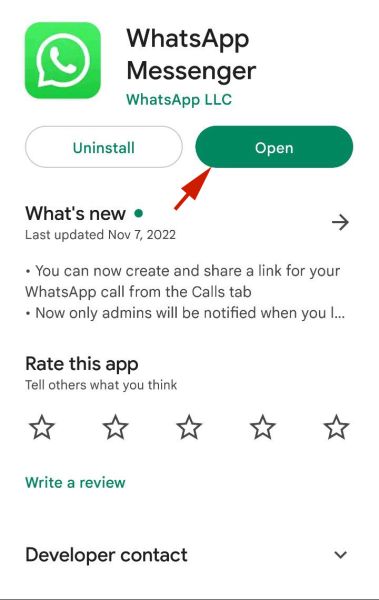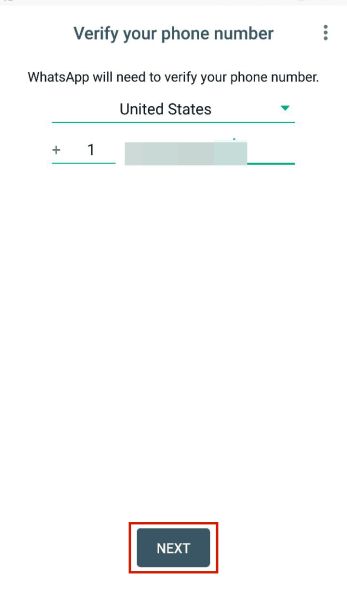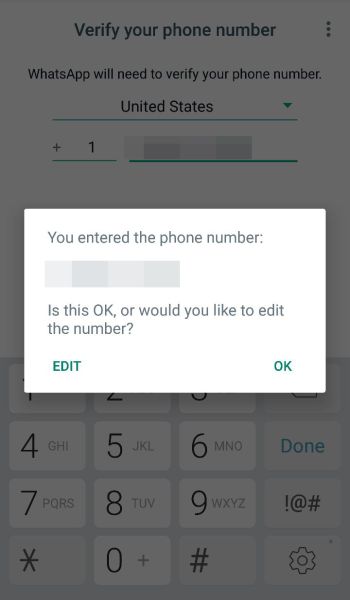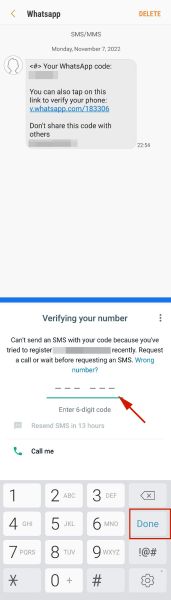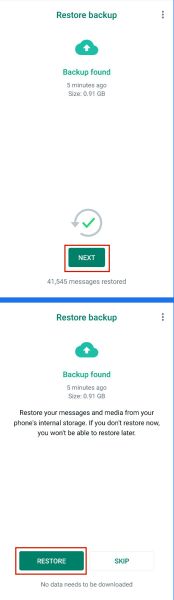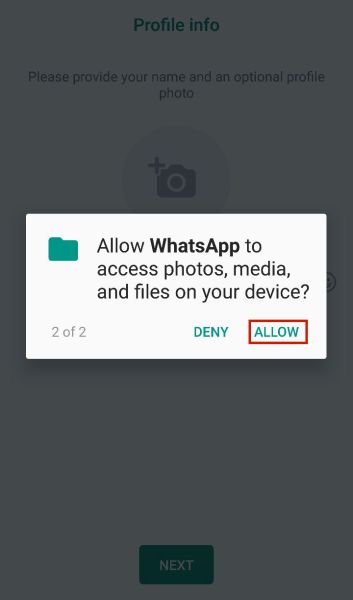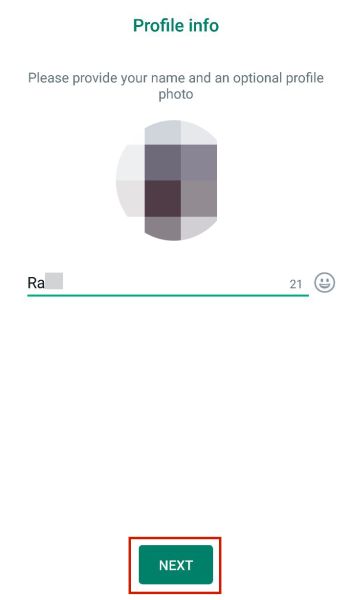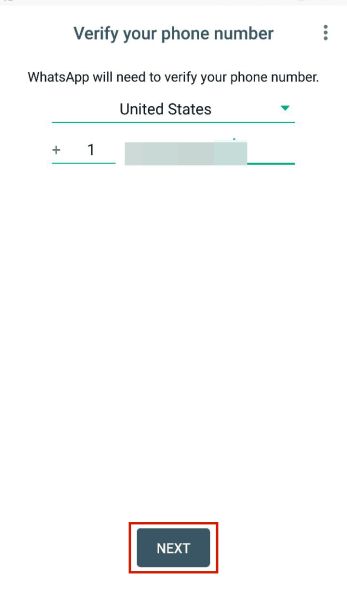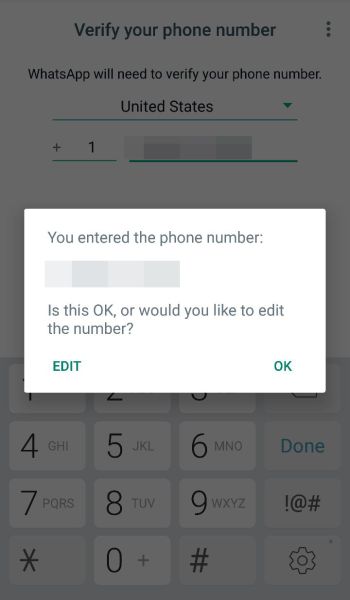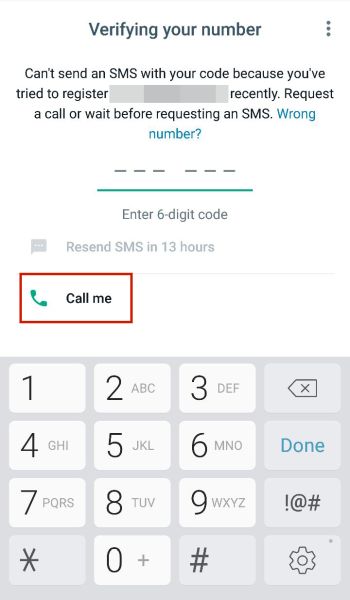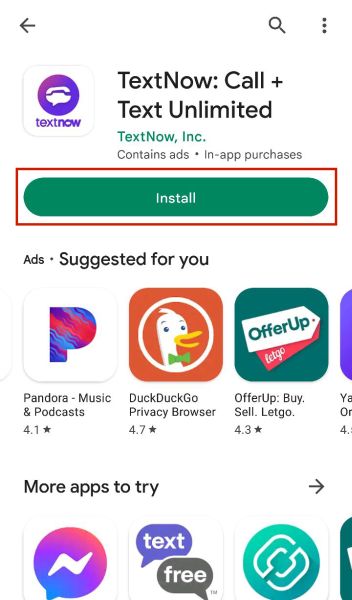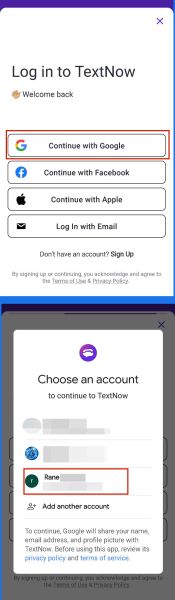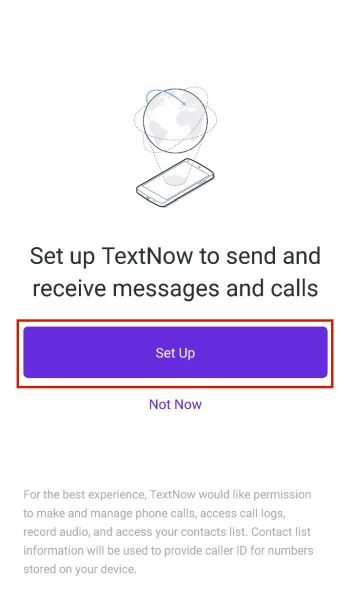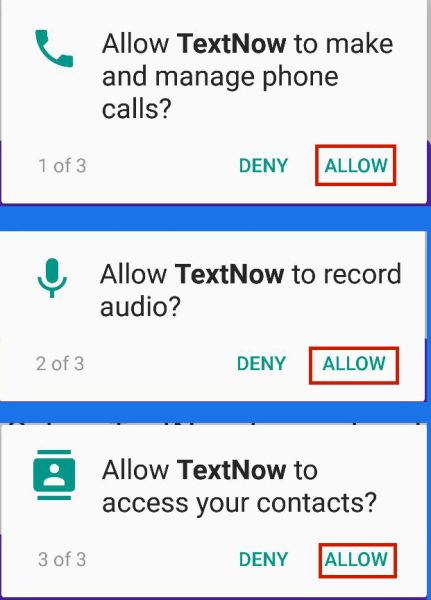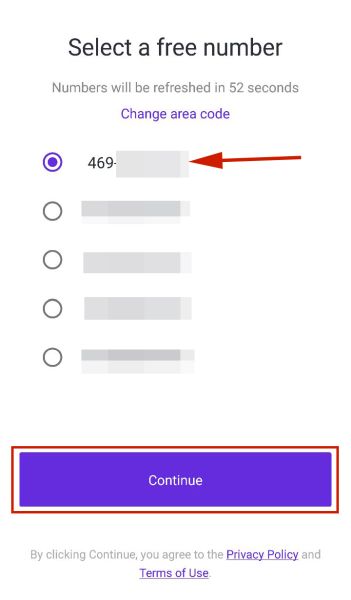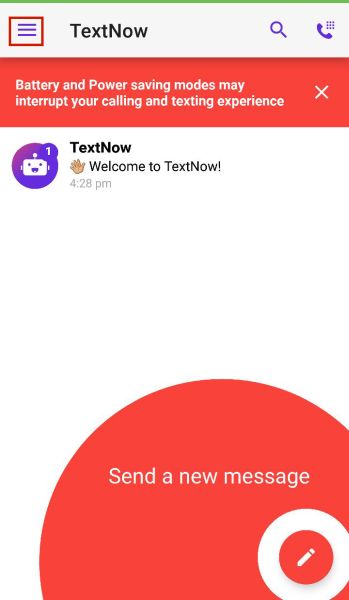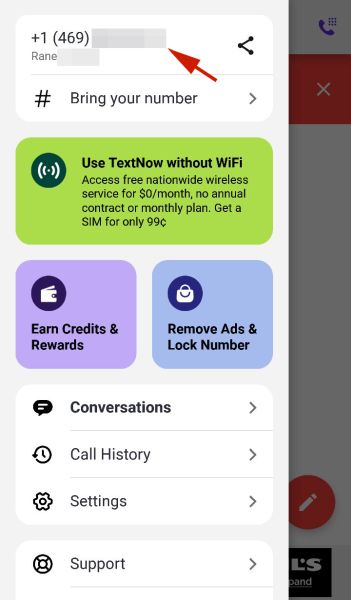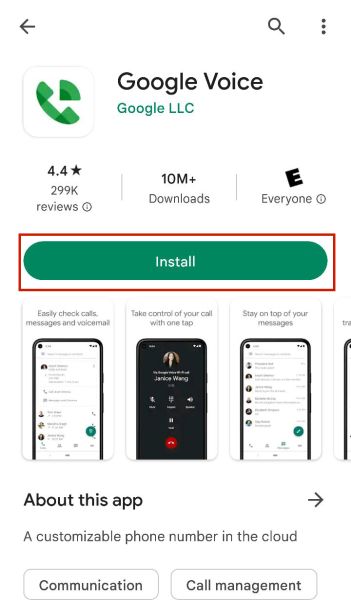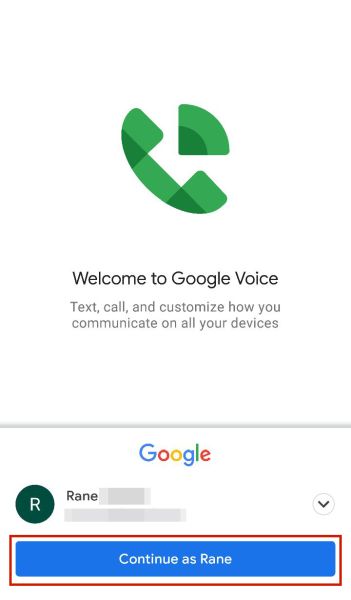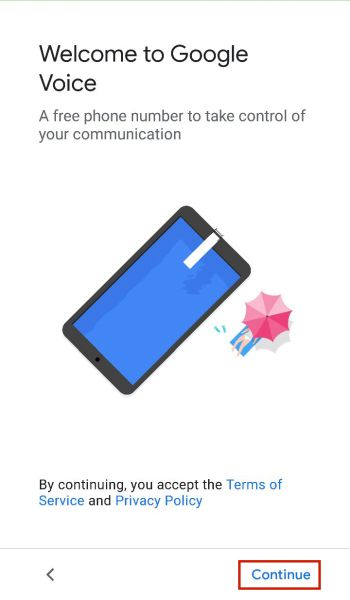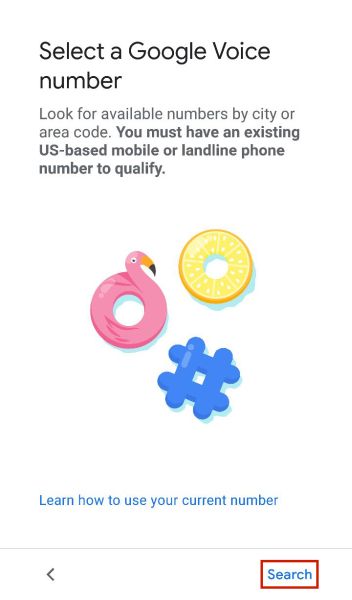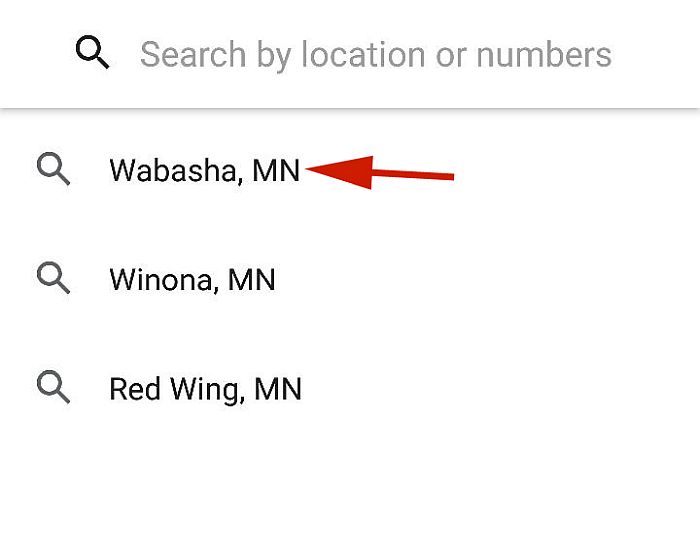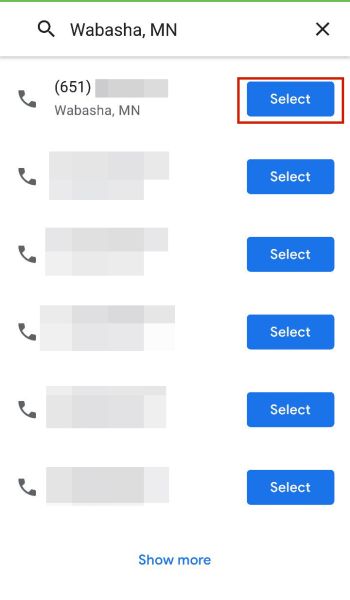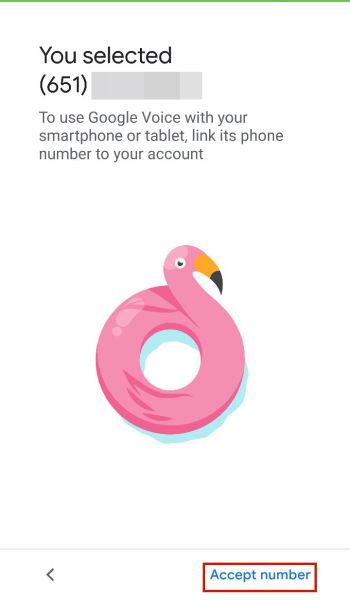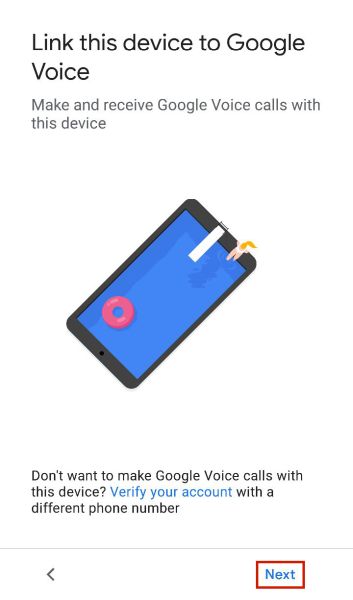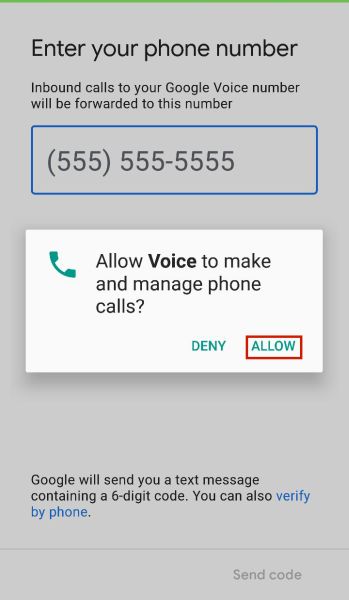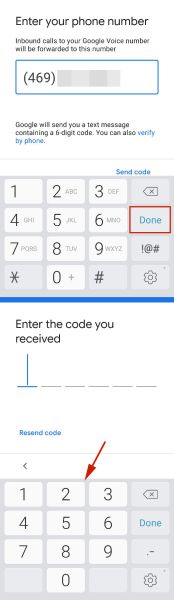Have you wondered how you can use WhatsApp without a SIM? The truth is that you don’t need a SIM card in your phone to use WhatsApp. You just need a phone number. In this article, I’m going to show you 4 different ways you can use WhatsApp without a SIM card. I’ve tested all of the methods listed below, however, I find that the first and third methods work the best for me.
WhatsApp Without Sim – How To
WhatsApp is the most popular messaging app with over 2 billion monthly active users. Your WhatsApp is tied to the number you used to create it. However, that number doesn’t have to be from a SIM card. In this article, I’ll show you how to use the following methods to use WhatsApp:
Another phone numberA landline numberThe TextNow appGoogle Voice
For these methods, I’ll be using an Android phone. However, they can be easily replicated on iOS devices after downloading WhatsApp from the iTunes app store or Windows app store.
Using Another Phone Number For WhatsApp
One of the easiest ways to create a WhatsApp account without SIM in the phone you’re using is to use the number from another phone. This means you can create a WhatsApp account on a new phone or tablet without a SIM. Here’s how to do it: However, if you’re creating a new WhatsApp account, you can bypass this step.
Using A Landline Phone Number
You can verify WhatsApp without a mobile phone number. In this case, you can use a landline to receive an automated call from WhatsApp to verify your account. Here’s how to use an existing landline number for WhatsApp:
Using The TextNow App
TextNow offers free texting and free calling in the US with its ad-supported platform. It also offers paid plans such as the option to Lock In a Number for $4.99 per month. This plan is also required to receive SMS verification for WhatsApp. So for this method, I’ll be using the call from WhatsApp for verification. Here’s how to use a TextNow number for WhatsApp:
Using Google Voice for WhatsApp
Voice Over Internet Protocol (VoIP) allows you to make voice calls using an internet connection rather than a regular phone line. Google Voice is an example of VoIP. It gives you a second phone number for your Google account. This number can also be used for WhatsApp without a SIM card. Here’s how to do it: For example, it recommended three Minnesota cities for me and I chose Wabasha. Here’s a video showing you how to get a Google Voice phone number:
WhatsApp Without SIM – Wrapping Up
What’d you think of this article? The beauty of WhatsApp is that you no longer need a SIM card to verify WhatsApp. As I’ve demonstrated, there are 4 ways you can use WhatsApp without a SIM card or paying any extra money. I’ve used another phone number, and a TextNow number to use WhatsApp without a SIM. These options make it easier to verify WhatsApp without a SIM card which can come in handy. Another great messaging platform you can use without a SIM card or phone number is Telegram.Be sure to leave any questions you have in the comments below. Don’t forget to share this article with your friends, family, and followers. Save my name, email, and website in this browser for the next time I comment. Notify me of follow-up comments via e-mail.
Δ