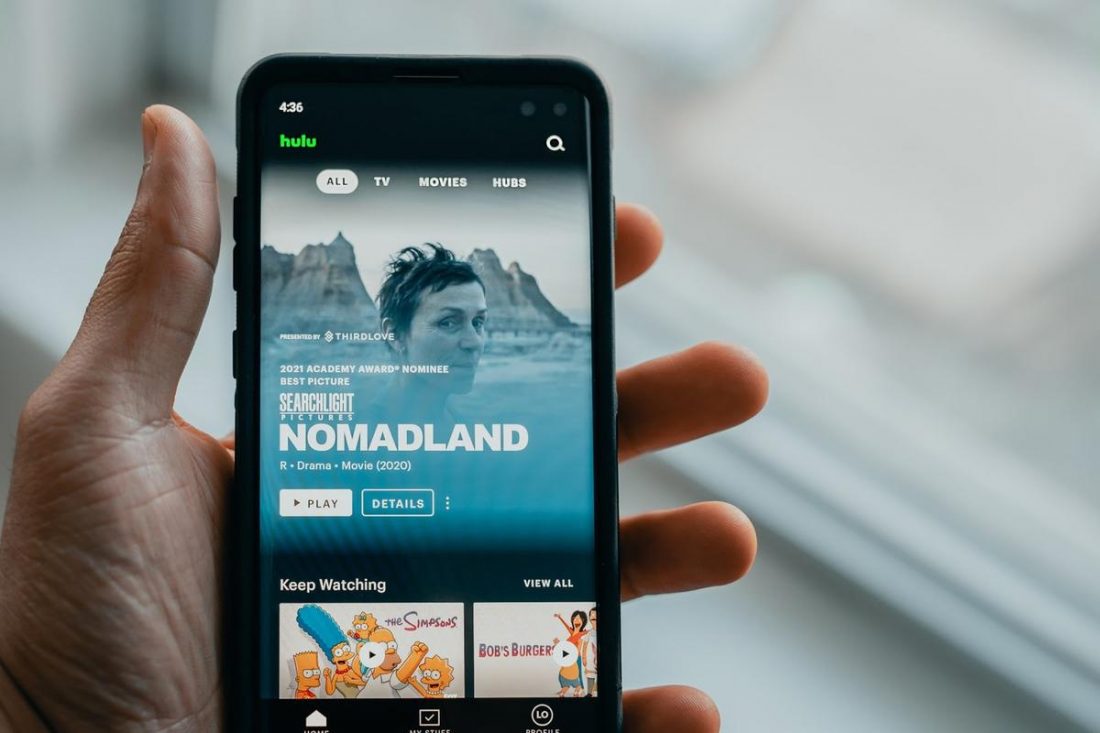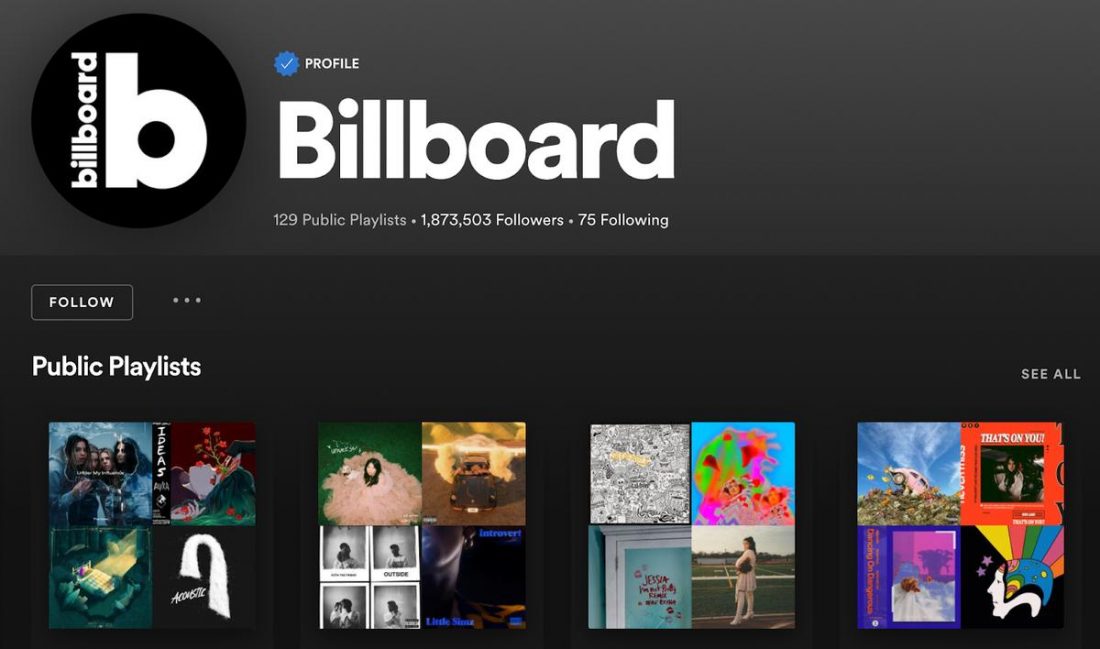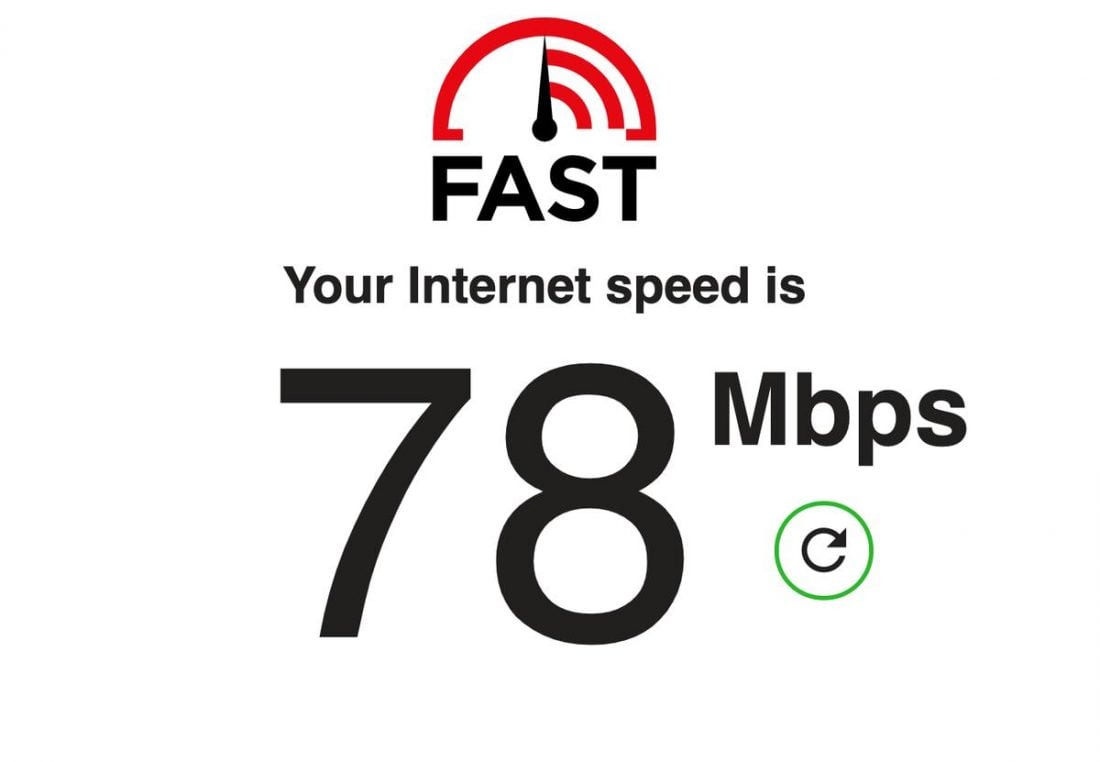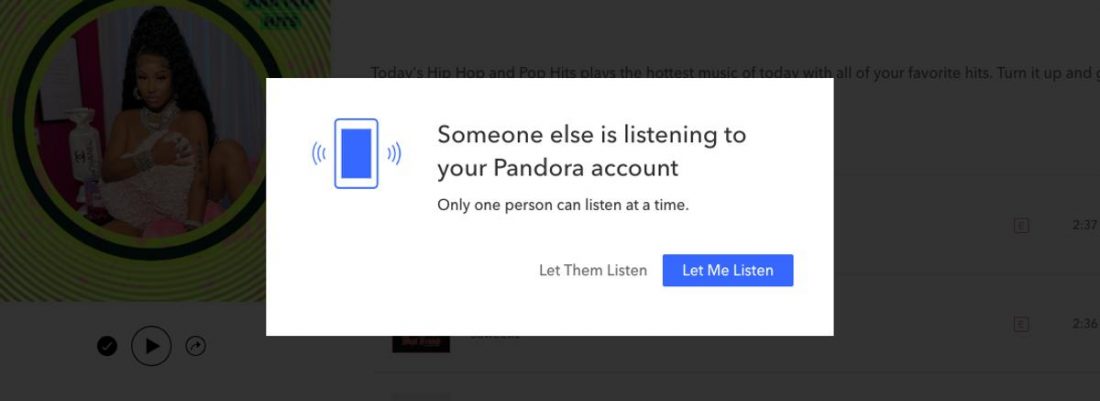Choosing between streaming platforms can be confusing. And it certainly doesn’t help that many of them offer seemingly identical features. The same can be said for Pandora and Spotify, two of the longest-running music streaming services. While both share some similarities, each comes with its own brand of uniqueness. In this in-depth analysis, we aim to highlight the unique points of these two popular streaming apps. Hopefully, it’ll help you figure out which streaming platform is best for you. So, let’s get to it!
The Overview
Spotify
Spotify is a Swedish music streaming service launched in Europe in 2008. The app was developed by Daniel Ek and Martin Lorentzon, and designed in part to address music piracy. By 2011 Spotify had one million subscribers. Today it’s one of the biggest music streaming platforms in the industry. Check out our comprehensive review on Spotify for an in-depth look at this platform.
Pandora
Pandora combines on-demand music streaming and personalized internet radio stations. The app was developed in 2000 by Will Glaser, Jon Kraft, and Tim Westergren. It also built on an idea for a music recommendation engine called the Music Genome Project. Unfortunately, Pandora’s availability is limited only to the US, Australia, and New Zealand. For more info on this platform, feel free to head to our Pandora music review.
Free Subscription
Both Spotify and Pandora make use of a freemium business model. This means that both offer ad-supported access to certain features for free. Users can also opt to upgrade to a paid subscription to remove ads and get more features. While both platforms offer free plans, they come with distinct differences. Here’s what you can get from Spotify and Pandora for free:
Verdict
Both platforms come with ads and no option to download songs. However, Spotify Free outdoes Pandora’s free plan by providing:
On-demand playback on both the web player and desktop app; Three additional audio quality settings on the desktop and mobile app; Higher overall audio quality at 160 kbps.
We should point out, however, that Pandora comes with an ad skip function. This ability to skip ads even on a free plan may make a big difference for some.
Pricing & Plans
Pandora and Spotify’s standard plans share similar pricing schemes. They only differ in terms of the additional subscription plans offered. Here’s a breakdown of those plans and their prices: Premium plans for both platforms offer the same features, such as:
Full access to the full content library Unrestricted access to the full content library High-quality audio streaming Ad-free, on-demand playback Song downloads and offline listening
There are, however, some valuable differences to consider if you’re looking for a better deal:
Audio streaming quality
Pandora Premium offers two audio quality settings on the web player and desktop app. On the mobile app, it offers three settings (Low, Standard, and High). Its highest audio quality setting is capped at 192 kbps. On the other hand, Spotify offers more with five audio quality settings on the desktop and mobile app. And its highest audio setting goes up to 320 kbps.
Subscription perks
Spotify’s Premium Family plan offers access to Spotify Kids. This contains kid-friendly audio content that children can explore and have fun with. Spotify’s Premium Student plan also comes with access to Hulu and SHOWTIME. It’s an appealing deal because you get three different streaming services for a discounted price. Pandora, on the other hand, does not offer any other subscription perks like these in its plans.
Additional plans
Both platforms offer additional subscription plans for more budget-conscious listeners. Spotify’s Premium Duo allows two people to maintain two separate Premium accounts under one account. Pandora provides a bit more flexibility with two discounted plans. Pandora Plus offers limited Premium features for a more affordable price. And Pandora Military offers discounts for those who serve in any branch of the US military.
Verdict: Which is more worth it?
Pandora offers a bit more variety and flexibility in terms of the types of plans offered. This may be better suited for those on a budget. It may also be an ideal choice for busy folks who don’t stream music that often or just simply want something playing in the background. If music is a big part of your daily life, Spotify may be a more attractive option with its better audio quality. Those with families and kids will get more out of a Spotify Premium subscription, thanks to the addition of kid-friendly content from Spotify Kids. And college kids who have a penchant for streaming movies and TV shows will enjoy the Premium Student plan.
Who Has Better Content?
Both platforms are home to some pretty decent music and podcast collections. So how exactly do they differ, if at all?
Amount of music content
Spotify
Spotify’s mainstream offerings are plentiful, thanks to global licensing deals with UMG, Warner Music, and Sony Music Entertainment. Spotify has also teamed up with Billboard, which curates over 129 playlists on the app. This includes the Billboard Hot 100 playlist, which caters to over 1.9 million listeners. Spotify also offers a good indie music selection for those who prefer something different. This is largely thanks to licensing agreements with Merlin, which represents over 20,000 indie labels and distributors. On the app’s Indie section, you’ll find about 44 playlists curated by Spotify. A quick search will pull up over a hundred more curated by well-known indie labels and publications.
Pandora
There’s less certainty about the amount of music in Pandora’s library. However, it’s safe to assume that it’s substantial enough given that the streaming service also has licensing agreements with Warner Music, Sony, and UMG. Pandora’s Browse section has 29 different categories that cover all the main music genres, from Pop to World Music. This is markedly less than the 60 categories found on Spotify. Despite that, Pandora’s collections feel a little more fleshed out thanks to the generous number of stations that can be found within each genre. Pandora’s licensing deals with Merlin affords them an equally extensive indie category. Over 57 stations can be found in Pandora’s Indie collection, with some garnering over 4.6 million listeners.
Content variety
Spotify
Spotify offers a wide selection of podcasts – 3.6 million titles, to be exact. In recent years, the streaming service has been steadily improving its podcast offerings by acquiring more content specialists. These include companies like Anchor, Betty Labs, Gimlet Media, The Ringer, Parcast, and Megaphone. Spotify is currently the home of exclusive shows like The Michelle Obama Podcast, The Joe Rogan Experience, and Dax Shepard’s Armchair Expert. It’s also the exclusive streaming partner for League of Legends. In 2021, Warner Music Group and Spotify developed a new series of “music-focused podcasts”. The episodes highlighted stories from Warner Music’s artists and hits from their music catalog. Aside from conventional podcasts, Spotify has ventured into video podcasts. This allows podcasters to upload videos to accompany episodes on their shows. Other types of content available on Spotify include:
A massive audiobook collection, which currently has 9,792 tracks. Ambient playlists for relaxation and meditation. Spoken-word tracks. Global chart hits sourced from 69 different regions around the world.
Pandora
In addition to personalized stations, Pandora is also making waves as a strong podcast platform. In fact, over 35% of adults in the US have named Pandora their podcast platform of choice. Pandora has over 25 different genres in its podcast arsenal, amounting to as many as 600,000 episodes. But with the acquisition of a couple of podcast platforms, that number has definitely gone up. In 2020, for example, Pandora acquired Stitcher, which hosts over 260,000 titles. This includes popular shows like Conan O’Brien Needs a Friend, My Favorite Murder, and Freakonomics Radio. In 2021, it went on to acquire 99% Invisible Inc., which also brought in 99% Invisible and What Trump Can Teach Us About Con Law. Other available content types also include:
Ambient nature sounds for sleep. Poetry and Spoken word stations. Live performance playlists taken from the Pandora Live virtual concert series.
Verdict
Both apps have licensing deals with mainstream and independent labels. This ensures that listeners have a good mix of popular and indie songs to choose from. Both platforms offer diverse libraries filled with well-developed playlists and stations to explore. Additionally, both platforms have good podcast offerings that cover a wide variety of topics. They also include a selection of exclusive content. Spotify has a bit more of an edge with the addition of audiobooks and video podcasts, but ultimately, the choice between the two depends on your personal preferences.
Audio Quality
Spotify Premium comes with five different audio quality settings that you can manually toggle on the web player, desktop app, and mobile app. Pandora Premium, on the other hand, has three audio quality settings. Its High setting varies between platforms. The web player and desktop app get maximum audio quality of 128 kbps, while the mobile app goes up to 192 kbps. Like Spotify, these can also be manually adjusted in the app’s settings, which is good for those who want to save on mobile data. For easy reference, here’s a quick breakdown of both apps’ audio settings: Pandora, however, takes much longer to buffer – about 2-3 seconds, to be precise. It’s unclear if this has something to do with the app itself or Pandora’s servers. Needless to say, constant buffering can definitely ruin your listening experience, so that’s something to keep in mind. In terms of sound quality, Pandora’s 192 kbps does the job pretty well. Spotify’s 320 kbps, however, delivers slightly better clarity and depth of sound, which you’ll probably notice more if you’re using high-end audio gear.
Verdict
Spotify comes out on top with faster song buffering and higher audio quality. However, it’s good to keep in mind that your audio quality is also dependent on what kind of audio gear you’re using. The difference between Pandora’s 192 kbps and Spotify’s 320 kbps also isn’t going to be glaringly obvious, especially for casual or passive listeners.
Music Discovery
Music Discovery is a valuable feature in that it encourages listener engagement on the app. It helps artists reach a wider audience and connects listeners to new music they probably wouldn’t have found on their own. Here are the ways you can discover new music on Pandora and Spotify: Both apps make use of algorithms to understand your musical preferences. Spotify uses three different types of algorithms – Collaborative Filtering, Natural Language Processing, and Raw Audio Modeling. These work by comparing your streaming activity with that of other users and by analyzing the types of songs you ‘Like’. On the other hand, Pandora has The Music Genome Project. This system analyzes songs using over 400 distinct musical characteristics collated by music analysts. It then assigns specific characteristics to each song, so that you get more accurate recommendations. On Spotify, tapping on the “Heart” icon helps refine the recommendations you get in your Discovery Weekly and Tastebreakers playlists. Similarly, Pandora’s recommendations are largely driven by what you thumb up and thumb down. This helps the app determine which songs to queue when using Pandora Modes, and what to include in your Thumbprint Radio. I got some equally good recommendations from both platforms. As a long-time user of Spotify, the app obviously already has my tastes down. As such, I’m bound to always find several songs I enjoy on my Discover Weekly playlist. As a new user of Pandora, I was pleasantly surprised to find that I was getting pretty good recommendations right off the bat – even with a less developed Thumbprint playlist to work with. This is mostly thanks to the accuracy with which songs are categorized under The Music Genome Project. With this feature, it’s so much easier to find music that follows a specific vibe or sound that you’re looking for.
Verdict
Both apps have pretty intuitive discovery algorithms that are effective in bringing you new music that you’ll genuinely love. The only difference is in the method of delivery. Pandora’s stations give you an endless stream of music based on any song, artist, or album you choose. These stations can be further customized by adding criteria or “seeds” in the station’s settings. You can’t preview a station’s tracklist, so essentially, you’ll never know what you’re going to get once you hit Play. Spotify, on the other hand, relies mostly on curated playlists. These are set tracklists that have a fixed number of songs. Spotify also has Song Radio and Artist Radio, which are similar to Pandora’s stations. However, these also feature a limited number of songs. Still, I was quite impressed with Pandora’s Music Genome algorithm performance, and how quickly it calibrated to my tastes. My vote goes to Pandora for this one, but ultimately, the choice between the two will depend on your personal preference.
Ease of Use
Ironically, Pandora’s interface looks simple and almost sparse. However, it starts to feel cluttered and busy once you start trying to actually use the app. There’s also a lot of redundancy and repetition when it comes to how the functions and sub-menus are laid out throughout the app. For example, the web player, desktop app, and mobile app all feature a “song page”. This is what initially pops up when you click on any song. It contains lyrics and other information about the song’s creators and is entirely separate from the Now Playing window that we’re all familiar with. Both windows contain essentially the same navigation functions, such as Collect, Share, Download, etc., which begs the question of whether it was that hard to just streamline everything to appear cohesively on a single page. Spotify, on the other hand, makes more sense visually. The stationary navigation sidebar on the desktop app and web player makes it easy to navigate the interface while still having quick access to your playlists and library. Combined with the drag-and-drop function, this also makes it easier to add songs to your playlists. In addition, everything can be done on Spotify’s Now Playing window. From there, you can access your song queue, share to social media, add to your library, read lyrics and other song info, download for offline listening, and even access Song Radio. It’s easy and convenient.
Verdict
Spotify is an easy choice for this one, thanks to a clean, sleek interface and sensible navigation features. While Pandora does share some other user-friendly functions with Spotify, such as Library sorting options and Search filters, it would probably benefit more from a design overhaul. Between all the unnecessary features and redundant functions, Pandora is mostly unintuitive. It may also take some time to get used to, especially for non-techy folks.
Additional Features
Both apps can be played on multiple devices, but the seamless playback that Spotify Connect provides when switching between devices would be a welcome addition to Pandora’s interface. Currently, Pandora only allows listeners to access their accounts on one device at a time, which means that switching from your computer to your phone will disrupt your listening experience. Both apps have their own “behind the song” feature, which is designed to give listeners more insight into the music they’re listening to. Spotify’s Storyline and Behind the Lyrics deliver these bits of trivia through pop-up cards that can be seen on the Now Playing screen. In contrast, Pandora’s version – called Pandora Stories – is a lot more engaging and is something I wouldn’t mind having as a Spotify user. Pandora Stories feature 30-50 second Voice Tracks from the artists themselves, talking about the meaning behind certain songs. In line with this, Pandora also has Artist Takeovers, which can be found by clicking on The Pop Up in Pandora Modes. For this feature, some of the top names in music are invited to be guest DJs for certain stations on the app. It’s a fun little bonus that gives listeners insight into the personal musical tastes of their favorite artists.
Verdict
The absence of extra features isn’t exactly a dealbreaker. But music lovers will probably enjoy insightful and fun features like Pandora Stories and Artist Takeovers as a way of enriching their listening experience. I personally enjoyed these features and thought they were a nice added touch. But as always, their value and necessity will depend on the listener’s personal preferences.
How Much Do Spotify and Pandora Pay Artists?
Both Spotify and Pandora have some of the lowest per stream averages amongst music streaming services. Spotify doles out roughly $0.0033 per stream, while Pandora an even lower $0.0033 per stream. In terms of royalties, Spotify pools its revenue and allocates a percentage of it to labels based on streaming volume. Composition and Recording royalties are then taken from this amount and paid by labels to artists. Pandora, however, has a slightly different setup. As for Pandora, its lower pay per stream average is likely due to its smaller and ever-decreasing user base and “high royalty rates to license music for its three-level system.”
Pandora’s two royalty models
Pandora has both a non-interactive and interactive component that generates different royalty payouts for artists. Royalties generated by non-interactive streams on Pandora’s free tier are paid directly to artists through SoundExchange. This is typically a fixed-rate, of which artists take 45%. Non-interactive streams also generate Performance royalties, which are paid by Pandora to Performance Rights Organizations (PROs) and are split equally between the songwriter and publisher. In contrast, all royalties from interactive streams on Pandora Plus and Premium are paid directly to the label or distributor, who then pays the artist. However, while it seems like artists stand to earn more royalties from Pandora, that isn’t the case. At the end of the day, any royalties earned from Pandora’s paid tiers still go through labels and distributors, and the amount they receive is subject to whatever agreements they have in place with artists. Unfortunately, in some cases, these agreements have artists seeing less than half of those royalties.
Verdict
The distribution of royalties for Pandora and Spotify’s paid plans are pretty similar, with all of it going through labels or distributors. However, Pandora’s free tier setup may be a bit more beneficial to independent artists who own all the rights to their music. This means that artists who are the publishers, performers, and composers of their own music can essentially collect all performance and publishing royalties for themselves.
Which Should You Go For?
For easy reference, here’s a quick summary of all the good stuff you can get from each app, based on everything we’ve discussed so far: Moreover, it also comes with attractive perks for cash-strapped students or those with families who want to get more out of paying a monthly subscription fee. Those who prefer highly curated playlists and generally having more control over what they’re listening to will also prefer Spotify. Yet, although Pandora has claimed only 3 out of the 8 categories discussed, it doesn’t mean it isn’t a great app. On the contrary, Pandora may have a strong niche appeal for users who enjoy continuous, radio-style music streaming. Pandora’s interesting approach to music discovery may also appeal to adventurous listeners who don’t mind taking their hands off the wheel, so to speak. Lastly, and more importantly, Pandora’s unique payment setup allows independent artists to earn more royalties, which is great news for indie music fans looking to support their favorite artists.
Conclusion
All in all, both apps have great things to offer – Spotify with its diverse content, and Pandora with its interesting approach to music discovery. Both apps have fairly extensive music and podcast collections. Both are exceptionally good at helping you discover new songs and artists that you never knew you needed. If you’re still undecided, we still hope that this review has helped enlighten you on the things that really matter to you as a music listener and helped you come closer to the answer you’re looking for. How did you find our review? We’d love to hear your thoughts and any experiences with the apps we discussed, so please leave us a comment or two below!