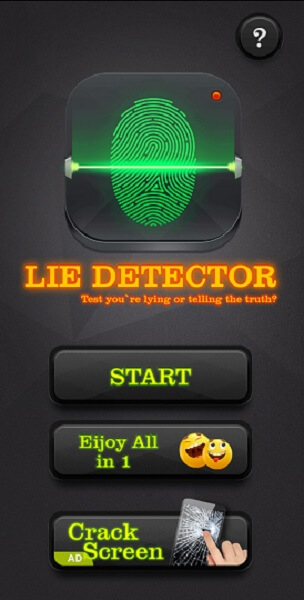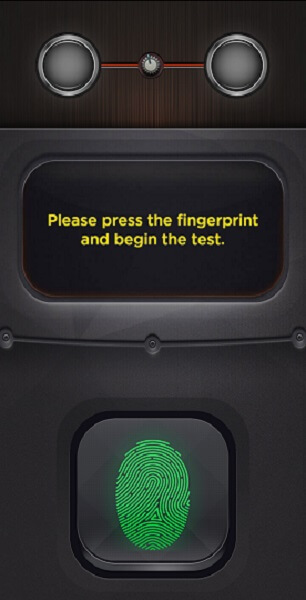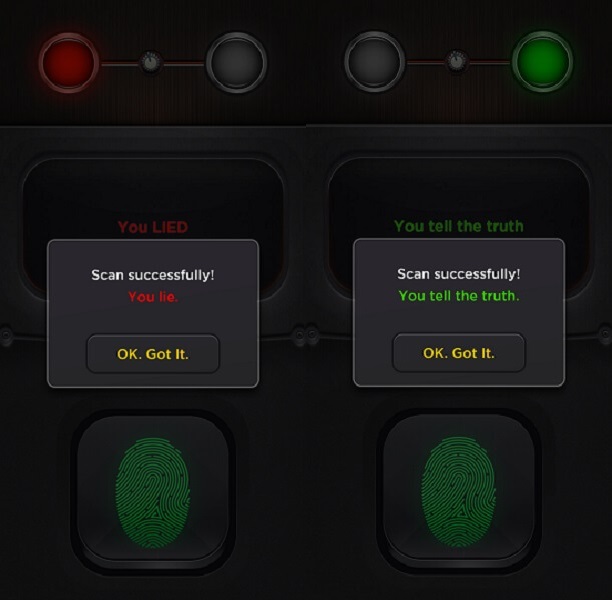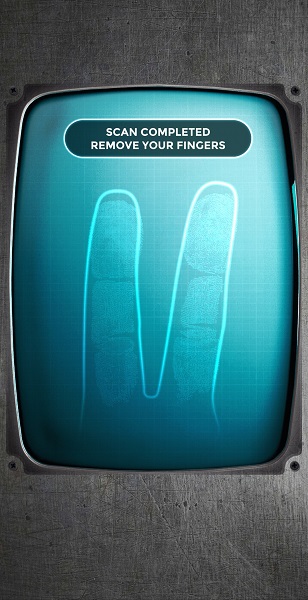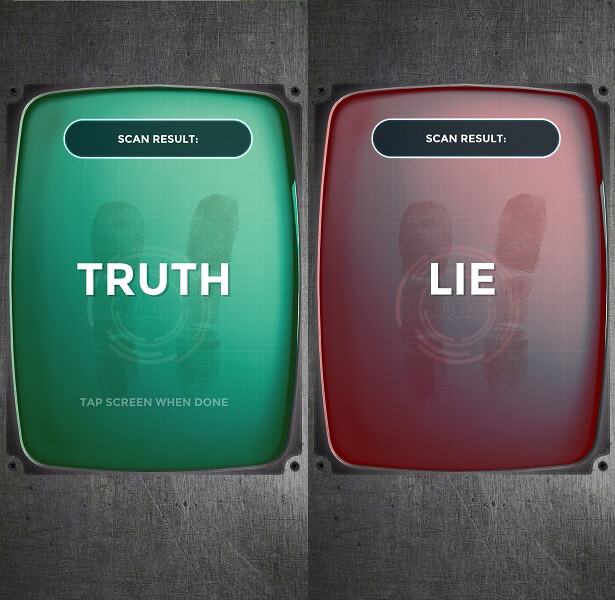Having said that, keep in mind that this method doesn’t produce a reliable result. This app is for fun and entertainment purpose only. You will, however, need to place their thumb or fingers on the screen in order to run the apps. Here are the steps that you need to follow in order to download and use your Android smartphone or iPhone as a lie detector.
Use Lie Detector App On Android
- Go to Google Play and download the Lie Detector Test Prank app. Once it is installed open the app.
1 Use Lie Detector App On Android2 Turn iPhone Into Lie Detector2.1 Conclusion
- To begin, press START and you will be prompted with a “HOW TO PLAY” message.
- Then tick on “Don’t show again” and tap on OK, GOT IT! Once you have done that you will see a green fingerprint icon on the bottom.
- Now place your finger on it. Note: Do not remove your finger till the scanning process is complete. It will do some dummy tests like checking your heartbeat, analyzing your blood pressure etc.
- After the scanning is complete you will get the result with a pop-up message that says “you lied” or “you tell the truth”. Let me remind you that the result will be totally random if you just follow these instructions. But in case you want to customize the result then you need to press Volume Up key for TRUTH and Volume Down key for LIE. Also Read: How To Go Incognito In YouTube
Turn iPhone Into Lie Detector
- Find the app called Lie Detector Truth Test in the App Store available for free and download it. This app is also available to download on Google Play for Android.
- When you launch the app you will see TAP TO START in the middle of your screen. Once you tap on the screen, it will take you to the lie detecting test screen.
- On the test screen, place your Middle and your Index finger on the highlighted sensors. You can also abort the process before it starts scanning.
- Once you have placed both of your fingers on the sensors, it will start the scanning process.
- After the scan is completed you can remove your fingers from the screen and wait for a while for the result.
- Finally, after a while, you will get a random result as TRUTH or LIE. Note: As an additional feature, a computerized voice will guide you through the whole process and will announce the result at the end. You can turn off this feature in the settings. Now here’s the part where you can rig the result and customize it accordingly. On the TAP TO START screen, instead of tapping on it, tap on the left for TRUTH or tap on the right for LIE. Also Read: 5 Offline Music Players For Android
Conclusion
Here you go, you can now prove that someone lied to you by using an app on your smartphone. You can use several other lie detector apps that are available on both Android and iOS platforms. You don’t necessarily have to catch someone on a lie in order to use these apps, you can also use these apps as a prank on your friends. In my opinion, these apps are pretty simple to use but let us know in the comments if you face any issue. Also, tell us how you made the best use of the lie detector app. Save my name, email, and website in this browser for the next time I comment. Notify me of follow-up comments via e-mail.
Δ