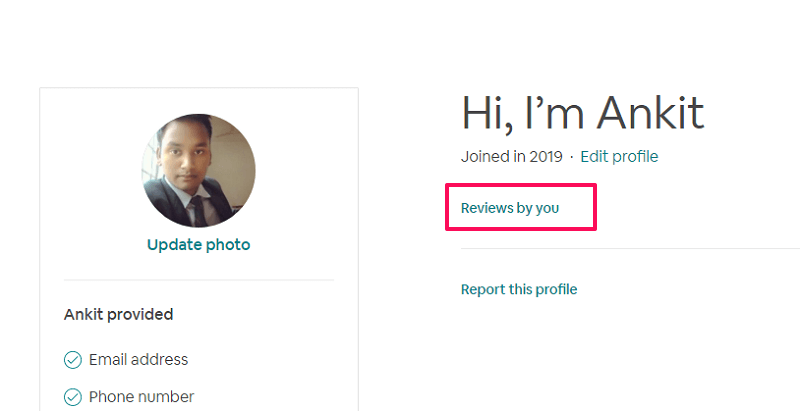How Reviews Work On Airbnb?
Airbnb is a community based online platform which means that the reviews you leave on Airbnb are visible to all. However, these reviews cannot be longer than 1000 words. Also, you get a 14-day window to write a review to your host or guest from the day you checked out. If you miss this window then you cannot leave feedback on Airbnb. However, you can personally message them your feedback.
0.1 How Reviews Work On Airbnb?1 How To Leave A Review On Airbnb?1.1 How To Write A Proper Review?1.2 Wrapping Up
There are different types of reviews on Airbnb like Group Reviews, Star Ratings, and Cancellation Reviews. The Group reviews are the public reviews for the community which is visible on the profile of all the guests that were part of a particular reservation. This review is exclusive for the guests and not for the hosts on Airbnb. Star ratings, on the other hand, are the ratings for the hosts for specific categories like communication, cleanliness, check-in or for the overall experience. These ratings range from 1 (worst) to 5 (Best). However, the cancellation review is totally different from other reviews on Airbnb. As a host when you cancel a booking, an automated review is posted on your profile which can’t be removed. It is sort of a penalty that is levied on the host for canceling the booking by Airbnb. But, the host can write a public response to clarify why they had to cancel the booking.
How To Leave A Review On Airbnb?
Generally, there isn’t much you need to do in order to write a review on Airbnb. The host and guest get an email or receive a notification the very next day the guest leaves. From the email or the notification, you can easily leave a review for your host or guest. However, if you don’t receive the email or the notification then you can follow these steps. Note: You cannot write or edit reviews from the Airbnb mobile app, however, you can follow the same steps on your phone’s browser.
On your browser, visit Airbnb and log into your account if not done already. Now, click on your profile pic at the top right corner and select Profile from the drop-down menu.
Now under your profile, select Reviews by you.
On the next page, you will see the Reviews About You. These reviews are the ones that are shared by others on your profile. Select the Reviews By You option.
Now here, you can either write a review or edit the past reviews that you have made earlier on Airbnb. (Note: It is possible to edit your review within 48 hours provided another party hasn’t already submitted their review after you.) To write a new review select the reservation you have completed for which you would like to provide feedback under Reviews To Write.
For your review to be considered as valid and genuine you need to complete an entire stay i.e. from check-in to check out.
How To Write A Proper Review?
Writing a review on Airbnb is a serious task as it can affect the hosts and the guests alike. There are some guidelines that you can follow in order to write a proper review. The first thing you should keep in mind while writing a review is honesty. Never write a review to impress or defame someone. Write the review based on your experience be it good or bad. Don’t beat around the bush and be as specific as possible while writing a review. Mention only important things you noticed while your stay in your review and avoid meaningless points. This will help others to easily understand your point of view. You can also mention something that was unique about the host or the place you didn’t notice anywhere else. Other than that you can also recommend the listing to others in your review if you liked it. Also, do not hesitate to criticize something you do not like about the host or the place.
Wrapping Up
We hope you were able to write a review on Airbnb. Also, you should remember that you have to write the review within the first 14 days from the day of the checkout. If you don’t want to write a public review then you can message the host or guest for the feedback you want to give them. If you liked this article then share it with your Airbnb community and help make Airbnb a better place for both hosts and guests. Save my name, email, and website in this browser for the next time I comment. Notify me of follow-up comments via e-mail.
Δ