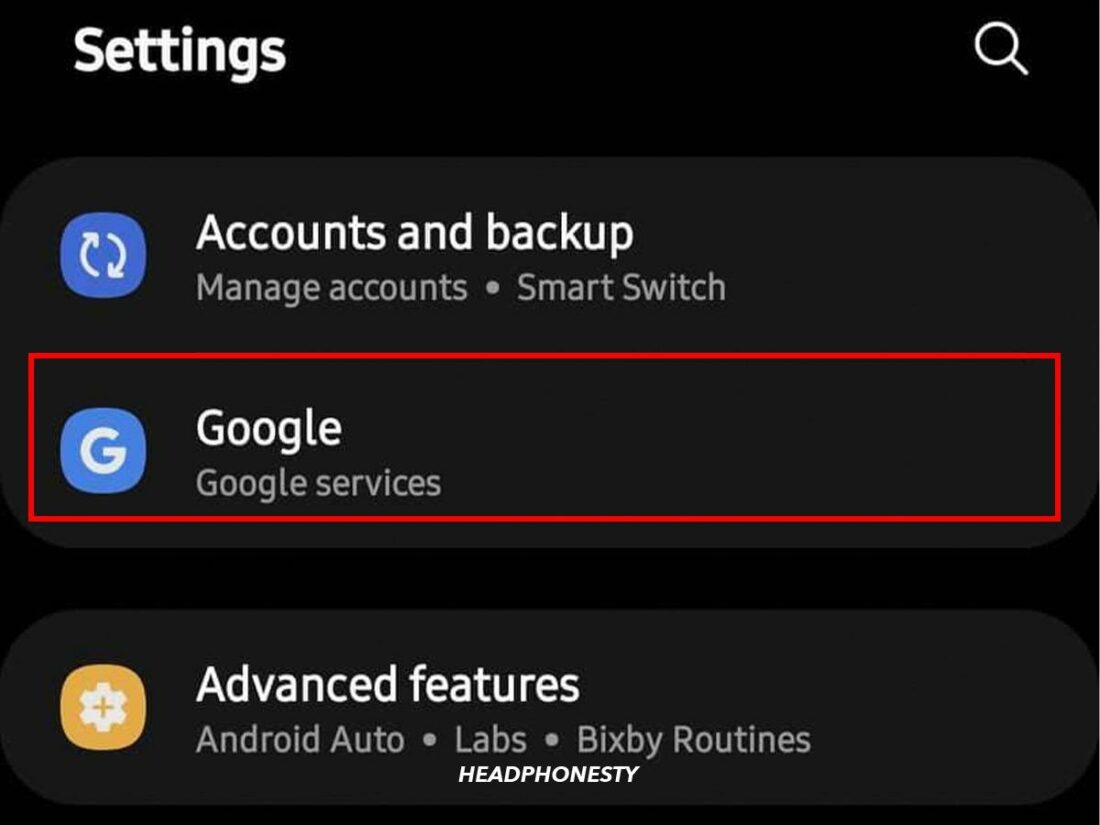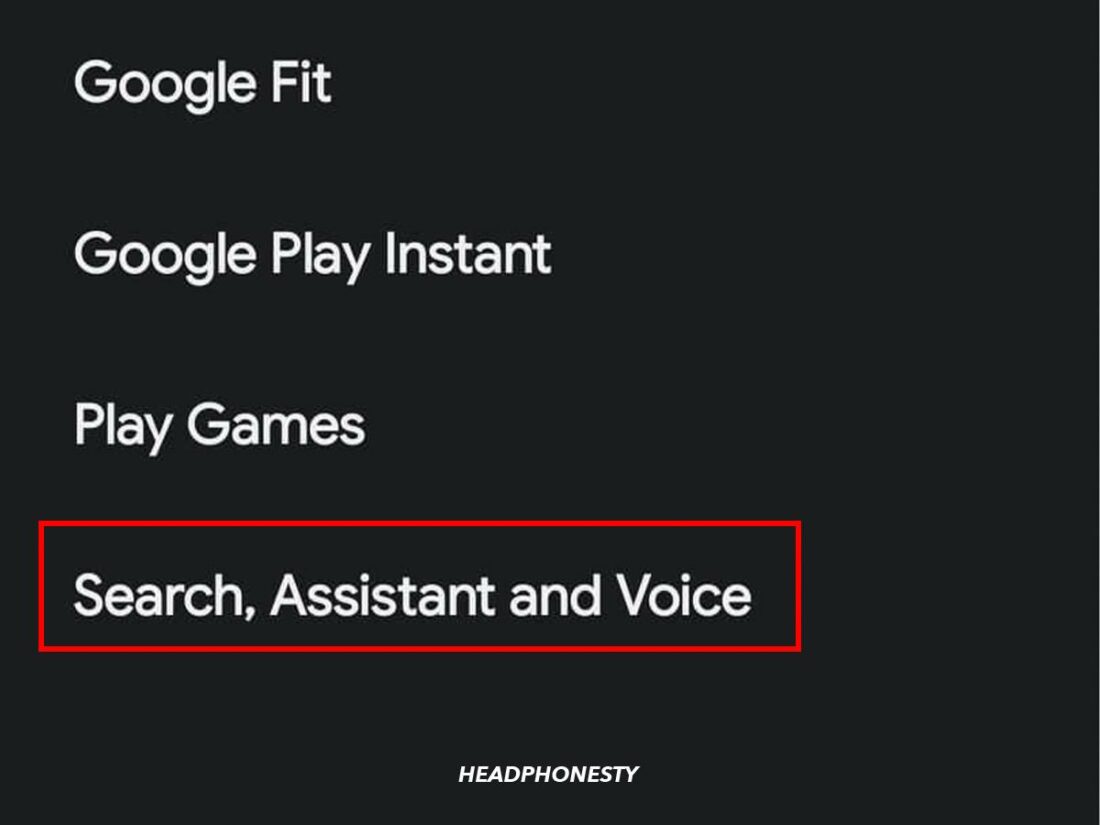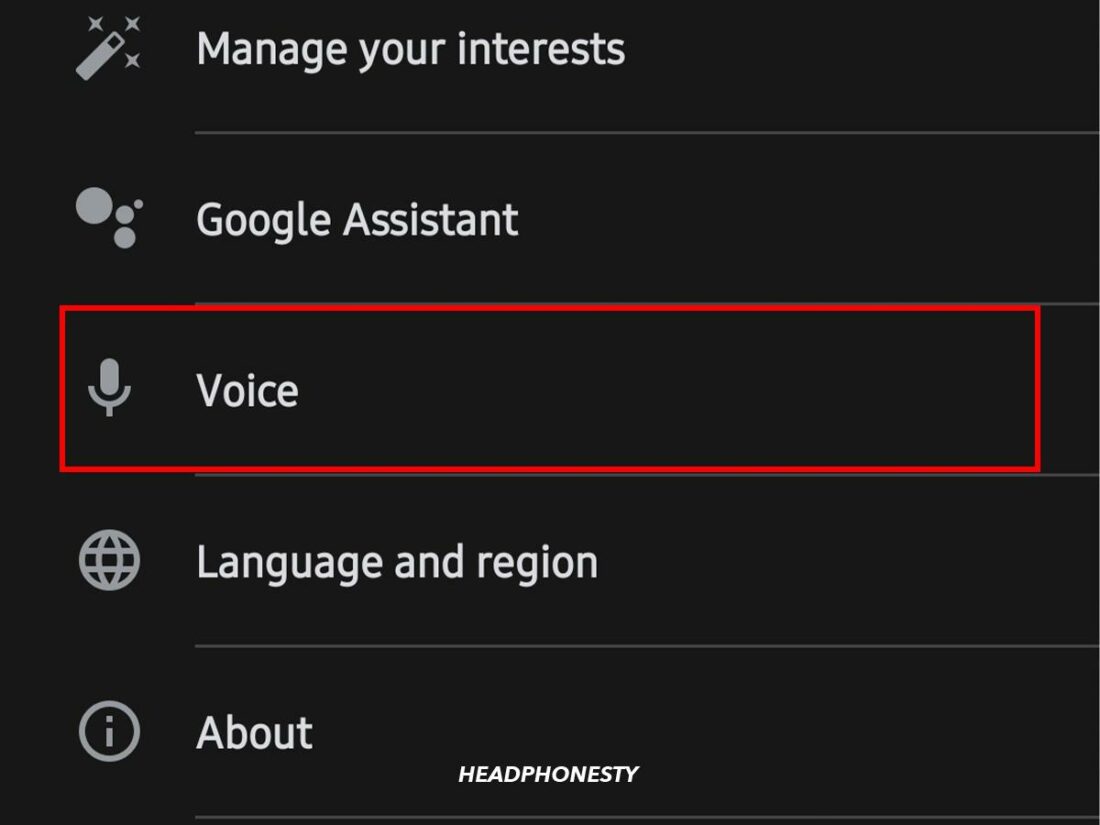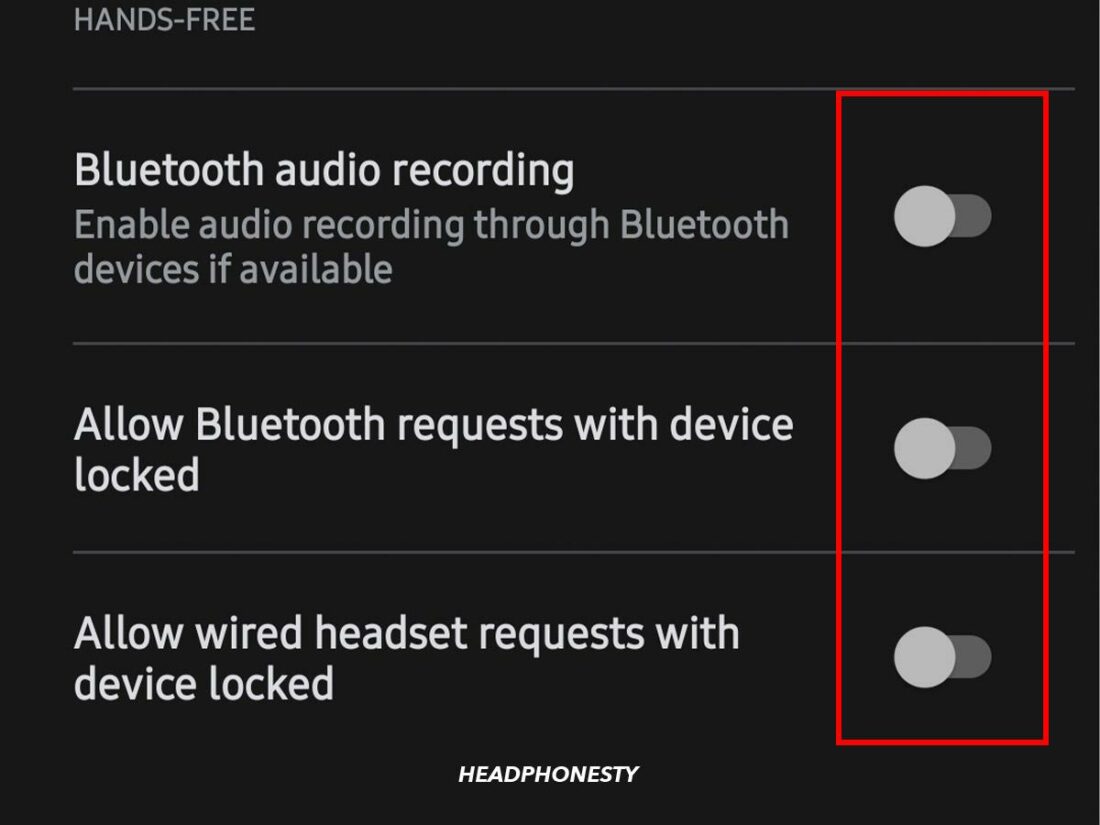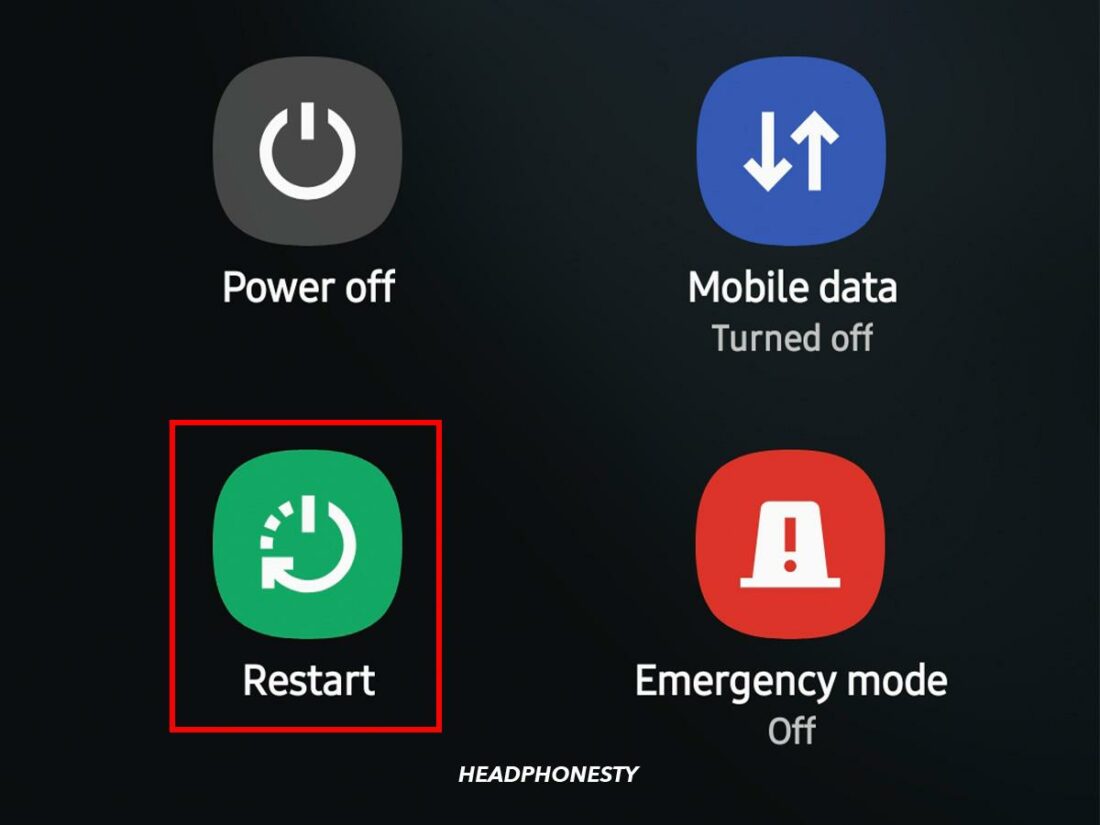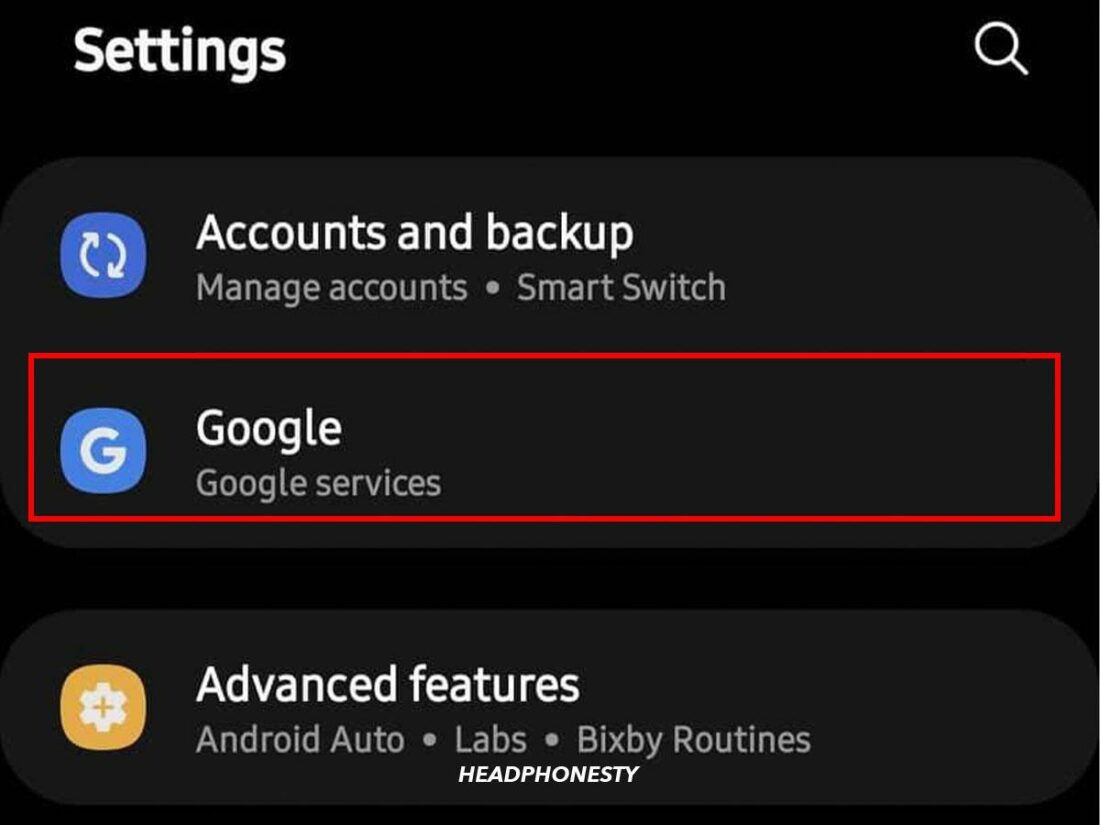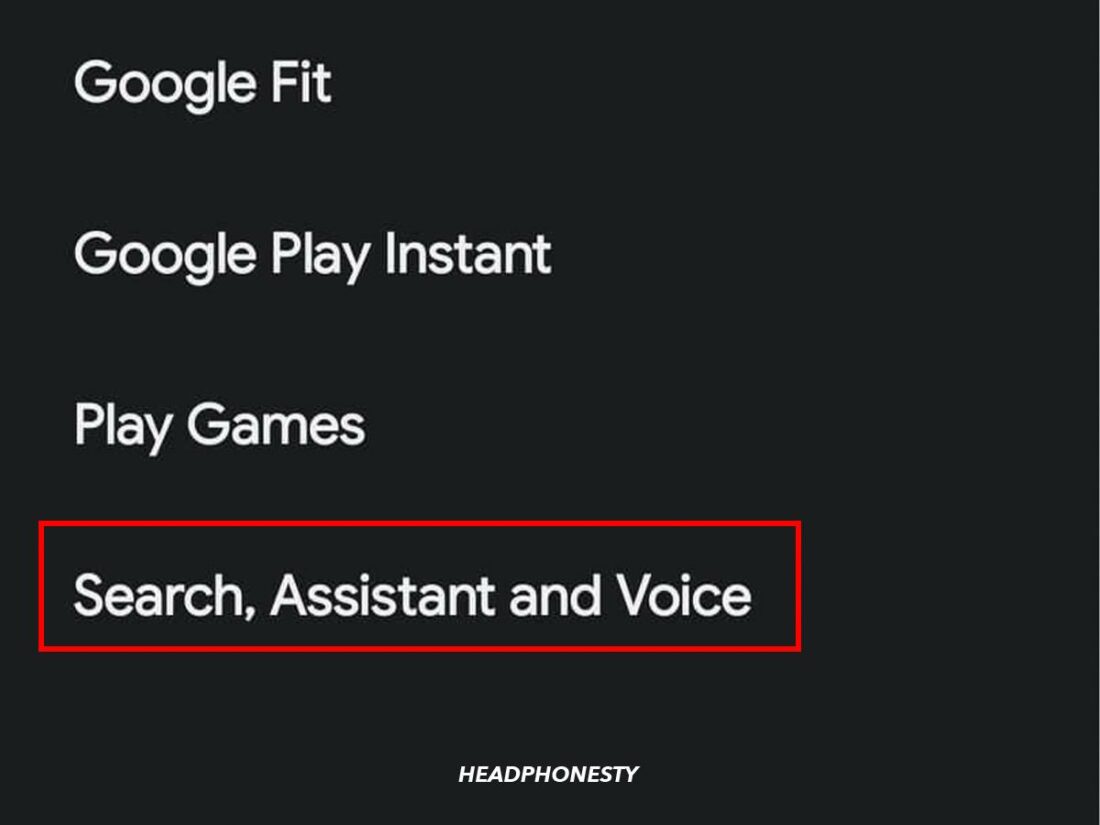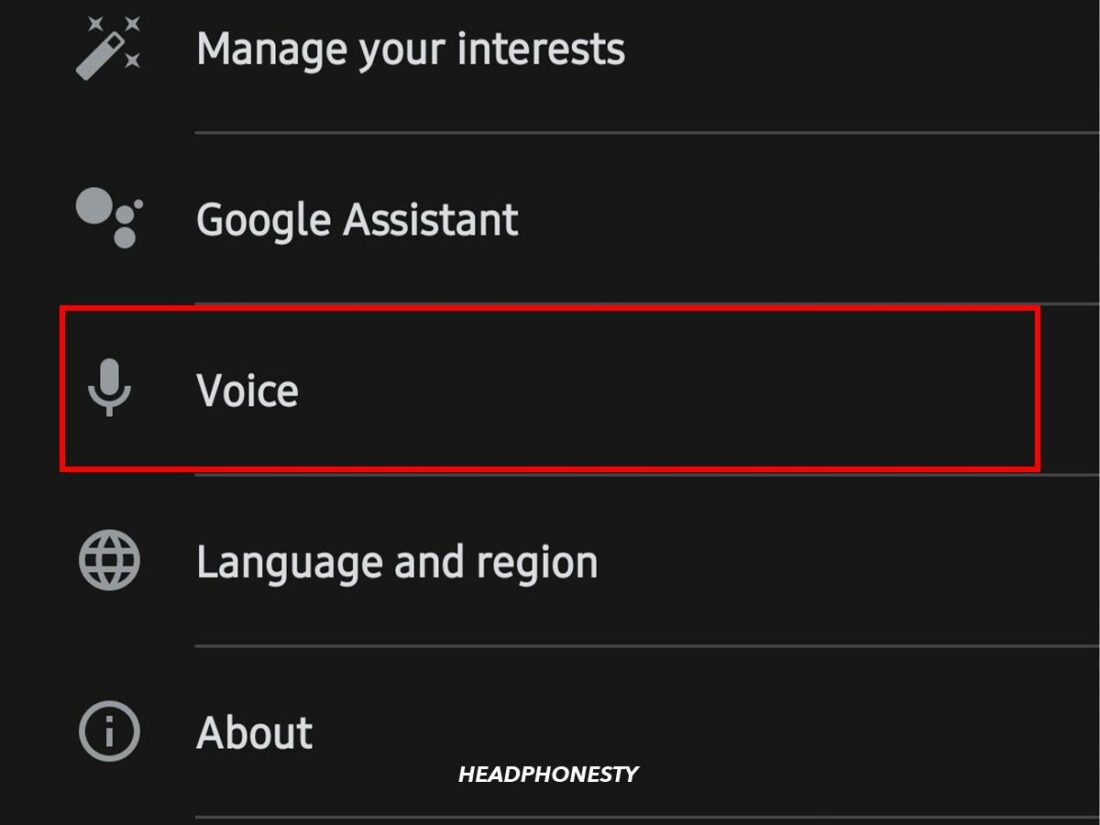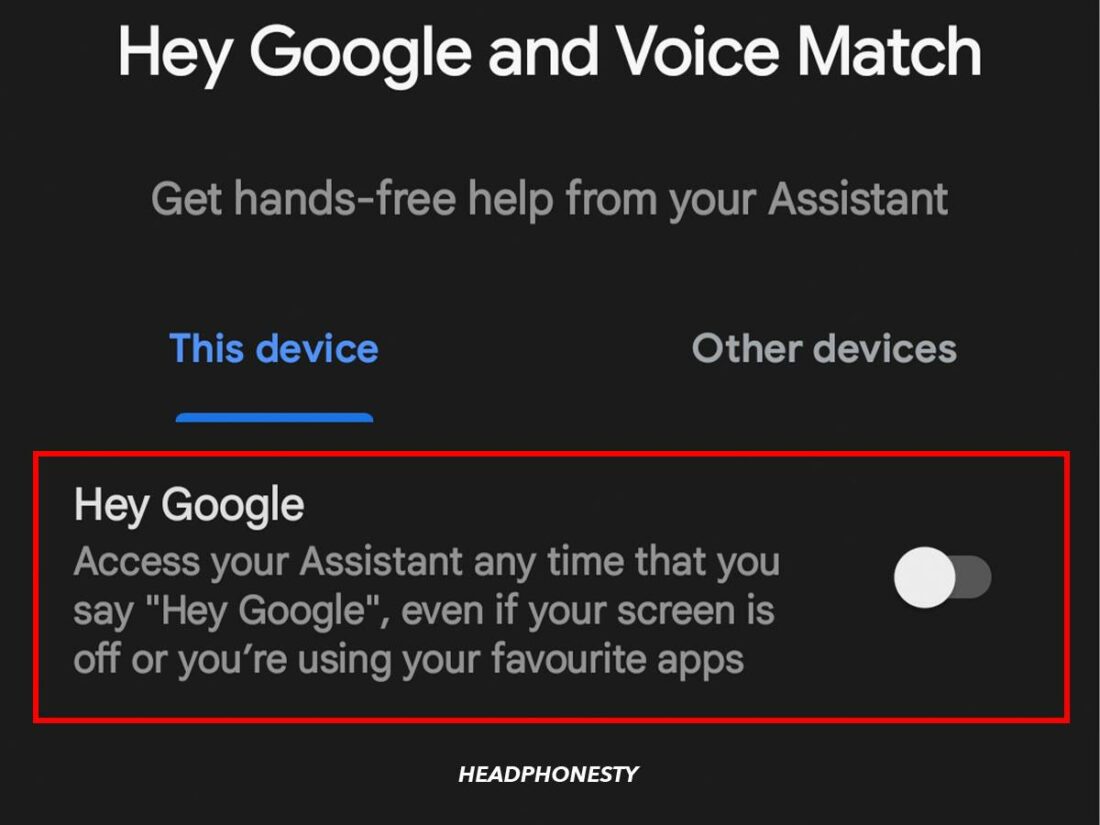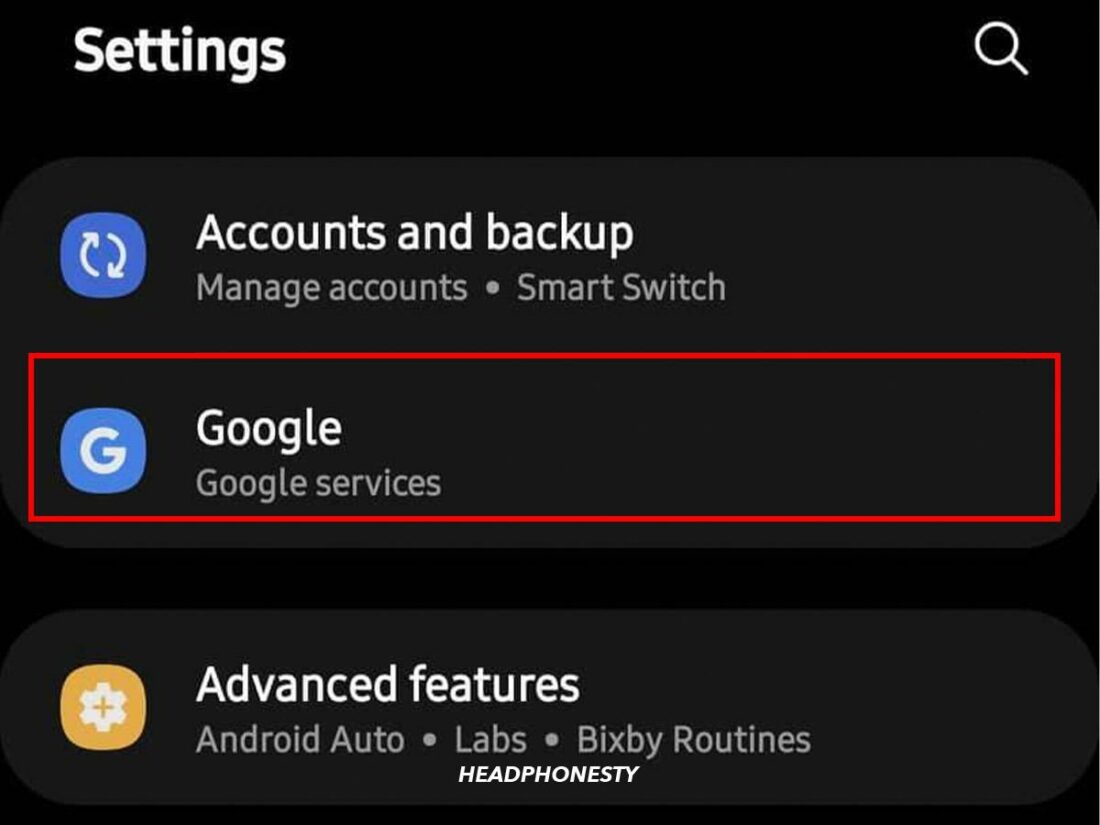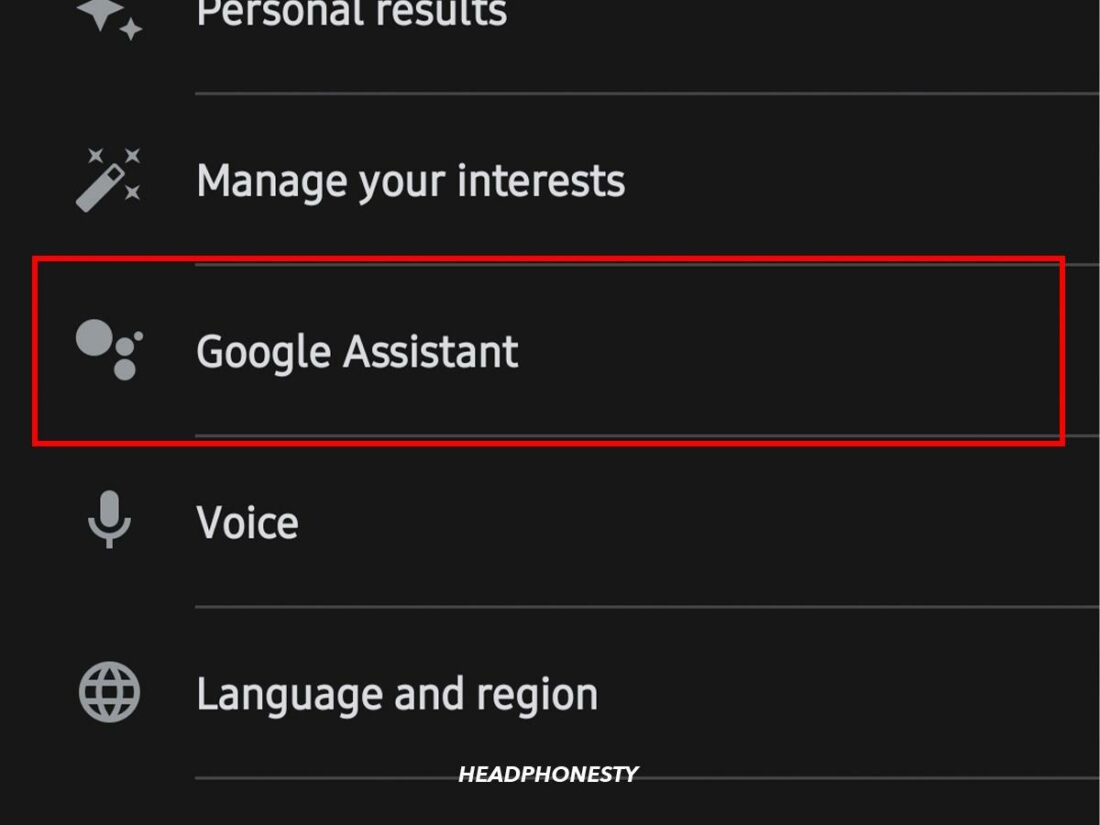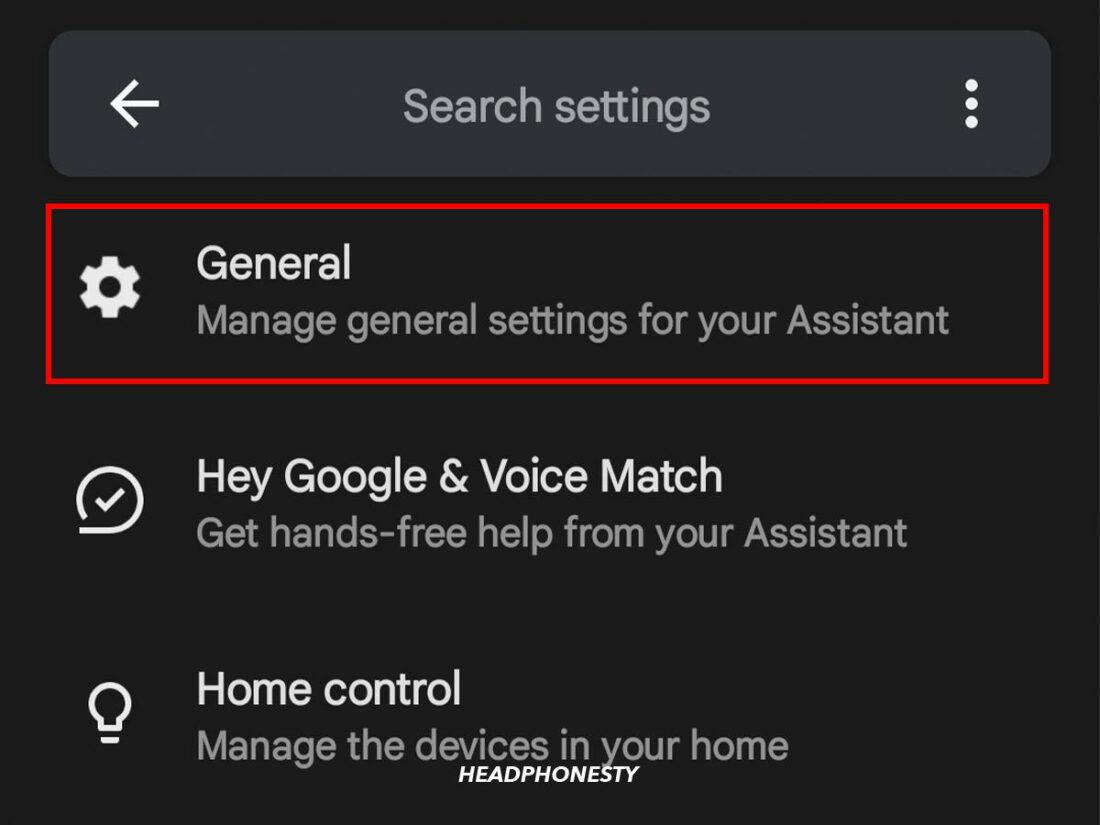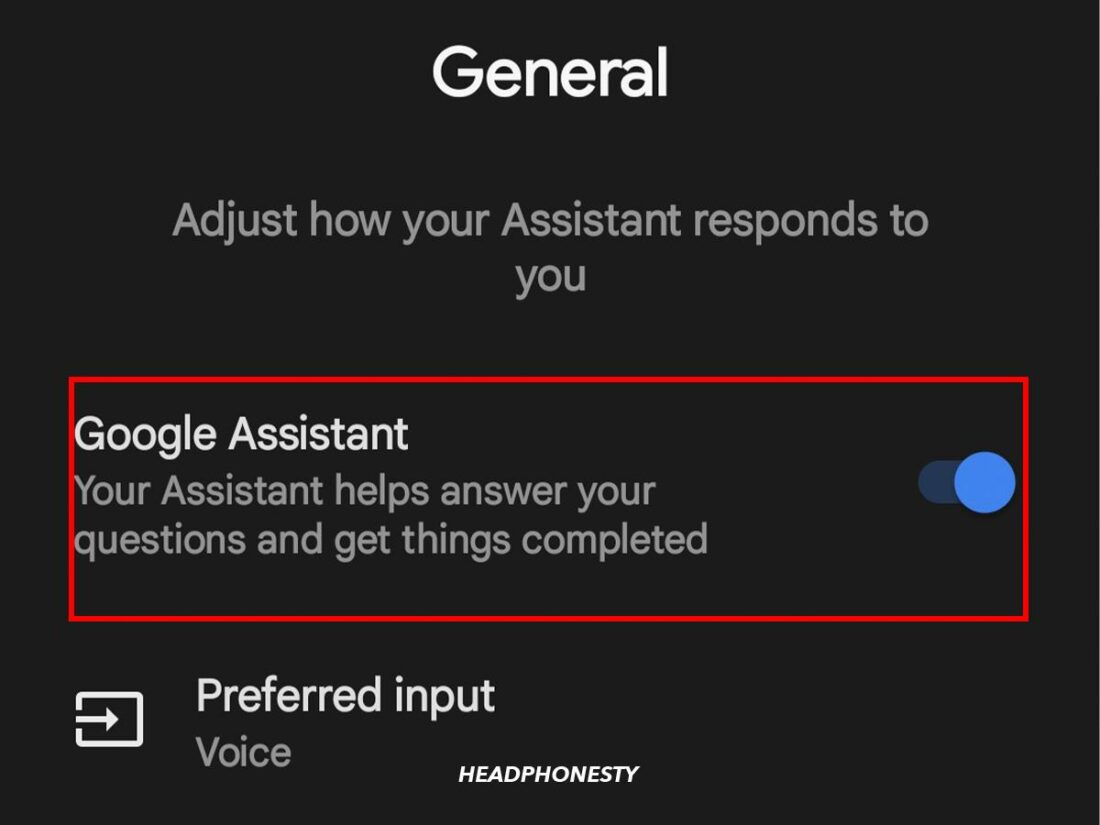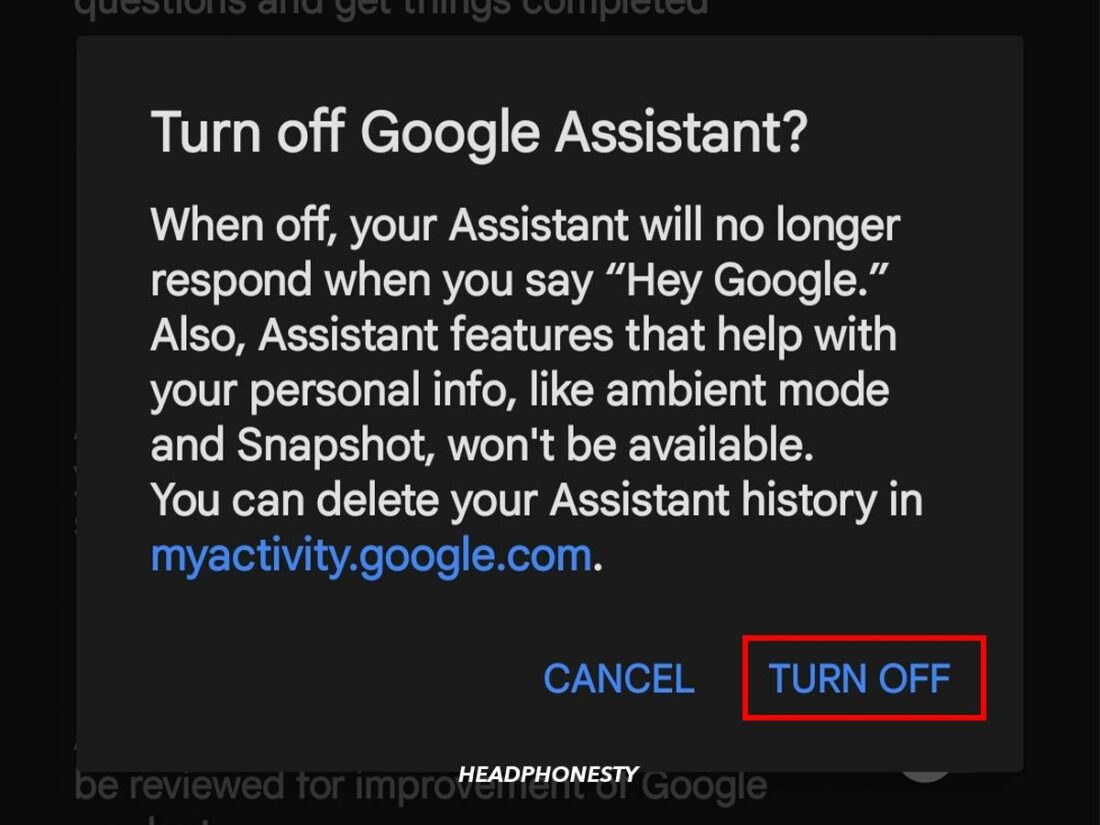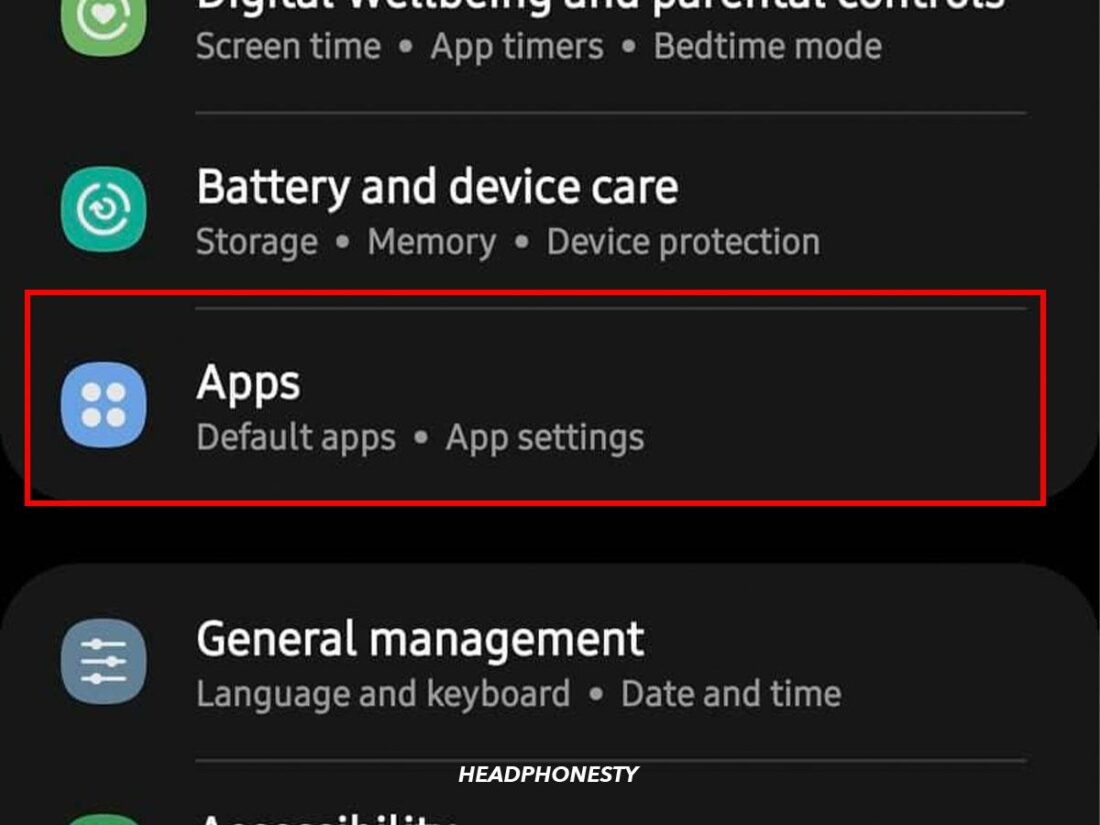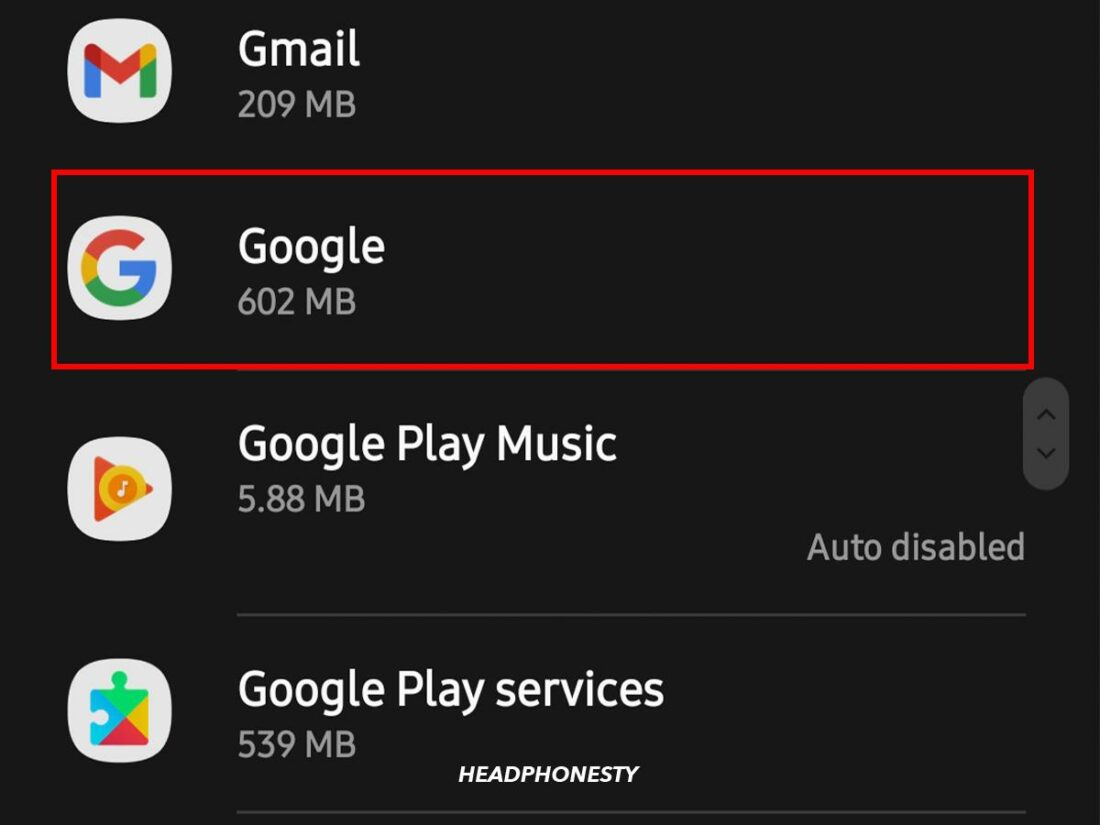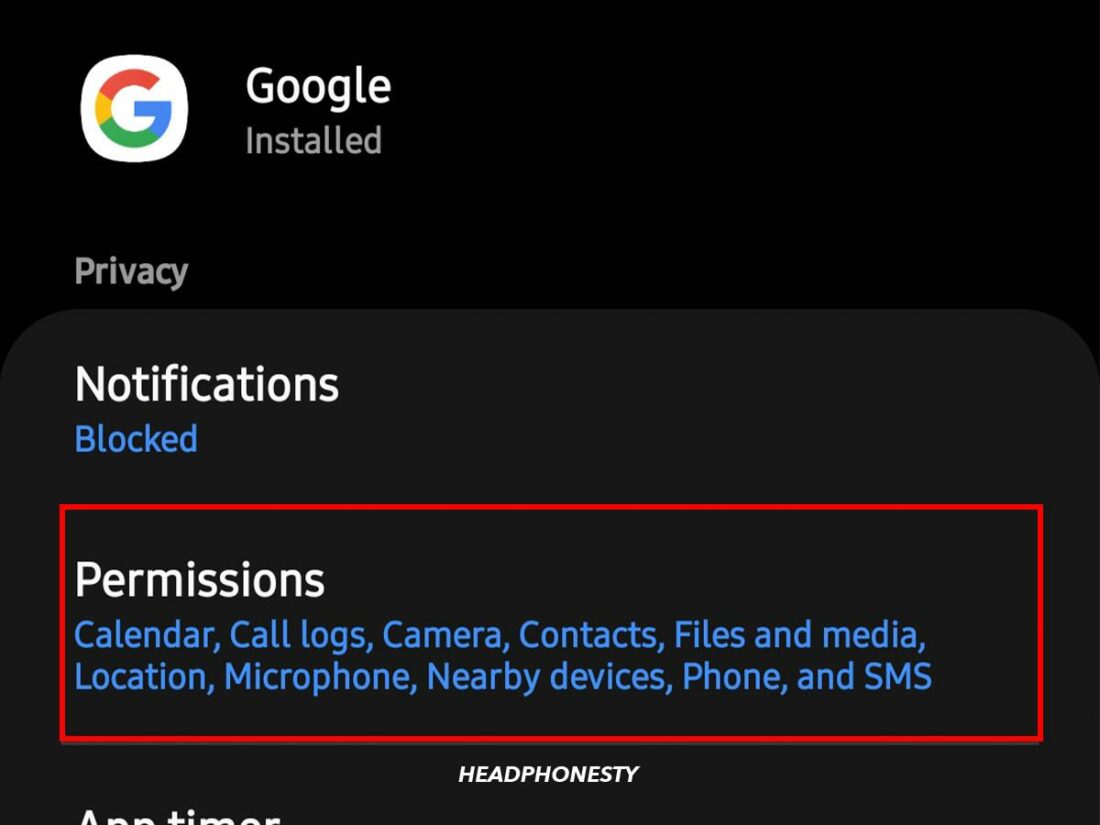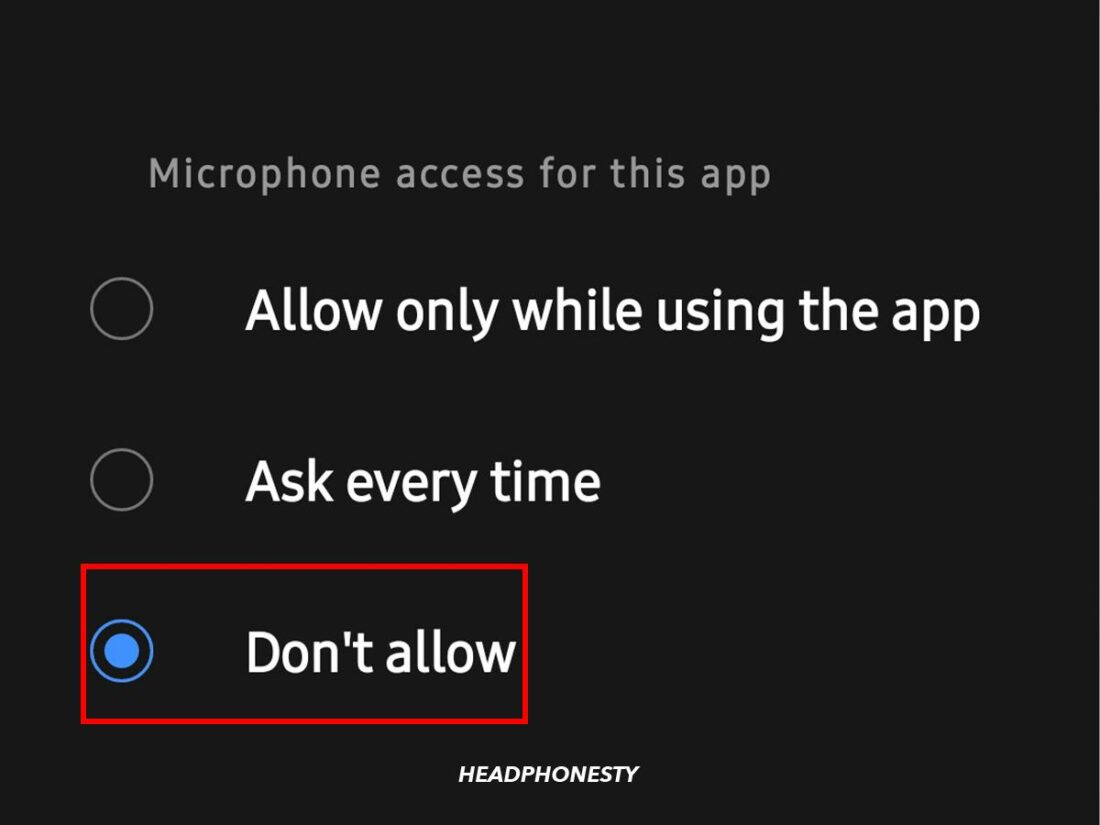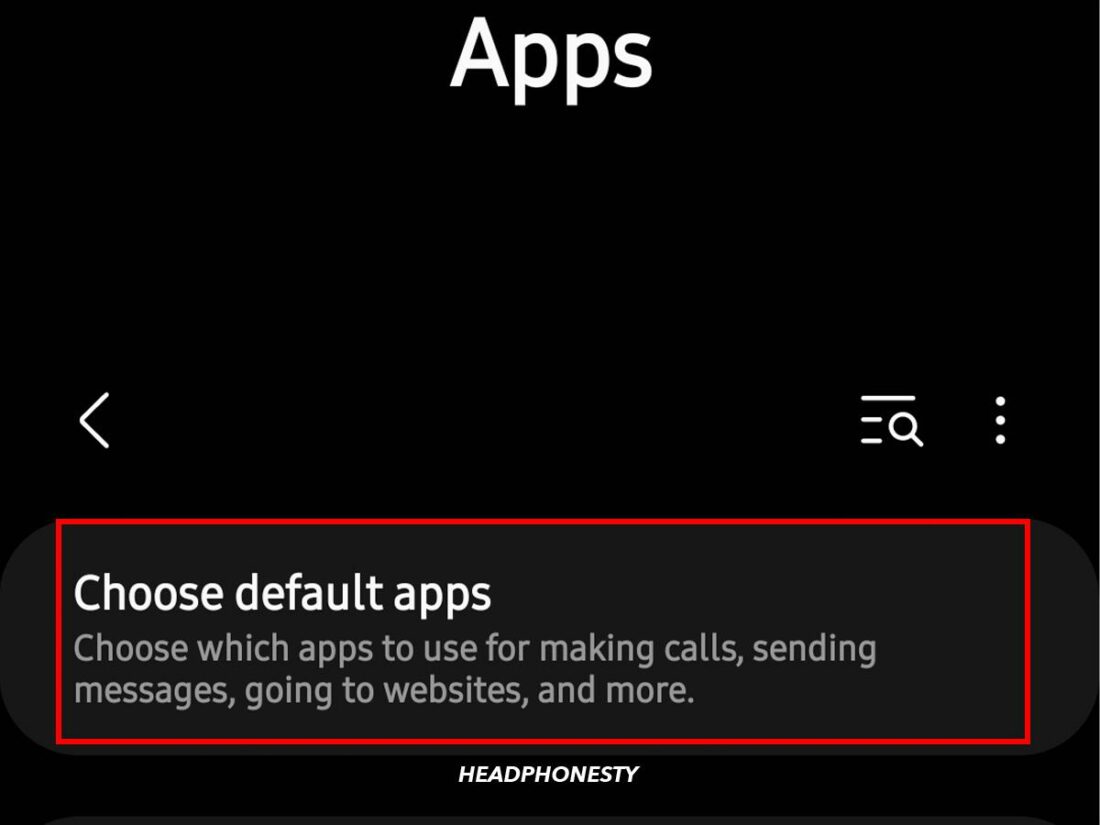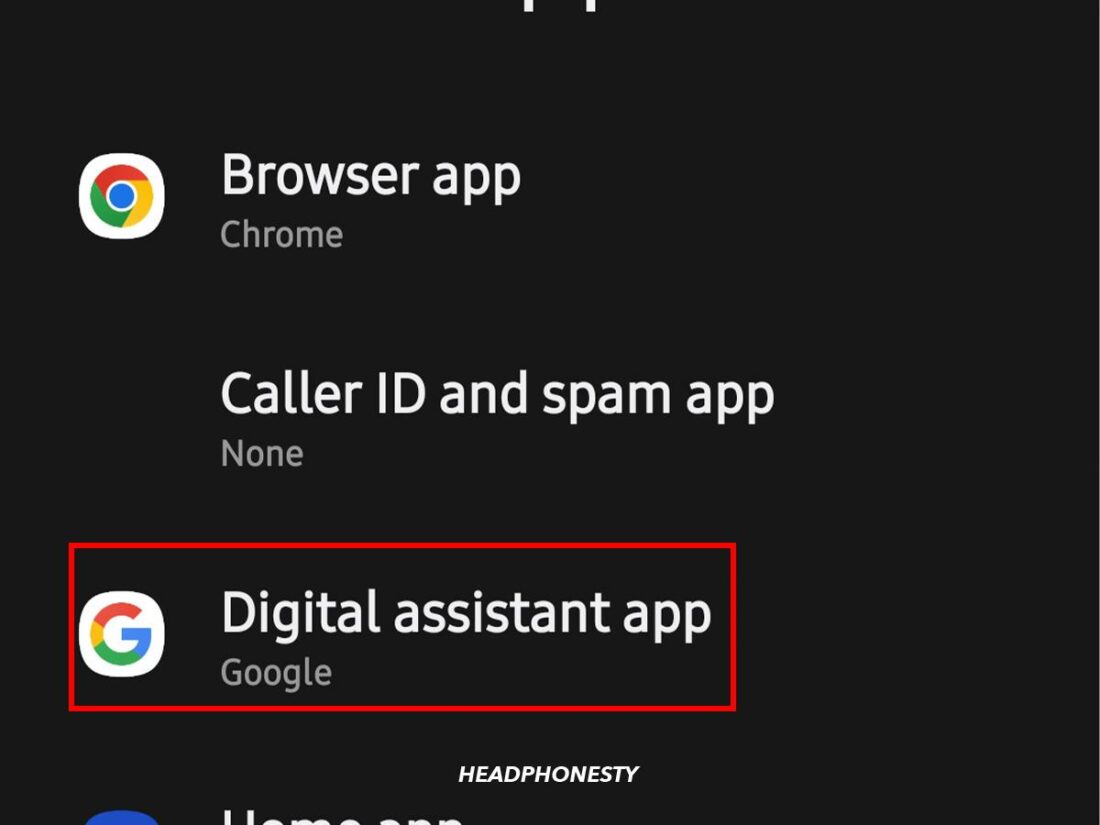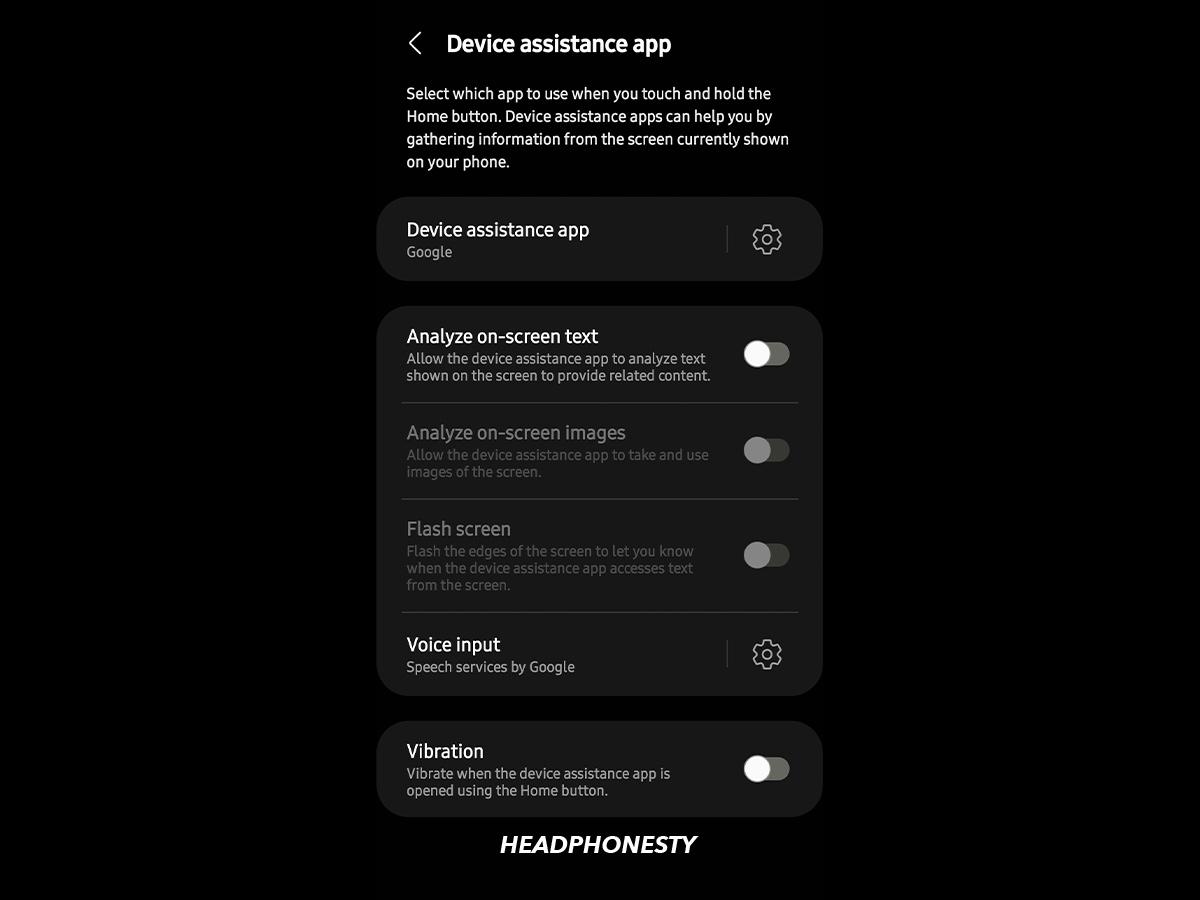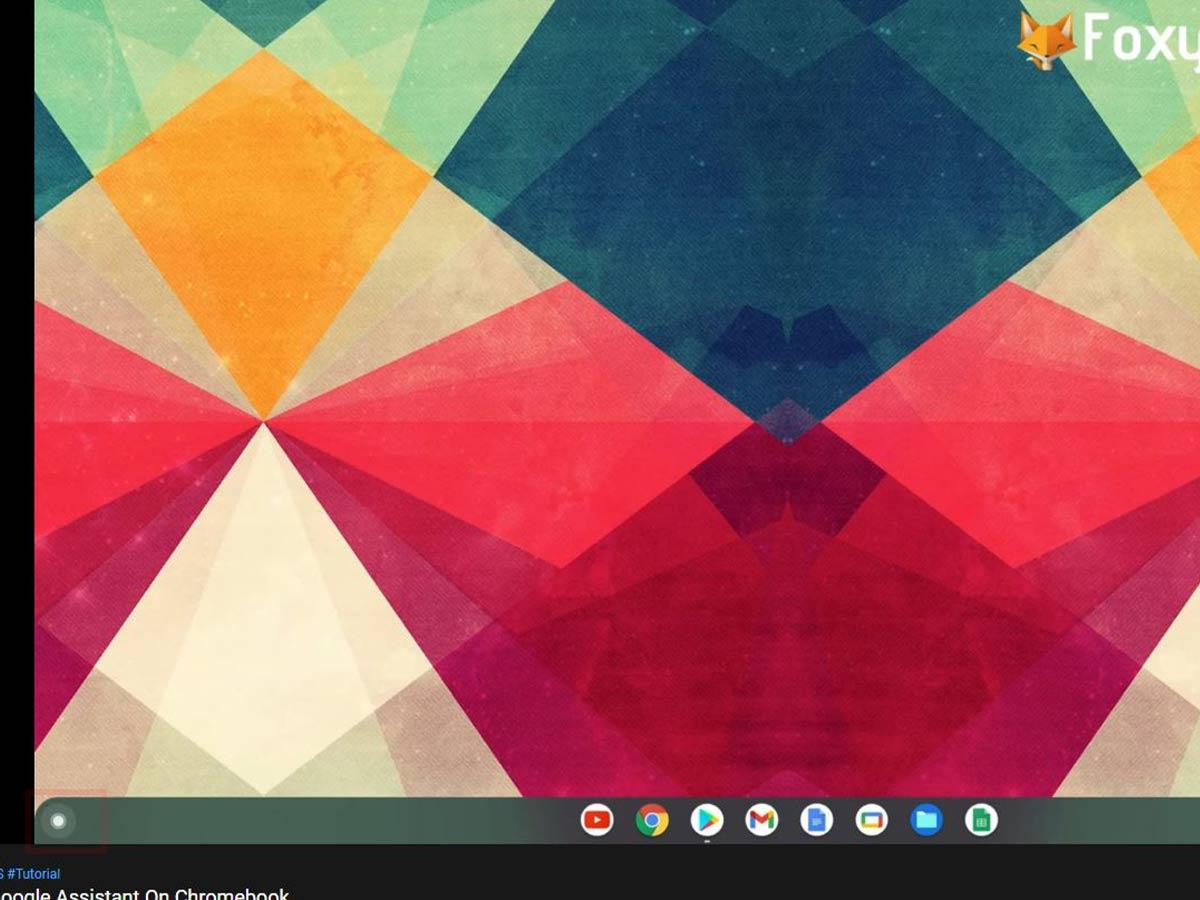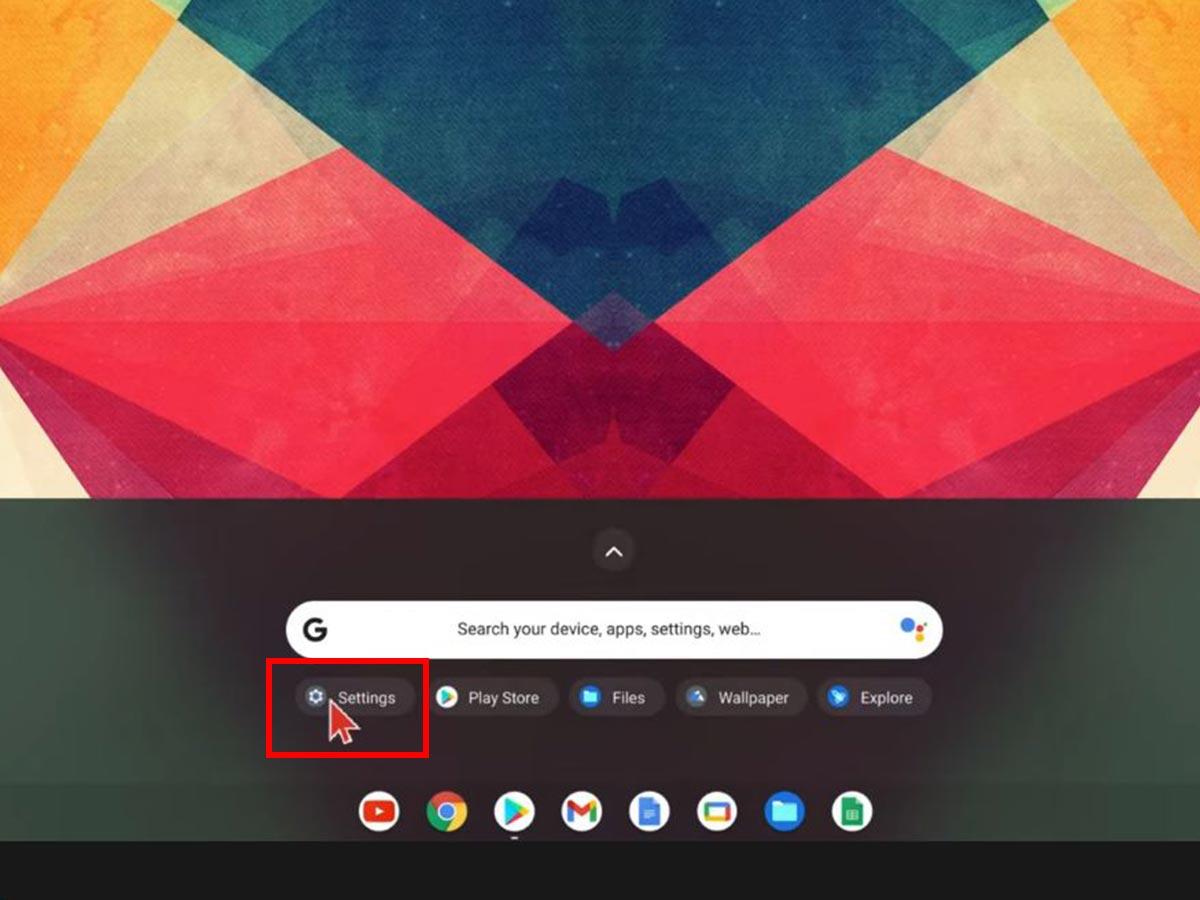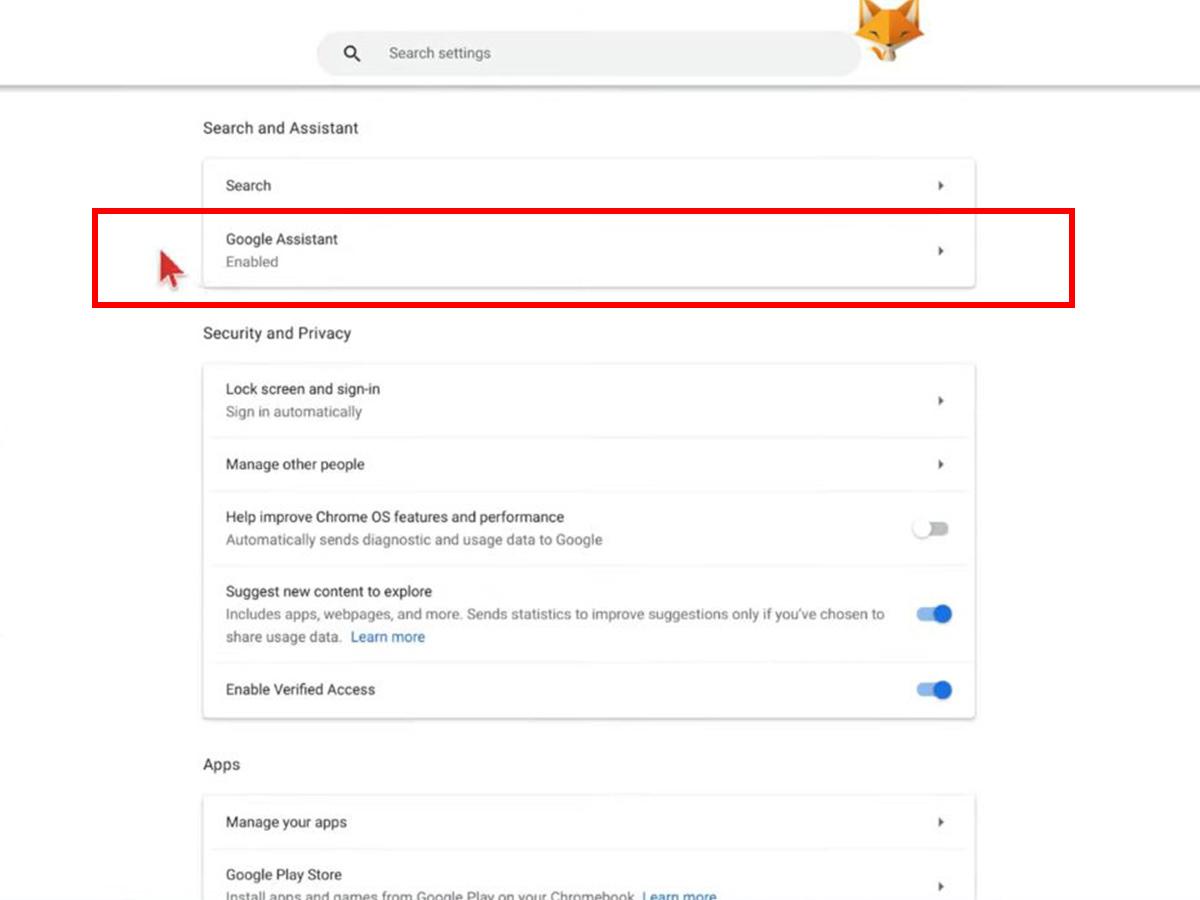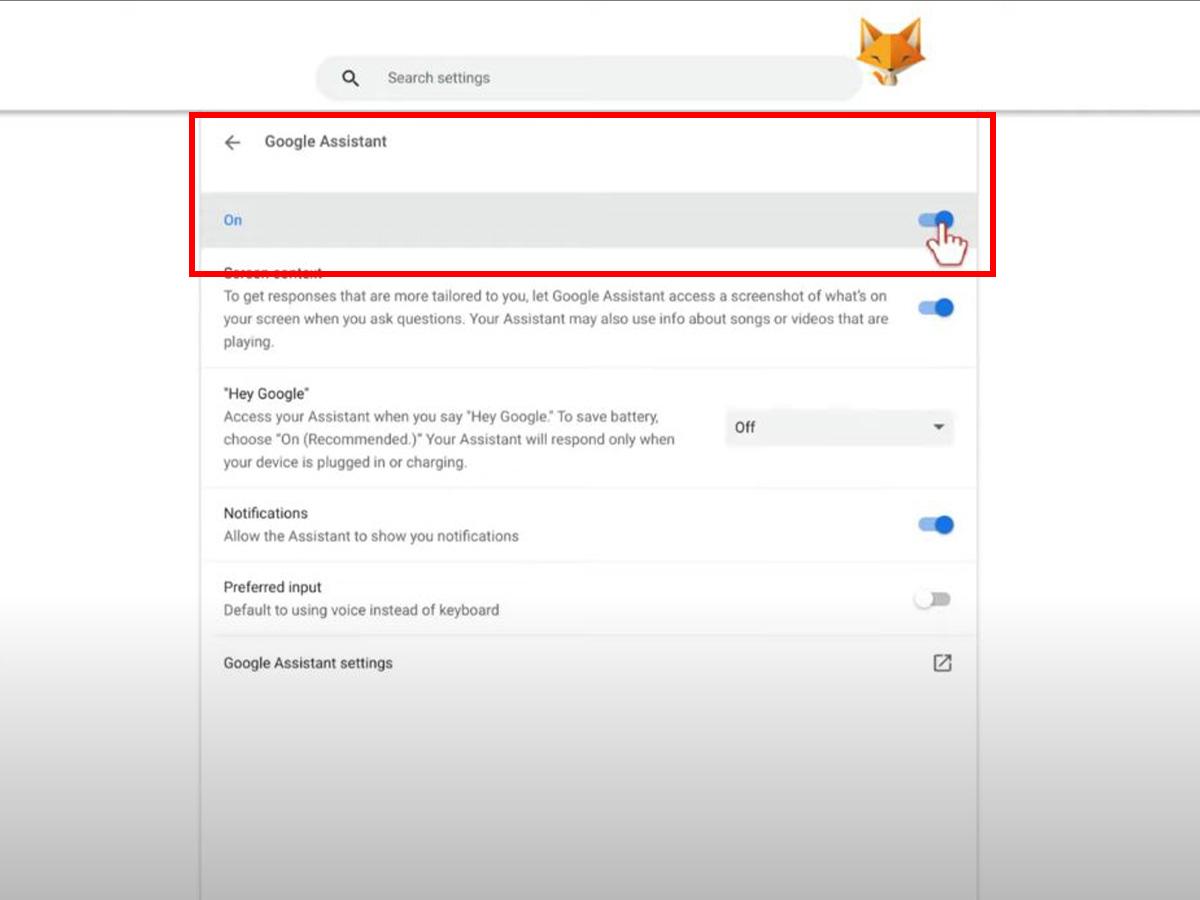Imagine wearing your headphones and listening to a podcast, and Google Assistant pops up out of nowhere. You dismiss it and press play, only for it to happen again a few seconds later. These constant interruptions can be extremely annoying and even ruin your media plans. To add to your woes, you’re not sure what is triggering Google Assistant. It keeps interrupting your media experience seemingly at random. We feel your frustration. That’s why we’ve put together all the information you need to ensure that Google Assistant does not interrupt you again. Let’s dive right in!
How to Turn Off Google Assistant on Headphones
Google Assistant is a helpful tool that offers a variety of functions on Android and other Google devices. The default method to trigger Google Assistant on most headphones is to touch and hold the play/pause button on your earbud or ear cup. Unfortunately, Google Assistant can be too eager to help and pop up without being called on. Some users also find that simply pressing the pause/play button or touching the cable triggers Google Assistant. To solve this issue, you can disable Google Assistant triggers on your headphones. Usually, there are separate settings to stop wired and wireless headphones from triggering Google Assistant. But, the easiest way to prevent this issue is to disable both triggers. Here’s how you can disable Google Assistant triggers on your headphones:
How to Disable Voice Trigger on Google Assistant
You may find that Google Assistant pops up even when you do not touch your headphones. This issue can happen if you’re traveling on a train or in a crowded space and your microphone picks up sounds that vaguely resemble ‘hey google.’ If you face a similar problem, disabling the voice trigger could solve the issue. This way, you can still access Google Assistant by pressing the Pause/Play button or the voice assistant button on headphones such as in Bose 700, but not via voice command. Follow these steps to Disable Google Assistant Voice Activation:
How to Completely Disable Google Assistant
Alternatively, you could disable Google Assistant completely to ensure it does not interrupt you. Before you decide to get rid of Google Assistant altogether, check out the pros and cons of doing so: If you’ve decided to go ahead and fully disable Google Assistant, here’s what to do:
Alternative Ways to Turn Off Google Assistant on Headphones
So far, we have looked at ways to prevent triggering Google Assistant from your headphones. If it still pops up, you may have to stop specific permissions on your Android device.
Remove Google’s microphone permission
Revoking Google’s access to your microphone will prevent it from detecting voice commands. Therefore, Google Assistant won’t pop up when you say “Hey Google” or “Ok Google.” Follow these steps to remove Google’s microphone permission on your Android device:
Disable Google Assistant as a default app
Google Assistant is the default digital assistant application on Android devices. So, you will have to remove it as the default app to prevent it from popping up when you hold down the home button. Follow these steps to disable Google Assistant as the default assistant app on your Android device:
How to Disable Google Assistant When Using Other Devices
Google Assistant is not just available on mobile devices. It also works on Chromebooks and Smart TVs with the Android TV OS.
How to turn off Google Assistant on Chrome OS
Like Android phones, Chromebooks have Google Assistant as the default digital assistant. Unfortunately, you may experience the same interruptions from Google Assistant when using your headphones. This problem may be due to the voice prompt or when the headphones or the cable are disturbed. Depending on your issue, you could turn off Google Assistant on Chrome OS or just disable the voice prompt. Follow these steps;
How to turn off Google Assistant on Android TV
Unlike mobile and Chrome OS devices, you cannot fully disable Google Assistant on Android TV. However, you can stop it from responding to the “OK Google” voice prompt by turning off microphone permissions on your Smart TV and TV remote. Here’s how you Turn Off Google Assistant Access to your TV: Follow these steps to Turn Off Google Assistant on your TV remote:
Conclusion
We hope these suggestions finally end Google Assistant’s pesky interruptions. Now, you can put on your headphones, sit back, and enjoy your podcast or movie without a care in the world. We’d love to know if you found this guide helpful. Which suggestion worked for you? Is there something we missed? Let us know in the comments section below.