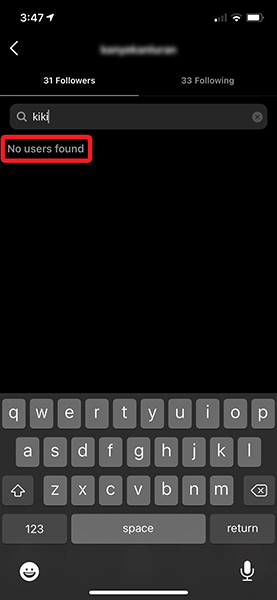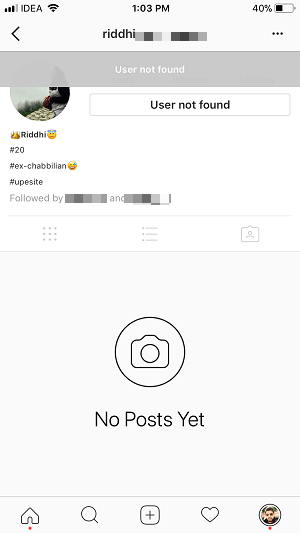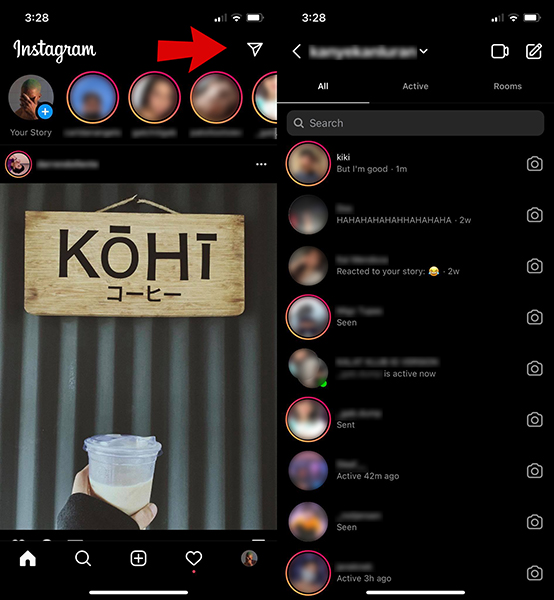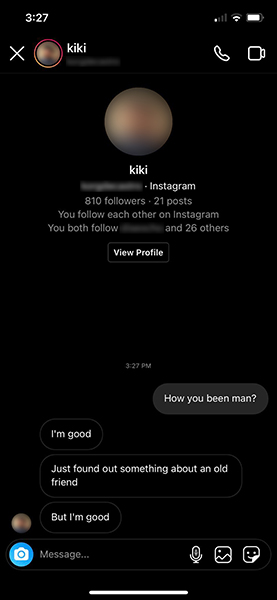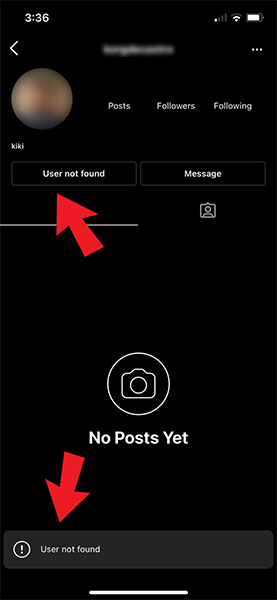We have tested and tried out all these findings by blocking one of our IG accounts from another account. Hence, these should conclude whether you are blocked or not. Note that the observations are the same for both private and public Instagram accounts.
Did Someone Block You On Instagram?
You can know if someone blocked you by doing some detective work on Instagram.
1 Did Someone Block You On Instagram?1.1 Check Your Followers1.2 Do Instagram Search1.3 See Their Profile Page1.4 Check Direct Messages2 Did The Person In Question Simply Deactivate Their Account?3 Can You Know If Someone Blocked You On Instagram? Yes, With This Video!4 Final Words
Some IG functions behave differently on different phones and that’s why you need multiple approaches to find out for sure if another user blocked you on Instagram.
Check Your Followers
The first step to check whether you are blocked on Instagram by someone who used to follow you. It’s also the easiest way. However, to know for sure, you need to continue your investigation.
Do Instagram Search
Search for the Instagram username in the search bar whom you suspect has blocked you. If you do not find their Instagram account then you might be blocked. If you are able to see them in the search suggestions, it means either you have searched them before or you are not blocked. To confirm that, you can use other Instagram accounts for the search or ask a mutual friend. If you still see the error message about not finding the account from the other accounts as well, it means that the Instagram account got deactivated.
See Their Profile Page
If you cannot find them while searching, then go to any of your Instagram posts where you remember the following person commenting. It doesn’t matter if you are blocked or not, the old comments from that Instagram account are still going to show in your post since IG does not delete anything from your own profile. If you don’t remember any post where that person commented, simply select any of your photos and add a comment with the Instagram handle of the person. The handle just a username with @ prefix. For example, if the person’s username is mendiratta20 then you should comment @mendiratta20. Now, after following the above steps, go to that person’s profile by tapping on their name (search) or username (comment). Once you open their profile, the steps differ per device type. On an Android phone, you will be able to see that person’s name, bio, followers, followings, etc. But at the place of the person’s posts, you will simply see No Posts Yet written despite seeing the post count next to the Instagram profile image. If you tap on the Follow option, instead of Following, it will again show the Follow option. In the case of an iPhone, you will also not be able to see their photos, videos, or stories. But unlike the Android device, you will not be able to see the Bio, Followers, Followings, and the number of posts also. If you are blocked by the person, you will see ‘User not found‘ in the place of ‘Follow’. However, if you see the ‘Follow’ button, tap on it. If they blocked you on Instagram, you will not be able to follow them and just after a second it will again say ‘Follow’.
Check Direct Messages
If you have been blocked by someone, Instagram will hide any message thread that you have previously had with this person for both of you and them. Here’s how to check: To see if the person has deactivated or deleted their account, check group messages that you both have in common to see if their name appears. If you can still see them as a participant of the group, it means that they definitely blocked you on Instagram!
Did The Person In Question Simply Deactivate Their Account?
The blank screen also appears if the person has changed their username or deactivated their account. If you suspect one of these scenarios, then I would recommend you to first find out the latest username or the status of their presence on Instagram. When you get the username, follow the steps from the search method above.
Can You Know If Someone Blocked You On Instagram? Yes, With This Video!
You can also watch our video:
Final Words
Now you know how to tell if someone blocked you on Instagram in four different ways. Instagram makes it hard to tell with 100% if you were blocked by someone or they simply deactivated their account. That’s why you need more than one way to check it. Also, Instagram works differently on Android and iPhone. That’s why tried to cover both platforms so that you can do the checks on any of them. If you did find out that someone has blocked you, the best course would be just let it go and move one. Don’t stress too much over it. Did you like our post? Or do you know other ways that work on this social media platform? Let us know in the comments! Save my name, email, and website in this browser for the next time I comment. Notify me of follow-up comments via e-mail.
Δ