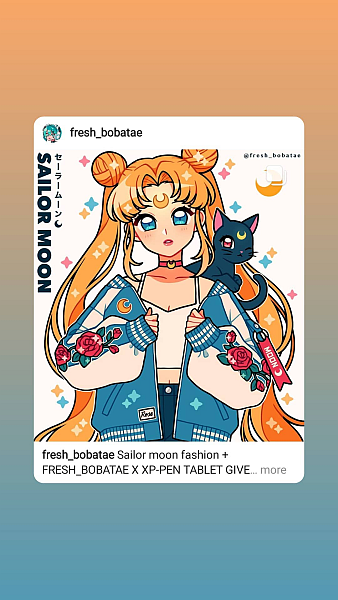Have you ever seen an Instagram story that you loved and had to share, but you couldn’t because they turned off their sharing options, and you didn’t know how to save it? I understand the struggle. But no worries, I’ve got you covered. Here’s how to save other people’s Instagram stories. Whether you’re using an Android, iPhone, or your PC, you’ll be able to save and share your favorite Instagram stories with ease.
6 Ways To Save Other People’s Instagram Stories
Instagram Stories run for 24 hours after posting, so unlike a regular Instagram post, there’s a time limit, and you can’t always go back to it when you need it. That’s why saving an Instagram story can be a game-changer. Whether it’s a funny meme, great design inspiration, or even a cute video, some things need to be saved.
Using Native Screen Recorder On Android
Obviously, there are many ways to download Instagram stories easily, but using the built-in screen recorder that you have on your mobile phone is perhaps the fastest way to save a story on your device. You can find the screen recording option for the latest Android devices either on the activity pull-down tray or in your device’s settings. Obviously, the first step in using this native method to save an Instagram story is to locate it. To do this, follow the steps below. This area contains shortcuts to your most commonly-used system functions, including the screen recorder.Here’s how you can add a shortcut if the one you need is missing. Here’s our video so that you can see it in action:
Using The Story Saver App On Android
One of the best ways to save Instagram stories on Android devices is by using the Story Saver app. It’s a free app that’s available on the Play Store, and it allows for easy download of any Instagram story you want.
Using Native Screen Recorder On iPhone (Video)
Although the process is similar, the steps vary slightly when recording from the built-in screen recorder on your iPhone. This section will teach you how to save stories from someone’s Instagram account through your iPhone’s native screen recorder. Confused? Watch our video showing you how to record an Instagram story from your iPhone screen:
Using The Repost Stories App On iPhone
There are many great apps to use to save another person’s Instagram story to your iPhone. For this tutorial, I’ll be using the Repost Stories app, which you can use to save as well as repost someone’s story on Instagram.
Using A Screen Recorder On PC
Similar to mobile devices, another way to save others Instagram stories on PC is by using a screen recorder. There are several free screen recorders available for PC, however, for this tutorial, I’ll be using the Xbox Game Bar.
Using A Browser Extension On PC
Mobile devices aren’t the only way to save Instagram stories. You can save Instagram stories on your PC, too. One of the ways to do this is by using a browser extension. For this process, I’ll be using the Story Saver extension for Google Chrome.
With Spying Apps
You can also use a spy app that supports Instagram to get access to everything they post including stories. However, in order to use this method, you need to get physical access to their phone. It is not always feasible so this method is not as easy to implement as the ones above. On the plus side, a spy app allows you to do other things such as spy on other chat apps such as WhatsApp and even download WhatsApp stories. In case you don’t know what the WhatsApp Story feature is, check out this post.
That’s How To Save Other People’s Instagram Stories
How’d you like this article? To be honest, being able to download Instagram stories is a great way to save a moment you and your friend shared on your story but forgot to save it. If you were wondering how to save someone’s Instagram live videos, downloading them after it’s been made available is also a viable option too. Whether you’re using an Android, iPhone, or PC, saving someone else’s story with these methods is easy and will only take a couple of minutes, at most. If you’ve got other Instagram-related queries, you can check out my articles on how to save Instagram photos on Android and how to fix it when IG won’t post your photo. Be sure to let me know in the comments what you thought of this article and share it with your family and friends! I am wondering that it has used my facebook login to display my name as a downloader Thank you for stopping by and sharing another option for everyone. Save my name, email, and website in this browser for the next time I comment. Notify me of follow-up comments via e-mail.
Δ
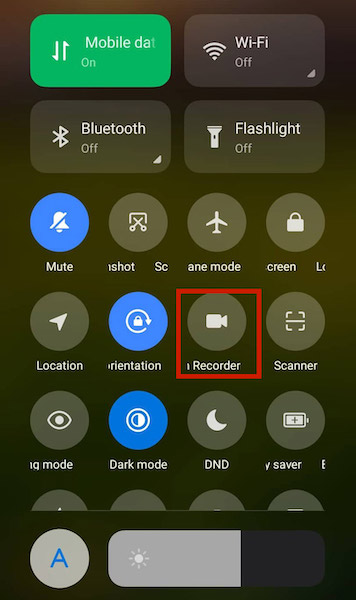

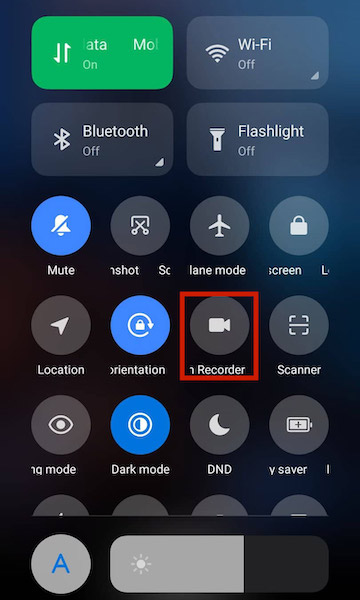


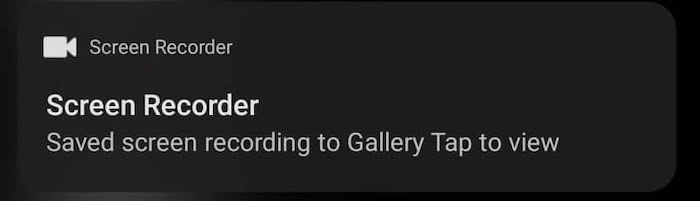
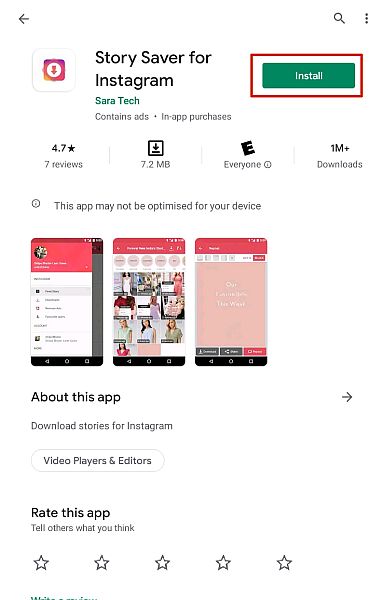
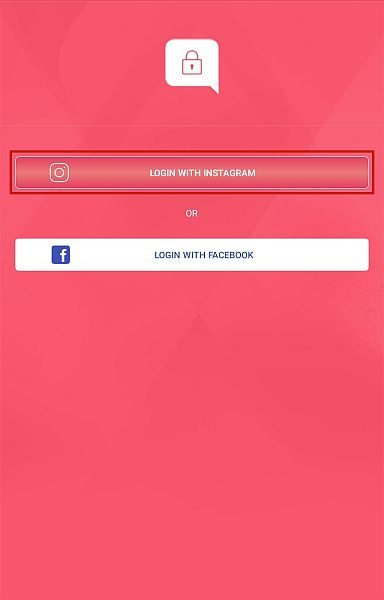
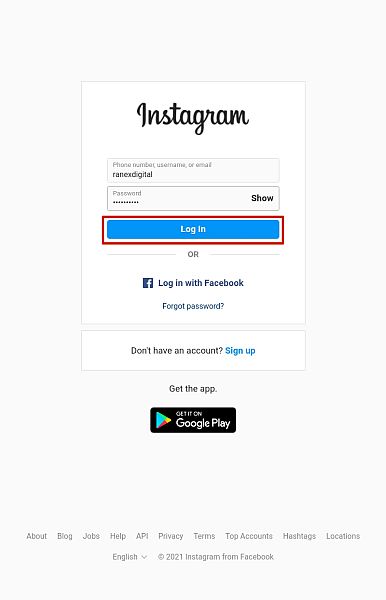
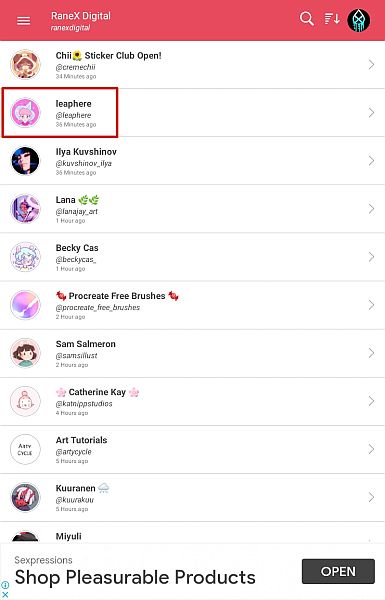
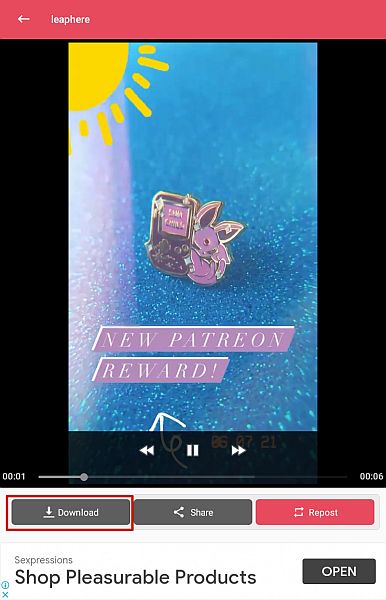
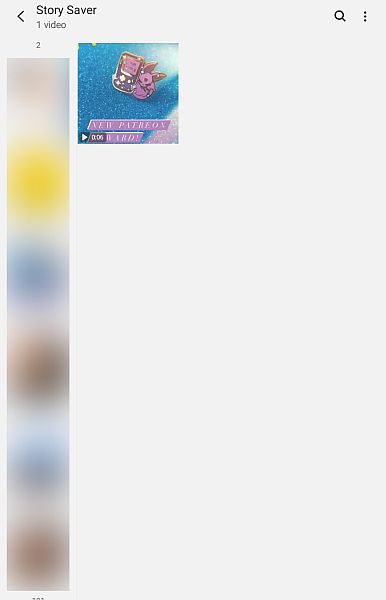
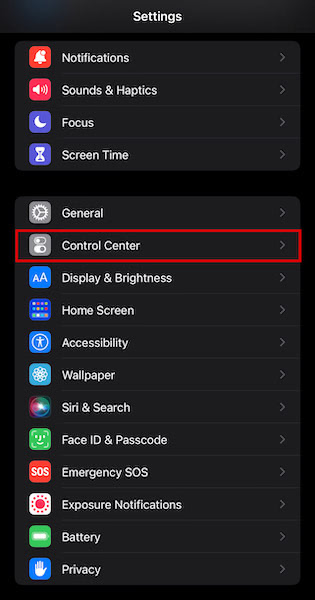
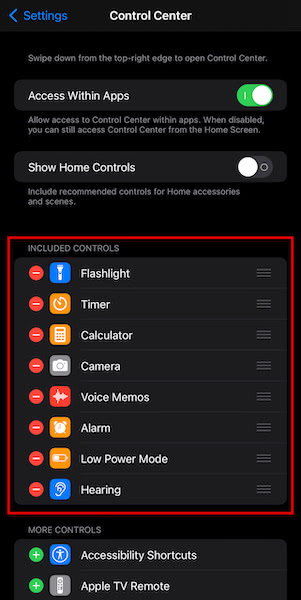
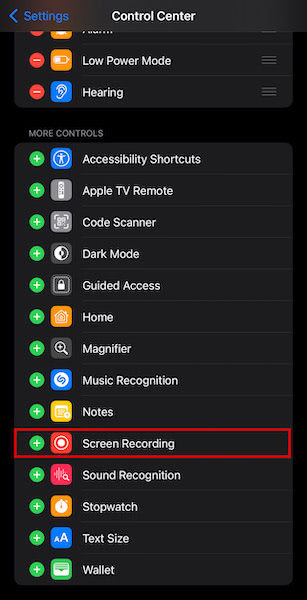
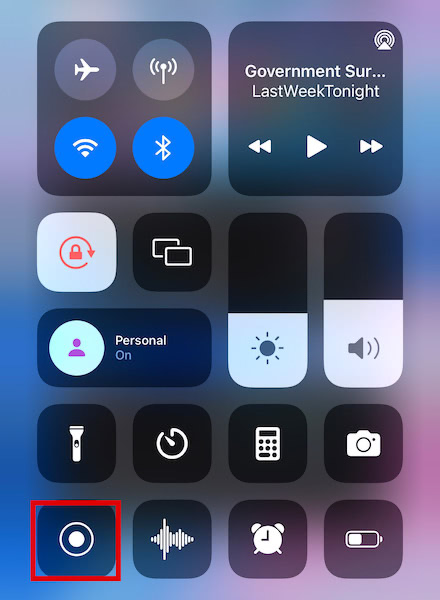
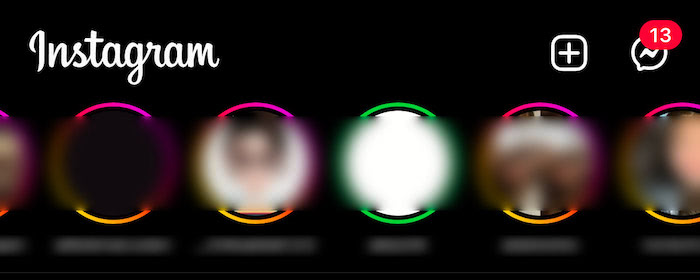
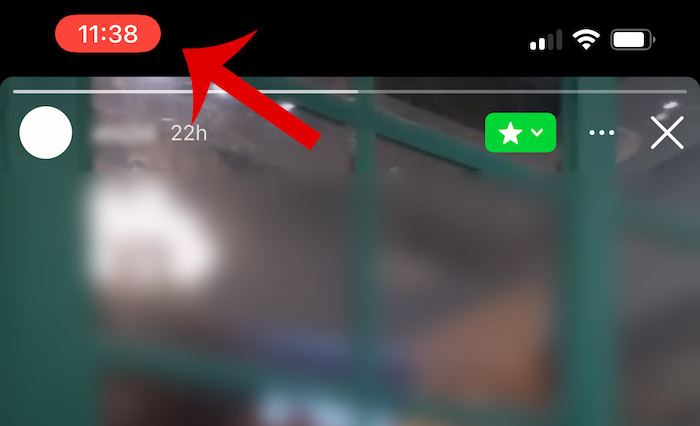
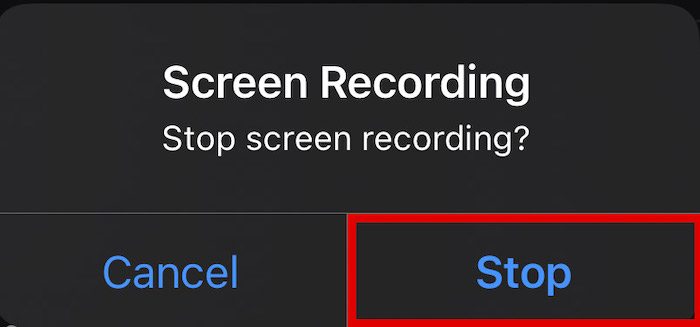
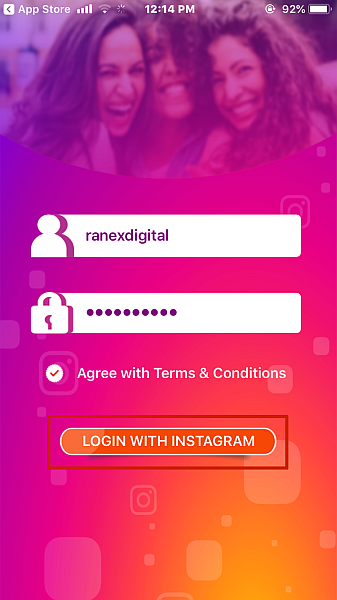
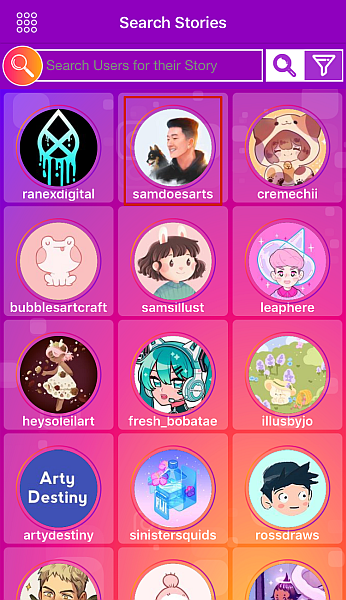

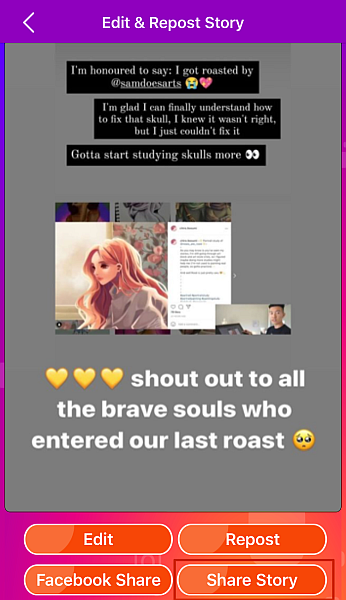
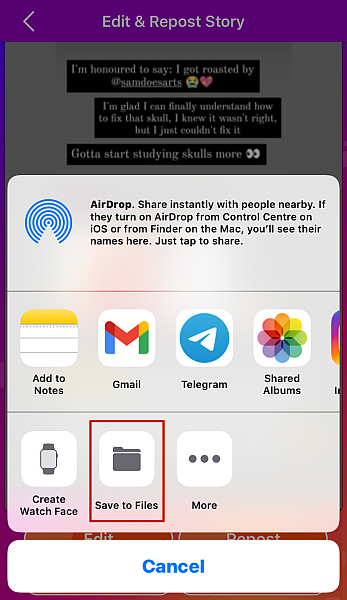
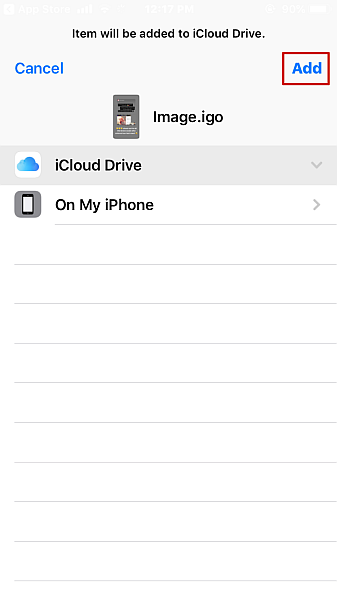
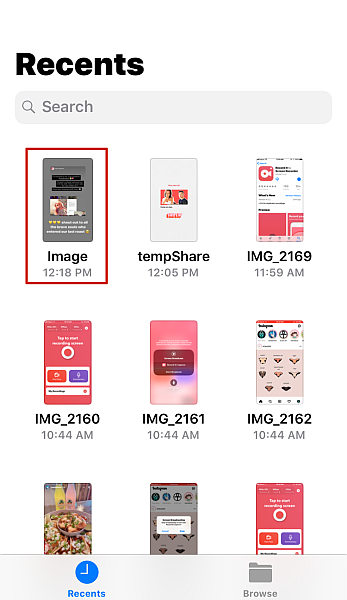
![]()
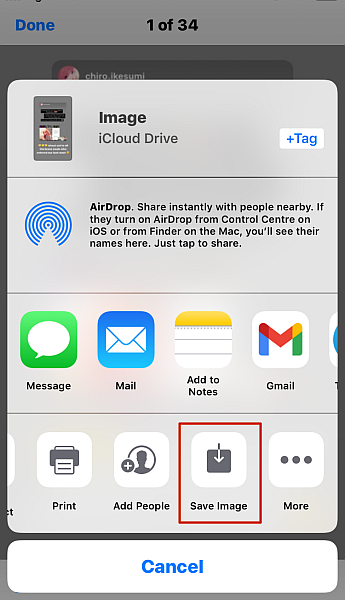
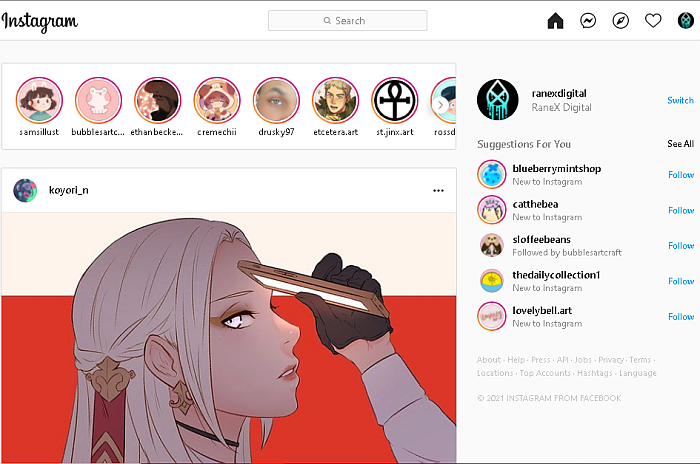
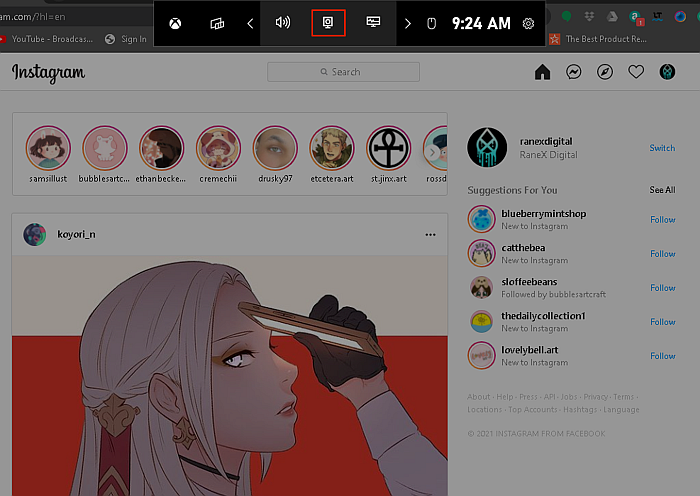
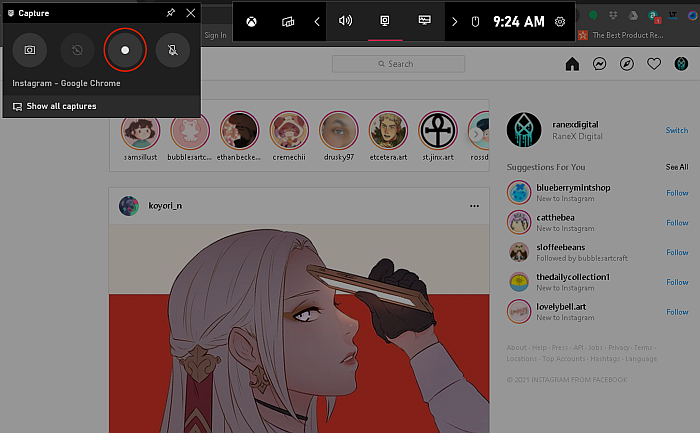
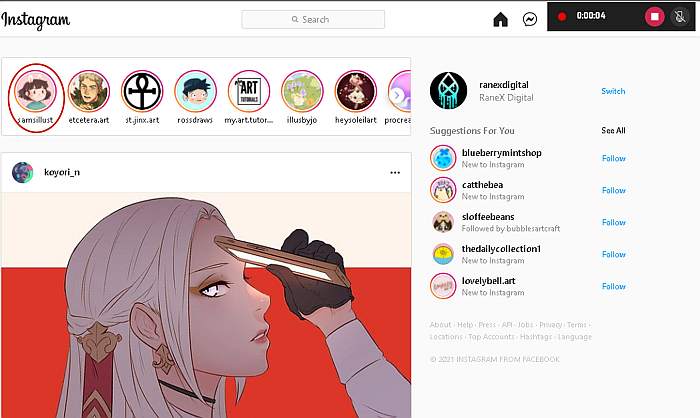
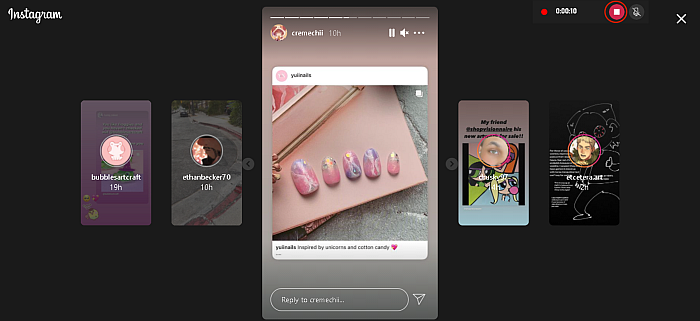
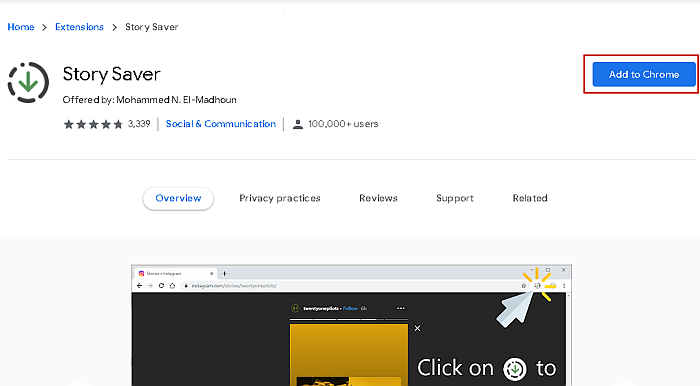
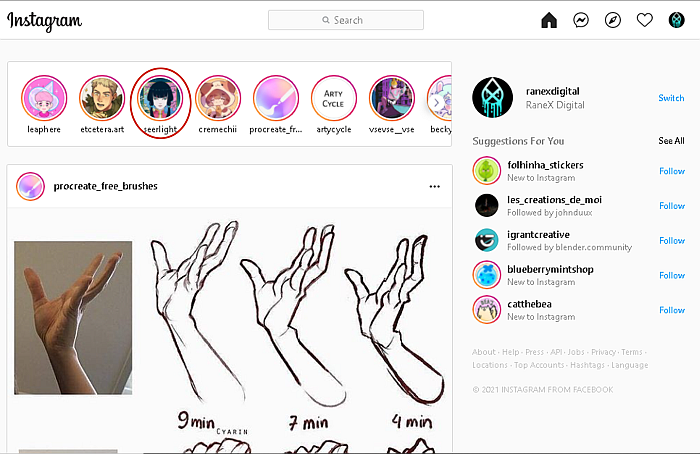
![]()