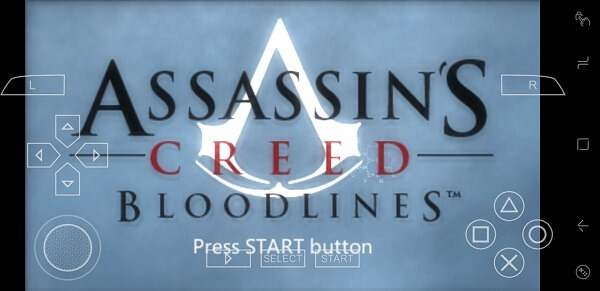Many of you might already know about this, but for those who are unaware, this article is for you. Here we are going to tell you how can you play those high graphics PSP games on your Android devices by using just one app. Without further ado let’s see.
Play PSP Games On Android For Free
To play any PSP games on Android you just need to download a PSP emulator, PPSSPP that is available on the Play Store for free. Head over to the Play Store, download and install it.
You will require the ISO, CSO files of the PSP game that you want to play. Here we have the ISO file for Assassin Creeds: Bloodline that we are going to use. You can use any ISO files that you may have on your system or any PSP cards. If not then you can download it online, there are various websites that will let you download PSP ISO files. Once you have got the ISO file, copy it on your Android device if not there. And remember if it’s a compressed ZIP file then Unzip it.
After you have copied the file in a known folder or location, Open the PPSSPP application and tap on Games. This will open file manager on this app. Now navigate to the folder that you have saved the ISO files in.
Select the ISO file that you have copied and remember it should be the Unzipped ones. It will show the icon for the game if the file is Unzipped properly, as shown in the screenshot below.
After you select it the game will start and you can play using the onscreen buttons, that is also customizable if you wish to.
Once you play any game it will then start showing in the Recent tab so that it becomes easy for you to access it and you don’t have to browse through folders every time.
The game and its speed will depend on your device storage and hardware. The better the device specifications, more smooth the gameplay. Also Read: 10 Best Gaming Consoles
Wrapping Up
As you can see in the screenshot we have provided above, the game is working and the emulator also works great. Now, enjoy playing PSP games on your Android device for free with just an app and the ISO files for the required game that you want to play. You can also change the settings of the PPSSPP emulator to adjust the graphics and a few other settings to play the game without any lag. PPSSPP emulator is also available for Windows, macOS, Linux, iOS and a few other platforms. Amazing right? Save my name, email, and website in this browser for the next time I comment. Notify me of follow-up comments via e-mail.
Δ