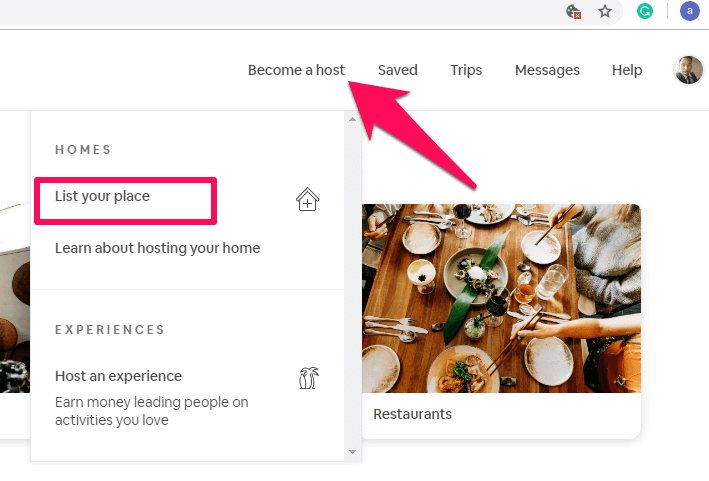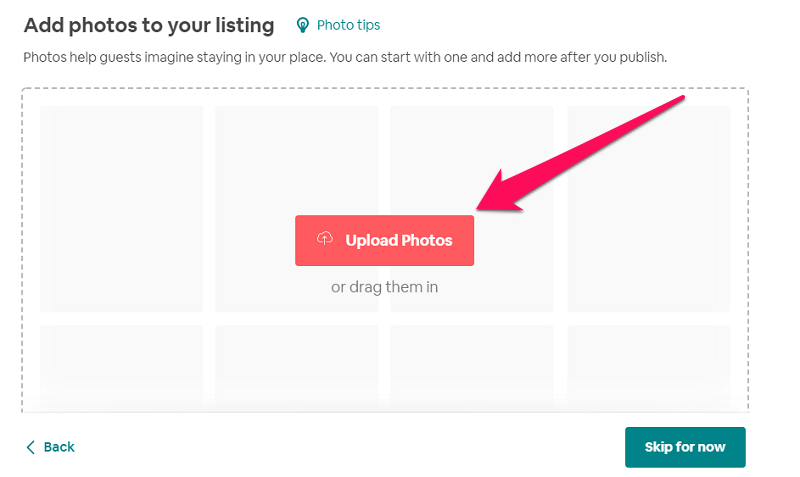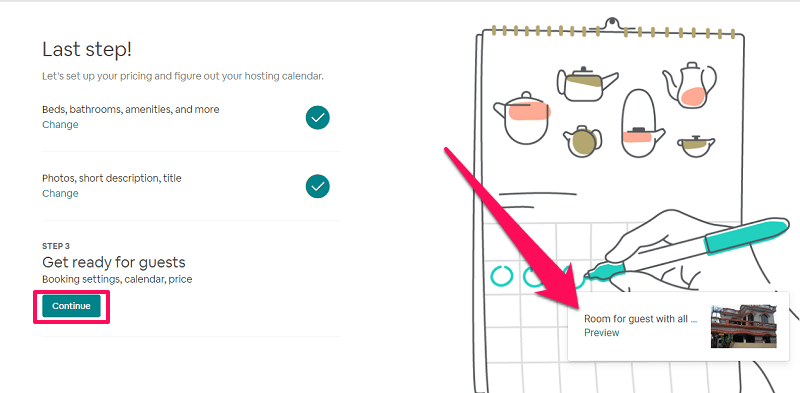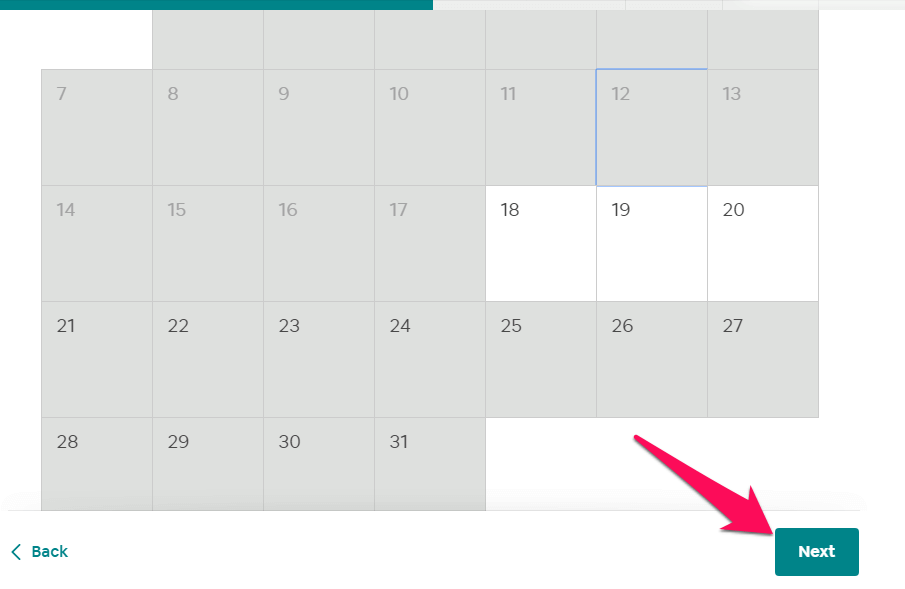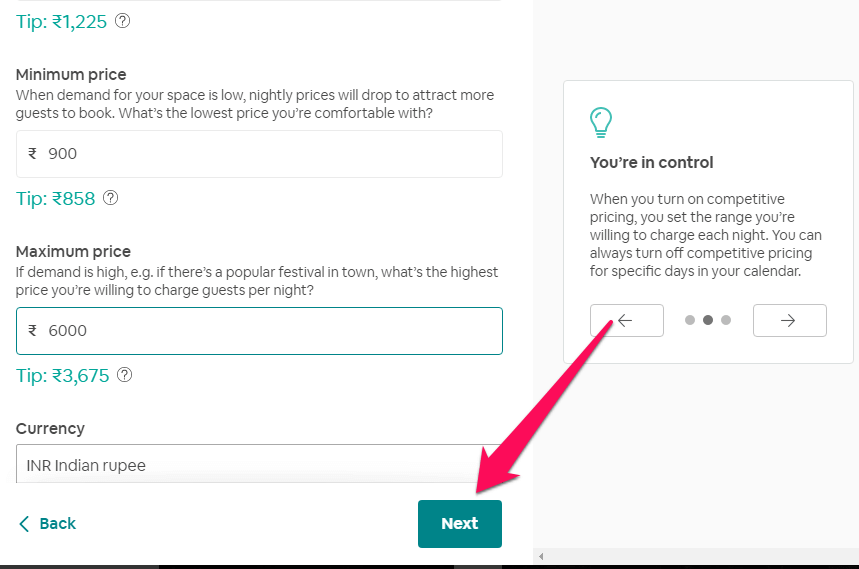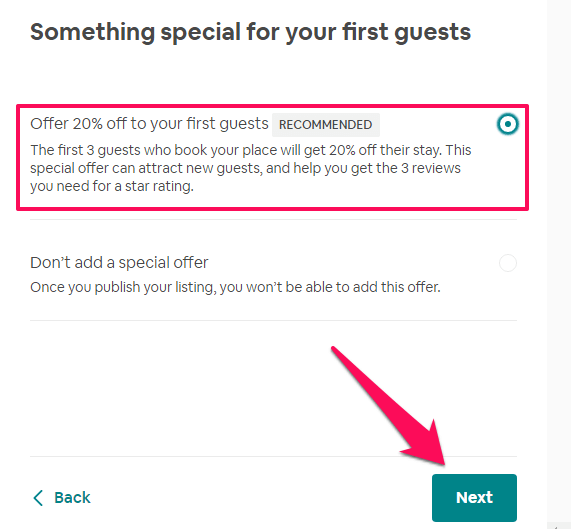Moreover, you will be hosting guests from all over the world. If you are someone who loves to meet and host new people then listing your property on Airbnb is an excellent decision. However, if you are a newbie and don’t know how to create listings then you can read our tutorial to know how to do the same.
List Your Property On Airbnb
Creating listings on Airbnb is a long process and hence it is divided into 3 parts like Listing Property, Adding Details, and Publish Listing.
1 List Your Property On Airbnb2 Listing Property3 Adding Details4 Publish Listing4.1 Conclusion
Note: We are using the Airbnb website to list the property on Airbnb. However, the steps on the Airbnb app are not much different and you can use the app to list your property as well.
Listing Property
Visit Airbnb on your desktop and log into your account. Now select Become a Host from the top right corner and select List your place.
Next, choose your property type like a house, apartment, building, bungalow, etc. After that, scroll down and select what will guest have? Like a private room, shared room or the entire place. Click on Next once you are done.
On the next page, select How many guests can your place accommodate? And provide other information like how many beds are there and how many bedrooms can guest use. You can also edit sleeping arrangements by adding more beds if you want and then select Next to proceed.
Now add the number of bathrooms a guest can use. Remember count bathrooms that don’t have a bathtub or shower as 0.5. 4. After that, add the address of your listings and confirm if the location pin is in the right place. You can also adjust the location on the map if it’s not the exact location of the listing. Click on Yes That’s Right to proceed once you have fixed the location.
Note: The guest will know the exact location of your place only after booking. 5. Next, check the list of amenities you are going to provide in your listings like AC, TV, WiFi and other basic amenities. On the same page scroll down and check the list of Safety amenities that are available for the guests like first aid, smoke detector, etc. Once done select Next. After that, select the spaces that the guest can use like Kitchen, Pool, etc and select Finish.
With this, you have added your property to Airbnb. However, you need to follow the remaining two steps to publish it.
Adding Details
Now, once your place is listed on Airbnb, let’s proceed ahead by adding photos and a short description of your listing.
Select Continue in step 2 to proceed further.
Now upload a photo of your listing from your computer and select Next.
After that, give a brief description of your places like your neighbourhood, some speciality of your place and other additional details. Now, give your listing a proper and attractive name and click on Next.
The second step ends now, you can Preview your listing before moving on to the last step. Or you can simply select Continue under step 3 to proceed.
Publish Listing
Review all the guest requirements and add additional requirements like Government-issued ID, and other host’s recommendation only if you want to ask your guest for more requirements. Note: If you ask for additional requirements then it can decrease the number of bookings on your listings.
Next, set rules for your guests like what is allowed and what is not allowed and other details that guests must know about your place. On the next page, review your requirements for the last time and edit something if you want and then select Next.
Now, if you want to disable instant booking on your listing then you can select I want to review every request under option 2. Or you can simply click on Next if you want to enable instant booking on your listing.
If you want to know more about the instant book feature you can read our article on Instant booking. 4. After that, check the box that says “Got it! I’ll keep my calendar up to date” and select Next.
Now on the next few screens give information about how long can guest book your place, how much notice you want before the guest arrives, etc. 5. Now update your calendar and select dates to block or unblock according to your availability.
Now you need to price your space. There are basically two pricing options, the smart price and base price. It is recommended to use the smart pricing as it will help you earn more revenue on your listings.
On the next two screens, you can apply some special offers for your guests like monthly and weekly discounts and a 20% discount for your first guest.
Applying special offers on your listing increases its chances of getting booked. 8. Now add your payout method, so that you can get paid on Airbnb. and with this, you are ready to publish your listing. So, that’s how you list your property on Airbnb.
Conclusion
Airbnb is a great platform that lets you earn money from your property by listing property on its platform. We hope you were able to add your first listing to Airbnb and will host your first guest as soon as possible. If you come across any issue then feel free to ask us in the comments below. Save my name, email, and website in this browser for the next time I comment. Notify me of follow-up comments via e-mail.
Δ