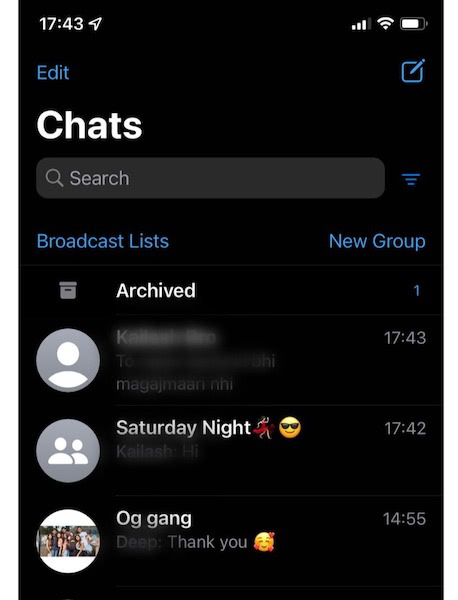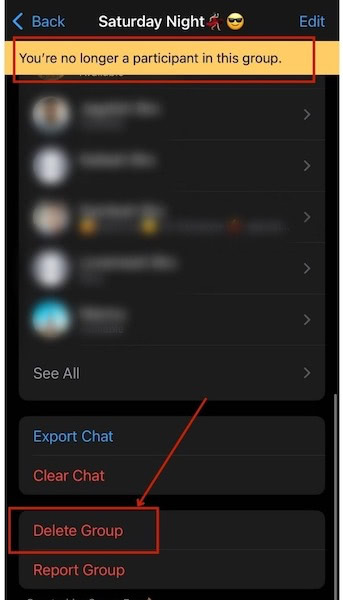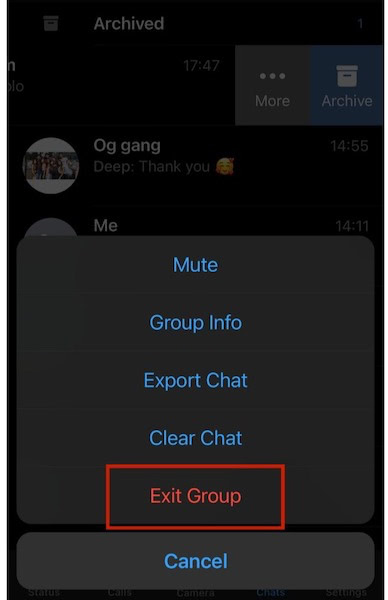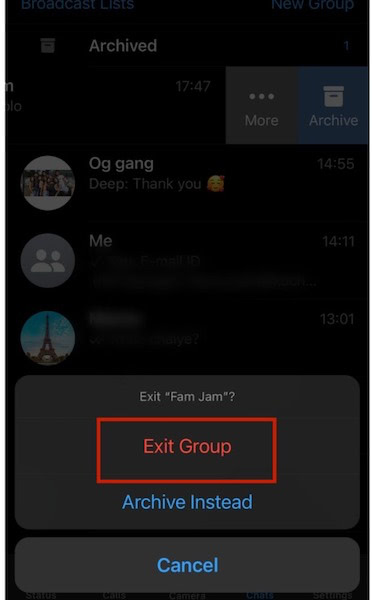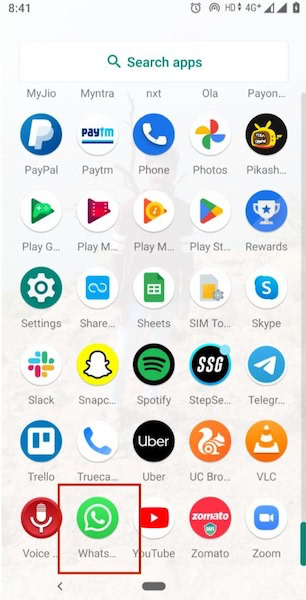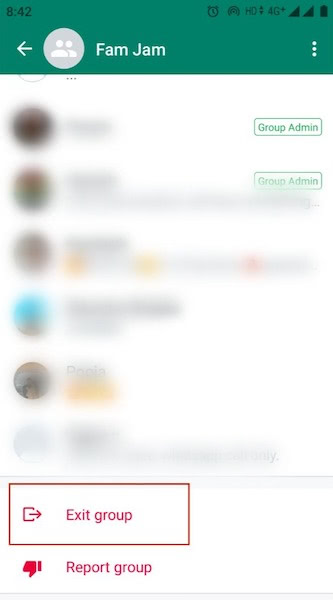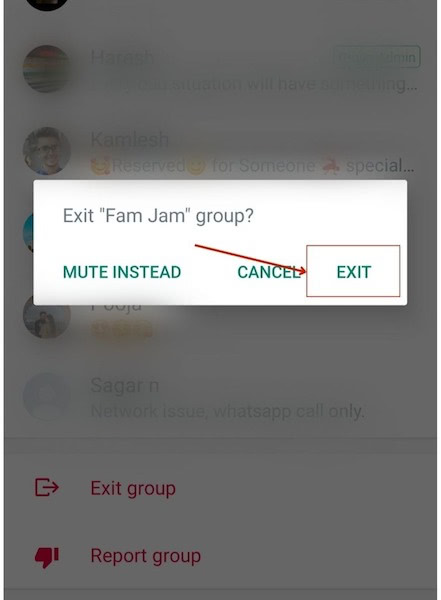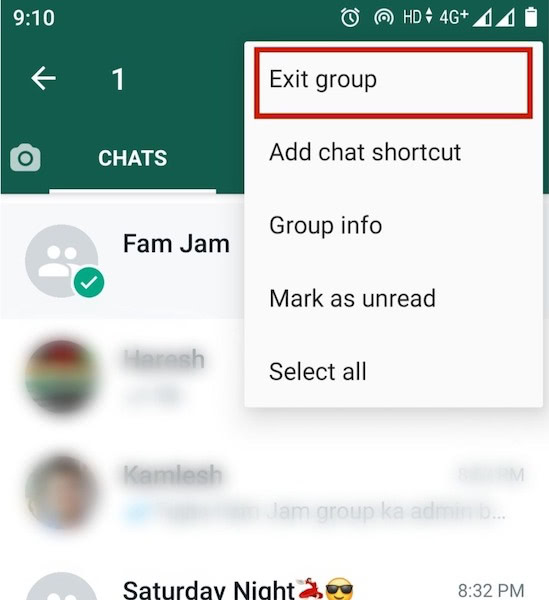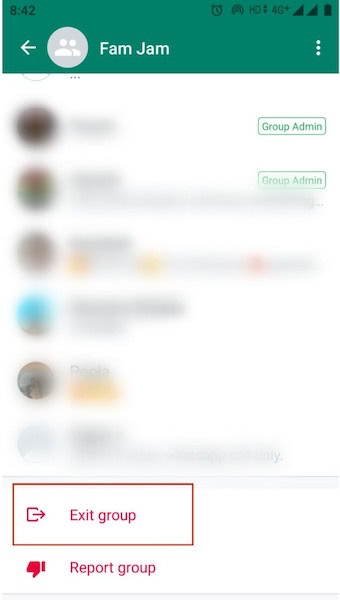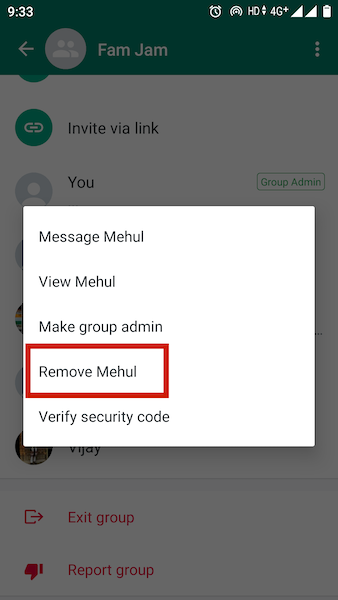It can be difficult to leave a WhatsApp group if you are doing it for the first time. But, you can do it within minutes by following this step-by-step guide.
Leave A WhatsApp Group On iPhone
If you are an iPhone user, there are two different ways to exit a WhatsApp group: from the info page and the chats tab.
Leaving A WhatsApp Group From The Group’s Info Page
Leaving a WhatsApp group is very straightforward. In fact, user-friendliness and ease of use are some of the pros of WhatsApp. Follow the steps below to exit a group from the group info page: Once you tap on the exit button, you will leave the group. However, the chat thread will remain. But you won’t be able to send any messages as you are no longer a participant. You can refer to this YouTube Shorts video uploaded by Kahindo Tech to see how this works: If you want to clear chat permanently, tap on the “Delete Group” button, which will replace the exit button once you leave the group. You should delete groups after leaving them to delete the group conversation and group media permanently.
Leaving A WhatsApp Group By Swiping Left In The Chats View
If you don’t want to go to the info page, there’s a simpler alternative. Here’s the step-by-step guide for that: Again, the group chat thread will remain until you delete groups by following the abovementioned steps.
Leave A WhatsApp Group On Android
If you are using an Android phone, the process of leaving a WhatsApp group chat will be slightly different.
Leaving A WhatsApp Group Using Group’s Info Page
The steps to leave WhatsApp group conversation on Android from the group’s info page is similar to that on an iPhone. This will show a notification in the group with the message “You left.” You also will not be able to send messages in the group anymore. You can now head to the same group info page and tap delete group button that will replace the exit button. When you leave the group, it will also show an option to delete media of the group.
Leaving A WhatsApp Group By Long Pressing The Group
While iPhone lets you exit a group by swiping left from the chats view, an Android phone allows the same by long pressing the group. Here’s how to do it: You can then delete the group from the group info page.
Steps To Leave A WhatsApp Group If You Are A Group Admin
If you are a group’s admin, you can simply exit the group using the abovementioned methods. However, you can also permanently delete the group for all members. To permanently delete a group for all its members, you can follow the steps below.
Final Words
WhatsApp groups are great for having conversations with your friends. According to data, there are over a billion WhatsApp groups. However, they can soon become annoying. And when they get irritating, it is best to leave the group instead of muting them. You can follow the steps mentioned in this article to leave WhatsApp group and then delete it permanently. Please let me know in the comments if you enjoyed reading this article. Also, don’t forget to share this article with your friends. Who knows, they might need to delete groups irritating them. Save my name, email, and website in this browser for the next time I comment. Notify me of follow-up comments via e-mail.
Δ