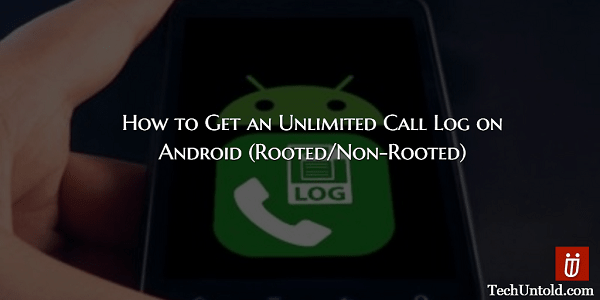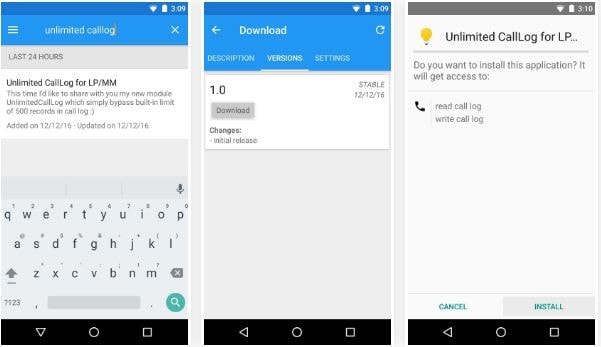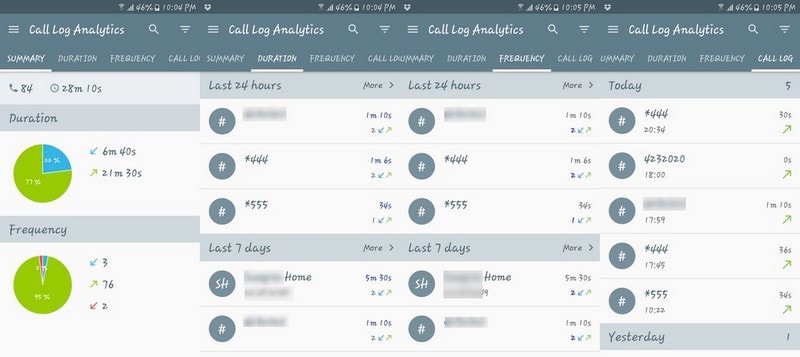Many Android users probably don’t know this, but your Android device will only save 500 incoming, outgoing and missed calls. Once you go past that limit, the last calls are automatically deleted. This is probably a limit that many Android users are happy because if you think about it, 500 is a good amount. Not many of us really care to erase our call log. You never know when you’re going to need it to prove something. In the wonderful world of Android, you have a lot of variety, and that includes rooted and non-rooted phones. So a method that would work just fine on one phone is obviously not going to work on the other. So, here is a method for each type of device.
How to Increase Call Log History on Android
Rooted Android Devices
For rooted Android users, there is a new Xposed module from the developer QBANIN that will get rid of that 500-call limit on devices that are running AOSP-based firmware. Make sure that you have the Xposed framework installed and that Unknown sources is turned on.
1 How to Increase Call Log History on Android1.1 Rooted Android Devices1.2 How to get Unlimited Call Log On Android Without Root1.3 Conclusion
Now, let’s get down to business. Open your Xposed Installer app and go to the Download section. Once you’re there look for Unlimited CallLog for LP/MM, it should be at the top of the results. Swipe to the Versions tab and choose the Download button. You will be instructed to tap on the Install button.
Once you’re done with that, don’t forget to turn on the module and then reboot your Android device. After the reboot, you will have an unlimited call log, and you can say good-bye to the 500 limit. The days of worrying about losing your call log little by little are gone. Why? Because this applies to CyanogenMod’s default phone app, Google Dialer, and the AOSP-based ROMs are also included.
How to get Unlimited Call Log On Android Without Root
For those who decided to stay with what your Android device came with, you can get your unlimited call log by using a free app called Call Log Analytics – Track Your Calls. When you first install the app, it imports the 500 call log entries your phone has.
After you install the app, just let it do the work of showing you all your call logs. The app can do more than just give you an unlimited call log. You can also see the duration of each call, how frequently you call, and a general summary of everything. The app also shows you how much time you spend on a call from a certain number. You see how long you talk to the person when you call and when they call. You can also see how often they call, you call and how many calls you missed from that person as well.
Conclusion
Getting an unlimited call log on your Android device is not as hard as you probably thought it was. All it takes is a simple install of some external help, and you don’t have to worry about losing any of your call information. How does having an unlimited call log feel? Let me know in the comments. Save my name, email, and website in this browser for the next time I comment. Notify me of follow-up comments via e-mail.
Δ