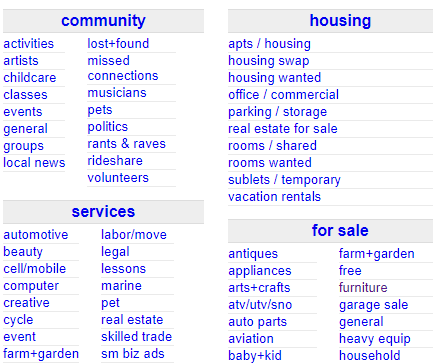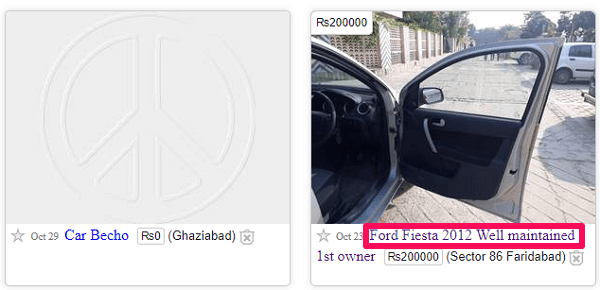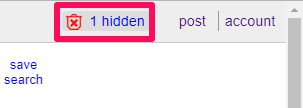How To Flag On Craigslist
If you talk about mobile apps, you won’t find a dedicated Craigslist app. Instead, you will find several different apps on both Android and iOS devices. So instead of discussing the phone apps, we are going to show how you can flag someone’s ad on Craigslist’s web app. Moreover, being a web app, the interface of the app is exactly the same for mobile and desktop devices. We have performed the steps using a desktop.
1 How To Flag On Craigslist2 How To Unflag Craigslist Post2.1 Number Of Flags Needed To Remove A Craigslist Post2.2 Wrapping Up
First of all, open the Craigslist’s web app on your desktop device and login if you’re not already. Although, flagging someone is possible even without logging into the account.
On the home page of the app, you will see the names of the continents and under the continents, you will see various countries. Look out for your country and click on the city which you live in or is nearest to your location.
Now you can see various products and services under several different categories like community, services, etc. Click on the product or service in which you know the particular ad or post exists that you want to flag.
After that, locate and click on the ad that you think should be prohibited from Craigslist.
On the top of the post, you will see a flag icon. Simply click on the icon to successfully flag that post.
With these simple steps, you can easily flag any post on Craigslist that you think is not suitable.
How To Unflag Craigslist Post
It’s quite common that sometimes you flag a post in the first place but after a time you realize that flagging that post was a mistake and should be corrected asap. Sometimes, the case can be that you accidentally clicked on the flag button and now you want to unflag the post. After flagging the post, you don’t even see it again. You searched everywhere but didn’t find the unflag option. Well, don’t worry because it can be done really easily and in just a few steps.
If you have closed the Craigslist app, open the app again and select your country and your city again. Now select the service where you found the post that you flagged.
On the top right corner of the screen, you will find a bin icon with hidden written on it. Click on the icon.
Now you will see the list of posts flagged by you. Locate the post that you like to unflag and click on restore this posting option.
With this, the post has been unflagged. Now it will be visible to you again.
Number Of Flags Needed To Remove A Craigslist Post
After you flag a post on Craigslist, it doesn’t mean that the post will surely get removed from the app. A post needs to have a high number of flags from various people to get that ad removed. So if you want a post to not simply disappear from your account but to be completely get removed from Craigslist, you need to convince a good number of people to flag that post. If an ad on Craigslist is free and many people have flagged it, the post will automatically get removed from the Craigslist. If the ad is paid and gets a high number of flags, it will personally get checked by the support and will be removed if a legit issue is found with the ad. Recommended: How To Repost/Renew Craigslist Ad
Wrapping Up
Craigslist is a perfect place to buy and sell the products, services, and even property. The community has made really strict rules when it comes to posting ads. And to be honest, it really is necessary to always keep the site a friendly place to trade. Not only you can flag an ad to make it disappear, but if you find a really good ad, you can also add it to your favorites. You can even click on the best of option to suggest community to add the particular post in Craigslist’s best-of list. Save my name, email, and website in this browser for the next time I comment. Notify me of follow-up comments via e-mail.
Δ