Staying in touch with our loved ones without hassles is one of the biggest boons of Facebook. A person can easily be in contact with their friends and family through Facebook, provided they are active users. You can share all of your life updates and significant milestones on your profile. This can lead to all of your contacts constantly keep in touch with you and your life, even if you are divided by locations and varying timezones. One such important aspect in which Facebook aids us, or rather saves us from embarrassment, is keeping track of our loved ones’ birthdays, anniversaries, and other such important life events and associated data. It is practically difficult to keep track of all the primary dates of your loved ones as all of us are occupied with a lot of other taxing duties and chores in our lives. Facebook proves to be a blessing in disguise with regard to this aspect as it maintains a record of all the contacts in your friend list and sends you reminder notifications on their birthdays. Now let us see how to find birthdays on the Facebook app. One major characteristic of Facebook that can prove to be tiresome at times is the constant change in its interface and algorithm. The display panel keeps changing regularly, and as a result, users might find it difficult to continue getting accustomed to the changes time and again. However, we have tried to cover all the different methods and ways through which one can access their friends’ birthday details. Now, let us try to address some of the most commonly placed queries in association with birthdays on Facebook before trying to understand how to find birthdays on the Facebook app.
How To Find Birthdays On Facebook App?
How Does Facebook Keep Track Of Birthdays?
When you sign up and create a new account on Facebook, a prompt will be displayed by the application, asking the user to enter their exact date of birth. This is primarily done to ensure that the person who is trying to sign up is above the required age limit to create an account on Facebook.
How To Find Birthdays On Facebook App? How Does Facebook Keep Track Of Birthdays? How to Find Birthdays on Facebook on PC? How to Find Birthdays on the Mobile App? How to Find Birthdays on the Mobile App? (For Older Versions) Why is a Friend’s Birthday not Visible? How to Get Notifications for Birthdays? How to Send your Friend Birthday Wishes
Later on, Facebook stores this information on its database and displays it on your profile as your date of birth. You can choose to hide it from your profile later on if you want to. You can choose to Take a break on Facebook if every day you receive notifications intimating about any birthdays from your friend list on that day.
How to Find Birthdays on Facebook on PC?
The navigation for finding your friends’ birthdays on Facebook was updated in 2020. In case you can’t see birthdays on the Facebook app, you might want to try this method:
Search for facebook.com on your default Browser’s URL tab.
Now, in the main tab on the left side of the screen, you will be able to view an Events tab. Click on it.
Another sidebar will display on your window. Select Birthdays from it.
Here you can view the birthdays of your friends who are celebrating it today, as well as other belated birthdays under the Recent birthdays section.
Scroll down further to view the list of Upcoming birthdays, where you can view the list of your friends who will celebrate their birthdays in the coming days.
Apart from this method, you can directly type in facebook.com/events/birthdays in the URL tab to navigate to the Birthdays page.
You can also open the list of birthdays you have been invited to by clicking on the Calendar tab that is located below the Events option. Upcoming birthdays will be mentioned, along with other scheduled events.
Also Read: 7 Ways to Fix Facebook Images Not Loading
How to Find Birthdays on the Mobile App?
Most users claim that they can’t see birthdays on the Facebook app. This is a pretty common issue that is caused mainly due to Facebook’s frequent change in settings and user interface. You have to navigate to your friend’s profile individually to view their birthdays. It also depends on the privacy settings of your friend’s account. If they have chosen to hide their date of birth and other personal details, you will not be able to view it. The next step in the process of how to find birthdays on Facebook app is mentioned below:
Go inside the Facebook app and navigate to the Search icon present at the top right corner of the screen.
In the search bar, type ‘Upcoming birthdays’ to view the list of all the upcoming birthdays of your friends.
Here, you can view the first few birthdays, which are scheduled in the immediate future. Tap on the ‘See All’ button to look at the complete list.
A Recent Birthdays tab will also be present. This will include the list of birthdays that passed recently.
Scroll down further to view the list of ‘Upcoming Birthdays.’ All the birthdays that will come up soon after will be present here.
Now that we have seen the way to look at the entire list of birthdays all in one place, let us also look at the method to view your friend’s birthdays individually through their profile.
Open the Profile of the friend whose birthday you want to find. Tap on the About info tab that is located along with their other details.
Here, navigate to the Basic Info section. If your friend has chosen to display their birthday details, you will view it here along with their gender, languages, relationship status, and so on.
Also Read: How to Remove All or Multiple Friends on Facebook
How to Find Birthdays on the Mobile App? (For Older Versions)
Some Facebook users might be using older versions of the application due to several reasons like software incompatibility, lack of storage space, or other reasons like difficulties with adjusting to updated versions. As a result, we have also included methods that can be used for older versions of the app.
In older versions of Facebook, you will find the layout to be slightly different. First, click on the Menu bar at the right top corner of the page. You will view three horizontal lines. Tap on them.
This will open the list of options that include Events. Press on this option.
Under Events, you can view tabs that include Explore, Calendar, and Hosting. Select Hosting from these options.
Now, you can view the list of Upcoming Birthdays under this option.
Why is a Friend’s Birthday not Visible?
Sometimes, a friend’s birthday will not be displayed to you, irrespective of them belonging to your friend list. This issue occurs due to a simple reason. Your friend has turned off their birthday’s visibility from their friend list. In this scenario, other friends generally can’t see birthdays on the Facebook app. The only solution to this problem is by asking your friend their date of birth directly.
How to Get Notifications for Birthdays?
You will get birthday notifications from Facebook in a default way. Sometimes, there are chances that this option gets switched off by you unintentionally or due to some other technical glitch or bug. In these cases, you can easily turn back on the settings to continue receiving notifications from Facebook.
Navigate to the Menu tab in the app.
Under the menu, scroll down to the Settings & Privacy tab. Tap on it.
Tap the Settings option here.
Keep scrolling till you reach the Notifications option.
Tap on the Notification Settings button.
Select the Birthdays option from the list that is displayed.
Turn on the toggles that indicate the various options to receive notifications for your friends’ birthdays here.
Also Read: How to View Desktop Version of Facebook on Android Phone
How to Send your Friend Birthday Wishes
There are multiple methods through which you can wish someone for their birthday on Facebook. Once the issue of can’t see birthdays on the Facebook app is rectified, the user can move on to the next step, which is figuring out what methods to employ to wish your family and friends on the app. a) Posting On Their Wall You can post a birthday wish for your loved ones on their account’s wall. This will be visible to everyone who opens their profile. Hence, we need to be mindful of this fact. You can drop in a message and wish them happiness on their special day and bring a smile to their face! b) Messaging Privately Sometimes you might want to incorporate elements of fun and amusement in your birthday wishes and hence will have the need to keep it private. After you find out how to find birthdays on the Facebook app, you can message your friend directly on their profile. This way, you can include messages, stickers, or GIFs in the birthday message, to make it even more funny and personal. c) Call Them Through Messenger Facebook Messenger has an option that will allow you to call your friends over the app itself. This method will come in really handy if you do not have their phone number or you could have misplaced it elsewhere.
Go to the particular chat of the friend whom you want to wish.
At the top right corner, you will view the symbol of a phone as well as a symbol for video-calling. Click on them to call your friend through Facebook.
You can also organize group calls for your loved ones and include more people to wish them for their special occasions. d) Post Stories Now Facebook also has the option of posting stories for your loved ones. You can wish them for their birthday by posting a story that will stay on your profile for 24 hours.
You can add special effects that include birthday pictures, stickers, visual effects and other such splendid design elements.
Click on the Create a story option that is located on the main home screen.
Here, you can view the multiple options that are available for you to create a customized birthday wish for your loved ones. You can include pictures from your camera roll, and hence add photographs of your loved ones.
e) Personalized Birthday Cards You can send specific, personalized birthday cards for your friends on their birthdays. This is possible only on their actual birthday. Along with the notification for their birthday, Facebook will display some auto-generated birthday cards for your friends. You can send this to them to make them feel special and loved! Recommended:
How To Deactivate Facebook Messenger? How to Make Facebook Page or Account Private? Permanently Delete Facebook Messenger Messages from Both Sides
These are some of the most commonly used methods that are employed to wish your friends and family on their birthdays. If you can’t see birthdays on the Facebook app, you need not panic anymore as we have covered all of the solutions extensively in this guide. Now that we have learned how to find birthdays on the Facebook app, you can easily wish your friends without any obstacles or challenges!






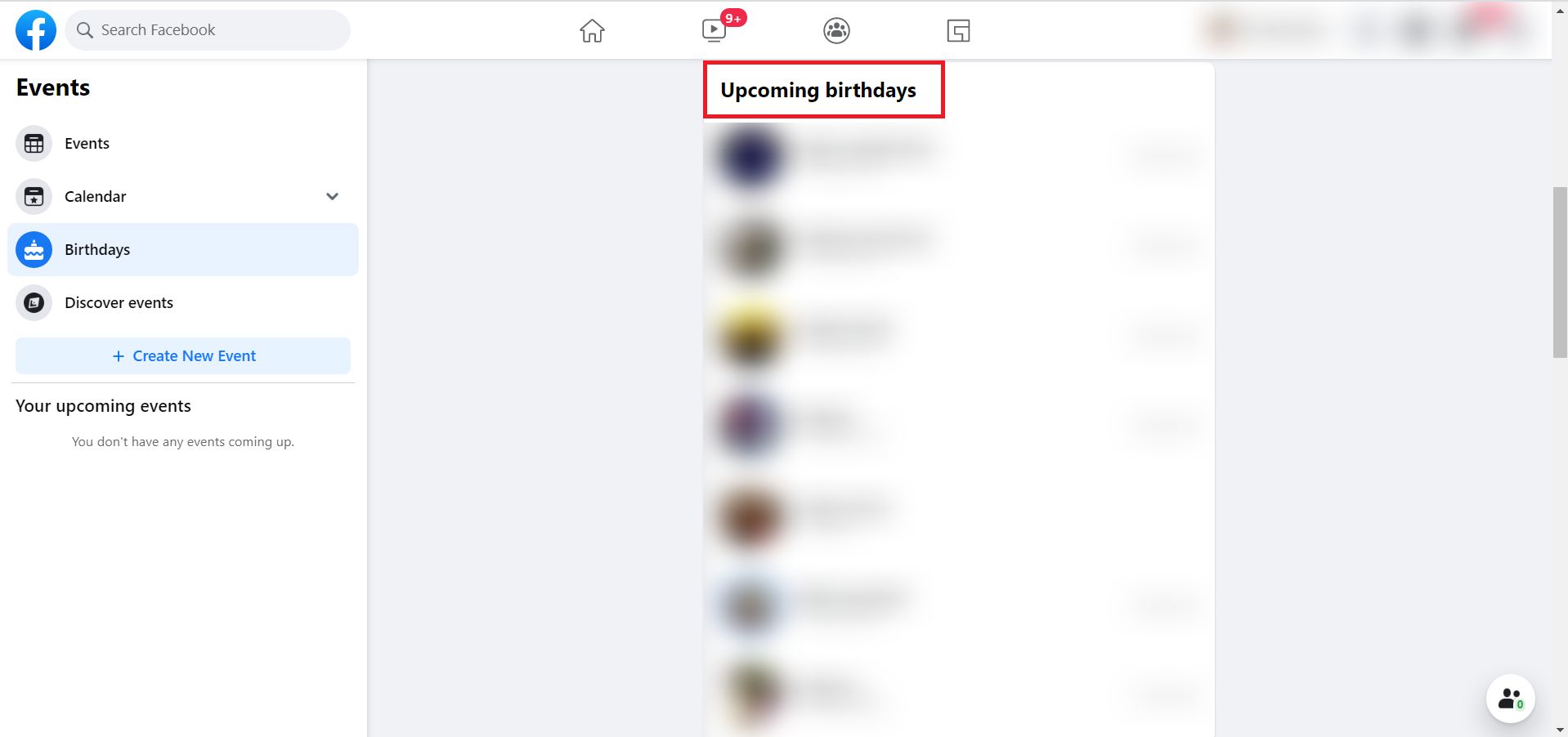


![]()



















