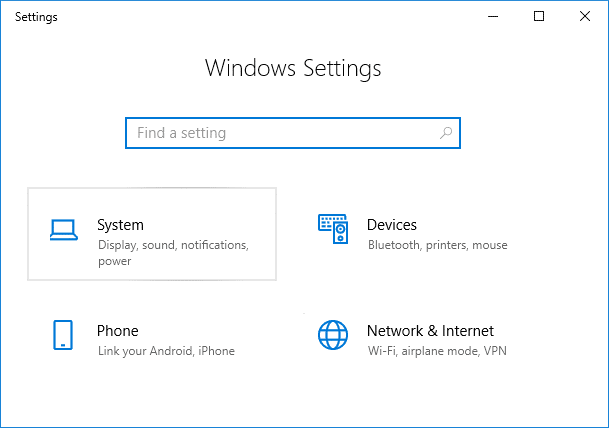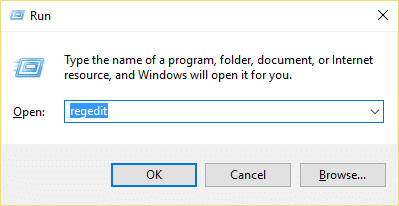Windows 10 also got sticky corners where there are a few pixels at the top corners of each monitor (display) where the mouse cannot cross over to the other monitor. One must move the cursor away from this region to transition to the next display. So without wasting any time let’s see how to actually Disable Sticky Corners in Windows 10 with the below-listed guide. Note: In Windows 8.1, 8 and 7 changing the value of MouseCornerClipLength registry key from 6 to 0 was able to disable Sticky corners, but unfortunately this trick doesn’t seem to work in Windows 10
How To Disable Sticky Corners In Windows 10
Make sure to create a restore point just in case something goes wrong.
Press Windows Key + I together to open Settings then click on System.
From the left-hand menu, click on Multitasking and in the right window pane, you would see a category called Snap.
Disable the toggle under “Arrange windows automatically by dragging them to the sides or corners of the screen.”
Press Windows Key + R then type regedit and hit Enter to open Registry Editor.
In the Registry Editor navigate to the following key: HKEY_CURRENT_USER\Software\Microsoft\Windows\CurrentVersion\ImmersiveShell\EdgeUi Note: If EdgeUi key is not present then right-click on ImmersiveShell then select New > Key and name it as EdgeUi.
Right-click on EdgeUi then select New > DWORD (32-bit) value.
Name this new DWORD as MouseMonitorEscapeSpeed.
Double click on this key and set it’s value to 1 and click OK.
Reboot your PC to save changes. Recommended:
Fix Mail, Calendar, and People Apps not working Fix losing internet connection after installing Windows 10 How to Fix Network Adapter Missing in Windows 10 Fix MSVCP100.dll is missing or not found an error
That’s it you have successfully learned How To Disable Sticky Corners In Windows 10 but if you still have any questions regarding this post then feel free to ask them in the comment’s section.