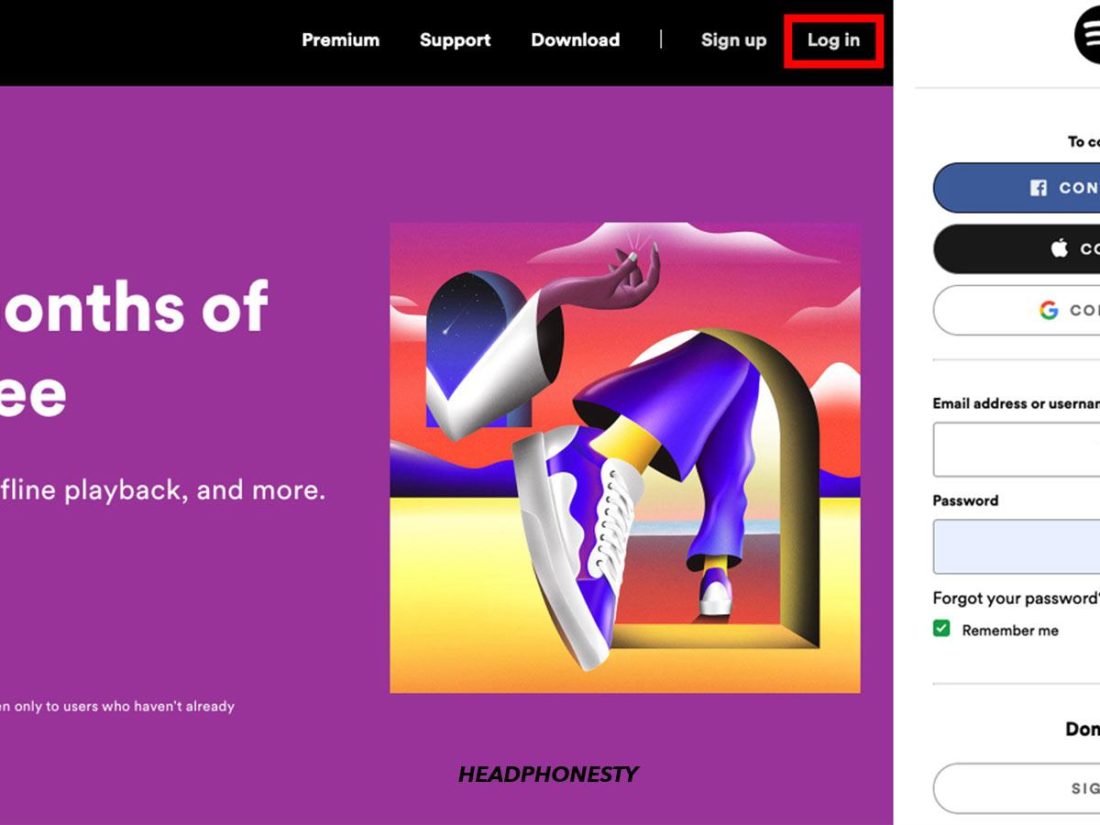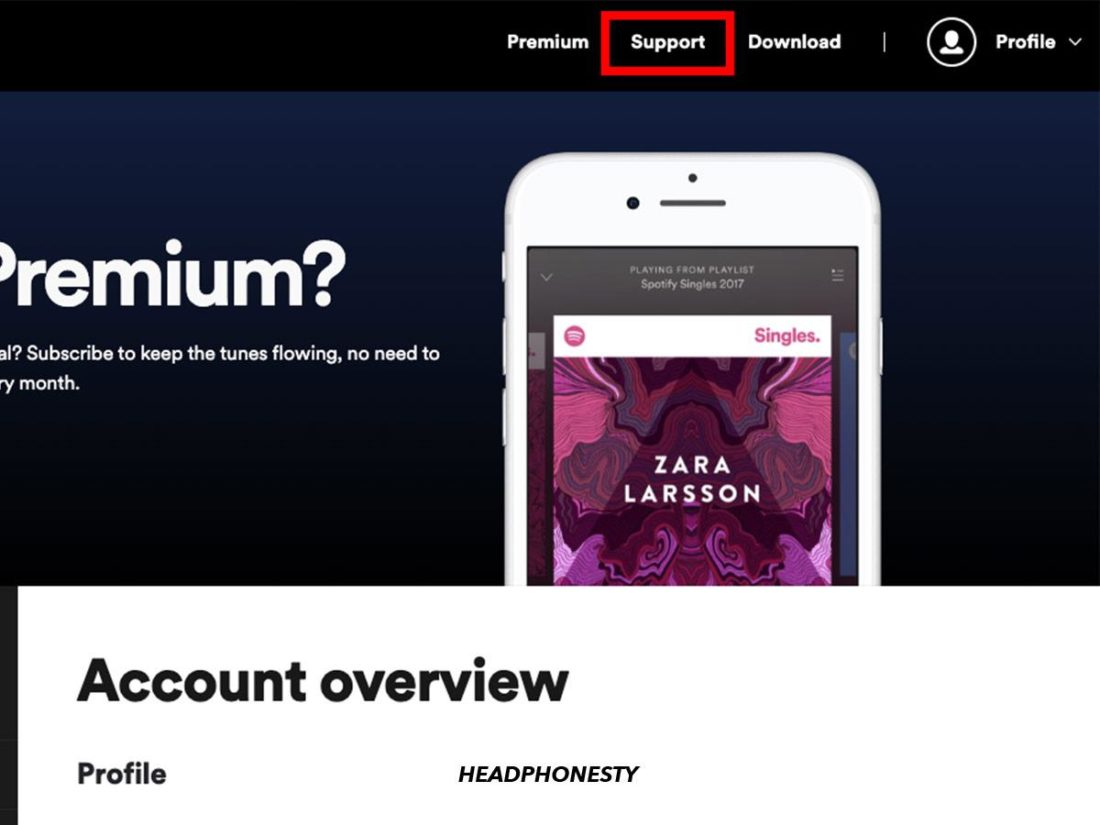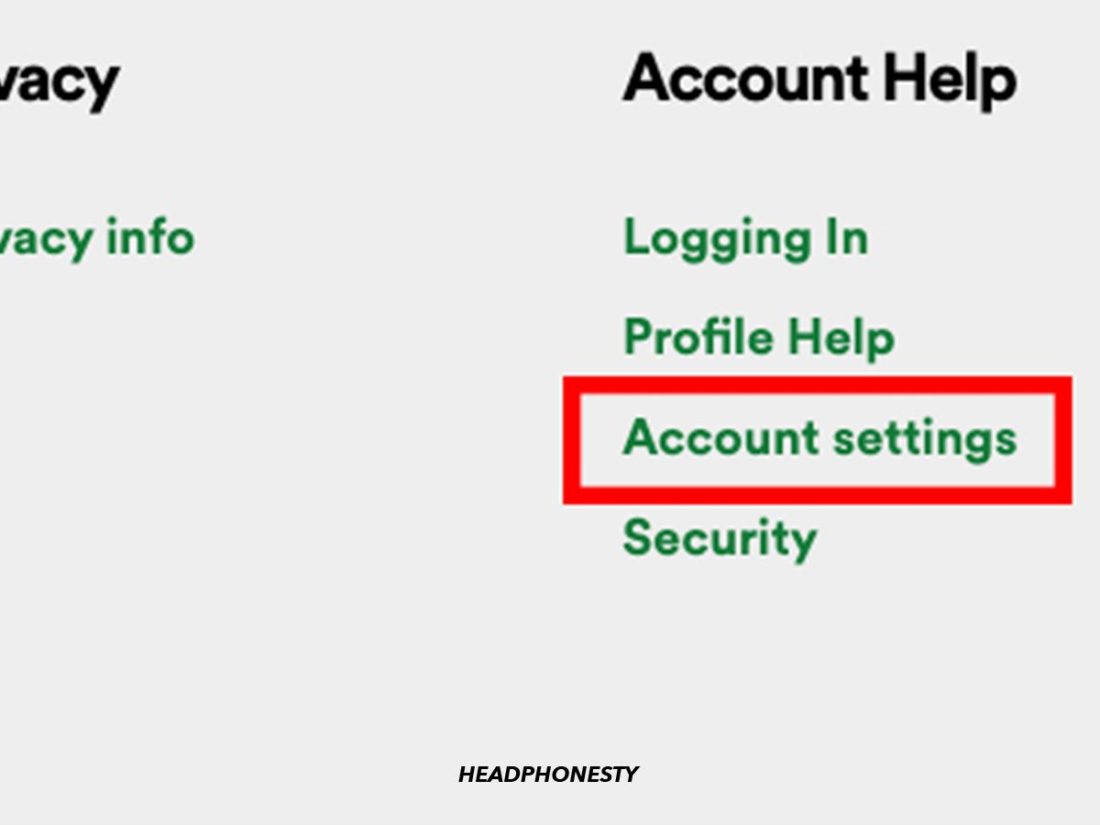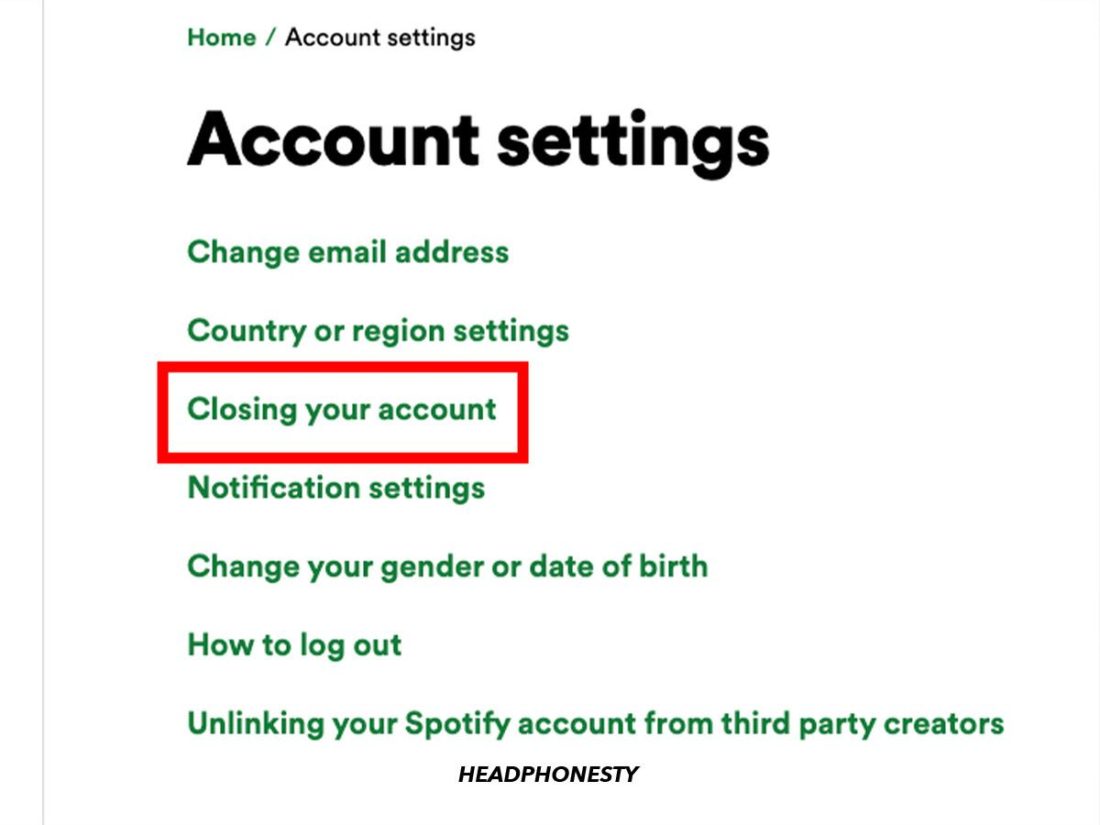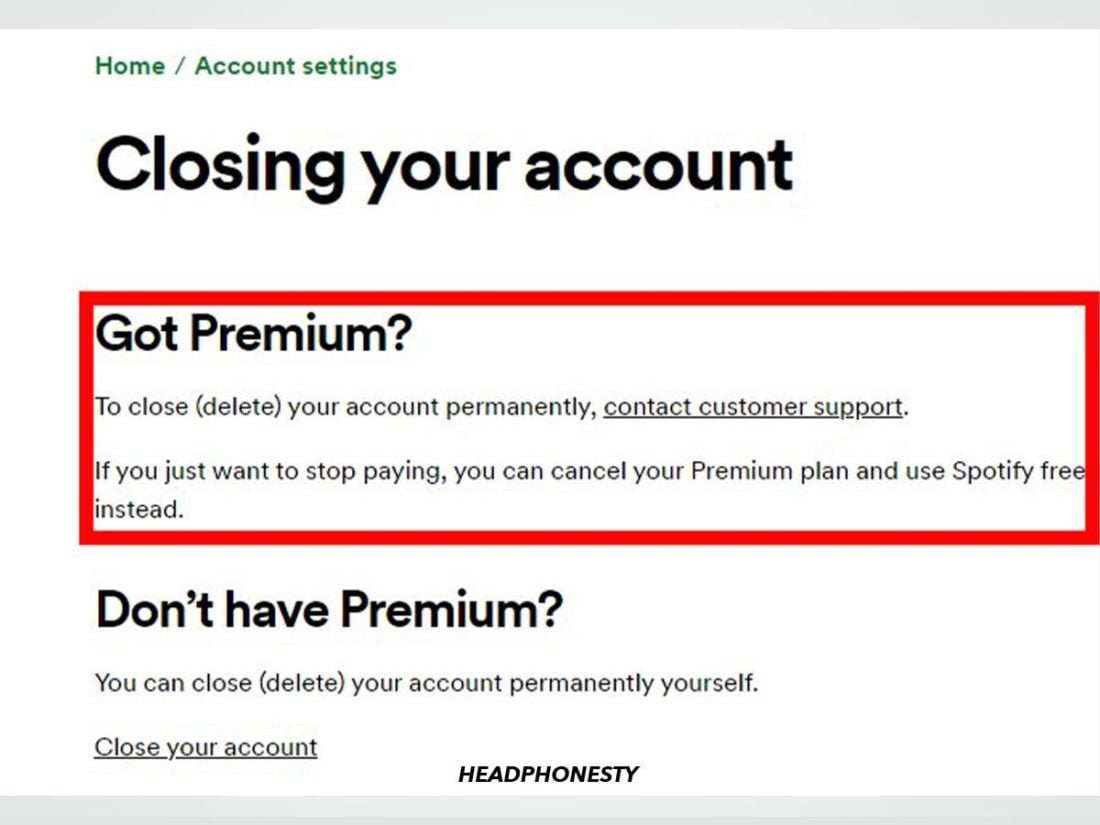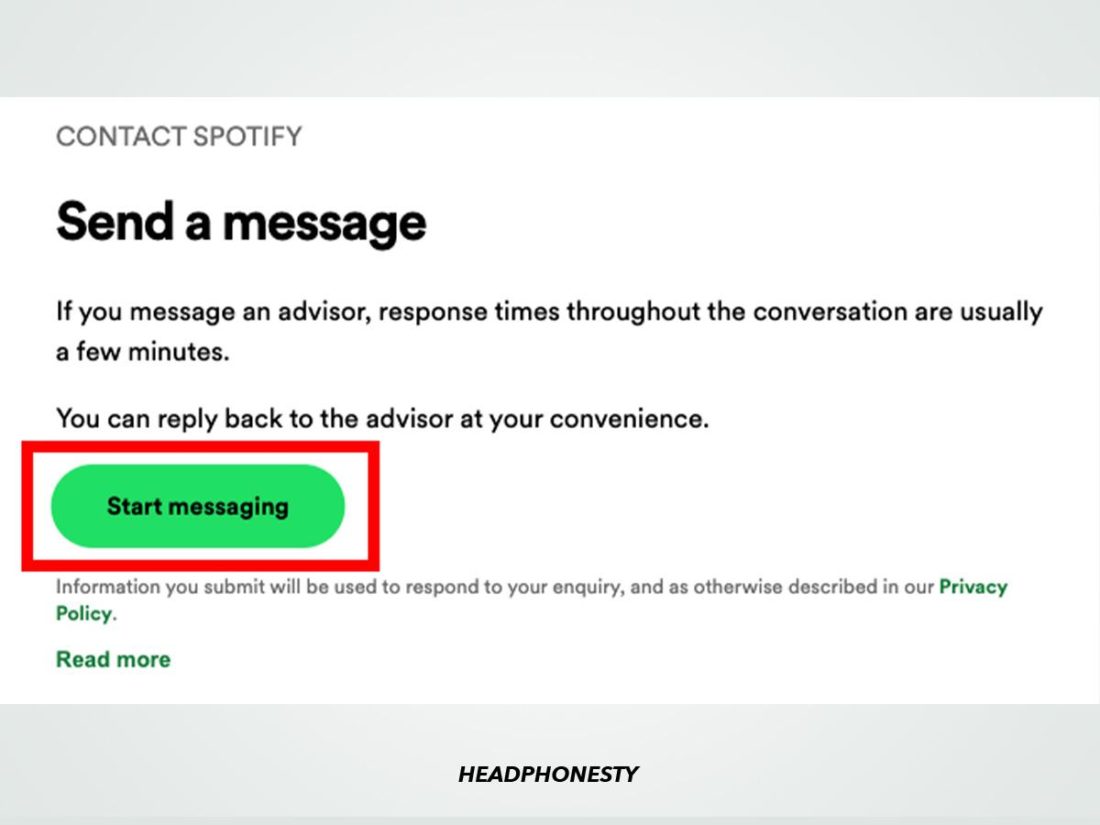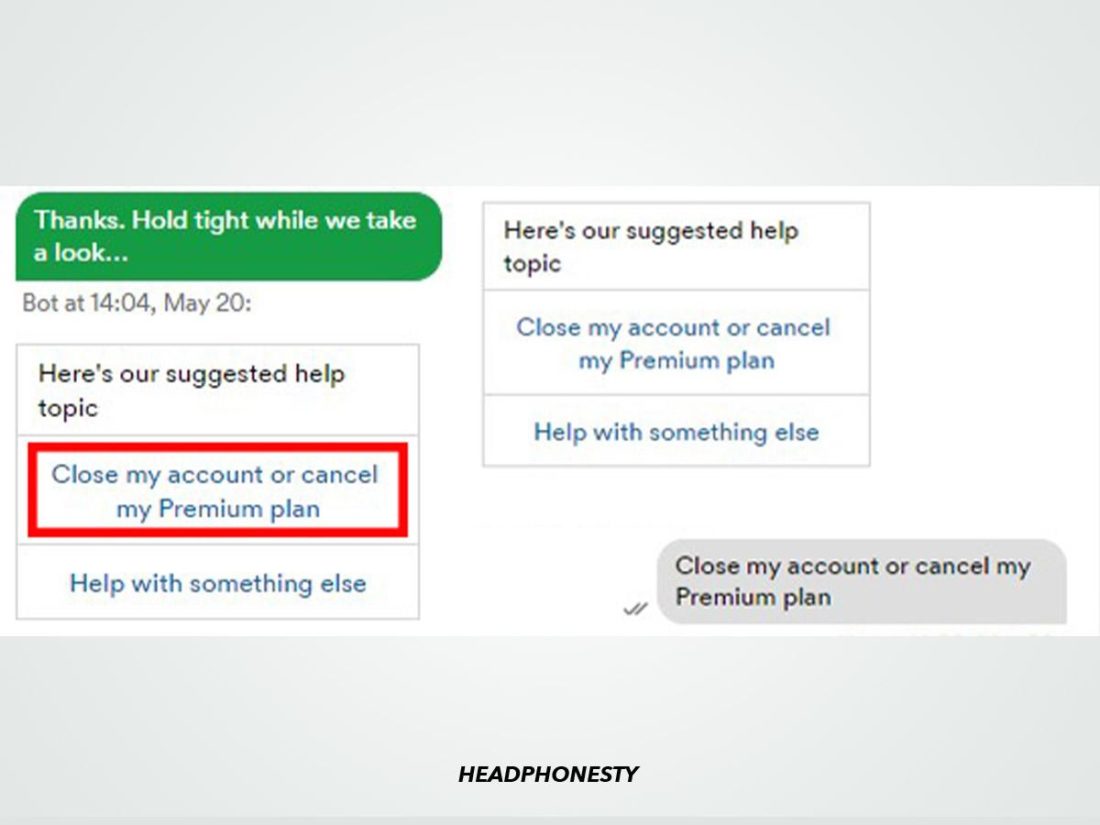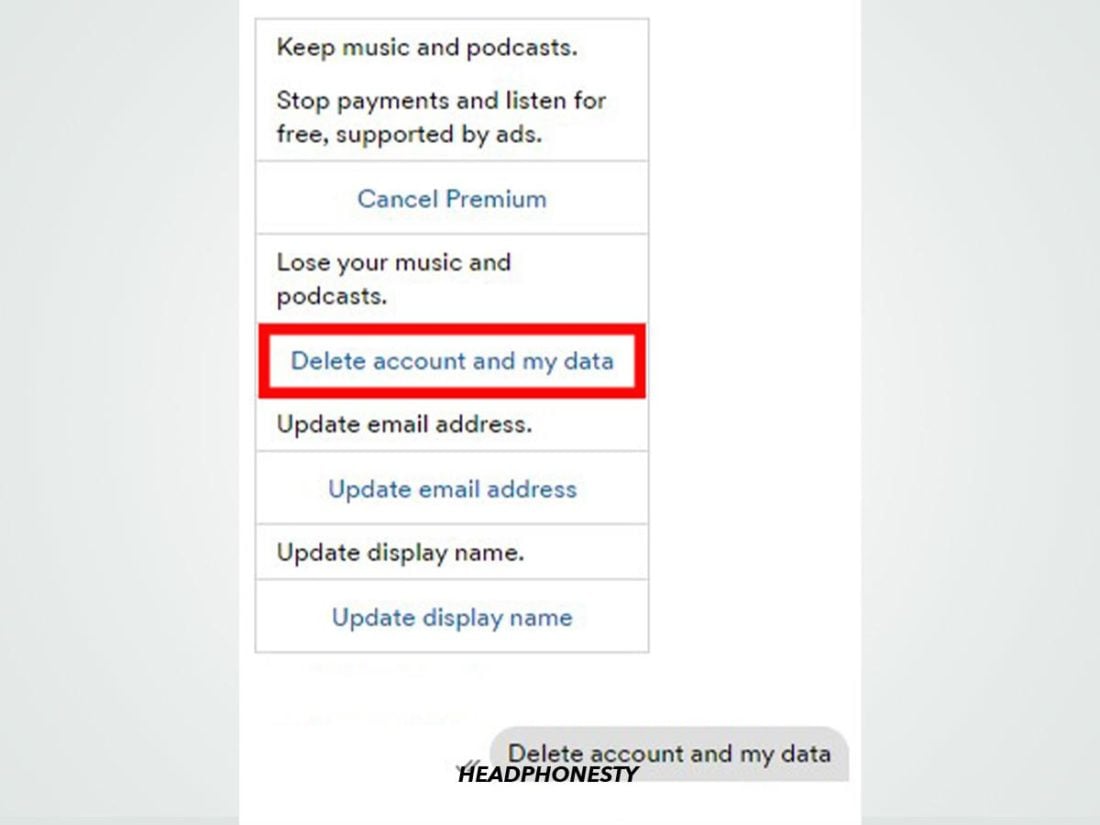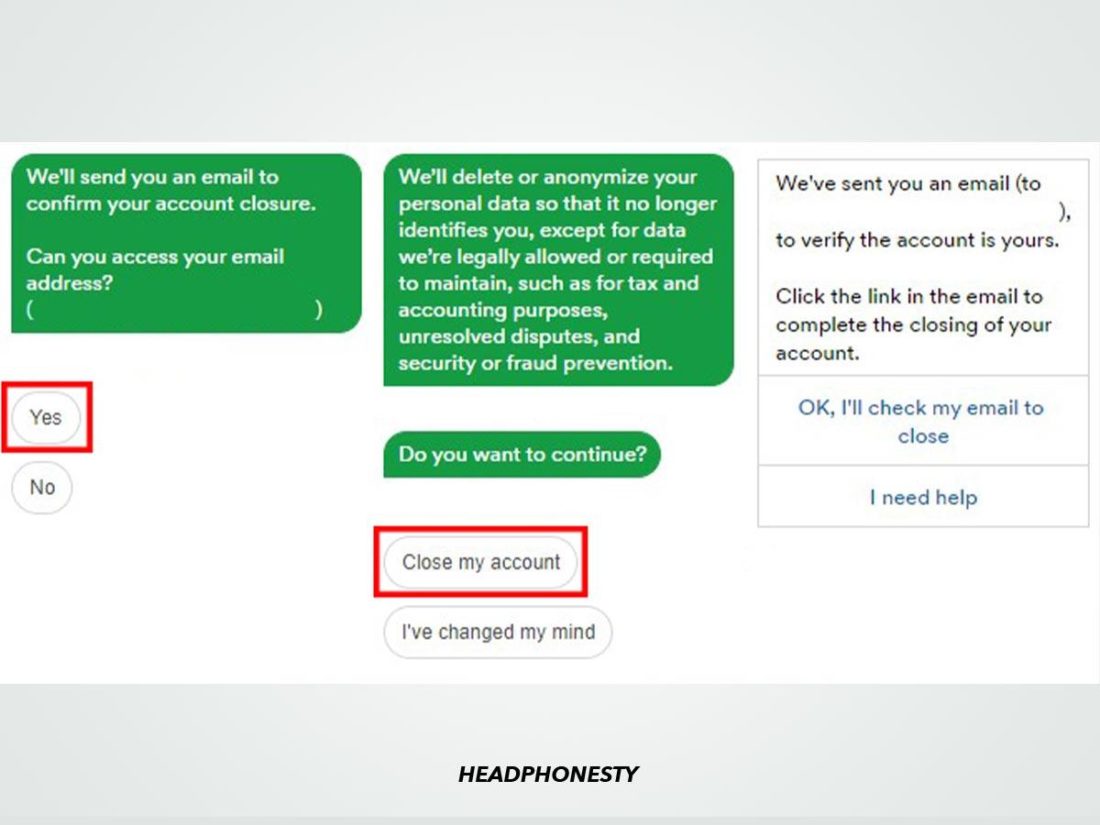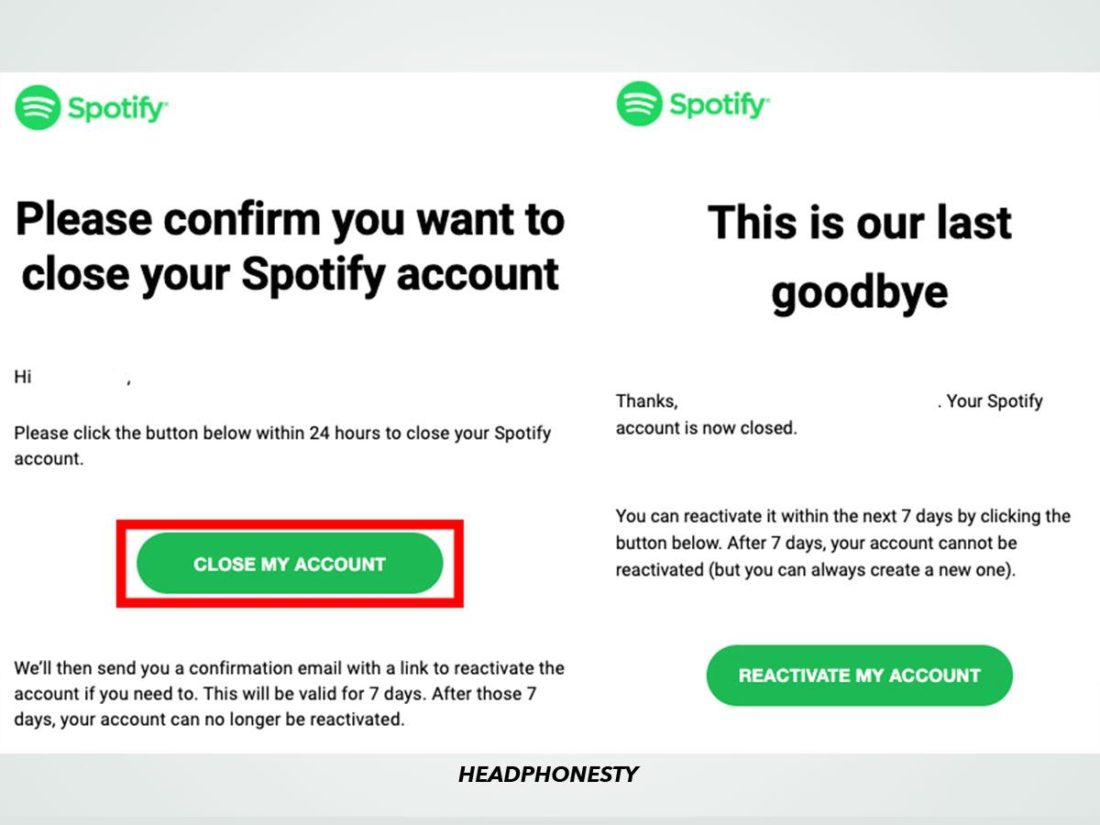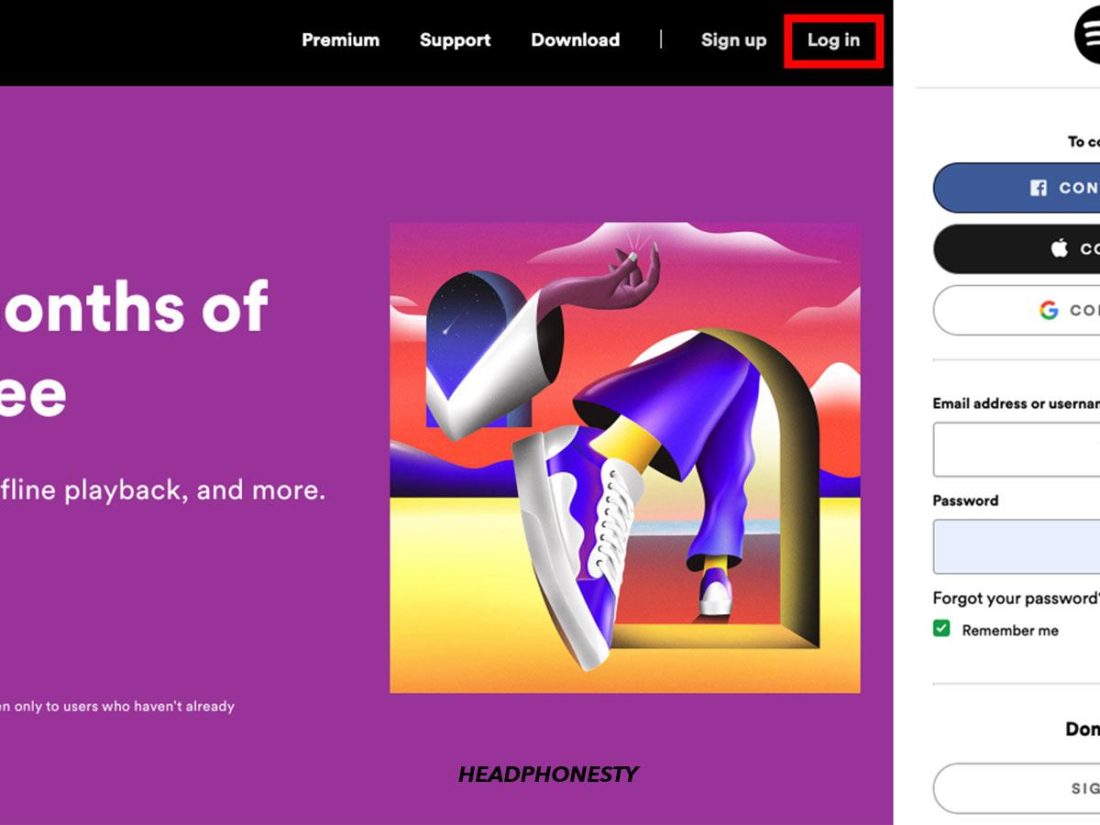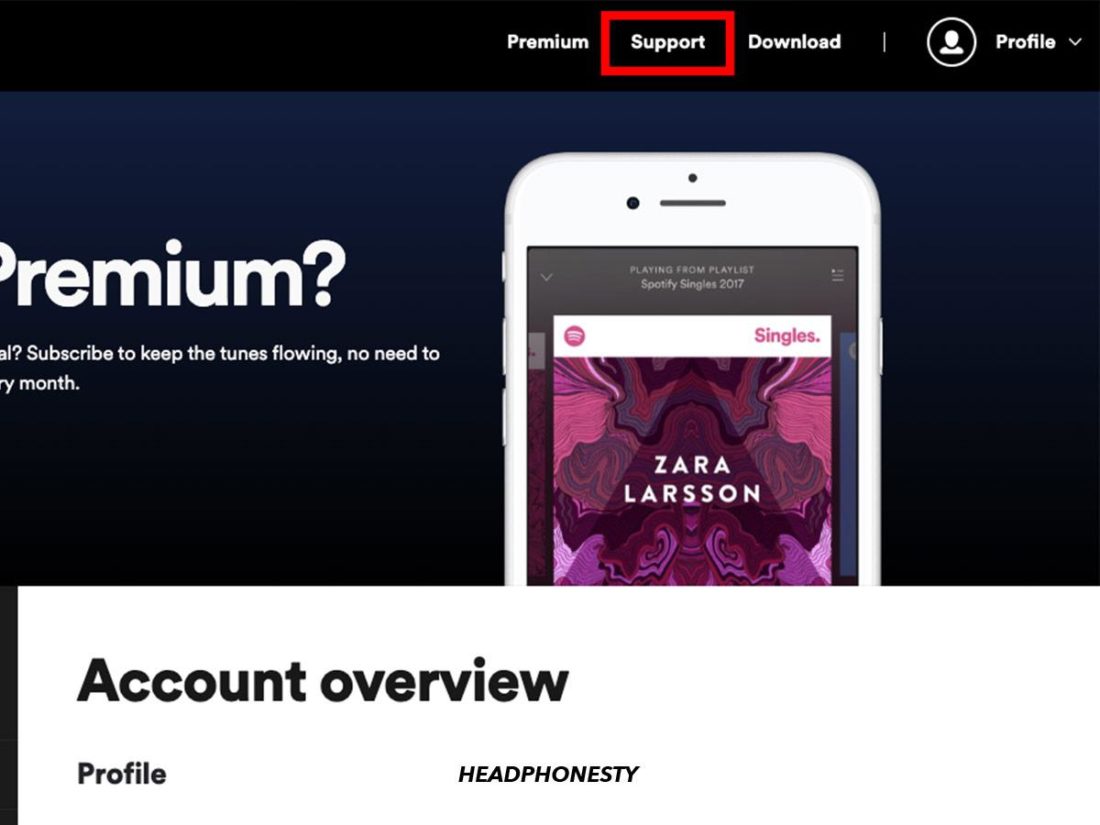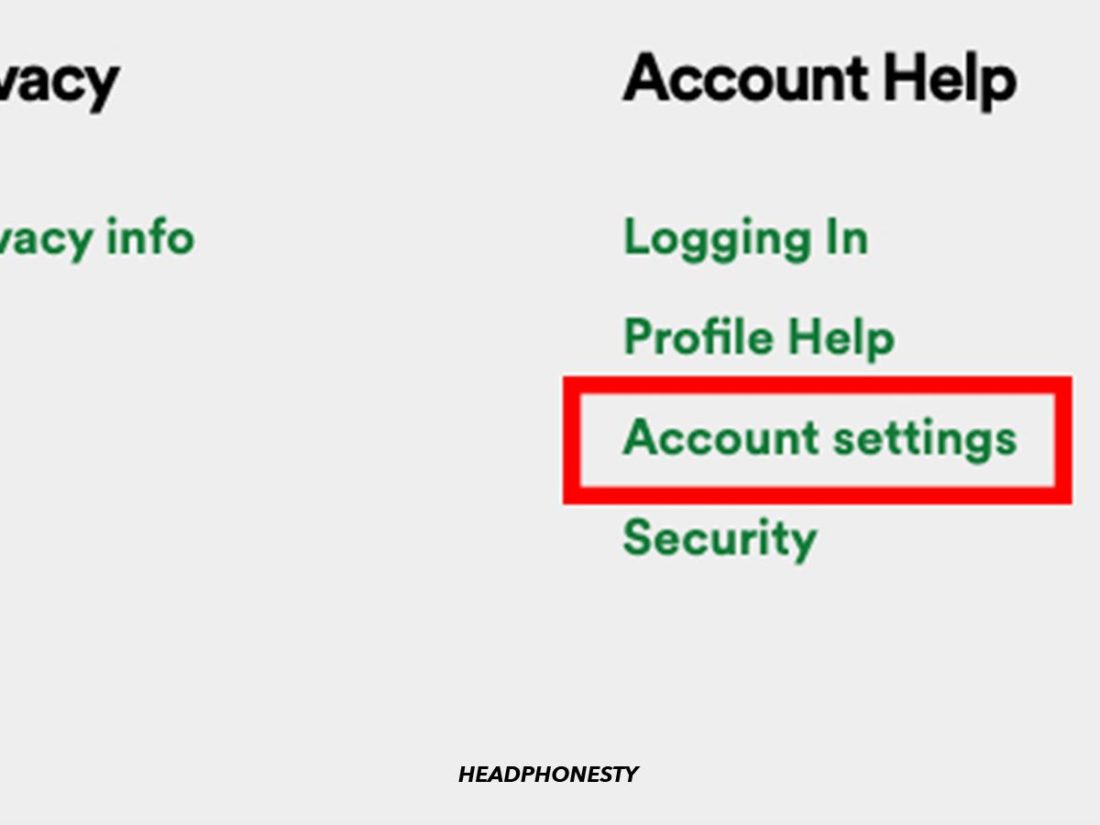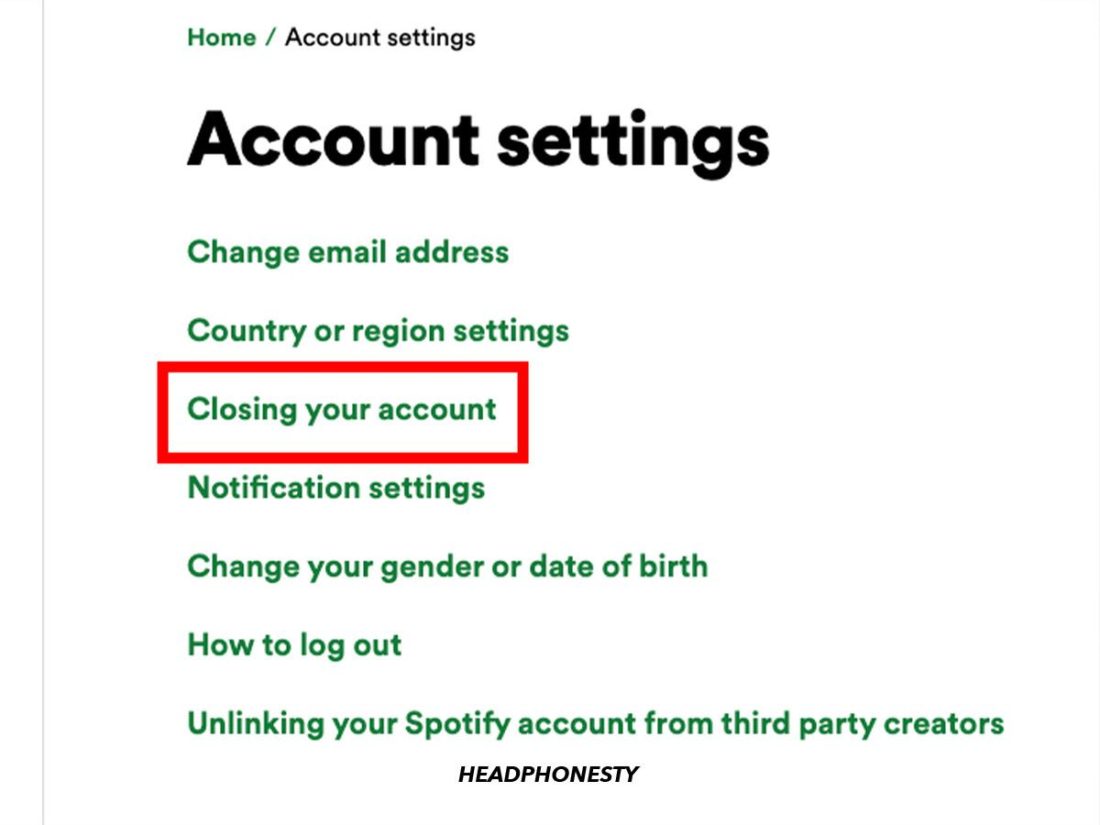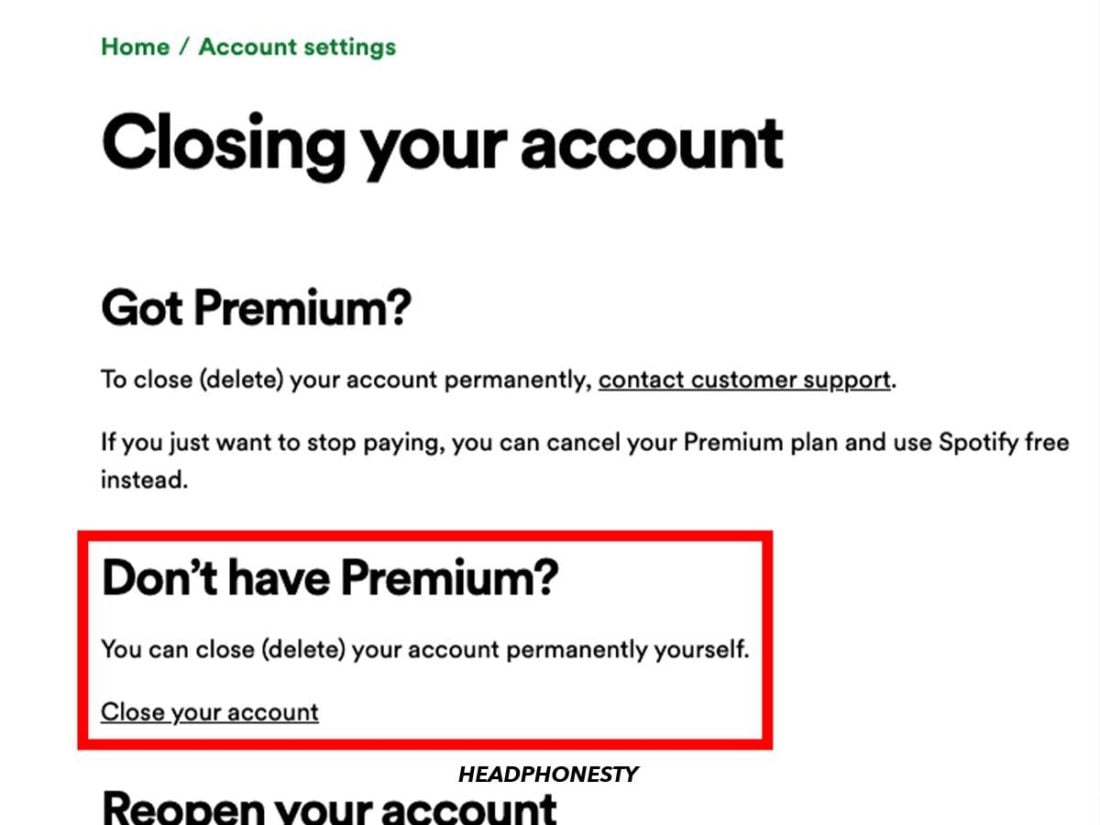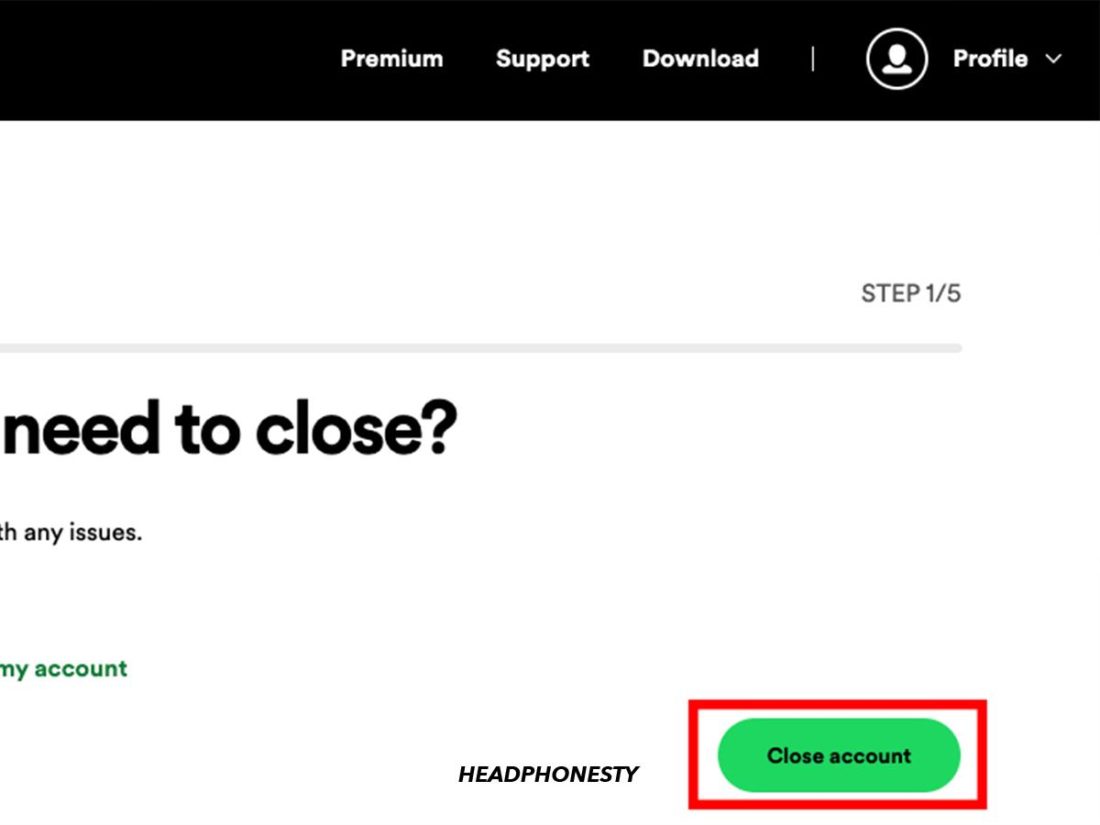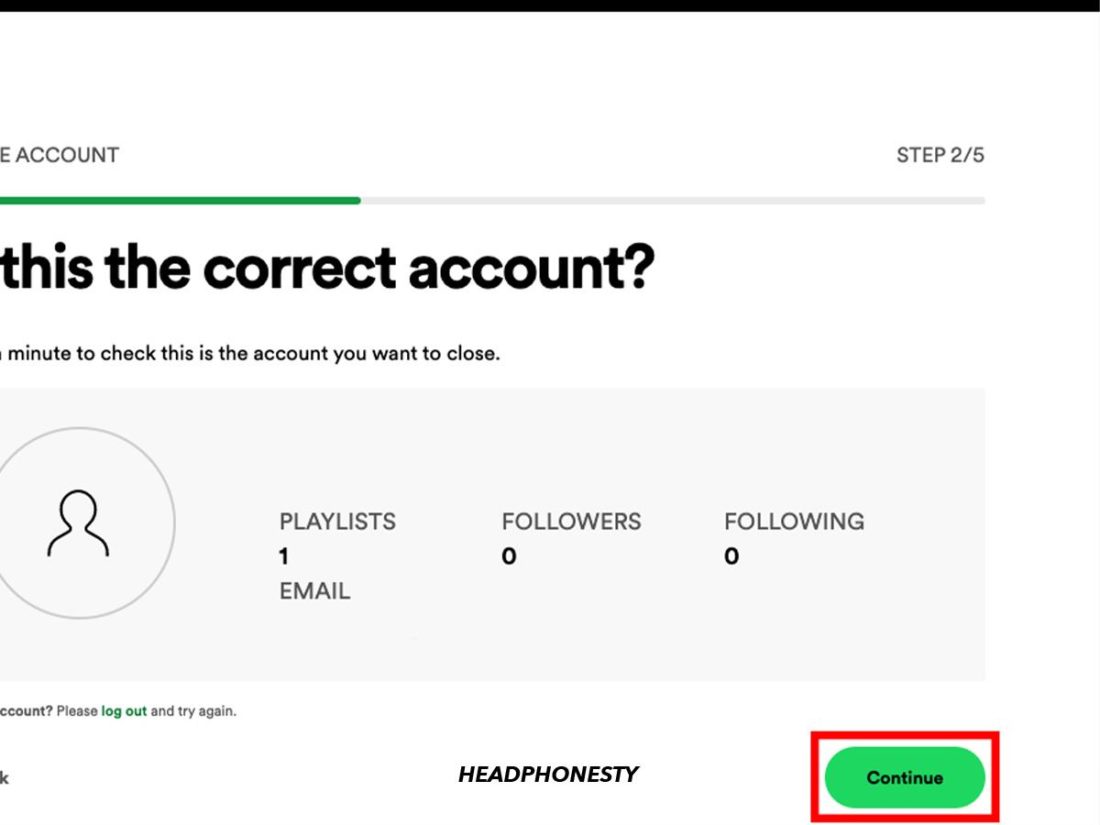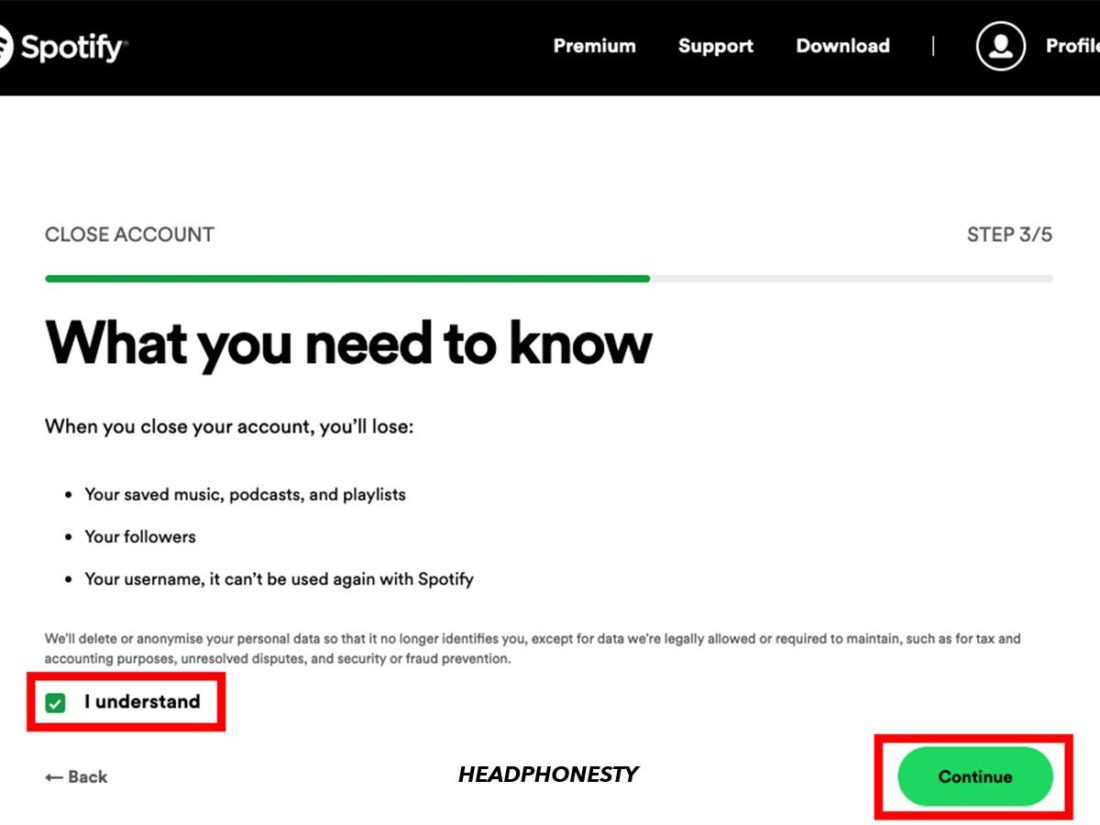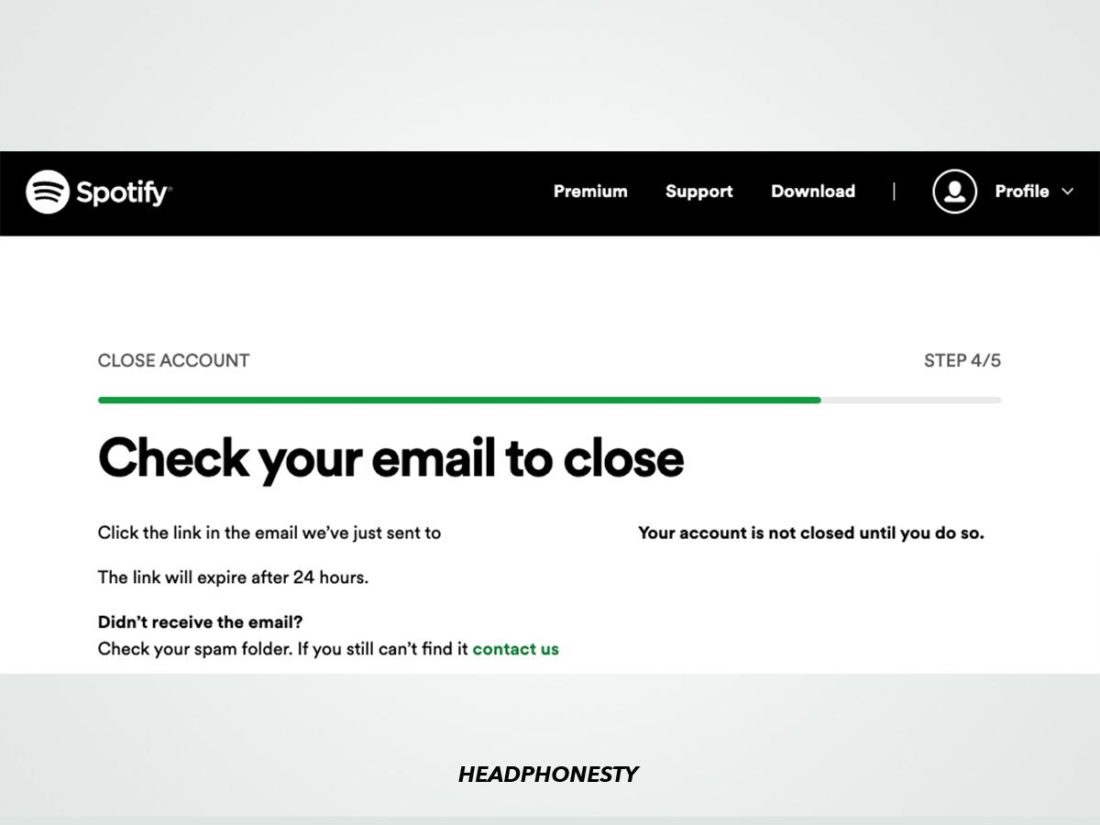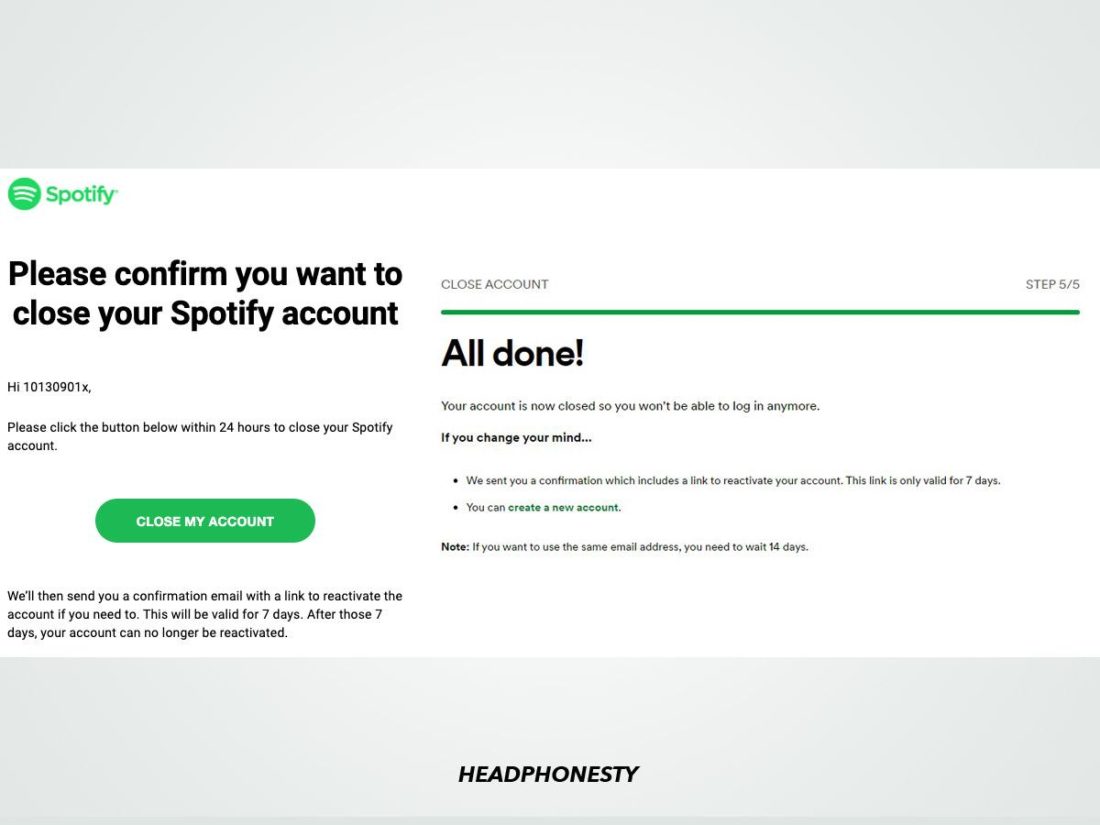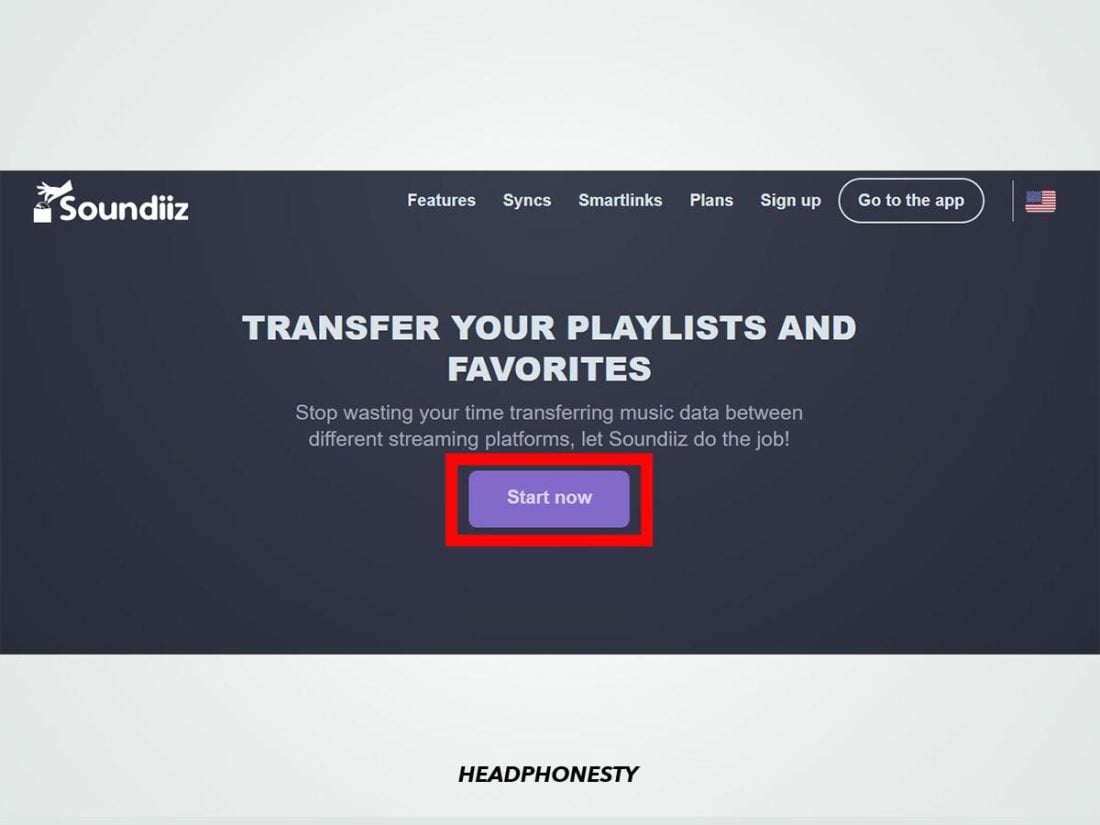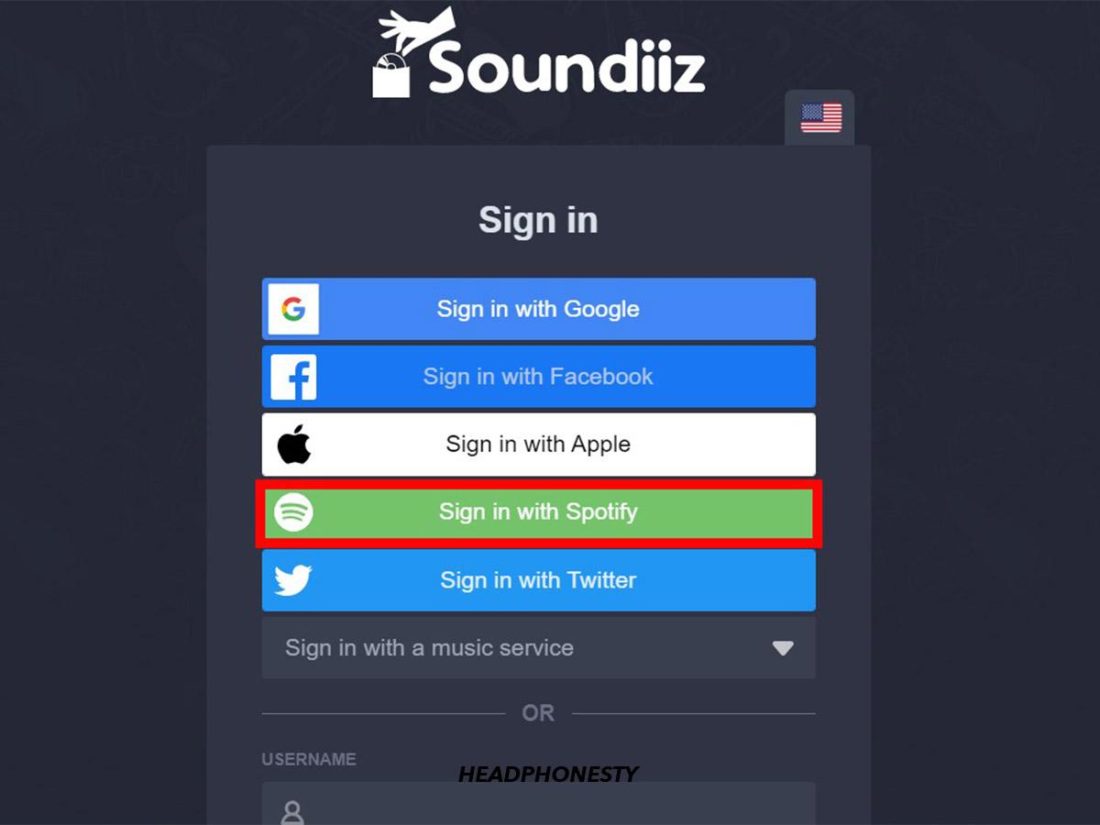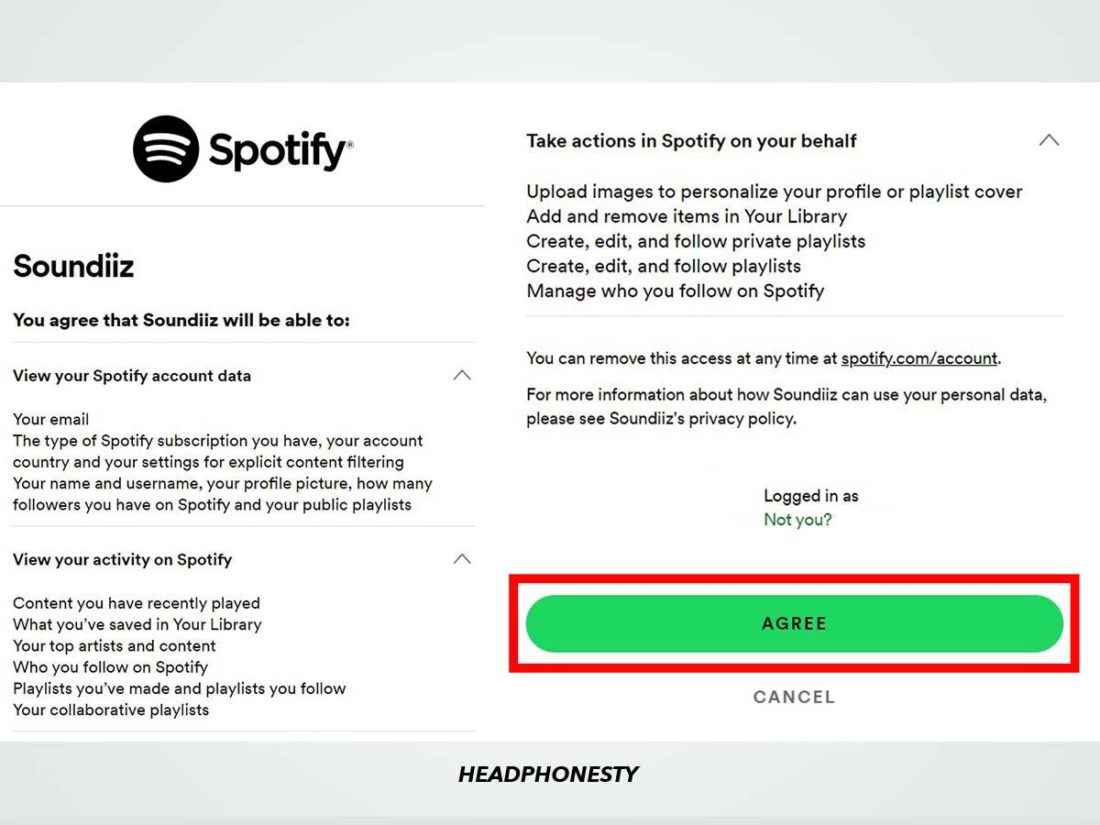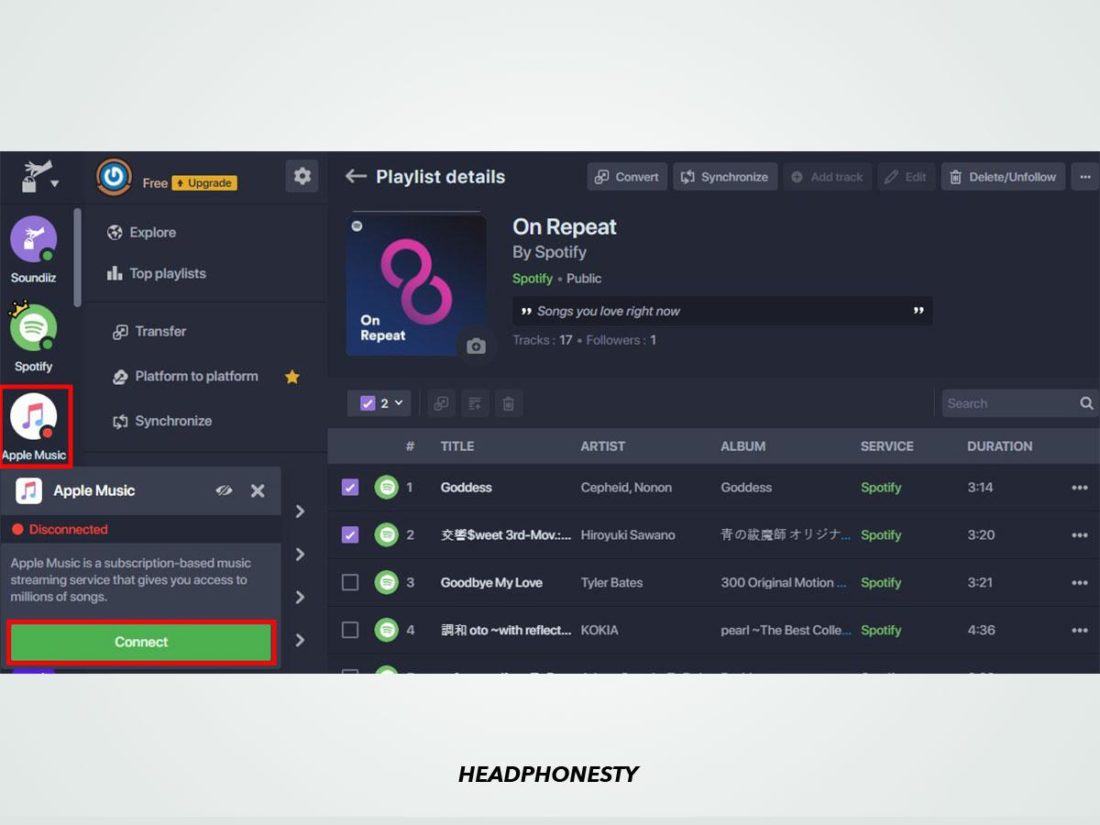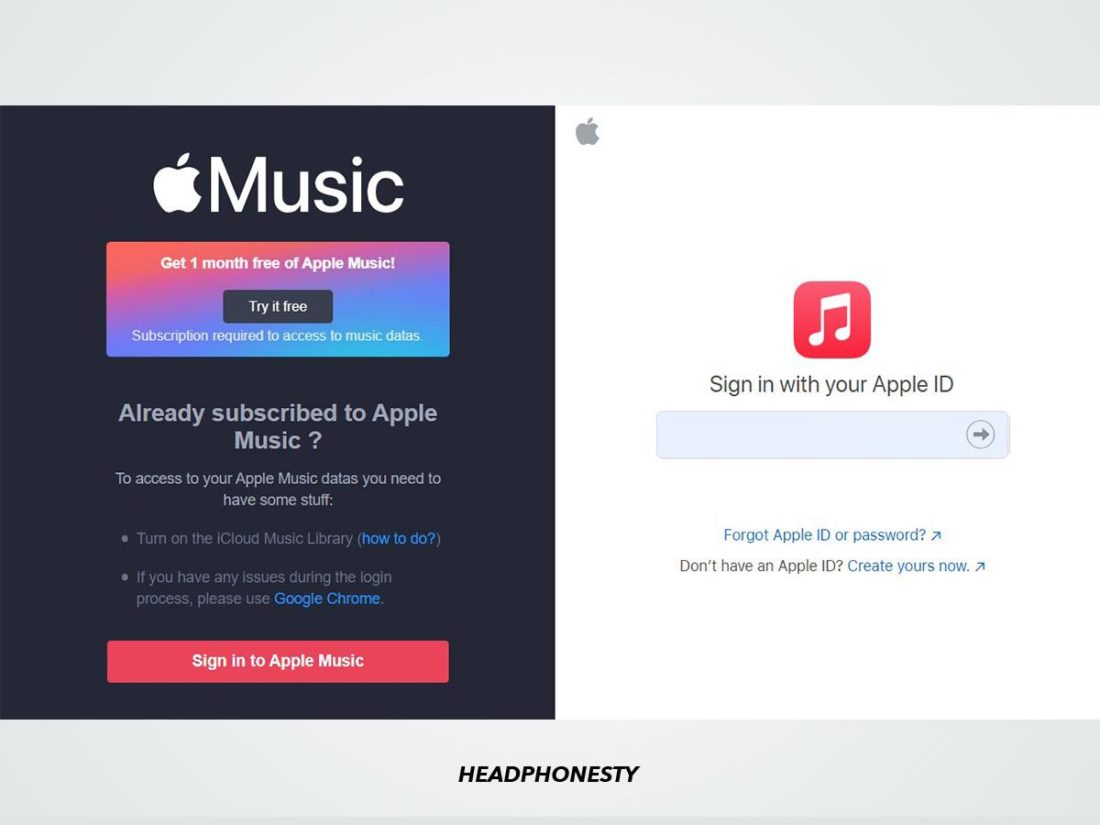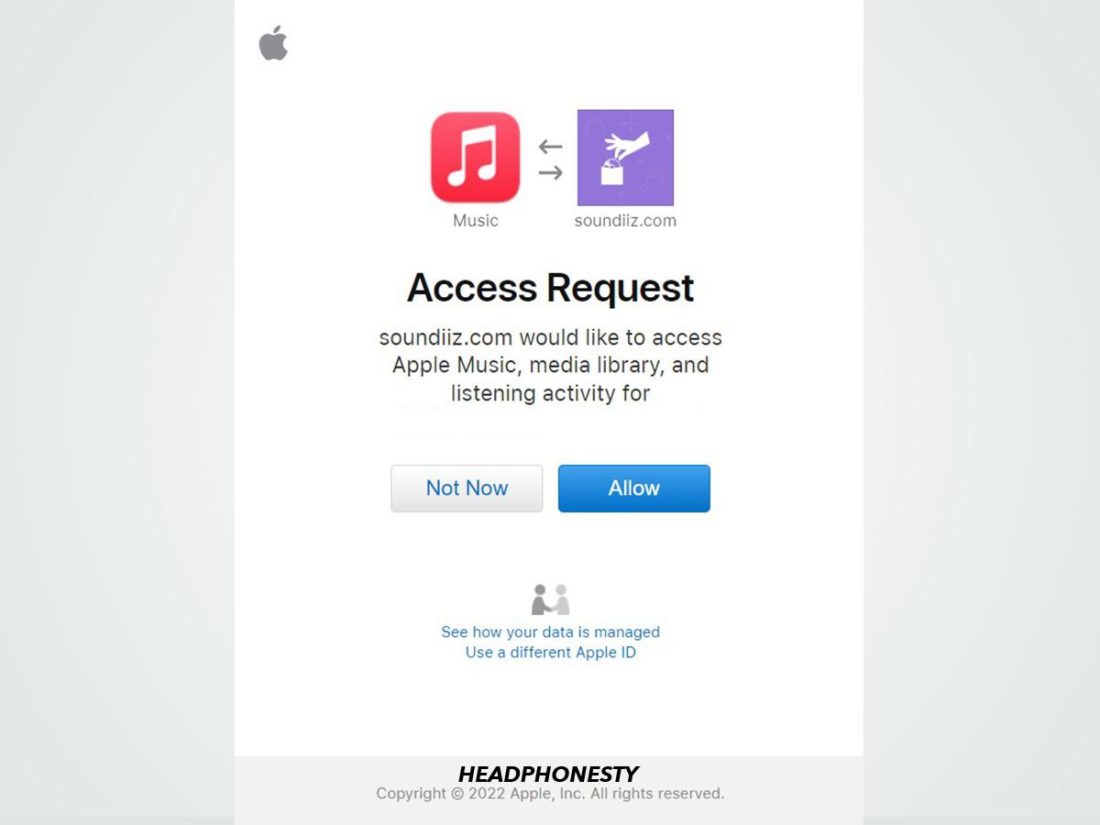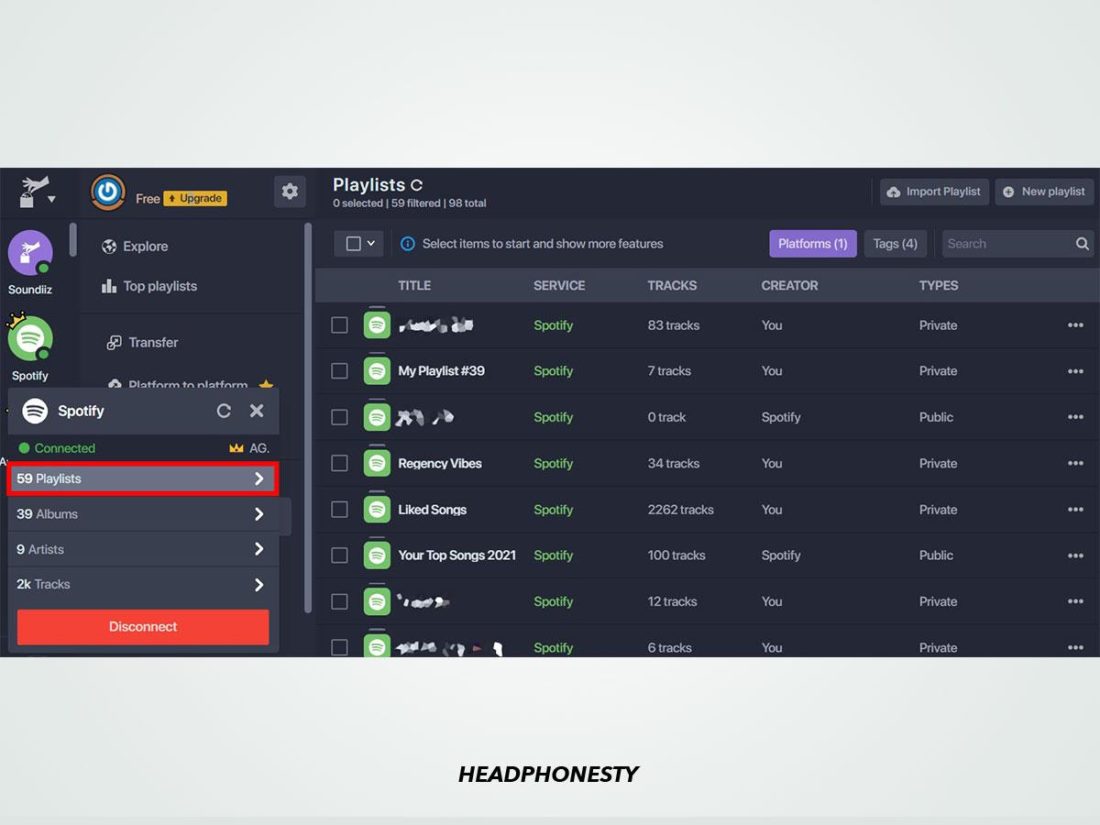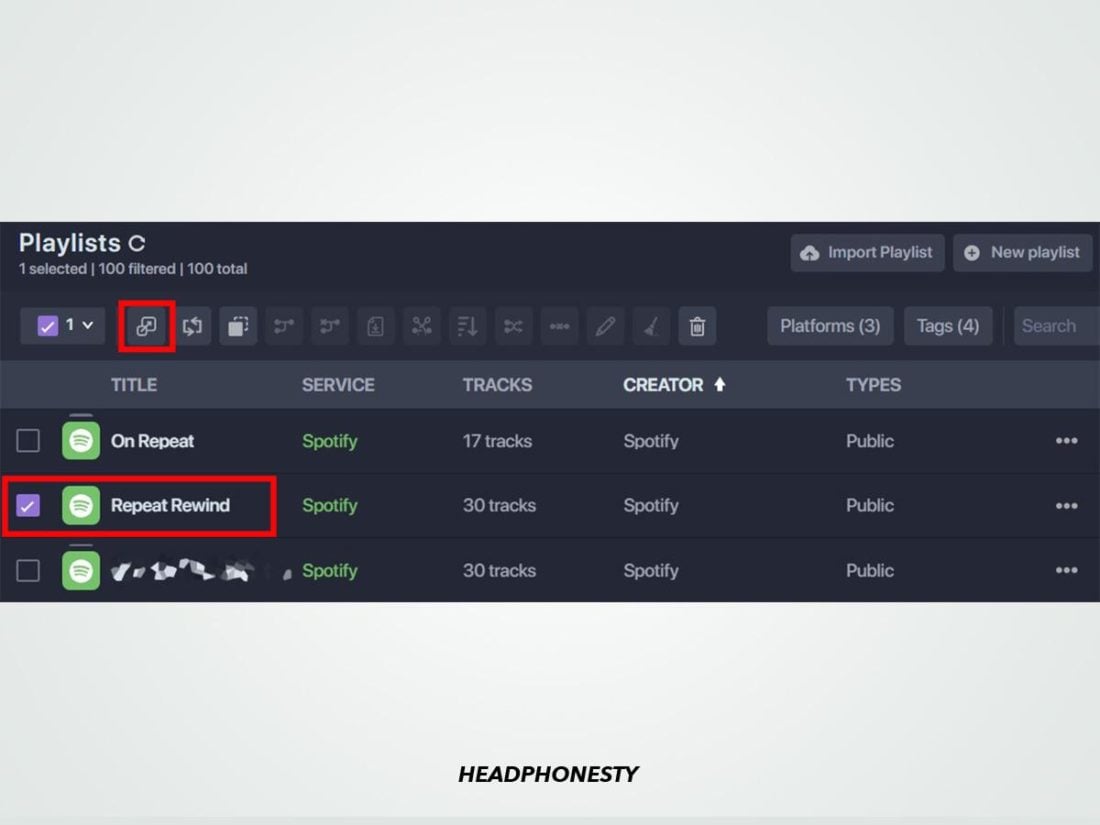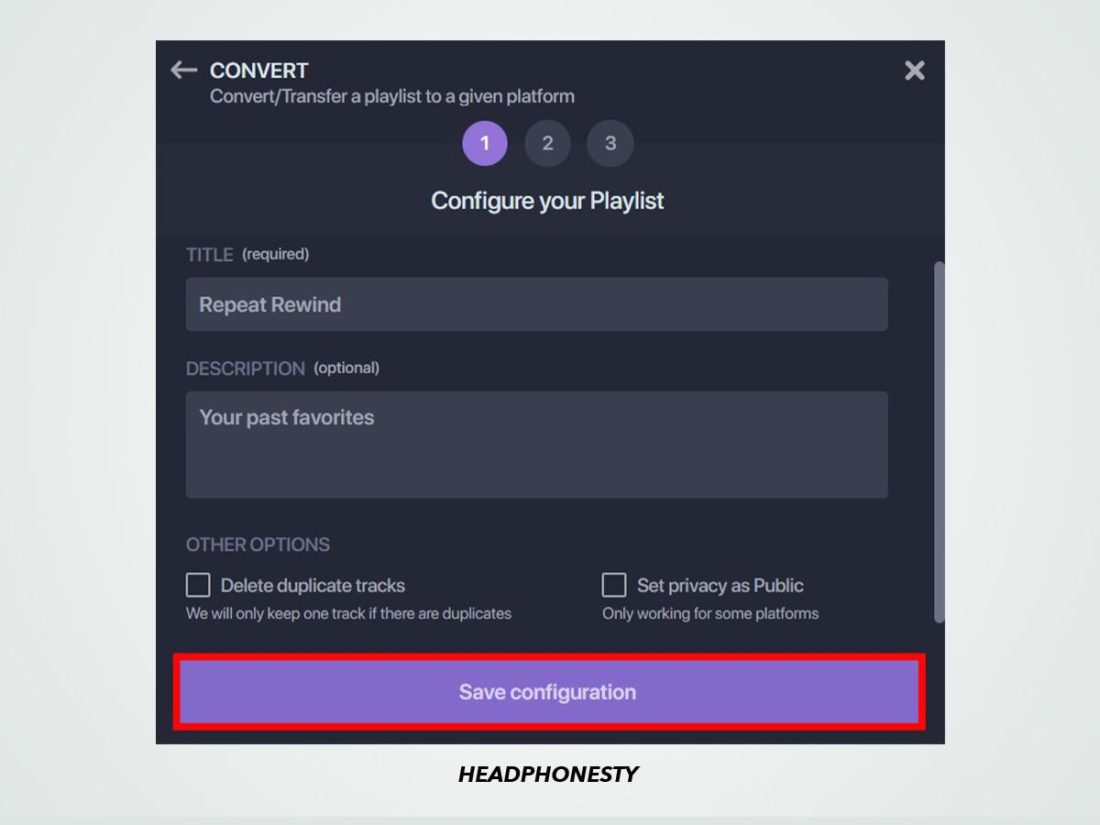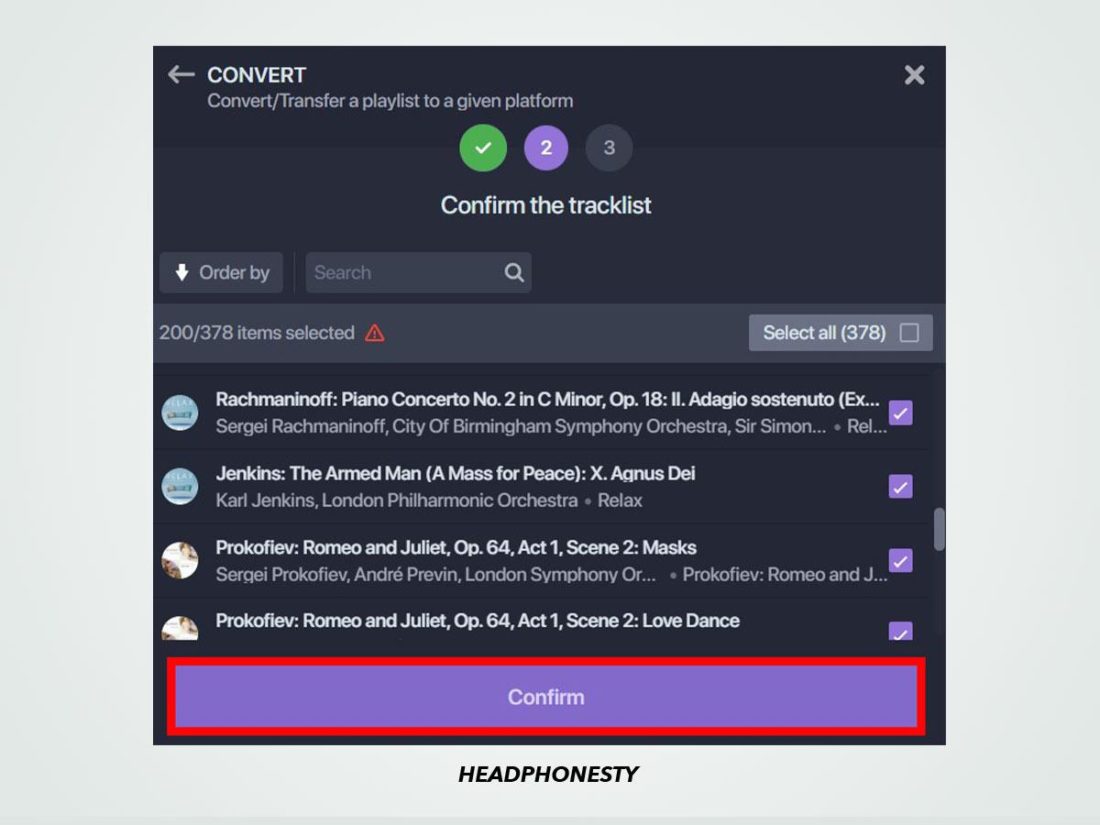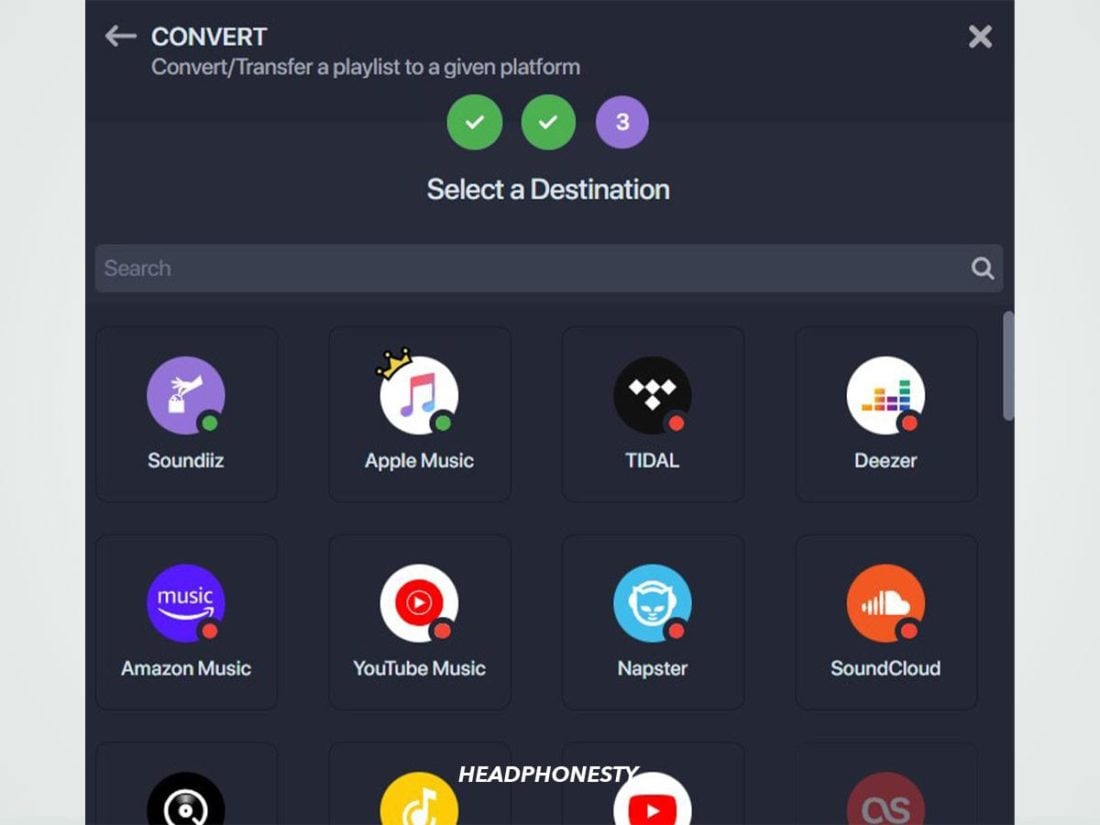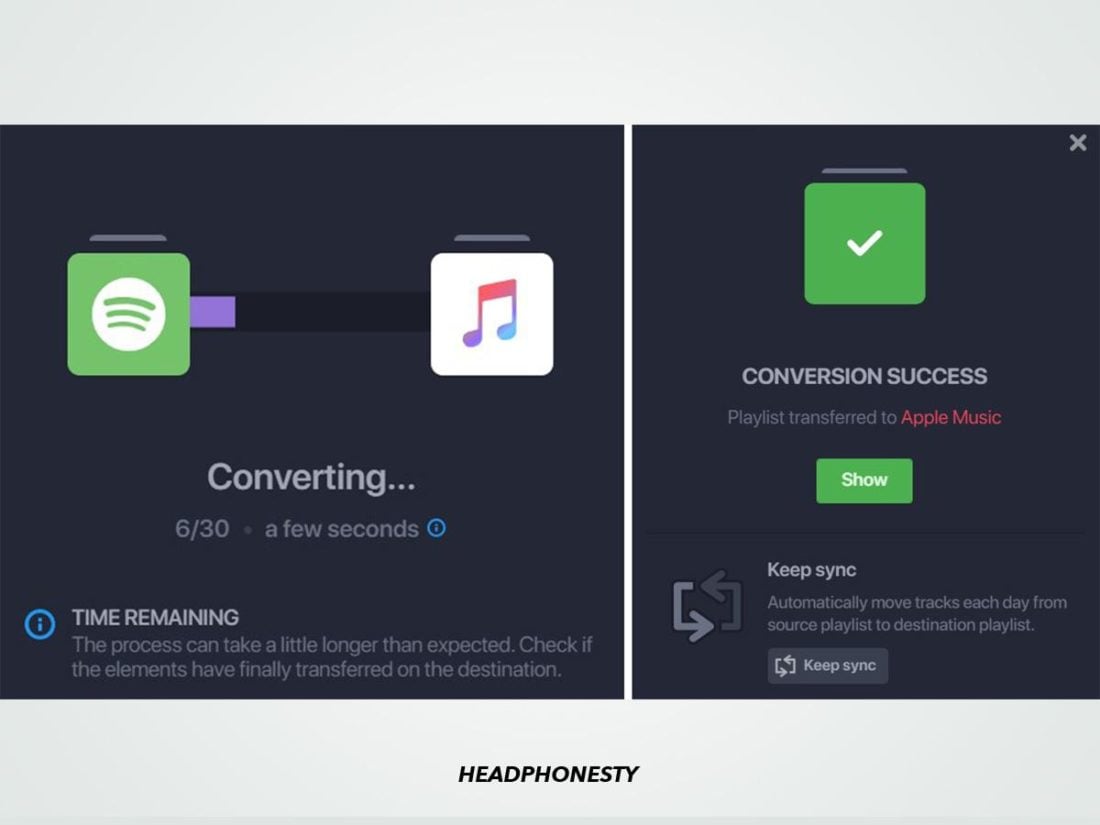While Spotify is one of the most widely-used music streaming services in the world, seeing about 422 million active users per month in over 180 countries, a slew of controversies has increasingly mired its good reputation over the years. Many of these issues have become dealbreakers, prompting a hard-pressed few to cancel their Spotify subscriptions. Your profile and created playlists will still exist on the app. Even worse, your personal data and information also remain for Spotify to continue using. No worries! If you’re 100% ready to opt out of Spotify and have been wondering how you can delete your account, here’s a definitive guide on doing just that – including a bonus tip on how to transfer your beloved playlists to your next streaming platform. So, let’s get into it!
Deleting vs. Canceling Spotify: What’s the Difference?
As we briefly touched on earlier, there is a difference between canceling a Spotify subscription and deleting a Spotify account. When you cancel your subscription, you’re basically forfeiting a paid plan and all the premium features that come with it. This includes features like higher audio quality, unlimited track skips, and the ability to download songs. Your existing profile will remain accessible on Spotify, including personal playlists, saved songs, albums, and listening history. However, your account will revert to a Spotify Free account, giving you limited access to your music. That means goodbye to on-demand listening and hello to obligatory ads. On the other hand, permanently deleting a Spotify account removes it from the service entirely. You’ll lose your profile, personal playlists, and saved music, including any followers you’ve amassed. Even your username will no longer be reusable on Spotify.
So, should you cancel or delete your Spotify account?
Well, if you’re satisfied with Spotify and are perhaps just trying to cut back on expenses, canceling your subscription is the safe way to go. This lets you keep your music or podcast collection intact until you’re ready to resubscribe to Premium. If, however, you have no intention of using Spotify anymore, either because you’re finished with music streaming services or switching to a new one, it’s best to tie up loose ends, deactivate your account, and start afresh. Deleting your Spotify account isn’t as straightforward as one might think. It’s not like there’s a ‘Delete’ button you can press, and poof it’s done! It’s a bit more of a drawn-out process that involves several steps. We’ve talked more about it in the sections below.
How to Delete Your Spotify Account
Before you can delete your Spotify account, there are a couple of things you should know:
You cannot delete a Premium Spotify account by yourself. You’ll have to go through Spotify’s customer support bot and cancel your Spotify subscription before attempting to delete your existing account. You cannot delete a Spotify account through mobile or desktop apps. You’ll need to log into your account via web browser and complete the steps.
That being said, there are two ways to delete a Spotify account depending on the type of account you have (Free or Premium). Here’s how to do both:
For canceled Spotify Premium accounts:
For Spotify Free accounts:
Bonus Hack: How to Transfer Spotify Playlists to Other Platforms
Any music lover knows how much time and effort goes into curating a music collection, so it’s difficult to simply abandon all that work to start over on another streaming service. The daunting task of manually searching and re-adding songs to your music library also makes many people hesitant to make the switch. Fortunately, there are apps designed specifically to make transferring entire music libraries and playlists easier from one streaming service to another. The most popular of these include SongShift, Tune My Music, and Soundiiz. Soundiiz, in particular, is the most mentioned and recommended music transfer app on board. It has a mobile app for Android devices and a web app, which is highly recommended for easier navigation. Here’s a step-by-step guide for transferring Spotify playlists via a free Soundiiz account: The free version of Soundiiz lets you import playlist files, sync one playlist between two streaming platforms, and transfer as many playlists as you want, provided that you do it one at a time. Each playlist must also only contain 200 tracks or less.
Conclusion
Spotify is one of the most sought-after music streaming services on the planet, despite all the surrounding controversies and users turning their backs on it. Whatever your reason is for leaving Spotify, if you too no longer want to associate with the platform, you can at least do so with confidence now. Hopefully, with the guide we’ve shared in this article, you’ll have learned hassle-free ways to delete your Spotify account the right way, while still retaining your playlists! You’ll also be able to focus on the more important stuff, such as choosing a music streaming service with features (and business practices) that better suit your preferences. Did you try any of the tips we’ve shared here to delete your Spotify account? And have you recently switched to a new music streaming service? How did you go about it, and did you use other apps besides those listed above? We’d love to hear your experiences, so drop us a comment!