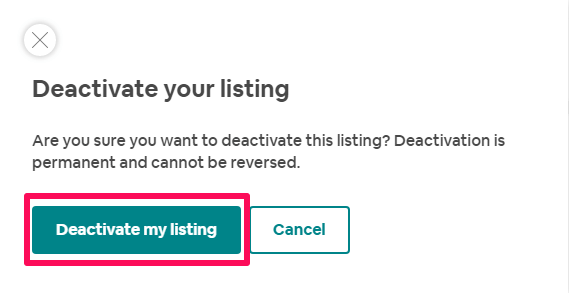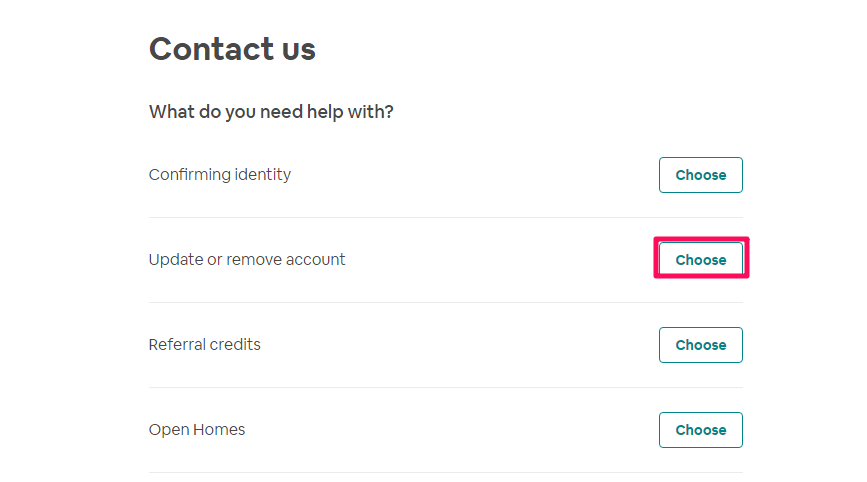Note: You cannot deactivate or delete your Airbnb account from the mobile app. So, you need to make use of the site for the same.
Deactivate Your Airbnb Account
If you do not wish to permanently delete your Account and want to shut it down for some time then you can temporarily deactivate your account as shown here.
1 Deactivate Your Airbnb Account1.1 Consequences Of Deactivating Airbnb Account2 Deactivate Listings On Your Account3 Permanently Delete Airbnb Account3.1 What Happens On Permanently Deleting Account?3.2 Conclusion
On your computer’s browser, visit Airbnb.com and log in to your account if not done already. On the homepage, click on your profile icon at the top right corner and select Account from the menu.
Next, on the Account Settings page, scroll down and below Need to deactivate your account? Click on Take care of that now.
On the next page, select a reason for why you want to deactivate your account and then click on Continue.
Finally, click on Deactivate account and on the next page click on Close to complete the deactivation process.
Consequences Of Deactivating Airbnb Account
By following the steps shown above one can easily deactivate their account on Airbnb. However, there are few consequences of deactivation like, your profile will be hidden from other Airbnb members and if you’re a host then all your listings will also be hidden from others. Moreover, all your current reservations you might have made as a guest or host will be canceled automatically. However, your account data will be saved so that you can reactivate your account anytime in the future.
Deactivate Listings On Your Account
If you are a host on Airbnb then you must have listings on your account. However, if you just want to get rid of all your listings then no need to deactivate or delete your account as Airbnb allows you to deactivate listings without losing your account. Note: If you have pending reservations then you can not deactivate your listings until you complete all of your bookings.
On your Airbnb account, go to Host > Listings. Here you will see all the listings you have made on your account.
Now, scroll the page to the extreme right and click on the three dots icon on the listing which you want to delete and then select Deactivate from the menu.
On the next screen, select Deactivate my listings.
With this, your listing is permanently deleted from your account and it can not be undone. However, the past reviews of your listings will be visible on your profile and can not be deleted.
Permanently Delete Airbnb Account
If you have decided to completely remove your account then you have to contact Airbnb support staff. As you cannot permanently delete your account from the website or app on your own.
To contact Airbnb for account deletion you can visit their Contact Us Page.
On this page select My Airbnb account.
Next, choose Update or remove account under What do you need help with?
After that, select Delete or deactivate my account.
Now, on the next page select, I still need help.
After that, you can choose the method to contact Airbnb by either a Call or Chat. Before accepting your deletion request, they will verify your identity for security purposes. Once they verify that it’s your account, it will be deleted for good and it cannot be undone.
What Happens On Permanently Deleting Account?
Once your account is deleted all your data will get wiped out from their database. However, some of your data may remain in Airbnb’s system if required for some legal matters. Moreover, the reviews and messages you shared on Airbnb will remain and will be visible to other users. Also, similar to deactivating your account all your current reservations will be canceled automatically.
Conclusion
So now you know how to delete or deactivate your Airbnb account. However, if you’re a host and want to keep the account and want to delete all your listings then you can also do that without losing your account. We hope this article was helpful and if you liked it then share it with others as well. Save my name, email, and website in this browser for the next time I comment. Notify me of follow-up comments via e-mail.
Δ