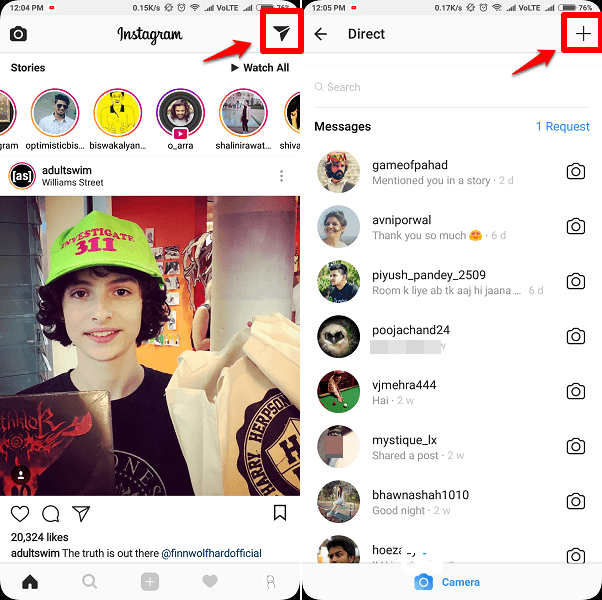Create Groups On Instagram
1. Open Instagram and tap on ‘Instagram Direct‘ paper plane icon at the top right corner. 2. In Instagram Direct, tap on the ‘+‘ sign at the top right corner to add the participants in the group.
To add the members in your group, select two or more people by tapping on their names and write a message you want to send at the bottom on Android while for iPhone you need to tap on Next. You can also send an image by tapping on the ‘Gallery‘ icon. From the ‘Camera‘ icon at the bottom left, you can even click a picture, make a small video or Boomerang video and send to the group. Instagram also allows you to send self-destructing messages from the same place.
If you choose to click a picture, you can apply the filters, text and stickers. In case you want to send a picture from the gallery, tap on the picture and then, tap on the arrow icon to send. Congratulations, your Instagram chat group is created.
You can view the added members and also add more friends to your group from ‘Info‘ icon at the top right corner. You can name the group from the top of the conversation screen on Android and from Info screen on iOS. Once you have created the group you can also make group video calls. Here’s how.
How To Group Video Call On Instagram Direct
Open Instagram and go to Instagram Direct messages section by tapping on the paper plane icon (DM) at the top right corner of the screen.
Tap on an individual chat or group you want to video chat with.
Now, in the group or individual chat, tap on the ‘Video Call‘ icon at the top right corner. It will initiate the call and your friend/friends can receive the call by swiping up.
Your group video call on Instagram is up. To minimize the calling screen and keep using Instagram for liking, messaging, commenting or even use other apps, tap on ‘minimize icon‘ at the top left.
During the call, you can disable the video or audio from your side by tapping on the video and audio icon at the bottom. So, this was a very easy way to video chat on Instagram. As I told you, the group video calling can be done with just three or four people and currently only after making a group of those people. In a way, it is good as you don’t have to search everytime you want to call your best friends once you have made the group. But you can’t add someone when a call is on progress. Maybe Instagram will look into this in future. If you face any problem regarding Instagram groups, feel free to post your query in the comments. Save my name, email, and website in this browser for the next time I comment. Notify me of follow-up comments via e-mail.
Δ