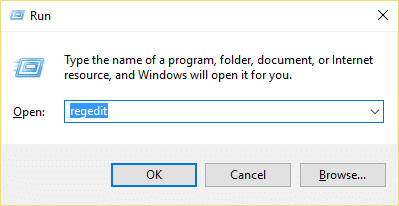If you have ample disc space, then it’s not recommended to change the default location of the installation directory. Also, note that Microsoft does not support changing the location of the Program Files folder. It states that if you change the location of the Program Files folder, you may experience problems with some Microsoft programs or with some software updates. Anyway, if you are still reading this guide, then it means you want to change the default installation location of programs. So without wasting any time let’s see How to change the default Installation Directory in Windows 10 with the below-listed steps.
How to change the default Installation Directory in Windows 10
Before continuing, create a system restore point and also backup your registry just in case something goes wrong.
Press Windows Key + R then type regedit and hit Enter to open Registry Editor.
Navigate to the following registry path: HKEY_LOCAL_MACHINE\SOFTWARE\Microsoft\Windows\CurrentVersion
Make sure you have highlighted CurrentVersion and then in the right window pane double click on the ProgramFilesDir key.
Now change the default value C:\Program Files to the path you want to install all your programs such as D:\Programs Files.
If you have a 64-bit version of Windows, then you need also do change the path in DWORD ProgramFilesDir (x86) in the same location.
Double click on ProgramFilesDir (x86) and again change the location to something like D:\Programs Files (x86).
Reboot your PC to save changes and try to install a program to see if it is installed to the new location which you specified above. Recommended:
Fix Desktop Icons Keep Rearranging in Windows 10 How to Move Windows 10 Apps to Another Drive How to use Malwarebytes Anti-Malware to remove Malware Remove Cast to Device Option from Context Menu in Windows 10
That’s it you have successfully learned How to change the default Installation Directory in Windows 10 but if you still have any questions regarding this article then feel free to ask them in the comment’s section.