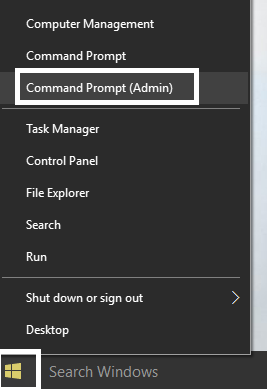If you activated your free upgrade to Windows 10 then you won’t get any product key and your Windows will automatically be activated without entering a product key. But if during the reinstallation you’re asked to enter a product key, you could just skip it and your device will automatically activate once you’re connected to the Internet. If you previously used a product key to install and activate Windows 10 then you will need to again enter the product key during reinstallation. Starting with Windows 10 build 14731 you can now link your Microsoft account with Windows 10 digital license which can help you reactivate Windows using the Activation troubleshooter, in case you make changes to your hardware. So without wasting any time let’s see How to Activate Windows 10 without any Software with the help of the below-listed tutorial.
How to Activate Windows 10 without any Software
Make sure to create a restore point just in case something goes wrong.
How to Activate Windows 10 without any Software Method 1: Activate Windows 10 in Settings Method 2: Activate Windows 10 Using Command Prompt Method 3: Activate Windows 10 Using Phone
Method 1: Activate Windows 10 in Settings
1.Press Windows Key + I to open Settings then click on “Windows isn’t activated. Activate Windows now” at the bottom.
2.Now click Activate under “Activate Windows“.
3.See if you’re able to Activate Windows with the currently installed product key. 4.If you can’t then you will see the error “Windows can’t activate. Try again later.“
5.Click on Change Product key and then enter 25 digit product key.
6.Click Next on Activate Windows screen in order to activate your copy of Windows.
7.Once Windows is Activated, click Close.
This will successfully Activate your Windows 10 but if you’re still stuck then try the next method.
Method 2: Activate Windows 10 Using Command Prompt
1.Press Windows Key + X then select Command Prompt (Admin).
2.Type the following command in the cmd and hit Enter: slmgr /ipk product_key
Note: Replace product_key with actual 25 digit product key for Windows 10. 3.If successful you will see a pop up saying “Installed product key XXXXX-XXXXX-XXXXX-XXXXX-XXXXX successfully.”
4.Close cmd and restart your PC. This is How to Activate Windows 10 without any Software but there is still one more method left, so continue.
Method 3: Activate Windows 10 Using Phone
1.Press Windows Key + R then type slui 4 and click OK.
- Select your country or region then click Next.
3.Call the provided toll free number (Microsoft) in order to continue with Microsoft phone activation. 4.The automated phone system will ask you to enter your 63 digit installation ID, make sure you enter it correctly then click on Enter confirmation ID.
5.Enter the confirmation ID number given by the automated phone system then click on Activate Windows.
6.That’s it, Windows will be successfully activated, click Close and reboot your PC. Recommended:
Enable or Disable Action Center in Windows 10 Find Security Identifier (SID) of User in Windows 10 Enable or Disable Transparency Effects in Windows 10 How to Change User Account Type in Windows 10
That’s it you have successfully learned How to Activate Windows 10 without any Software but if you still have any queries regarding this guide then feel free to ask them in the comment’s section.