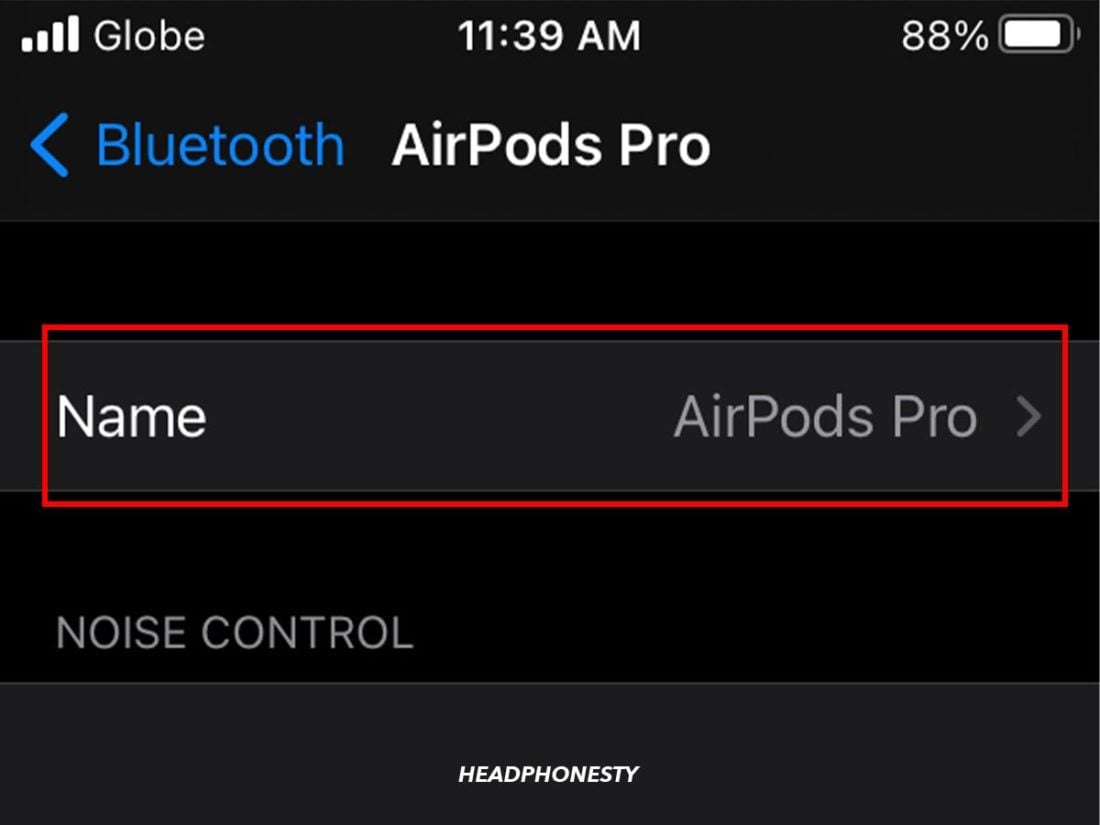AirPods are one of the most popular audio accessories, and it’s not hard to see why. They’re small, lightweight, and highly portable, making them the perfect choice for music lovers on the go. However, their tiny size and true wireless design also make them notoriously easy to lose. Since you will not be able to blacklist your stolen AirPods, the thief can easily get away with them and there is not much you can do. Aside from the inconvenience of having your AirPods disappear, losing them might make you sigh in frustration at the cost of AirPods and the additional fees you’ll have to pay for replacements. Don’t worry, we’re here to help! This article will give you all the tips and tricks you’ll need to keep your AirPods safe and sound, no matter where you are. Keep reading to learn more!
Use Tapes to Prevent Them From Falling Out
One of the easiest ways to lose your AirPods is to have them fall out of your ears unnoticed while wearing them. In fact, losing AirPods (and their charging cases) is so common that people spend about $700 million replacing them each year, with replacements making up between 5% to 7% of all AirPod sales. But there’s an easy fix for this: just use some waterproof first-aid tape! You only need two things for this hack:
Nexcare waterproof tape A hole punch
Here’s how to do it:
Register Your AirPods on Find My App
Apple has a handy app called Find My that can help you track down a lost Apple device – including your AirPods. This app uses the GPS tracking capabilities of your iPhone to help you find your lost Apple AirPods via pointing them out on a map, playing a sound on them so you can find them if they’re close, or even alert you if someone else picked them up. Plus, even if the AirPods’ battery gets drained while they’re lost, the Find My app can also give you directions to the last known location of your AirPods so you’ll at least know where to start looking for them. However, before you can use features, you’ll have to ensure the AirPods are registered on your Find My app and iCloud account. Unfortunately, the Find My app isn’t available for Android devices. So, if you’re using your AirPods with an Android, you will need to connect them to any of these Apple devices (Mac, iPhone, iPad, or Apple Watch) to benefit from the Find My app if they ever go missing.
Utilize ‘Notify When Left Behind’ Feature on Find My
One of the best ways to prevent losing your AirPods is to always know where they are and when they’re lost as soon as it happens. The Notify When Left Behind feature on Apple’s Find My app can help you with that. This feature will send you a notification on your iPhone whenever your paired AirPods are separated from your iPhone or are no longer detected nearby. So, if you accidentally leave them behind somewhere, you’ll immediately get a notification letting you know. To enable this feature, follow these steps:
Rename Your AirPods With Your Contact Details
Sometimes, no matter what we do to prevent losing our AirPods, they still manage to go missing. But there’s still hope if this happens to you – especially if you’ve renamed your AirPods with your name and phone number or email address, as some Reddit users report doing. When you rename your AirPods with your contact information, it’s much easier for someone to return them to you if they find them. Here’s how to rename your AirPods with your contact information on your iOS device: Unfortunately, whether this trick will work will depend entirely on the person who finds your AirPods. Some people may choose not to contact you, or they might reset the AirPods before seeing your contact information.
For AirPods Case: Use a Bluetooth Tracker
Unfortunately, the Find My app won’t work for AirPods cases because the cases themselves don’t have any GPS, Bluetooth, or wideband tracking capabilities. However, there is a way to keep track of your AirPods case if it ever goes missing – and that’s by using a Bluetooth tracker like a Tile or AirTag. These two tracking devices work similarly but have one key difference—a Tile uses Bluetooth to connect to your phone, while an AirTag uses Apple’s Ultra-Wideband (UWB) technology. Thanks to its use of UWB, an AirTag will be more accurate when tracking down your AirPods case, but a Tile will still work well enough to give you an idea of where your case is if someone has stolen your AirPods. To benefit from a Tile or AirTag, you will need to purchase an AirPods case cover with slots for an AirTag tracker. On the other hand, if you wish to track your AirPods case with Tile, you will need to glue or tape the tracker onto your case.
Use a Colorful Case Cover
While we’re talking about case covers, it’s worth mentioning that using a colorful case cover can help you keep track of your AirPods. Colors can be incredibly helpful when spotting something that’s been misplaced or left behind. A brightly-colored case cover that catches the eye will make it much easier to find your AirPods if they ever get lost. And if you’re worried about the aesthetic of a brightly-colored case, don’t be—there are plenty of options out there that are both stylish and functional.
Use Third-Party Accessories
When it comes to keeping your AirPods from getting lost, there are also several different accessories that you can use to keep them attached to your person. For example, ear hooks can keep your AirPods securely in place while you’re wearing them. They work by wrapping around the back of your ear and hooking onto your AirPods. Your AirPods won’t budge when using these accessories—even if you’re sweating or moving around a lot. You can also use connectors or anti-lost straps to attach your Apple AirPods to each other. Connectors are great if you’re worried about losing just one AirPod. They also come in handy if you want to keep your AirPods together without using the case.
Storage Tricks to Avoid Losing AirPods
Do you find yourself misplacing your AirPods often? You might benefit from learning or refamiliarizing yourself with some good habits when storing your AirPods. Here are a few things to note:
Have a designated place for your AirPods at home and on the go
This is one of the simplest tricks you can use. Make sure you have a spot in your home where you always put your AirPods when you’re not using them. It could be a charging station on your nightstand or a table by the door. And when you’re out and about, have a designated place to put your AirPods, too. This could be a pocket in your purse or backpack or a specific compartment in your gym bag.
Always store AirPods inside the charging case
Another good storage trick is to store your AirPods in their case when not in use. This goes hand-in-hand with having a designated storage spot for your AirPods. If you’re used to just throwing your AirPods in your purse or backpack without the case, it’s time to break that habit. It’s easier to lose them this way. Plus, it’s not safe for the AirPods themselves, as they might get exposed to faster wear and tear. Storing your AirPods in their case will help protect them from damage and keep them clean.
Regularly check for your AirPods
Finally, make a habit of checking for your AirPods whenever you’re about to leave. It’s easy to lose your AirPods because you forget them in a room or area when you leave. You can avoid this by getting in the habit of checking for your AirPods before you leave a particular space.
Conclusion
AirPods are an accessory loved by many, but given their small size and lack of wires, it can be a nightmare if you lose them. But now that you’ve read our extensive guide, you know everything there is to know about how never to lose your AirPods again. And if they ever go missing or get stolen, you’ll know exactly how to find them. What’s your favorite tip from all the ones we shared here? Did we miss anything? Share your thoughts in the comments below!



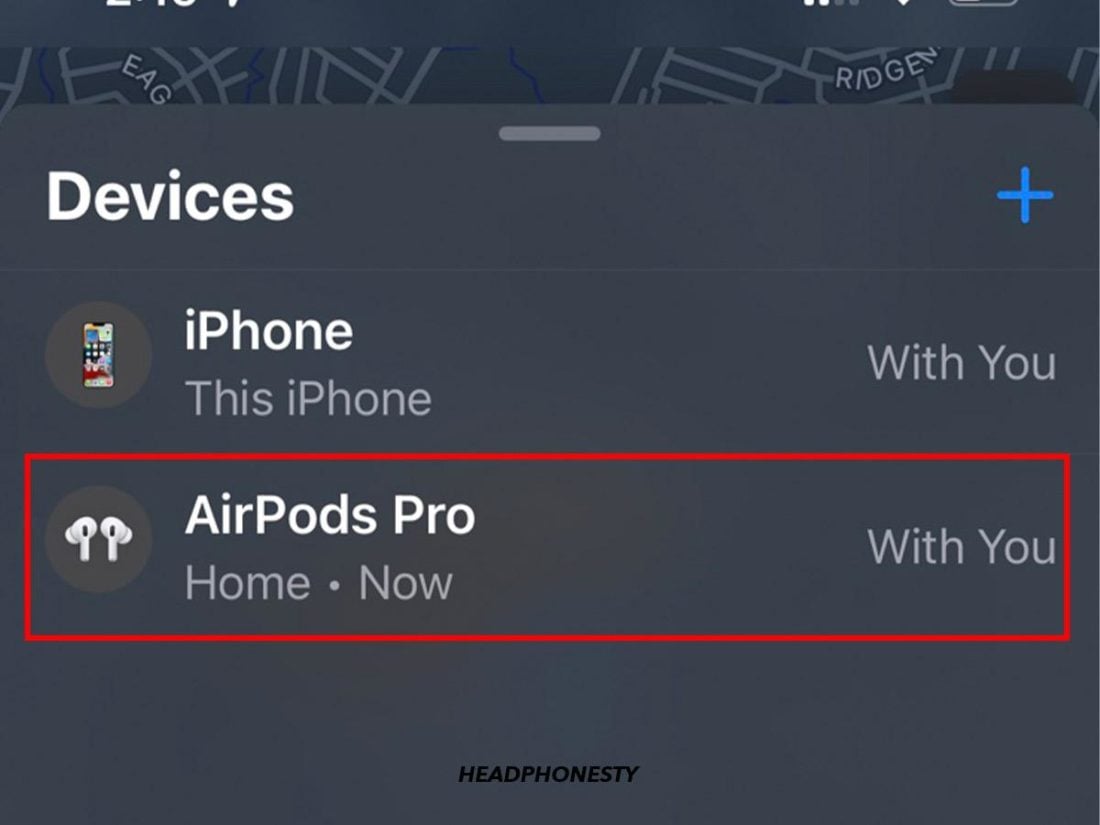
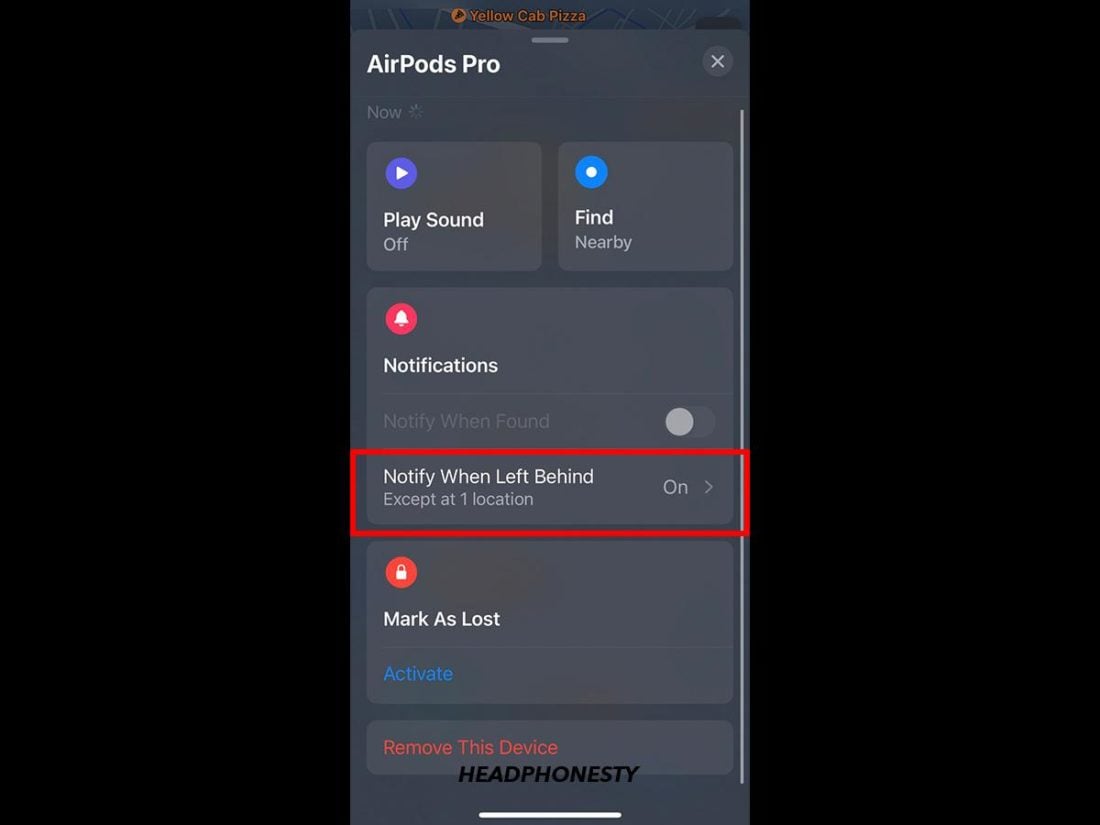
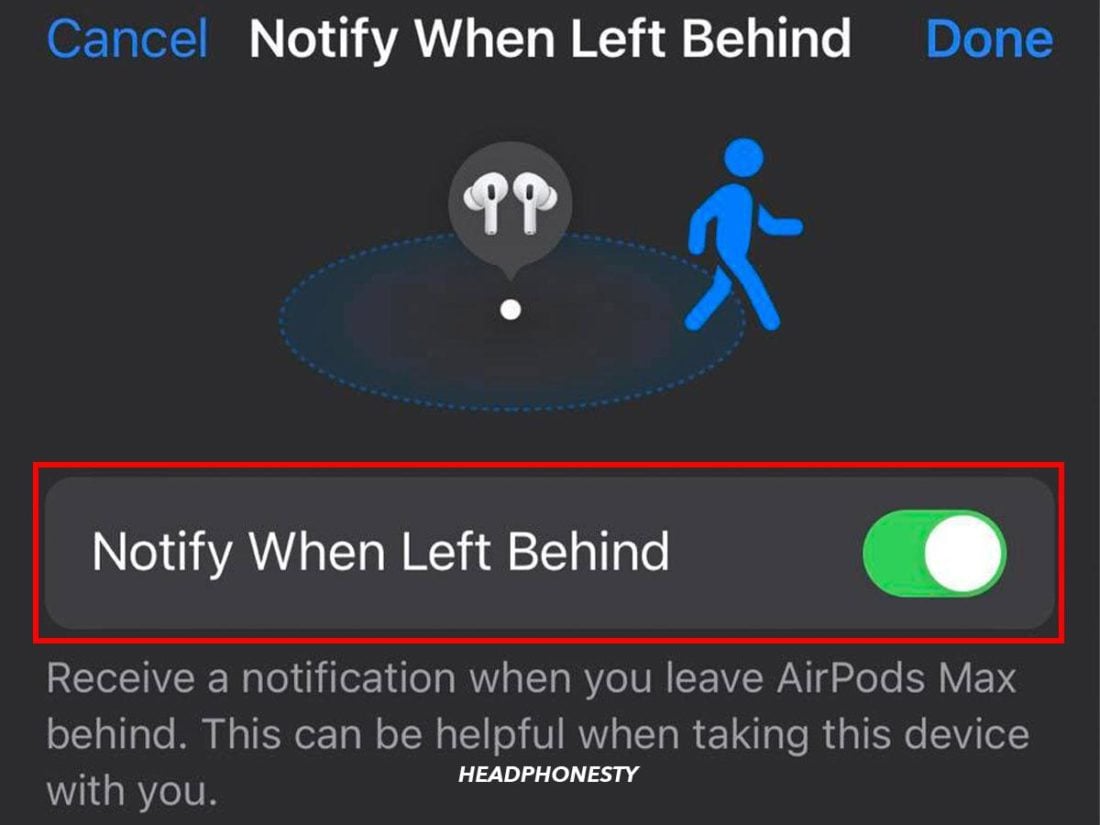
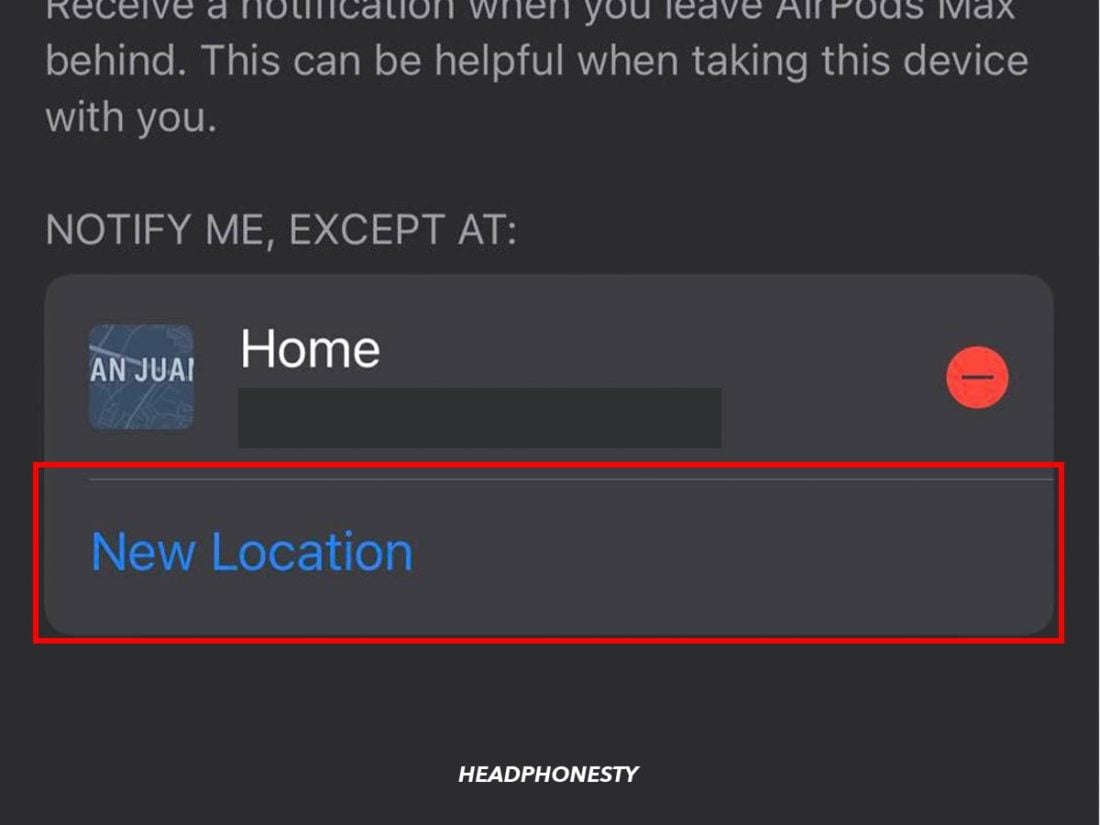
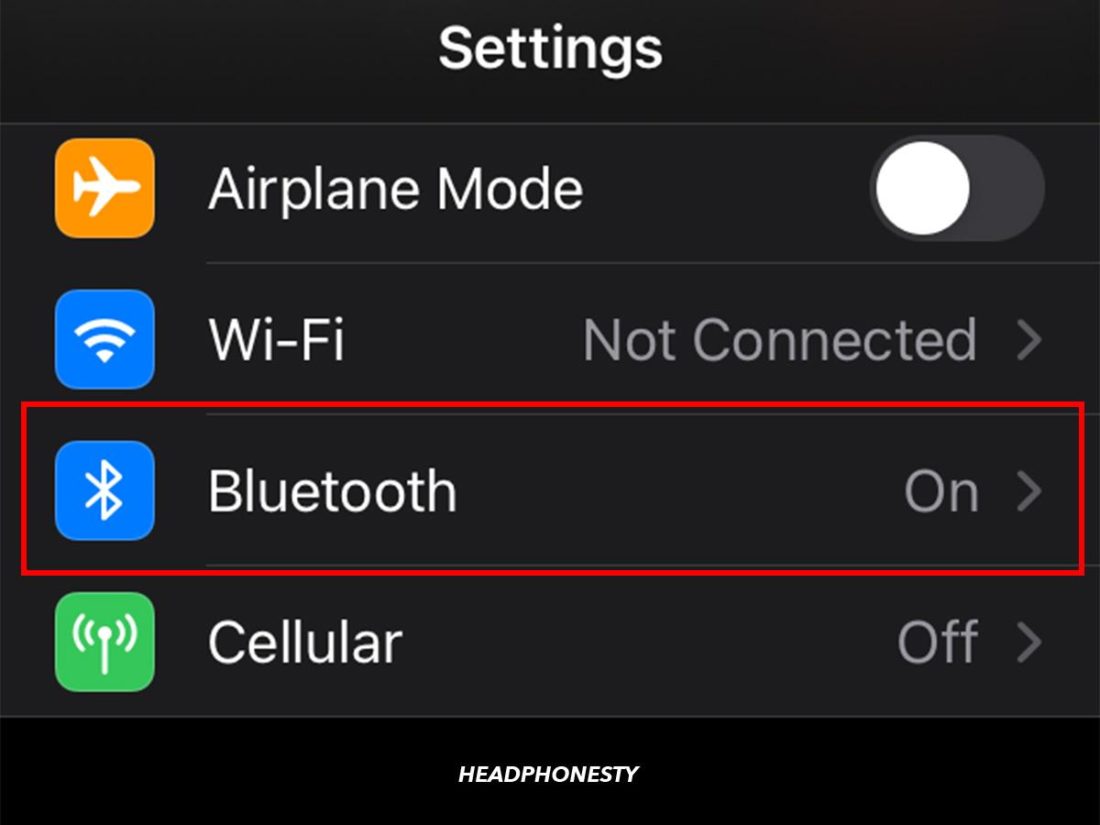
![]()