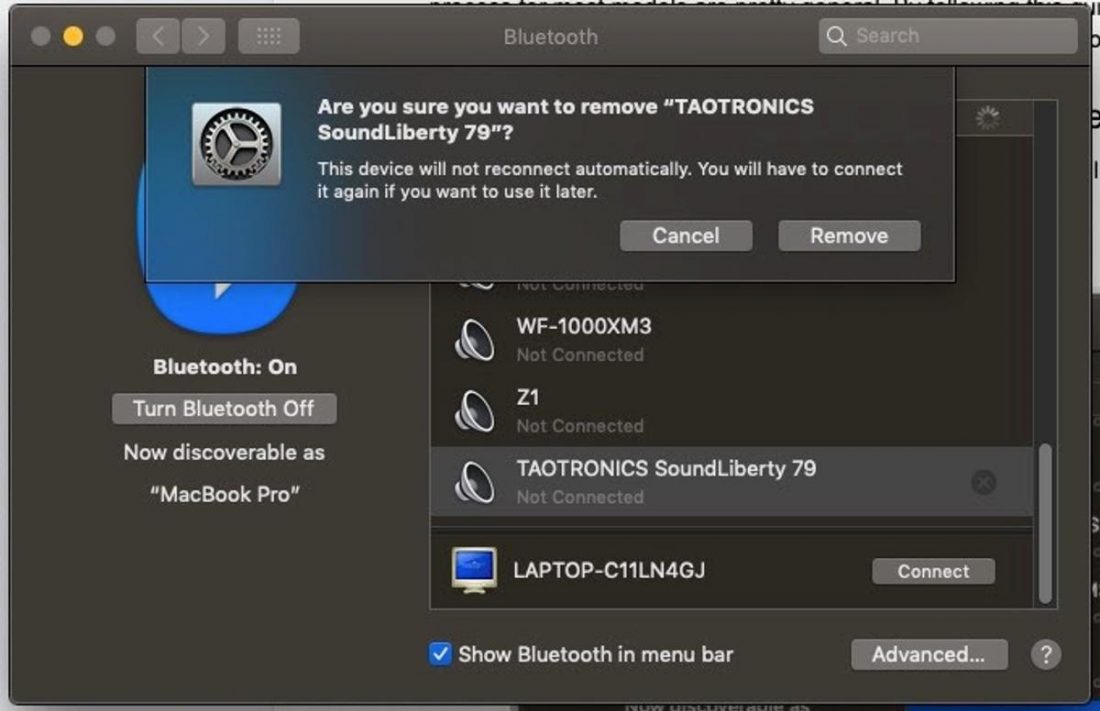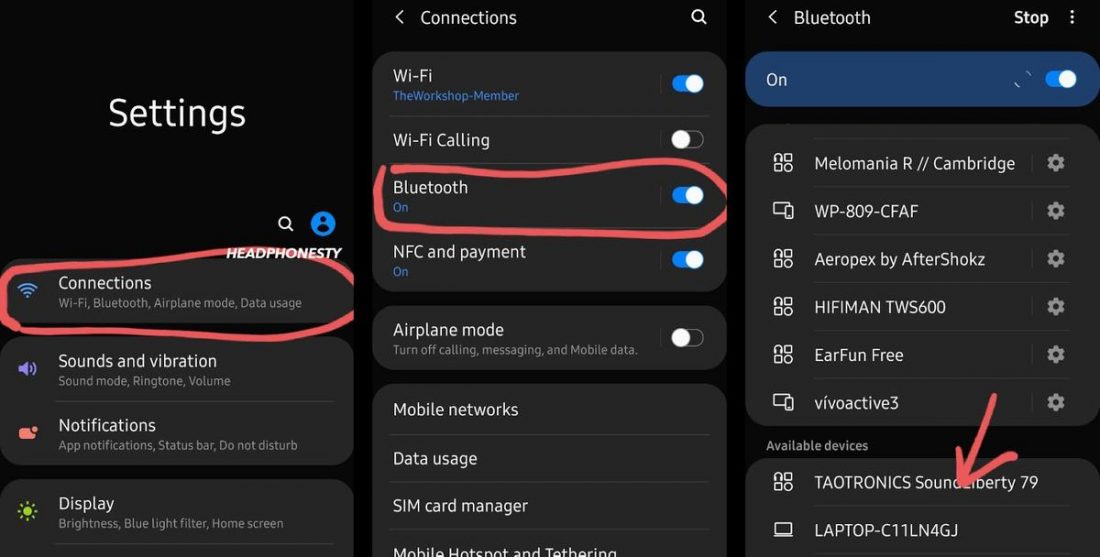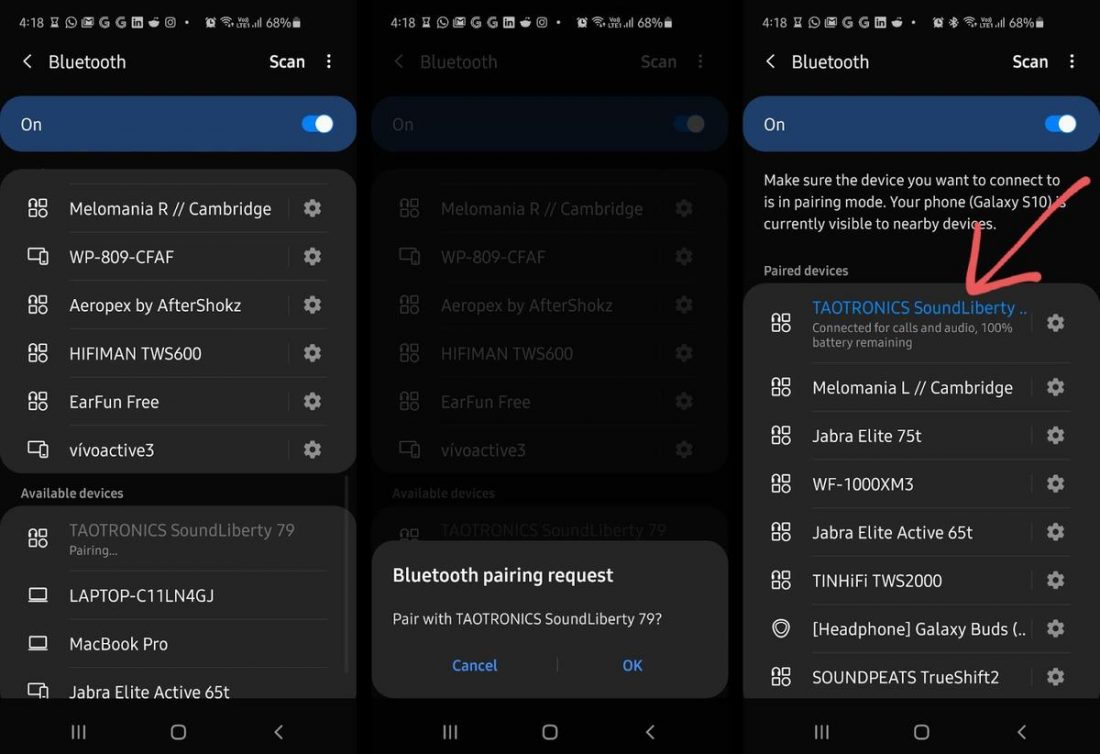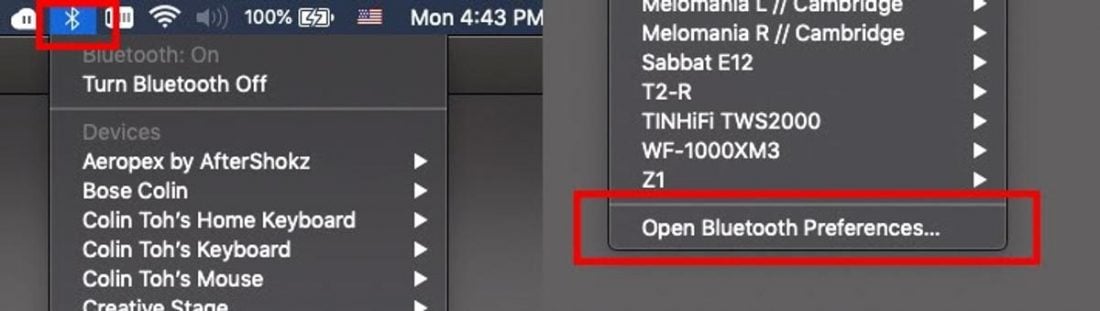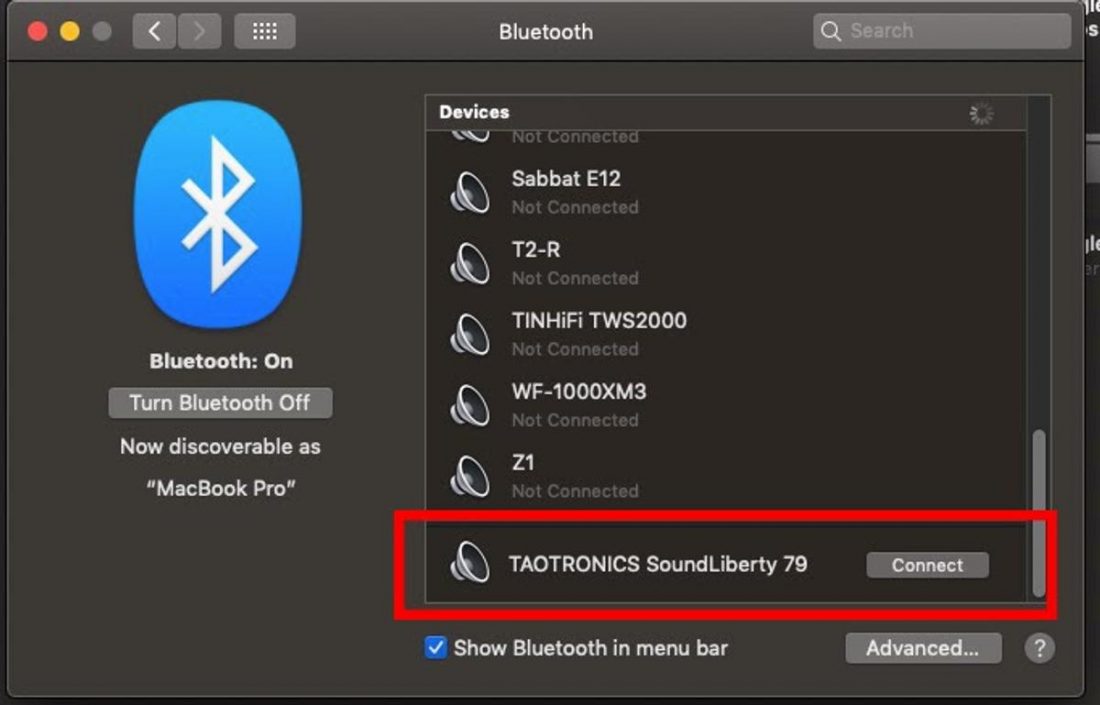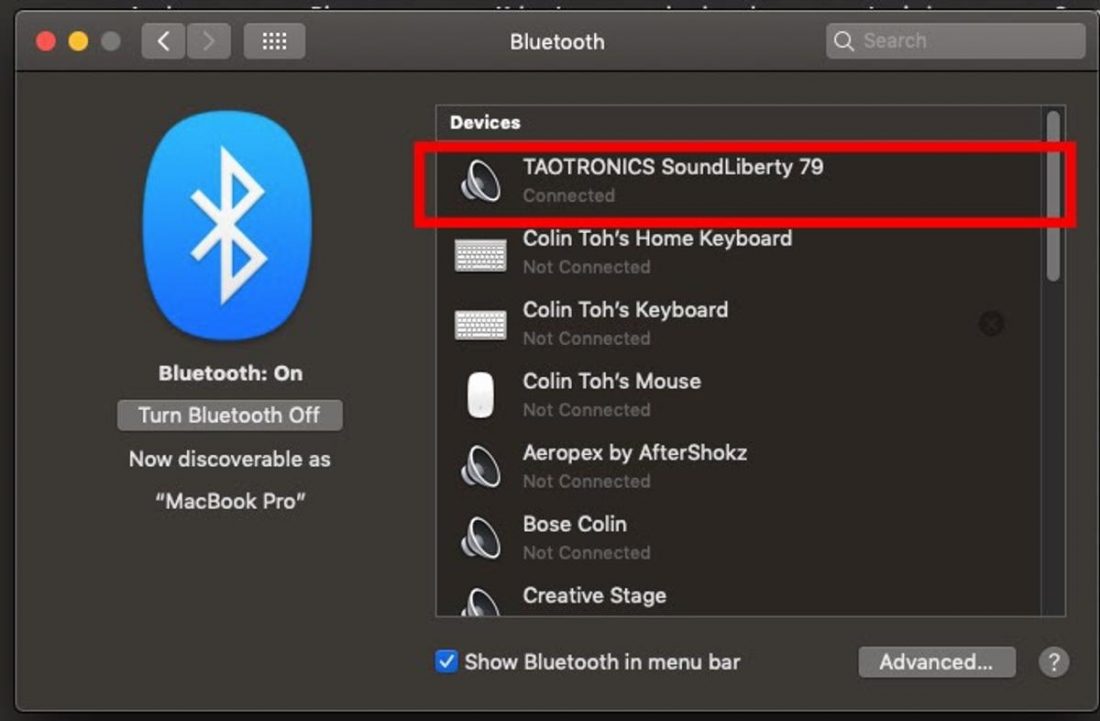Taotronics have released many models of wireless Bluetooth headphones but the pairing process for most models are similar. By following this guide, you will be able to easily pair your Taotronics Bluetooth headphones to any phones and computers.
Getting Started: Reset the Headphones
To start with the best foot forward, if you have ever paired the Bluetooth headphones with any device before, make sure you remove its paired history from the Bluetooth device list.
Remove Headphones from Bluetooth Device List
The steps below work for both phone and computer. If you want to start on a totally blank canvas, you should consider resetting the headphones back to its factory default settings.
Factory Reset A
There are some models of Taotronic Bluetooth headphones that allow you to factory reset the headphone’s connection history by pressing the Multi-function touch controls on both sides of the earbuds for 10 seconds. This might or might not work for your model.
Factory Reset B
If the above reset method fails, try this:
Pairing Taotronics Bluetooth Headphones to Your Phone
Pairing Taotronics Bluetooth Headphones to Your Computer
Should you encounter any issue while pairing with Mac, you can check out our guide on how to connect bluetooth headphones on Mac, including some common problems and their fixes.
How to Switch Connection From Phone to Computer
If you want to switch the active Bluetooth connection of your Taotronics headphones from your phone to your computer, you have to first disconnect the Bluetooth connection in the current device (phone). After it is disconnected, the Bluetooth headphones should go into pairing mode (flashing blue and white). You can now go to your Bluetooth device list on the other device (computer) and select the Taotronic Bluetooth headphones that you want to connect to. The Bluetooth connection will be successfully established with the new device. [note]If you are looking for pairing instructions of a more specific Taotronics model, you can dive into their user manual vault.
Conclusion
Hopefully, with this guide, you are now able to connect your Taotronics Bluetooth headphones to your mobile and computer. But if you wish to use your Taotronics headphones in other devices (like gaming consoles), we’ve created different guides for you. Visit:
How to connect Bluetooth headphones to Switch How to connect Bluetooth headphones to Xbox One How to connect Bluetooth headphones to TV
Does this guide work for you? Leave a comment below.