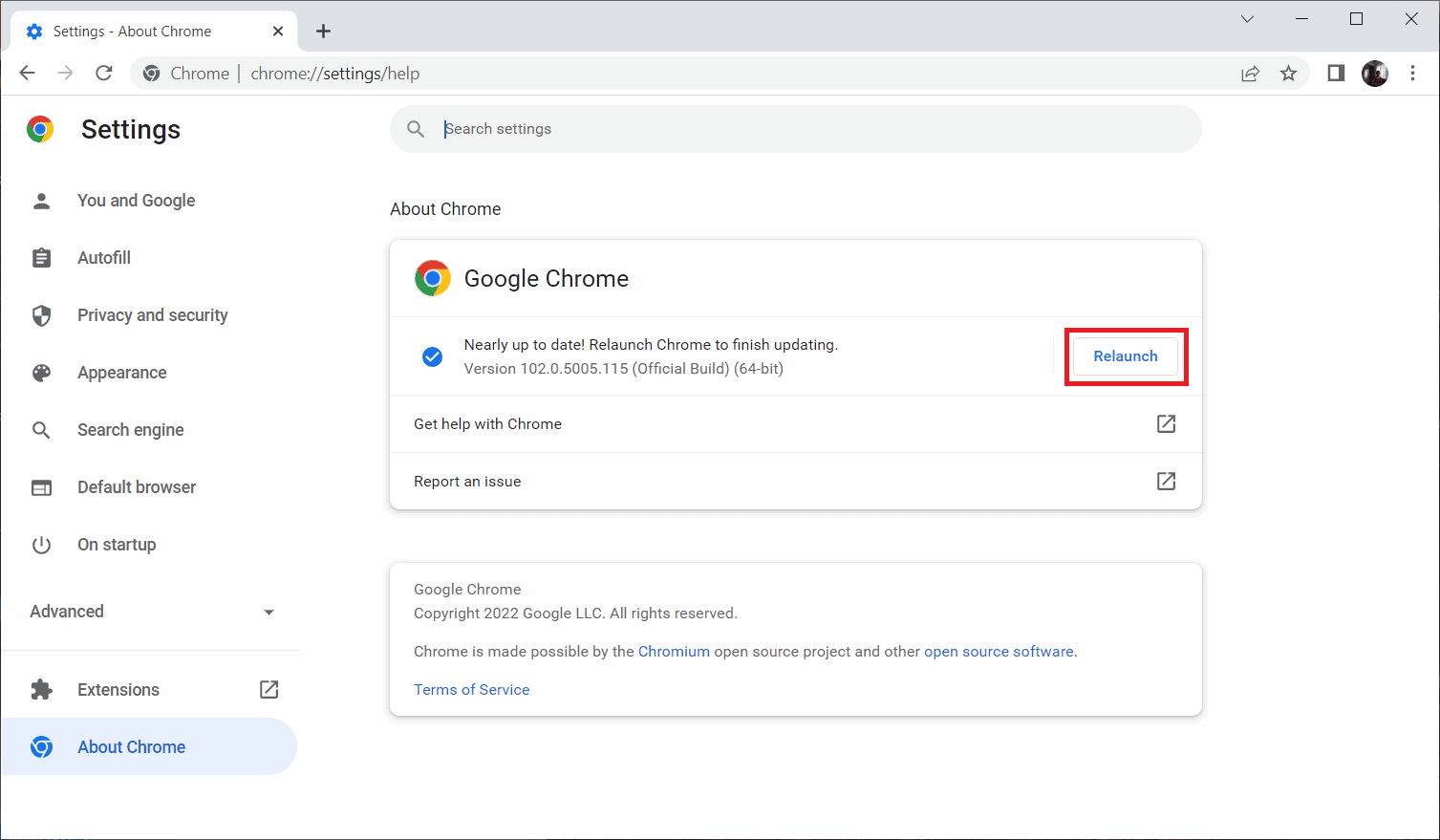How to Fix Netflix Error Code NW-6-503
The main reason of the said Netflix error F7121 1331 P7 is the cached files in your streaming device gets corrupt and needs to be refreshed. So, we have listed all the possible troubleshooting methods to fix the issue. Before performing the steps, you should firstly check if the Netflix server is down or not. Visit Is Netflix Down page to verify server status.
How to Fix Netflix Error Code NW-6-503 Method 1: Basic Troubleshooting Methods Method 2: Reload Netflix App Method 3: Clear Netflix Cookies Method 4: Update Netflix App Method 5: Update Web Browser Method 6: Disable VPN and Proxy Server Method 7: Reset DNS Cache Method 8: Contact Customer Service
Method 1: Basic Troubleshooting Methods
Reboot Router
Find the Power button at the back of your router.
Press the button once to turn it off.
Now, disconnect Router power cable and wait until the power is entirely drained from the capacitors.
Then, reconnect the power cable and switch it on after a minute.
Wait until the network connection is re-established and try signing in again.
Reboot PC A simple restart may solve the problem. Follow the given steps to restart the PC.
Press the Windows key.
Click on the Power button at the bottom-left corner.
Now, select the Restart option to reboot the PC.
Run System Troubleshooter The said Netflix error code NW-6-503 may occur due to internet problems in your PC. Read our guide to troubleshoot network connectivity problems on Windows 10. If you use Netflix app, then you can run the Windows Store apps troubleshooter to fix any bugs with the app. Follow the below steps to do so.
Hit the Windows key and type Troubleshoot settings in the search bar, then Click on Open.
Here, scroll down and select Windows Store Apps troubleshooter.
Now, click on Run the troubleshooter option.
Follow the on-screen instructions to apply the fix if any errors are detected.
Update Windows If your Operating System is outdated, then this will create various bugs and errors. Follow our article to download and install latest Windows 10 updates.
Method 2: Reload Netflix App
If the Netflix cannot connect to its servers then, you need to refresh the cache data. You can do so by just reloading the Netflix app. Follow these steps to fix Netflix error code NW-6-503 by reloading the Netflix app.
- Click on the More Details option in the error screen.
- Then, select the Reload Netflix option.
Also Read: How to Fix Netflix Error UI3010
Method 3: Clear Netflix Cookies
Navigate to Netflix clear cookies page. After going to the page, all the cookies will be cleared from the site.
Now, click on Sign In and login with your credentials.
Method 4: Update Netflix App
Follow these steps to update the Netflix app through Microsoft Store.
Hit the Windows key, type Microsoft Store, and click on Open.
Then, click on the Library option at the bottom left corner of the Microsoft Store window.
Next, click on the Get updates button as shown.
Now, click on the Update all button as highlighted.
Wait for Netflix app to get updated, then launch it. Also Read: How to Fix Netflix Error Code M7111-1101
Method 5: Update Web Browser
If you use Netflix on your web browser, then you can update your browser and check if Netflix error code nw-6-403 persists or not. Here are the steps to update web browser.
Press the Windows key, type Chrome and click on Open.
Type chrome://settings/help in the address bar to directly launch the About Chrome page.
3A. If Google Chrome is updated to its latest version, it will show Chrome is up to date.
3B. If a new update is available, the browser will automatically update the browser to the latest version. 4. Click on Relaunch to restart the browser.
Method 6: Disable VPN and Proxy Server
You may use a VPN server to view the shows which are not available in your region on the Netflix. However using a VPN may cause Netflix error code NW-6-503. So, if you face the said error, then try to disable the VPN server. Read our guide to disable VPN and proxy server on Windows 10.
Also Read: Fix Netflix Error Code UI3012
Method 7: Reset DNS Cache
Following are the steps to reset DNS cache and ipconfig to fix Netflix error code nw-6-403.
Hit the Windows key, type Command Prompt, and click on Run as administrator.
Firstly, reset the DNS cache. Read our guide to flush or reset the DNS cache.
Then, type ipconfig /release command and hit the Enter key.
Now, type ipconfig /renew command and press Enter key to renew your IP address.
Method 8: Contact Customer Service
Lastly, you can contact the Netflix Customer Service and address your issue to fix the error.
Recommended:
Fix Java TM Platform SE Binary Not Responding in Windows 10 Fix Issues Accepting an Invitation to a Xbox Party 5 Netflix Proxy Detected Error Fix Fix Incognito Mode Error on Netflix
We hope that you were able to fix Netflix error code NW-6-503 with the help of this guide. Let us know which of the methods was the most helpful for you. For any further queries or valuable suggestions, leave a comment down below. We would be happy to get back to you.












![]()