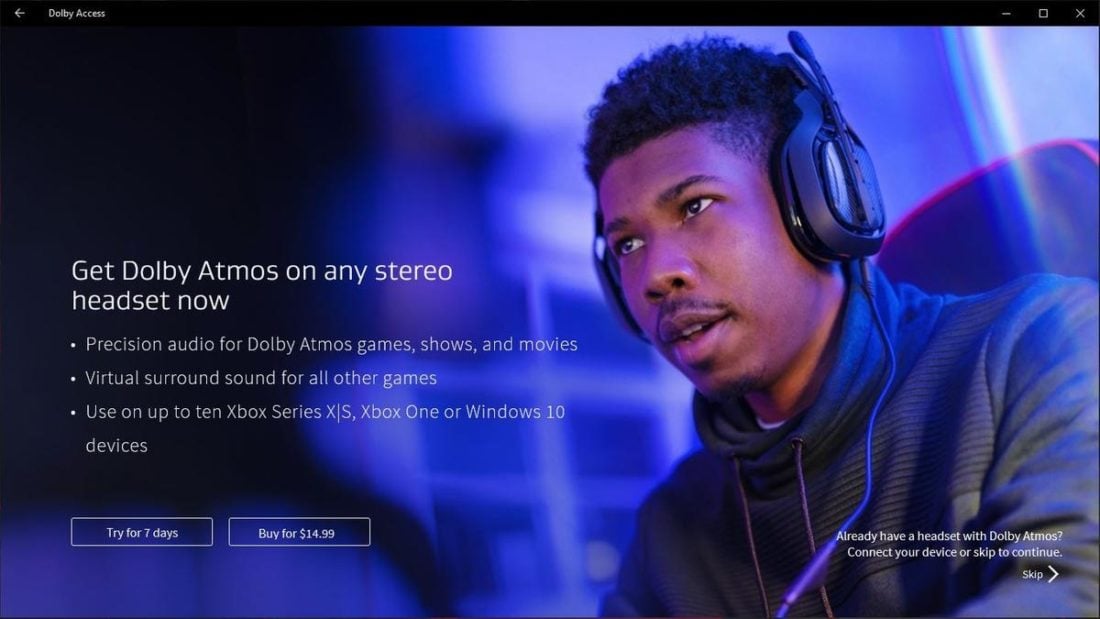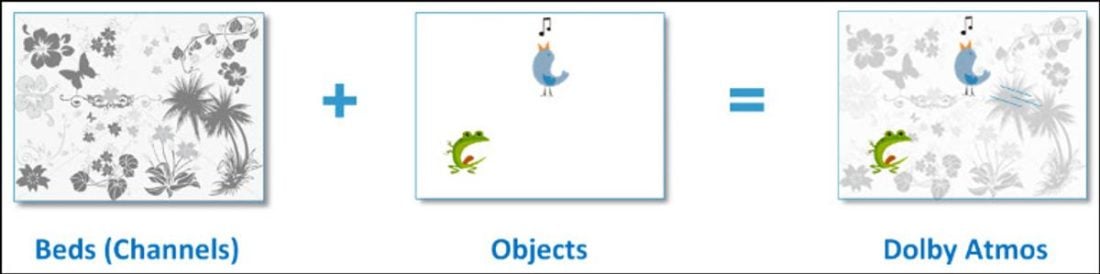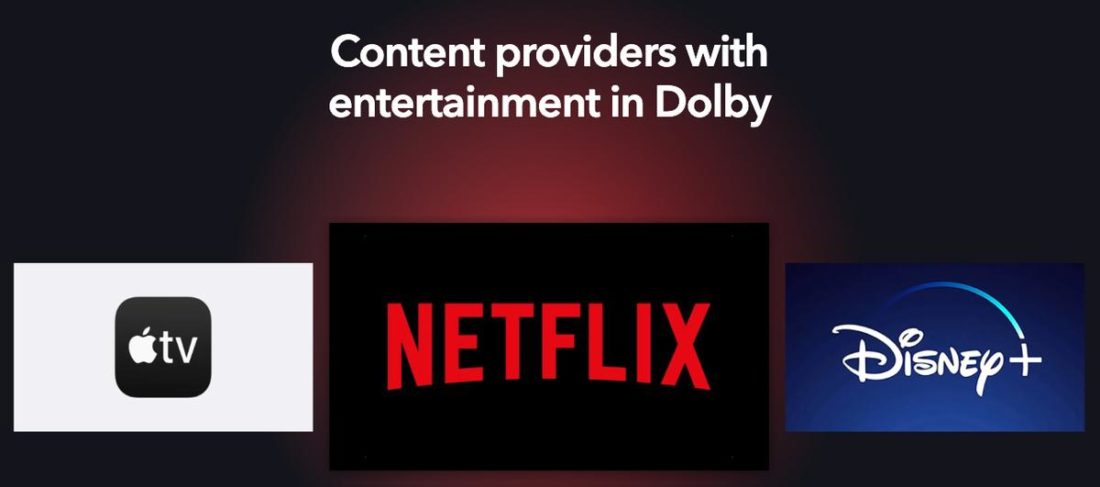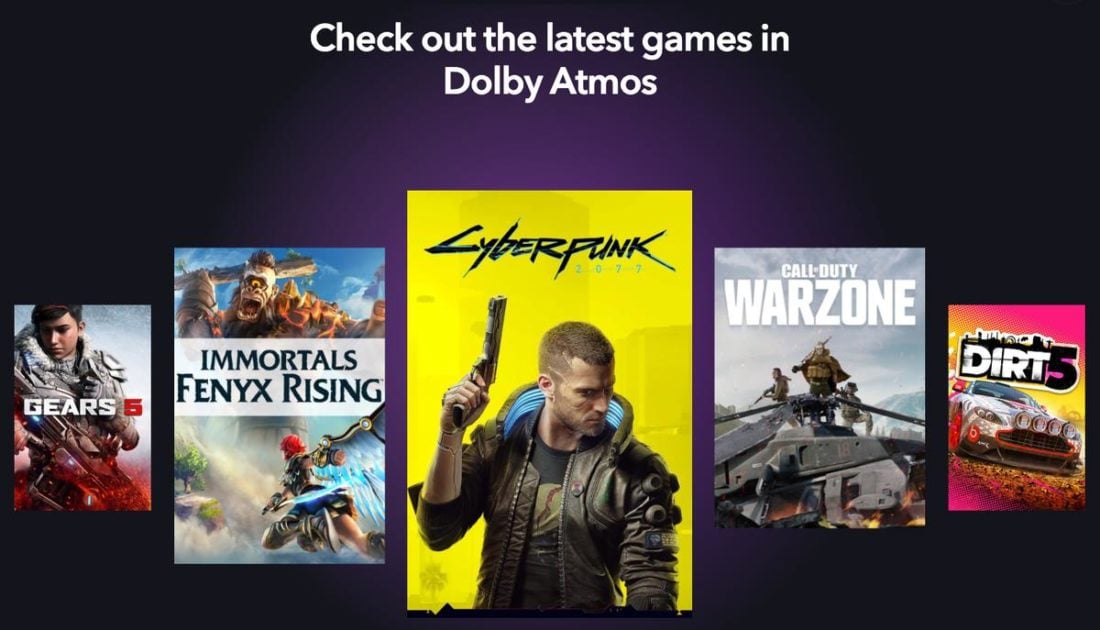Dolby Atmos for Headphones is an excellent software that delivers virtual surround sound to your favorite games, movies, and music without any extra hardware. However, the $15 price tag may simply put people off. Besides, because of their unfamiliarity with the technology, some may even see it as a marketing gimmick and be wary of investing in it. No worries — we’re here to simplify things as best we can. This article will dive into Dolby Atmos for Headphones and how it works. We’ll also discuss its best features and what kind of headphones you need so that you can decide if it’s worth buying. So, let’s get to it!
What Is Dolby Atmos?
Dolby Atmos is a surround sound technology created by Dolby Laboratories. It uses software to simulate having multiple audio sources, thus giving you a realistic, three-dimensional audio experience. Dolby Atmos debuted in cinemas in 2012 with the premiere of Pixar’s Brave. Since then, its usage has expanded to include home theaters, headphones, and even smartphones. To better understand the concept of Dolby Atmos, let’s first differentiate stereo and surround sound from virtual surround sound.
Stereo and surround sound vs. virtual surround sound Dolby Atmos for cinemas and home theaters Dolby Atmos for Headphones Does Dolby Atmos make a difference on headphones?
Stereo and surround sound vs. virtual surround sound
Stereo sound is a conventional sound system wherein audio comes from two fixed channels – left and right. On the other hand, surround sound has anywhere from six to ten audio channels in 5.1, 7.1, or 9.1 horizontal configurations. In contrast, virtual surround sound technology makes your audio sound like it’s coming from multiple directions, even without the physical 5.1, 7.1, or 9.1 surround sound setup. It uses spatial audio software to turn audio into 3D objects (more on this later) that can be precisely “placed” anywhere within a 360-degree virtual bubble around the listener. In other words, Dolby Atmos doesn’t rely on a set number of available audio channels or speakers because it can artificially recreate them in a virtual audio space.
Dolby Atmos for cinemas and home theaters
Dolby Atmos cinemas typically use a 64-speaker setup distributed to the front and back, along the sides, overhead, and behind the screen. Each speaker is independently assigned a specific audio feed. This allows more accurate sound reproduction, thus giving the audience a more immersive audio experience. In home theaters, typical surround sound setups use 5.1, 7.1, or 9.1 configurations, as seen in the image above. In contrast, Dolby Atmos home theater setups use slightly different configurations, such as 5.1.2, 5.1.4, 7.1.2, 7.1.4, etc. The third number refers to “height” speakers, distinguishing Dolby Atmos from conventional surround sound.
Dolby Atmos for Headphones
With the Dolby Access app, you can experience the magic of Dolby Atmos on smaller setups like your headphones. It also brings the Atmos experience to devices like the Xbox Series X/S, PCs, and mobile devices. And the best part is that it’ll work on any existing pair of headphones you own.
Does Dolby Atmos make a difference on headphones?
Yes, Dolby Atmos for Headphones makes a difference, even with only two speakers at its disposal. You get a more expansive soundstage that makes your audio sound dynamic and alive. Positional audio is also more distinct, allowing you to enjoy overhead sounds like rain or flying spaceships with greater clarity.
How Does Dolby Atmos for Headphones Work?
Earlier, we discussed how Dolby Atmos for cinemas use multiple speakers to give you a 360-degree audio experience. So, how does this translate to single-driver headphones? To understand this, we need to differentiate between channel and object-based audio.
Channel-based audio
Sometimes, sound mixers assign different audio tracks in a movie to specific channels or speakers. This is called channel-based audio. With channel-based mixing, the source of each sound is absolute. This isn’t always ideal because every home theater setup is different. For instance, if you don’t have rear speakers, you may miss out on aspects of the audio experience. To better visualize this, you can check out this video.
Object-based audio
In contrast, object-based audio assigns different sounds to ‘locations’ or coordinates within a virtual bubble surrounding you. So, instead of panning the audio from the right to the left speaker, the audio is mapped to move from the right to the left side of the room. All these audio objects move freely within that bubble and are no longer limited to the number of available speakers. It also means you can easily scale your audio up or down to suit your setup, whether it’s multiple speakers or headphones.
What Headphones Do You Need for Dolby Atmos?
Any headphones will work with Dolby Atmos. Since Dolby Atmos doesn’t require a particular number of speakers, it works seamlessly on standard two-driver headphones. You don’t specifically need Atmos-enabled headphones either because the Dolby Access software and your computer or game console’s processor are responsible for creating the virtual surround sound. But naturally, high-quality headphones will yield better-quality sound. And if that’s what you’re after, consider the following:
Multi-driver vs. single-driver headphones Wired vs. wireless headphones Dolby Atmos vs. regular headphones
Multi-driver vs. single-driver headphones
As the name suggests, multi-driver headphones have more than one driver in each ear cup. For example, the Razer Tiamat 7.1 headphones have ten drivers, with five distributed to the sides, rear, front, and center of each ear cup. Multi-driver headphones deliver more expansive sound. Audio quality is also better because each driver is tuned to specific frequencies, giving them a wider frequency range ideal for true surround sound. However, having more drivers doesn’t always mean better performance. Sometimes, having multiple drivers can diminish the overall sound quality because of all the extra hardware in the ear cups. Ultimately, the choice between the two depends on what sounds good to you, so it’s best to give both a try to be sure.
Wired vs. wireless headphones
Dolby Atmos works on Bluetooth and wired headphones. However, it’s important to remember that wireless headphones may not offer the same expansive sound quality. Some Bluetooth codecs reduce the sound quality of lossless music formats because they simply don’t have the bandwidth to handle large amounts of audio data. As such, some Bluetooth headphones may not reproduce 3D audio as accurately as a pair of wired or Dolby-enabled headphones, although the difference won’t be too noticeable. However, there are exceptions to this norm since not all wired headphones perform well when rendering 3D spatial audio. Ultimately, it’s a hit-or-miss situation that hinges on the make and model of the headphones, how well-tuned the drivers are, and what sounds good to you.
Dolby Atmos vs. regular headphones
If you’re wondering whether you need to buy Dolby Atmos-supported headphones or if regular headphones are enough to enjoy virtual surround sound, remember this: The Dolby Access app does most of the work and is the key to enjoying Dolby Atmos on any headphones. So, if you’re using a reasonably good pair of headphones that are correctly connected and set up on the app, you should get Atmos sound quality. Of course, Dolby Atmos headphones offer more features. They have built-in Atmos support and additional features like multiple drivers or head motion trackers that you typically won’t find on regular headphones. All these combined help deliver even better 3D audio quality. So, naturally, you can expect that Dolby Atmos headphones will do a better job.
Dolby Atmos for Headphones: Features and Drawbacks
Now that you know how Dolby Atmos works, let’s talk about whether Dolby Atmos for Headphones is worth buying. Here are some of its more notable pros and cons:
Compatible with any headphones More immersive sound quality Available on more devices and platforms Dolby Atmos Intelligent Equalizer adjusts to your content Dolby Atmos for Headphones: drawbacks
Compatible with any headphones
Though Dolby Atmos has a set of recommended Atmos-enabled headphones, you can still experience it on your existing headphones with the Dolby Access app. And because Dolby Atmos technology is backward-compatible, you won’t have to worry about using it with older devices.
More immersive sound quality
Dolby Atmos expands conventional surround sound audio to include sound effects originating from above and below you. And with the precise positioning of object-based audio, you get a seriously immersive sound simulation that’s more realistic than other surround sound software.
Available on more devices and platforms
With the Dolby Access app, you can experience Dolby Atmos on many popular movie and music streaming platforms, including Netflix, Apple TV, Disney+, and Apple Music, to name a few. Many mobile devices like laptops, headphones, gaming consoles, and smartphones are also Atmos-ready.
Dolby Atmos Intelligent Equalizer adjusts to your content
The Dolby Access app has a built-in equalizer that enhances your audio. It provides three settings – “Detailed,” “Balanced,” and “Warm” – that you can apply to your preferred content for a more personalized experience. For example, you can use “Detailed” when gaming to emphasize audio cues or choose “Balanced” when you want to listen to music.
Dolby Atmos for Headphones: drawbacks
Dolby Atmos for Headphones isn’t without its downsides, and here are a few you should know about before purchasing the app.
The Dolby Access app is a little less accessible
Contrary to similar software like Windows Sonic, the Dolby Access app isn’t an integrated feature in PCs or gaming consoles. So, you’ll need to download and install Dolby Access separately. Moreover, the steps for setting up Dolby Atmos for Headphones are somewhat lengthy, and you’ll be required to restart the app and your PC. But, the process is relatively easy to follow.
Requires payment after the free trial
You can download Dolby Access for free and use the 7-day free trial. However, you’ll need to pay a one-time fee of $14.99 for the license once the trial ends. This may be a deal-breaker for some, especially since you can get Windows Sonic for free. It is, however, cheaper than DTS Headphone: X by $5.
Requires Atmos-supported hardware for the best sound
As we’ve frequently stated in this article until now, you can use any headphones with Dolby Atmos and the Dolby Access app. But again, your Atmos experience will depend on your headphones’ quality. So, if you want to ensure you’re getting the absolute best of what Dolby Atmos for Headphones offers, it’s best to invest in headphones with built-in Atmos support.
Is Dolby Atmos for Headphones Worth It?
Dolby Atmos undoubtedly sounds fantastic and brings a new level of life to audio. But is it worth buying? Well, the answer depends on how you intend to use it. Here’s a quick rundown on how Dolby Atmos for Headphones fares for movies, games, and music:
For movies For gaming For casual music listening
For movies
Worth it? Yes! The quality Dolby Atmos lends to movies is unreal, even without a massive home theater setup. So it’ll be worth the investment if you’re a movie buff and really into immersive audio.
For gaming
Worth it? Absolutely! If you’re a heavy gamer who enjoys stealth and multiplayer shooting games that require quick reaction time, Dolby Atmos for Headphones will undoubtedly be worth getting. However, it’s best to have a pair of Dolby Atmos-enabled headphones to maximize the experience. Dolby Atmos-enabled headphones deliver more accurate sound reproduction, allowing you to pick up subtle audio cues that enhance your gaming performance. But then again, if you are a hardcore gamer, you likely already have a pair of high-end headphones that can perform almost as well as Dolby Atmos-enabled headphones. As mentioned before, the key to enjoying video games with Atmos is the Dolby Access app. This is available on PC and the following Xbox models:
Xbox Series X Xbox Series S Xbox One X Xbox One S
As for games, here’s an updated list of available titles that support Dolby Atmos:
Back 4 Blood Battlefield 2042 Call of Duty: Modern Warfare II Call of Duty: Vanguard Call of Duty: Warzone Cyberpunk 2077 Diablo II: Resurrected Far Cry 6 Forza Horizon 5 Gears 5 Guardians of the Galaxy Halo Infinite Microsoft Flight Simulator Naraka: Bladepoint No Man’s Sky Psychonauts 2 Resident Evil Village Rocket League Sea of Thieves Star Wars Jedi: Fallen Order The Elder Scrolls Online Tom Clancy’s The Division 2 Watch Dogs: Legion
For casual music listening
Worth it? It depends. As expected, Dolby Atmos-enhanced sound is quite extraordinary. The soundstage feels enormous, and its depth and clarity are exceptional. The accuracy with which sound moves makes it easy to pinpoint its origins. And your favorite music rendered in pristine 3D quality is a treat that could win over any staunch music fan. On the other hand, if you’re a casual music listener, it’s difficult to justify the additional cost of Dolby Access on top of a monthly subscription fee to a music streaming service. Especially since most platforms already offer ultra HD and lossless audio quality that’s more than enough for casual music listening. Furthermore, there are also Dolby Atmos playlists that you can enjoy without downloading additional apps.
Conclusion
Overall, Dolby Atmos for Headphones is a good option if you want a more immersive listening experience on smaller setups. It’s cheaper than its closest rival (DTS Headphone: X) and is available on many streaming platforms, entertainment devices, movies, and games. If you’re still undecided, you can always go for the free trial to see how you like it. Hopefully, this article has given you a better idea of what Dolby Atmos for Headphones is capable of and helped you decide whether it’s for you. Do you have any thoughts, questions, or experiences with the format? If so, we’d love to hear about them in the comments section.