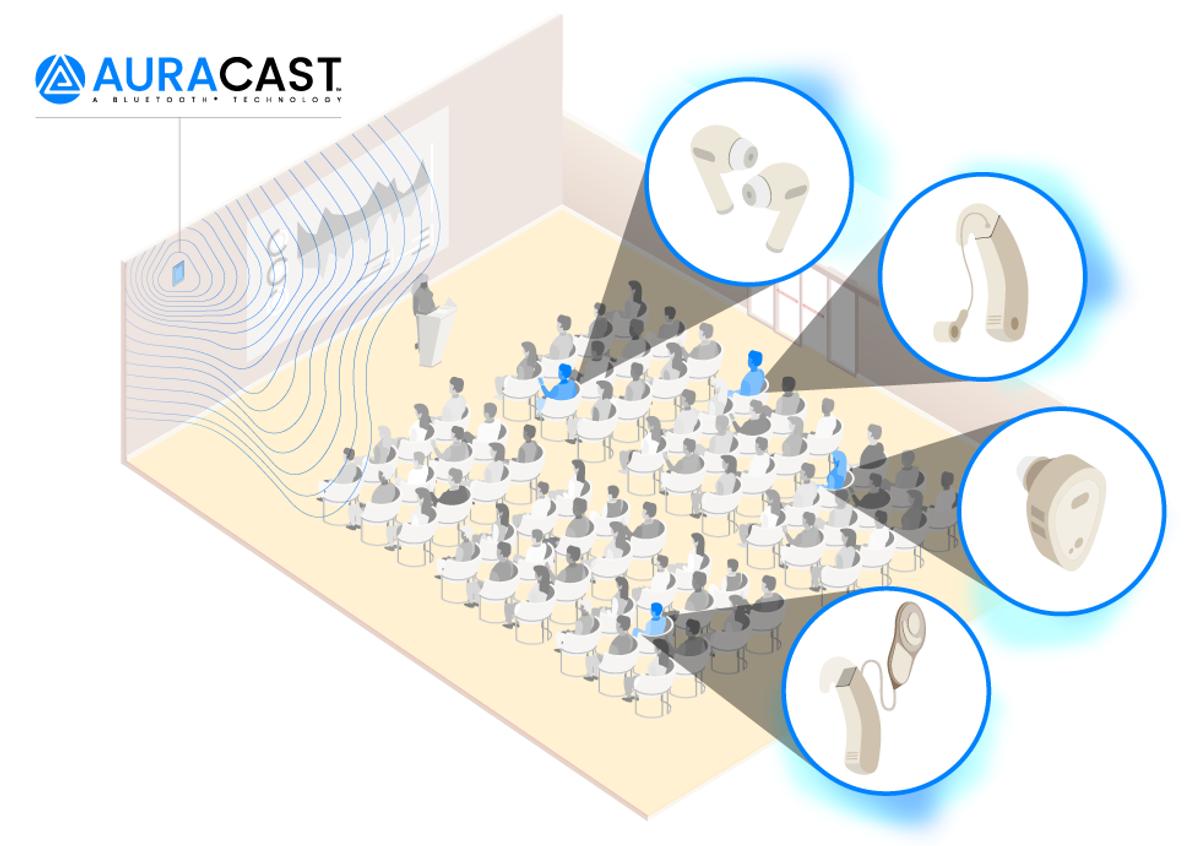Bluetooth allows devices to communicate wirelessly. And while this primary function has remained the same, the technology itself has witnessed many enhancements. Bluetooth 5.0 alone has three new versions, given the developments between 2019 to 2021! This is why keeping track of what each Bluetooth version brings can be a challenge. More so, if you’re looking to upgrade your device. You’d have to ask yourself: is going for the latest Bluetooth version actually worth it? To help you navigate this issue, we’ll break down the important changes in each Bluetooth version. We’ll also discuss related factors affecting your headphones’ sound quality and performance. Let’s get into it!
The Different Bluetooth Versions: Which Should You Go For?
If you’re wondering whether you should upgrade to a pair of headphones with the newest Bluetooth version, remember this: Still, it doesn’t hurt to learn about all the changes in the different Bluetooth versions. This is especially true if you’re mulling over the best Bluetooth version for your setup. So, to see how each version stacks up, refer to the table below.
Speed
Transfer speeds for Bluetooth 1 were understandably slow. But thanks to Enhanced Data Rate (EDR), Bluetooth speeds have improved in the later versions. Currently, the speed difference between Bluetooth 4 and 5 is a no-brainer. The former has a maximum speed of 24 Mb/s, while the latter clocks in at 50 Mb/s. The higher bandwidth allows faster data sharing with less lag. It also means quicker response times between devices.
Range
Operating range is another factor that’s seen significant improvements. Earlier Bluetooth versions worked within a range of 10-30 meters. As such, they were best for short-range data transfers. However, this range increased dramatically with Bluetooth 4 and 5. Bluetooth 4 has a range of up to 60m (10m indoors), while Bluetooth 5 can maintain connections up to 240m (40m indoors). The increased connection range is ideal for wireless headphones. This lets you enjoy your music farther away from an audio source and with fewer audio dropouts.
Compatibility
As mentioned earlier, Bluetooth 5 is backward-compatible with lower Bluetooth versions. This means you can easily use Bluetooth 4.2 headphones with a 5.0 phone. The downside is – you can only fully utilize the device’s features with the lower Bluetooth version. That being said, you can only use Bluetooth 5 features if both devices have the 5.0 version. An example of those features is Dual Audio. It allows you to connect two pairs of headphones to a single phone. Or play music from one phone on two different speakers. Unfortunately, Dual Audio is limited only to Bluetooth 5 devices. You can’t use this feature when paired with a Bluetooth 4.2 device. However, if your audio device only supports 4.2, it’s still practical to go for headphones with the same version. Doing so helps you save a bit more money, especially if you don’t intend on upgrading your devices anytime soon. And if you want to make the most of your 5.0 phone’s features, it’s best to upgrade your peripherals to Bluetooth 5.
Power requirement
Earlier Bluetooth versions were high power consumers simply because they were always “on.” As one would expect, this didn’t bode well for battery life. This was especially true for Bluetooth 3, as it was the first to provide high-speed data transfers. This all changed with the introduction of Bluetooth Low Energy. The new technology came with several low-power and sleep modes. As such, it became possible for smaller devices to save power by going to sleep and waking up as needed. Despite these changes, Bluetooth 4’s performance still falls in the mid-high range. Bluetooth 5 further improved this by boosting its data transmission speed and range. As a result, devices require less power to send and receive data, prolonging battery life.
Reliability
Earlier Bluetooth versions had a shorter range and less stringent encryption protocols. This posed safety issues and made them less reliable in congested settings. However, reliability became better with the newer Bluetooth versions. For example, Bluetooth 4’s lower message capacity of 37 octets increased to 255 in Bluetooth 5. This means more efficient data transmission and less broadcast time. Additionally, signal reliability has improved due to adaptive frequency hopping (AFH) and Slot Availability Mask (SAM). AFH allows the primary Bluetooth device to map out working and non-working channels. On the other hand, SAM determines when an LTE channel is busy transmitting data. Together, they help Bluetooth devices avoid faulty channels. This lessens signal interference and speeds up data transmission, making it ideal for congested industrial environments.
Evolution of Bluetooth Through the Years
Before we get into the specifics of the more current Bluetooth versions – here’s a little Bluetooth history. The name “Bluetooth” was taken from King Harald “Blåtand” Gormsson, a Danish because of a single rotting tooth in his mouth that was bluish-gray. According to the founders of Bluetooth SIG, the name was meant to be temporary until the team could think of something “cooler”. Here’s a quick look at the different Bluetooth versions throughout the years.
Bluetooth 1.0-1.2 (1999) Bluetooth 2.0-2.1 (2005) Bluetooth 3.0 (2009) Bluetooth 4.0-4.2 (2010) Bluetooth 5.0-5.3 (2016-present)
Bluetooth 1.0-1.2 (1999)
Bluetooth was designed to replace the RS-232 computer serial port. Its main usage was in connecting PC peripherals like modems and printers. In the next few years, Bluetooth 1.2 was integrated into devices like hands-free headsets, mobile phones, and laptops.
Main features
Bluetooth 1.0a and 1.0b featured peak data transfer speeds of around 732.2 kb/s, with a connection range of 10m or 33ft. Version 1.2 improved this by increasing the data transfer speed to 1 Mbps. Other enhancements include:
Quicker device discoverability and pairing. Implemented Extended Synchronous Connections (eSCO) for improved voice quality.
Drawbacks
Despite the improvements, Bluetooth 1.2 didn’t have enough bandwidth to transmit high-quality audio. It also had security issues and was prone to high power consumption.
Bluetooth 2.0-2.1 (2005)
The arrival of Bluetooth 2 marked a period of significant growth. At this point, Bluetooth technology was becoming a standard in more consumer products and a common feature in people’s daily lives. This was evident in an increased global demand for Bluetooth-enabled devices.
Main features
The most notable improvement in version 2.0 was Enhanced Data Rate (EDR). This increased the data transfer rate up to 2.1 Mb/s. Other enhancements include:
Increased connection range of 30m or 100ft. Lower power consumption than Bluetooth 1 and longer battery life for wireless devices. Improved security with a new pairing system called SSP (Secure Simple Pairing).
Drawbacks
SBC was the only standard codec used by devices at the time. So, sound quality in Bluetooth 2 devices remained mediocre. Known for its subpar digital file compressions, SBC yields poor sound quality and is prone to audio delays.
Bluetooth 3.0 (2009)
Bluetooth 3 + HS (High Speed) used the power of Wi-Fi, allowing faster transfer speeds. As such, it could transmit larger amounts of audio and video data. Thus making it the most common Bluetooth version for headphones, speakers, and portable media players.
Main features
One of the most significant changes in Bluetooth 3 was its ability to transfer data over Wi-Fi. And it did this at speeds of 24 Mb/s. Other enhancements include:
L2CAP Enhanced modes and alternative MAC and PHYs for transferring large digital files. Enhanced Power Control lets wireless devices adjust power levels as needed. This helps maintain a good Bluetooth connection. Unicast Connectionless Data facilitated the quick transfer of smaller amounts of data.
Drawbacks
The downside of Bluetooth 3 was its high power consumption. It quickly drained the batteries of the Bluetooth-enabled devices.
Bluetooth 4.0-4.2 (2010)
Bluetooth 4 brought forth Bluetooth Low Energy (BLE) or Bluetooth Smart. It helped power smaller devices like fitness trackers, hearing aids, and headphones, allowing them to stay paired longer using less power. Bluetooth Smart Ready turned primary devices like laptops, tablets, and smartphones into connection hubs. This allowed them to send and receive data from Smart devices.
Main features
Bluetooth 4 improved more than its power consumption. The introduction of the aptX codec also enhanced audio data transmission. This is due to its higher bitrate and efficient lossy compression algorithm. Other enhancements include:
Increased connection range to 60m or 200ft Less interference between Bluetooth and 4G/LTE signals Improved pairing and re-pairing of devices Increased packet capacity and data range for IoT devices Improved data transmission with Adaptive Frequency Hopping (AFH)
Drawbacks
Smart Ready devices can easily pair with devices using older Bluetooth models. But they are best paired with other Smart Ready devices. This is for them to benefit from the new energy-saving feature of BLE.
Bluetooth 5.0-5.3 (2016- present)
The latest Bluetooth version, Bluetooth 5, was released in July 2016. Many of its enhancements focus on providing a better operation framework for IoT devices.
Main features
Bluetooth 5 provides an increased transfer rate of 50 Mb/s. It also extended the connection range to up to 240m. What’s more, the 5.2 version also comes with Low Complexity Communication Codec (LC3). This new codec transfers audio data at lower bitrates without sacrificing audio quality. Other notable improvements include:
Less power consumption Increased message capacity Backward compatibility with Bluetooth 4 versions Dual Audio feature that allows you to connect to two different devices at the same time Addition of Slot Availability Mask (SAM), which further lessens interference with LTE
Drawbacks
Bluetooth 5 offers five security-enhancing features. Still, no wireless technology is entirely impervious to risks. Despite the improvements, Bluetooth 5 still faces vulnerabilities like bluesnarfing. The data transmission speeds and operating range have doubled and quadrupled, respectively. This makes it possible to hack devices from farther distances and download more data in a shorter amount of time. This is risky because Bluetooth 5 only uses device authentication, not user authentication.
Bluetooth Classic vs. Bluetooth Low Energy
Bluetooth versions fall under Bluetooth Classic and Bluetooth Low Energy (LE). The former refers to versions 1.0 to 3.0, while the latter makes up versions 4.0 to the latest Bluetooth version. As mentioned before, devices needing continuous, short-range data and audio streaming use Bluetooth Classic. This version of Bluetooth is standard in wireless printers, keyboards, speakers, and in-car entertainment systems. Similarly, Bluetooth Low Energy (LE) powers a range of computer peripherals and audio devices. But due to low power usage, it’s ideal for IoT devices like fitness monitors, smart watches, and the like.
Other Factors That Contribute to Bluetooth Performance
Aside from the different versions, other Bluetooth factors also affect your headphones’ performance. Here’s a quick discussion on them:
Bluetooth profile
Bluetooth profiles are a set of specifications or rules that determine how a device is used. Nowadays, you can delegate many tasks to your wireless headphones. Some of these are making and receiving calls or controlling music playback. These tasks use a specific Bluetooth profile to function correctly. So, it’s necessary to understand what each profile does.
HFP (Hands-Free Profile): Allows the headphones to make calls and utilize phone features like number redialing, call waiting, and voice dialing. HSP (Headset Profile): Allows users to make and receive calls, hang up, and adjust the voice volume via their headphones. A2DP (Advanced Audio Distribution Profile): Allows users to stream audio from one device to another. For example, a smartphone to a headset, a smartphone to a car stereo, or a microphone to a computer. AVRCP (Audio/Video Remote Control Profile): Allows users to use their headphones as a remote control for media playback. This profile allows you to pause/play/stop playback and skip tracks. PBAB (Phone Book Access Profile): Allows the headphones to access the user’s phone contacts for its Caller Announce feature.
Bluetooth class
Bluetooth classes indicate a Bluetooth device’s power output and wireless range. A higher power output means a more extended range. Class 1 and 2 Bluetooth devices typically include laptops and computers. On the other hand, other smaller mobile devices fall under Class 3.
Class 1: 100 mW (20 dBm), 100 meters (300 ft) Class 2: 2.5 mW (4 dBm), 10 meters (33 ft) Class 3: 1 mW (0 dBm), 1 meter (3 ft)
Knowing what class your Bluetooth device uses helps you get the most out of its range. For example, your phone and headphones need to be Class 1 to maximize the 300-foot range capacity. If you’re using Class 1 phone or Class 2 headphones, the connection will simply default to the lower class range.
Bluetooth codec
A Bluetooth codec compresses and decompresses audio data into a specific format. It then transmits it at a specified bitrate. Codecs with higher bitrates, like Sony LDAC (990kbps), typically yield better sound quality. This is because more data is transmitted and less compression occurs. It’s in stark contrast to the more common SBC codec, which transmits data at a lower rate of 192-320kbps. As a result, it yields poorer sound quality. Bluetooth SIG’s LC3 is faster and supports higher-quality audio. It also consumes less power and has lower latency. This makes it great for small audio devices like hearing aids or implants.
The Future of Bluetooth: What to Expect
Bluetooth SIG is continuously reimagining Bluetooth technology. It will not be an exaggeration to state that this version remains the most in-demand wireless technology for IoT devices worldwide. Their newest specification, LE Audio is clearly in line with this. It pushes the boundaries of interconnectedness in commercial, consumer, and industrial sectors. Completed in July 2022, LE Audio brings several new features to the table for Bluetooth 5.2 devices. These include the following:
Auracast Broadcast Audio
This feature allows an Auracast transmitter to broadcast audio to multiple Bluetooth receivers. The Auracast Assistant on your phone or hearing aid remote then scans and displays available audio broadcasts you can connect to. It’s similar to the way we connect to public Wi-Fi spots. With this function, you can connect to audio broadcasts in public spaces. For example, you can connect to an airport’s PA system to better hear important announcements. Aside from this, Auracast also lets you share audio with other people’s devices.
Assistive listening
Auracast also optimizes assistive listening for people with hearing problems. As described above, Auracast-enabled hearing aids can receive higher quality audio from an audio source. For instance, if you’re in an “acoustically challenging” environment like a large conference center, you can pair your hearing aid straight to an Auracast transmitter for better audio accessibility.
LC3 audio codec
This new codec delivers higher audio quality to wireless audio devices. And it does this at 50% of the bitrate of the older SBC codec. The smaller bitrate means LC3 needs less bandwidth to transfer bigger amounts of data, resulting in less power consumption. This, in turn, is great news for your device’s battery life and gives manufacturers the option to create products with smaller batteries and slimmer form factors. In addition to consuming less power, it also has improved latency. This works great for true wireless (TWS) headphone users and those who use hearing aids. Reduced latency means sound reaches you at the same rate as those with normal hearing.
Multi-stream
Multi-Stream allows devices to maintain multiple and independent simultaneous connections. It essentially allows you to switch seamlessly between different audio sources. According to Bluetooth SIG, this is built to optimize the performance of TWS earbuds. For example, with the typical multipoint setup, TWS earbuds connect via a single audio stream. The first earbud connects to the audio source, while the second earbud connects to the first. With Multi-Stream, both earbuds can connect to the audio source, giving you a “better stereo imaging experience”. With the energy-saving and high-performance qualities of Bluetooth 5, improved Location Services, faster data transfer rates, and Bluetooth Mesh, we’re looking at a bright, fully-connected future.
Conclusion
Despite the prevalence of other types of wireless connections, Bluetooth remains the king. Every advancement has given us a smoother listening experience. So, if your main concern is sound quality when choosing which Bluetooth version to go for, remember that versions do not solely determine this. This is because sound quality is determined by many factors such as Bluetooth profiles, codecs, and classes. Hopefully, our guide has made it easier to figure out whether you should upgrade your wireless headphones to Bluetooth 5 for gaming, movies, and working out. Did you find our guide helpful? Please leave us a message in the comments if you’d like to share your thoughts on the information we discussed. We’d love to hear from you!

![]()