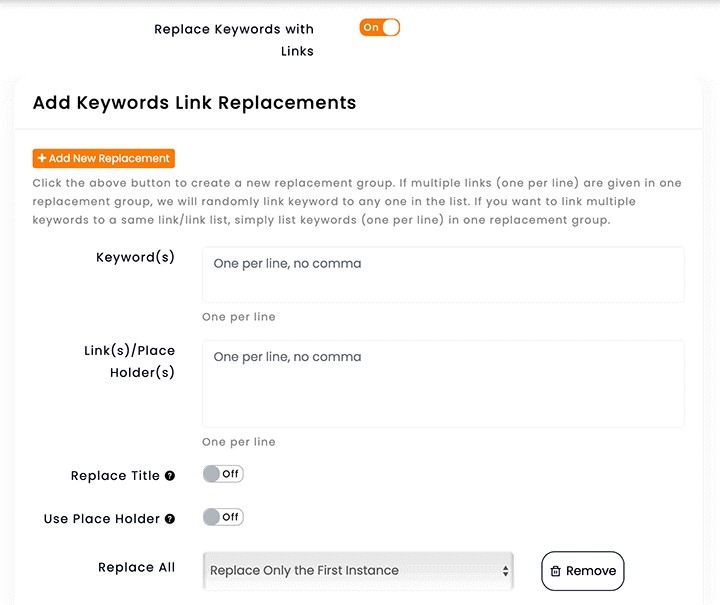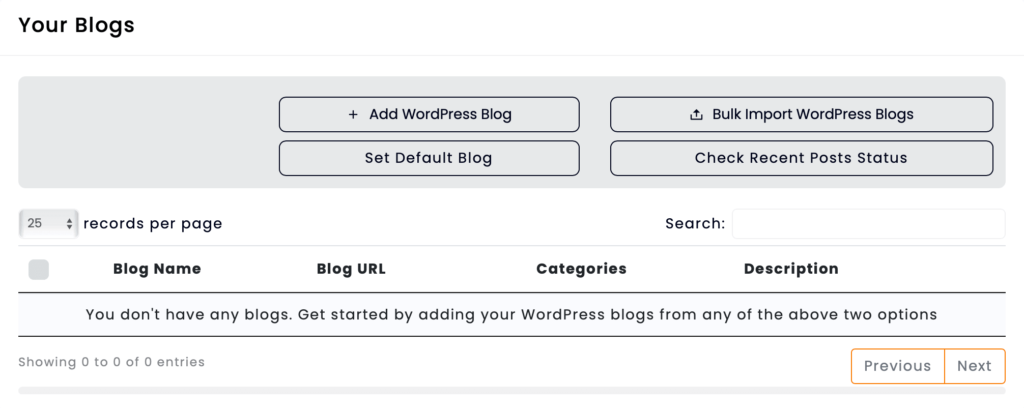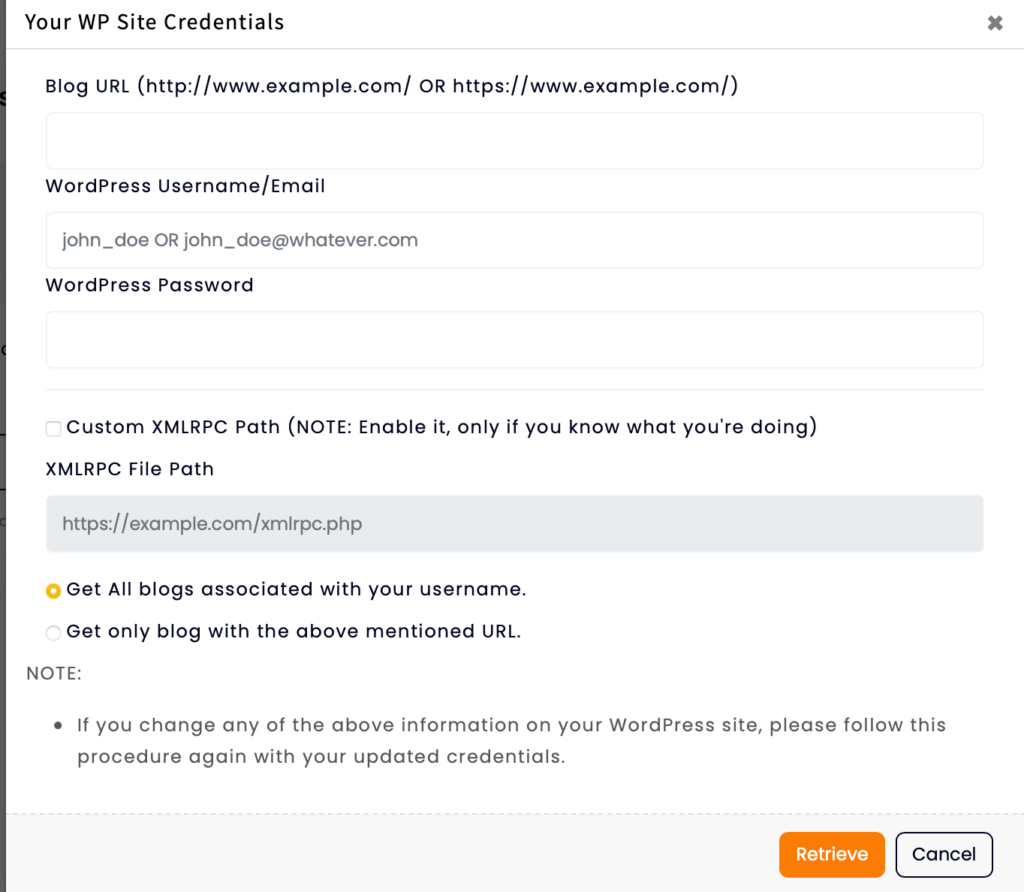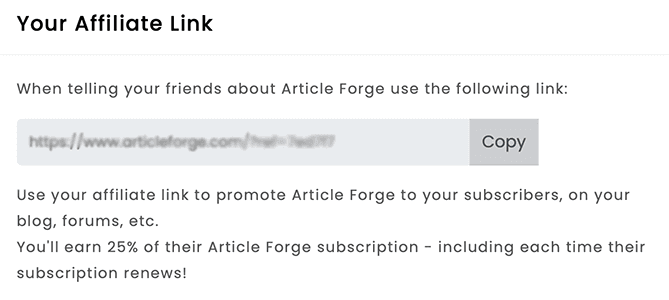In the piece, I am trying to cover all the points related to Article Forge so that after reading the blog, you have enough information to make an informed decision whether it is good or bad for you.
What We Covered In The Article Forge Review?
Here’s a quick rundown of everything discussed in the review to give you an idea of what’s store.
What is Article Forge?Article Forge FeaturesHow Does IT Work?Article Forge Premium PlanArticle Forge Affiliate ProgramPros & ConsArticle Forge AlternativesConclusion
Article Forge Review: A Quick Overview
Without any further ado, let’s start with the basics:
What is Article Forge?
Article Forge is an online application that is infused with artificial intelligence and a deep learning model that enable to generate unlimited unique and high quality content in a fraction of time. It was developed in 2015 by the same company which developed renowned software WordAI. To begin with the software, all you’d have to do is put some related keywords & phrases and Article Forge turns it into a long form article in just a few seconds. If you are offering your content in multiple languages, then it could be the best software for you. As it supports seven global languages beside English, you can create SEO articles in English, Spanish, Dutch, Portuguese, Italian, German, and French. Each language is driven by the same core AI writer that powers Article Forge. As a result, when you use Article Forge to create content in other languages, you will get higher-quality articles than with any other solution on the market.
Article Forge Features
It can be integrated with third party applications including SEO Pilot, WordAI, CyberSEO, GSA Search Engine Ranker, SEnuke TNG, RankerX, and more.Article Forge makes use of artificial intelligence and natural processing language to create content.Article Forge is capable of producing SEO content in seven languages, such as English, Dutch, French, German, Italian, Portuguese, and Spanish.It automatically inserts appropriate headlines, videos, photos, and links to flesh up your articles and ensure your content is more than simply a block of text. In addition to generating highly relevant and engaging content, its AI content generator also employs new LSI keyword to show search engines that your content is fascinating and valuable.
How Does It Work?
We will see in the detailed Article Forge review how you can use it to create articles for your blog. First thing first, you’d need to open the Article Forge official website in your preferred browser and create an account on that. As soon as you open the site, you will see “Try It Free” at the top right corner. When you click on the button, it will be redirected to the pricing page. Next, you have to choose the plan as per your needs. After choosing the plan, it will ask you to enter first name, email address, and password to sign up in the Article Forge. However, to access the free trial of the software, you’d need to enter your payment details. During the free trial, it doesn’t cost you anything. After signing up, you will be redirected to the dashboard. It looks like this: As you can see, the user interface is designed to make it simple and straightforward for you to navigate the software. You will get the following options in the dashboard:
New ArticleMy Article WordPressPost SchedulerAP InformationAffiliate ProgramHelp Center
Keep reading this Article Forge review. I’m going to cover each of the sub-sections in further depth.
1. New Article
When you click on the “New Article” options, you will get the following options under the New Article option.
Create A New ArticleCustomize Your Article Styles
1.1 Create A New Article
In order to create content with Article Forge, you’d need to enter the topic and sub-keywords so that Article Forge will better understand your needs. For Example: I have entered Email Marketing in the keyword section and the importance of email marketing in the sub-keywords.
1.2 Customize Your Article Styles
After entering topic and sub-keywords, you’d need to choose article length. You’ll have four options for that. Article Length
Very Short (50 words)Short (250 words)Medium (500 words)Long (750 words)
Moreover, it offers six settings that can be toggled ON/OFF.
Add Titles
If you want to add the title to the article, you can configure the setting by ON/OFF the toggle.
Add an Image
Article Forge allows you to insert relevant images in the generated article.
Add a Video
If you want to add a video to the article, you can do so by just switching on the toggle button.
Replace Keywords With Links
The “Replace Keywords With Links” will be used to create a new replacement group. If there are multiple links (one per line) are provided in a one replacement group, in that case, it will randomly connect your keyword to any one in the list. Moreover, If you wish to add numerous keywords with the same link/link list, just include them in a single replacement group (one per line).
Post To Your WordPress Blog
Article Forge allows you to directly publish generated articles to the WordPress blog.
Connect Article Forge With Word Ai
If you want to spin your generated content, you can connect your WordAi account with Article Forge by entering your WordAI account email and API key. After configuring the settings, you’d need to click on “Create New Article” to start the process. As soon as you click on the “Create New Article”, it will start generating your article. Once it completed the process, you’d need to click on “Click Here to See The Result”. When you click “Click Here To See The Result”, you will be presented with a generated article that you can copy, spin, or export in your preferred format. To export an article, you need to click on the operation button. Moreover, it lets you export articles in, txt, .html, .pdf or directly publish them to your WordPress blog. Article Forge also offers articles in the Spintax format that you can export, copy, save and spin as per your requirement.
1.3 Switch to The Bulk Article Generator
If you want to generate articles in bulk, click on the “Switch To Bulk Article Generator”. As soon as you click on the switch button, a new box will be open where all you have to do is just enter the topics in a separate line along with five maximum sub-keywords. Moreover, it will choose a random five sub keywords in case you entered more than five. Also, keep in mind, it will ignore sub-keywords which contain more than 50 words. Once you have inputted your keywords, the Bulk Generator will place all your articles in the queue to be processed. Once all articles have been created, they will be stored in the “My Articles” section.
2. My Article
This section contains all the articles that you have generated with the Article Forge in the past. You can download, delete, and clone the article from here.
3. WordPress
Under the WordPress section, you’ll have four options:
Add WordPress blogBulk import WordPress blogSet default blogCheck recent posts status
3.1 Add WordPress Blog
In the section, you’d need to enter the blog url, WordPress username, password, and XMLRPC file path to connect your site with the Article Forge. As a result, you can be able to publish a blog directly to the WordPress blog from the Article Forge account.
4. Post Scheduler
The Post Scheduler enables you to automate the publishing of content to your WordPress blogs. You will first need to connect your WordPress blogs with Article Forge in order to set up your Post Scheduler. If your blogs are already linked, all that is required to configure your Post scheduler is the following:
Enter the keywords and sub-keywords that you want Article Forge to write about.Article Forge will produce fresh articles each time, even if you simply input one keyword/sub keyword combination.If you input numerous keyword/sub keyword combinations, Article Forge will randomly choose one each time but will not choose any combination again until it has written about it once.Next, you have to choose how often you want to publish.Article Forge will be able to produce up to 24 articles each day for each Post Scheduler setup.Every day, Article Forge will choose a time to publish the articles at random.
That’s all! You are ready to go.
5. API Information
In the section, you will get your API key and other information related to them.The API offered by Article Forge makes it possible for you to automate the production of articles inside your workflows. In addition, you can also use your API key to link Article Forge to any of prebuilt integrations. They also provide API documentation which you can find under the API information page.
6. Article Forge Affiliate Program
If you’d like to to promote Article Forge to your audience and subscribers, you’ll get your affiliate link here. You can share it on blog posts and forums in order to promote it. You will earn 25% affiliate commission on every sale when someone purchases Article Forge’s plan using your link. Moreover, monthly commissions are paid on a Net 30 basis. That implies that any commissions earned during the month of March will be paid on April 30th. For the payment to be made, you must have more than $100 in unpaid commissions. If you are a high volume affiliate, you’d need to contact them to increase the frequency of payment.
7. Help Center
They tried to cover all the frequently asked questions in the knowledge base articles related to the account, billing, features, integration, and affiliate program, so that you could find your answer at your end. If you don’t get your answer here, you can contact their team by submitting a request.
Article Forge Premium Plans
When it comes to pricing, Article Forge is significantly more economical. Article Forge offers only two premium plans, with monthly and yearly subscriptions. Besides this, both plans grant complete access to the software and also offer a 5-day free trial so you can explore Article Forge by yourself and make an informed decision.
Monthly Plan – Article Forge’s monthly plan costs $47 per month.Yearly Plan – It will charge you $27/month with yearly subscription.
In addition, they give you a 30-day money-back guarantee. After becoming a paid member, if you use Article Forge to write less than 10 articles and discover that it falls short of your expectations, you can contact them and ask for your refund, no-questions-asked.
Pros & Cons
As we all know, everything has its own pros and cons. Despite having all the great features, there are a few drawbacks that you should know. I have mentioned both pros and cons in the Article Forge review.
Pros
First of all, it is one of the simplest and easy to use software in the market.To help you get started with the software, they provide you 5-day free trial.It can be seamlessly integrated with the WordAIArticle Forge lets you create unlimited articles in a matter of minutes.Moreover, it can integrated with third-part software including, SEO Pilot, GSA Search Engine Ranker, SEnuke TNG, WordAI, CyberSEO, RankerX, and more.
Cons
If you are searching for longer or complete article builders, it will disappoint you as it can’t create more than 750 words long article.
Article Forge Alternatives
If you are not satisfied with Article Forge, it’s not the end of the world. There are several Article Forge alternatives available on the market that you should consider. I have mentioned only the best one here. The below-mentioned Article Forge Alternatives also offer a free trial to learn more about the software, so take advantage of it. Once you are completely happy, go ahead and upgrade to the premium plan.
RytrConversion.aiCopysmith
Conclusion: Article Forge Review
Now that you have read about the Article Forge review, I hope that it has been able to provide you with all the information you need to make the best possible decision. If you’d like, I urge you to go ahead and join up for the 5-day free trial. Once you’ve tried it, you’ll see that it’s really efficient. Please share your experience if you are using or have used it before for generating content. Also, please leave a comment below if you know another tool that offers similar features like Article Forge. You May Interested Be In:
Best Copywriting Software & ToolsBest Article Writing SoftwareQuillBot AlternativeList Of Best Product Description Generator Tools