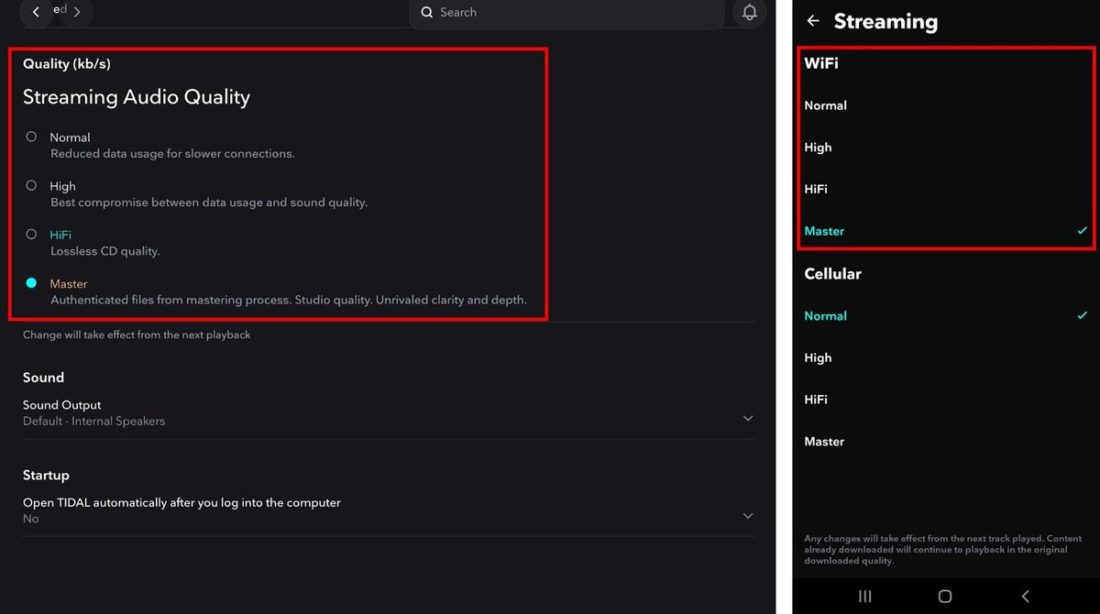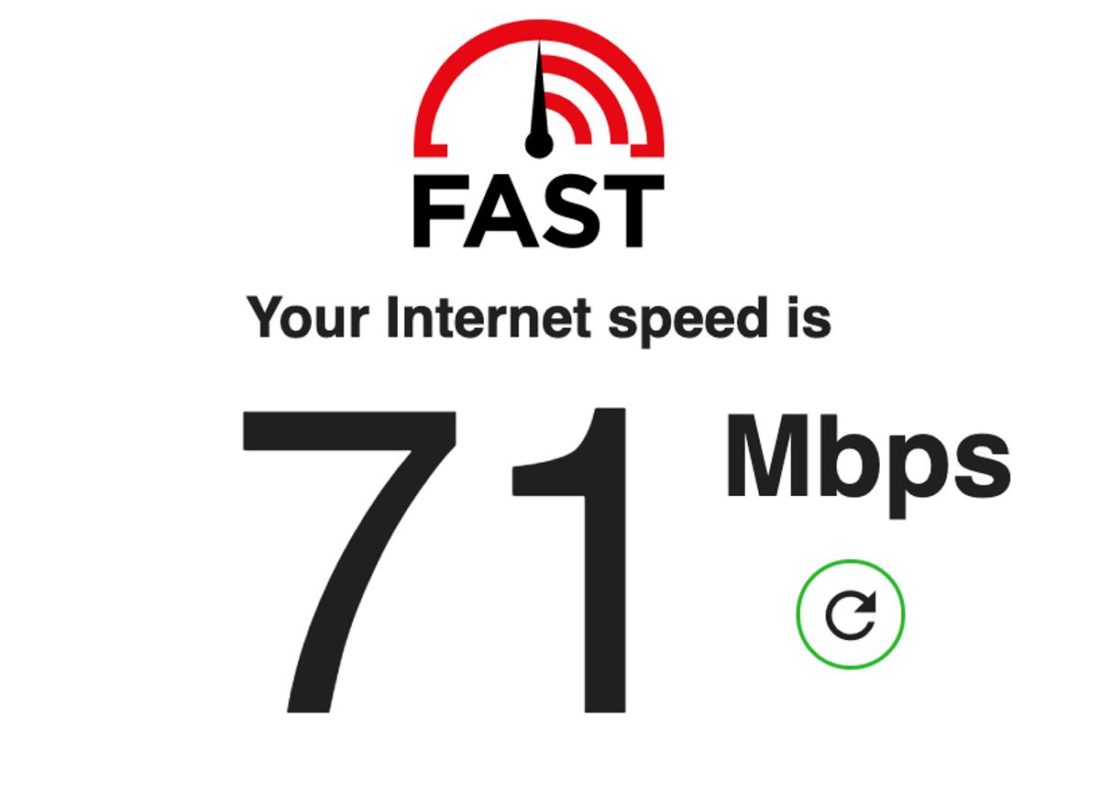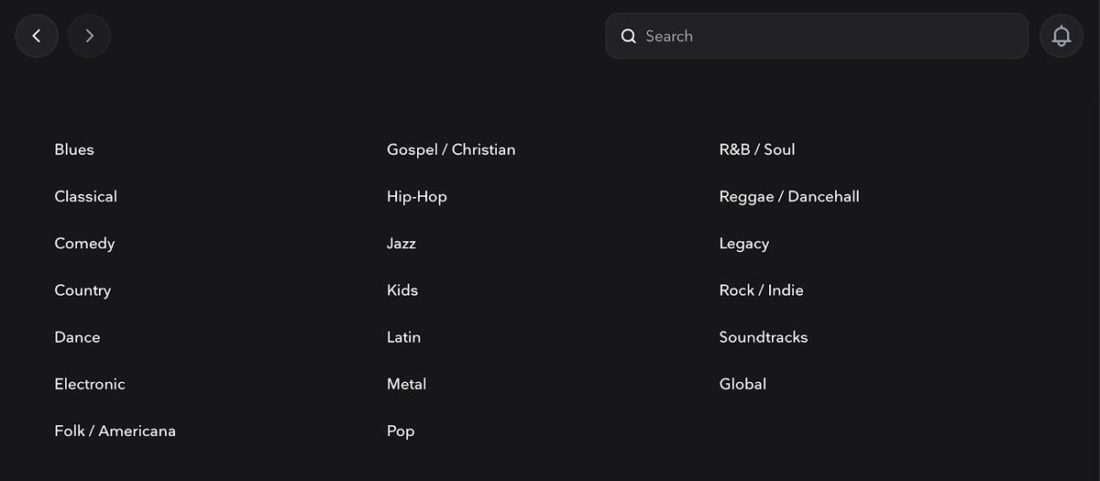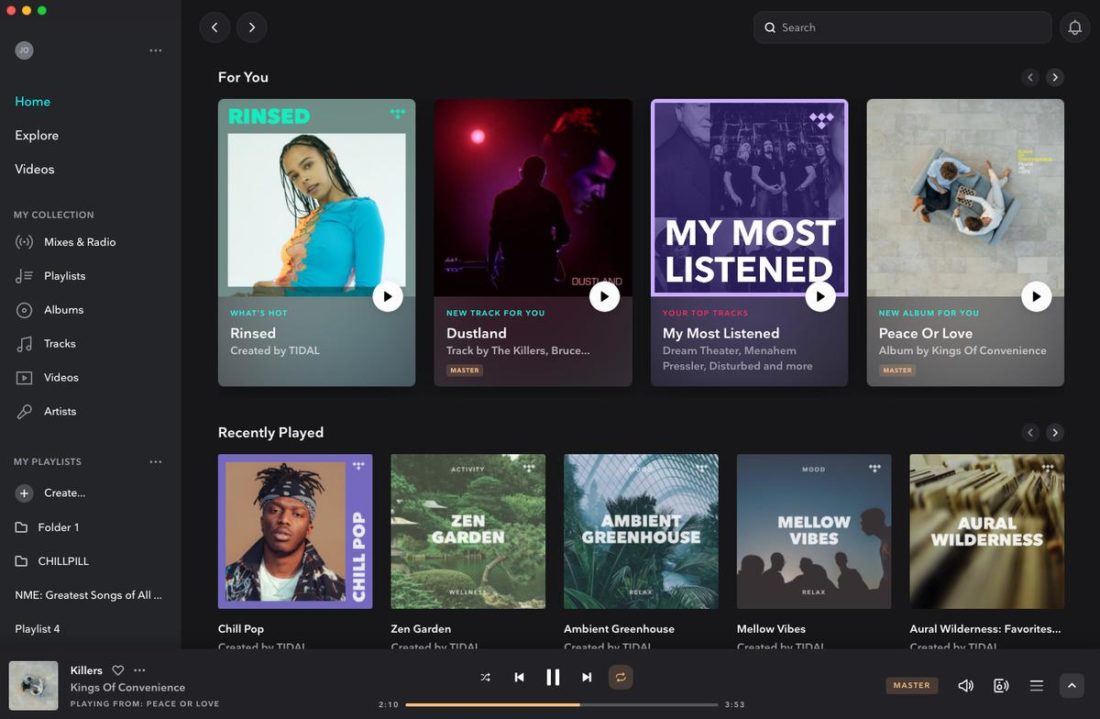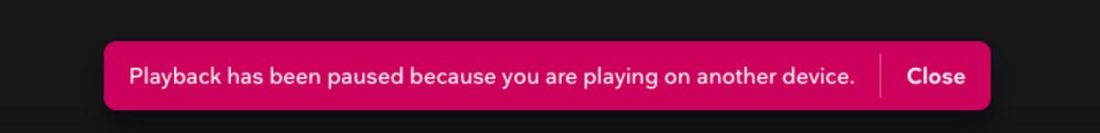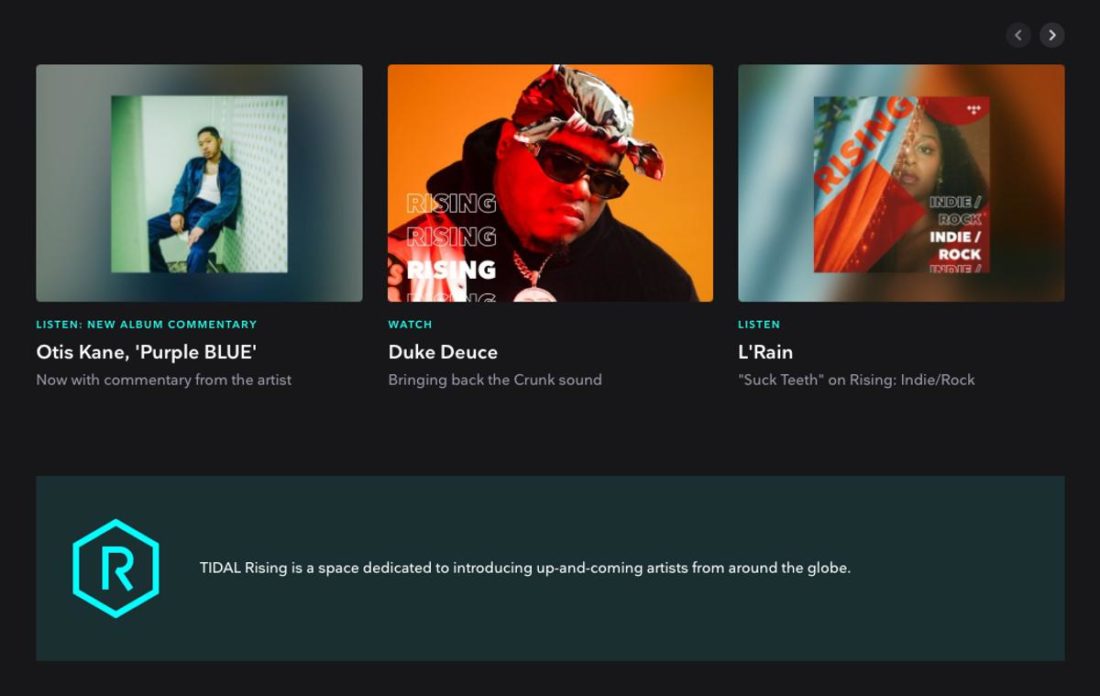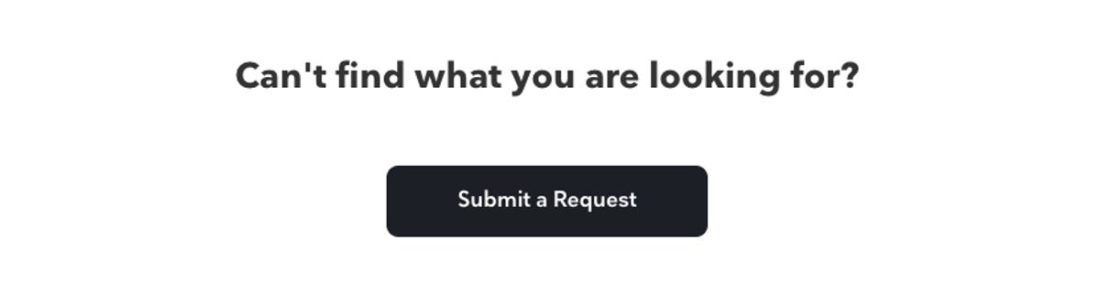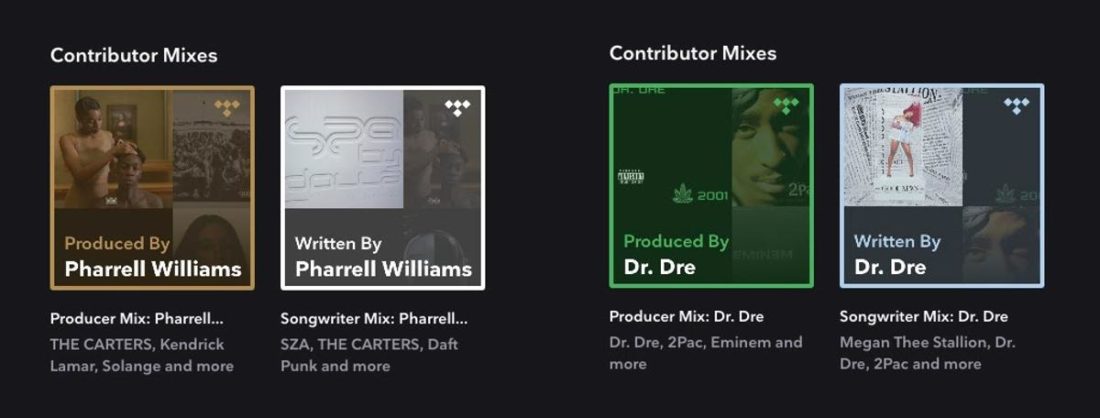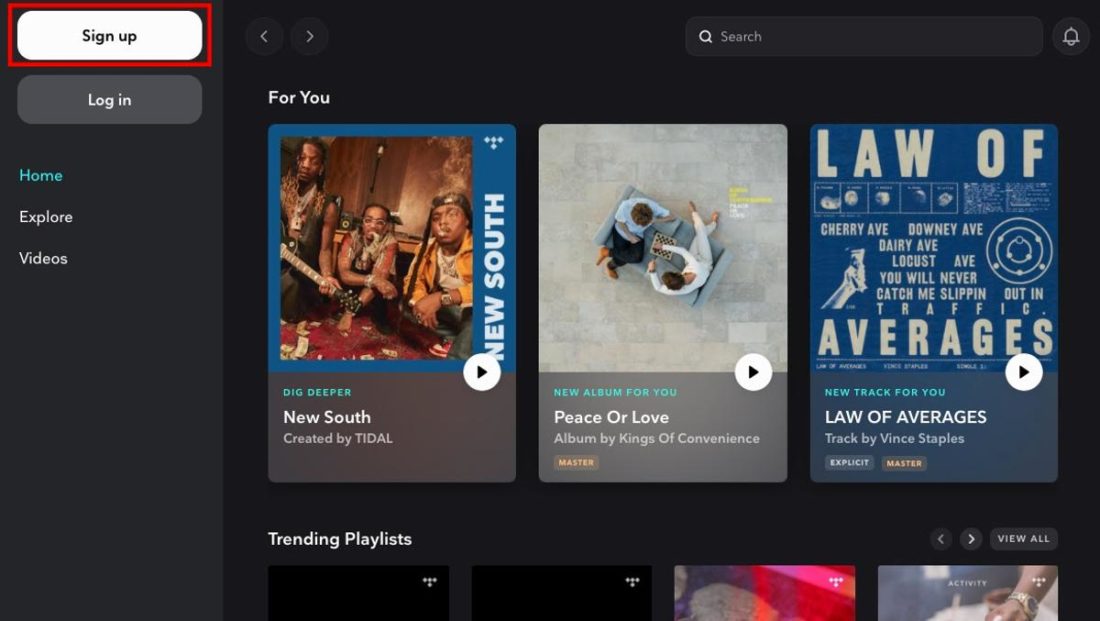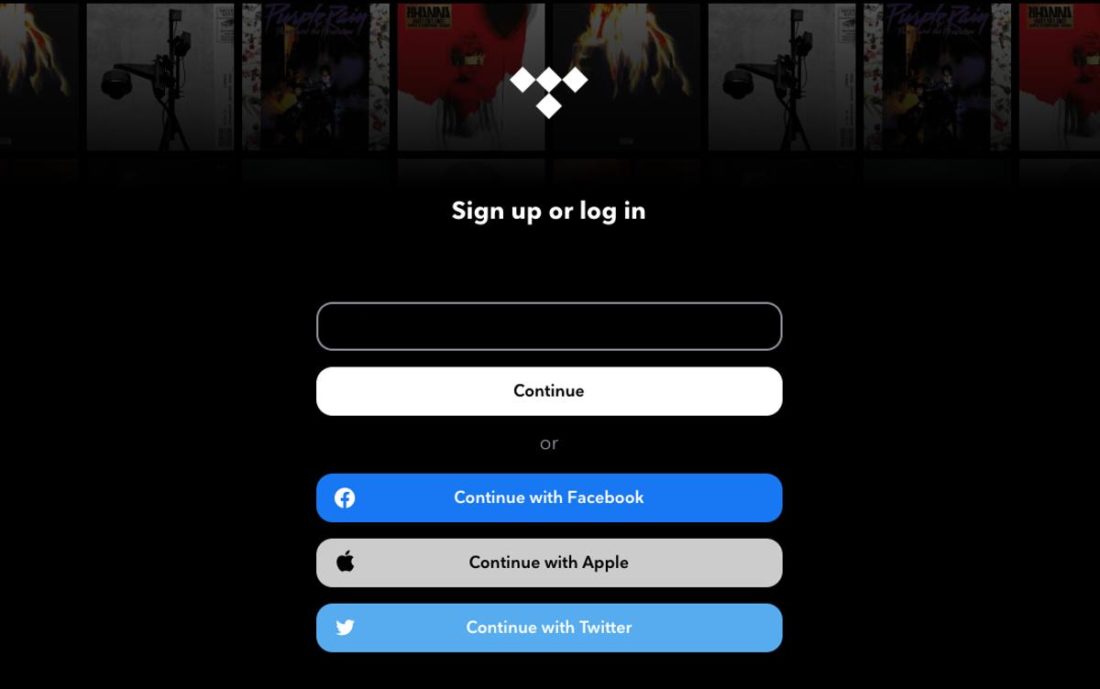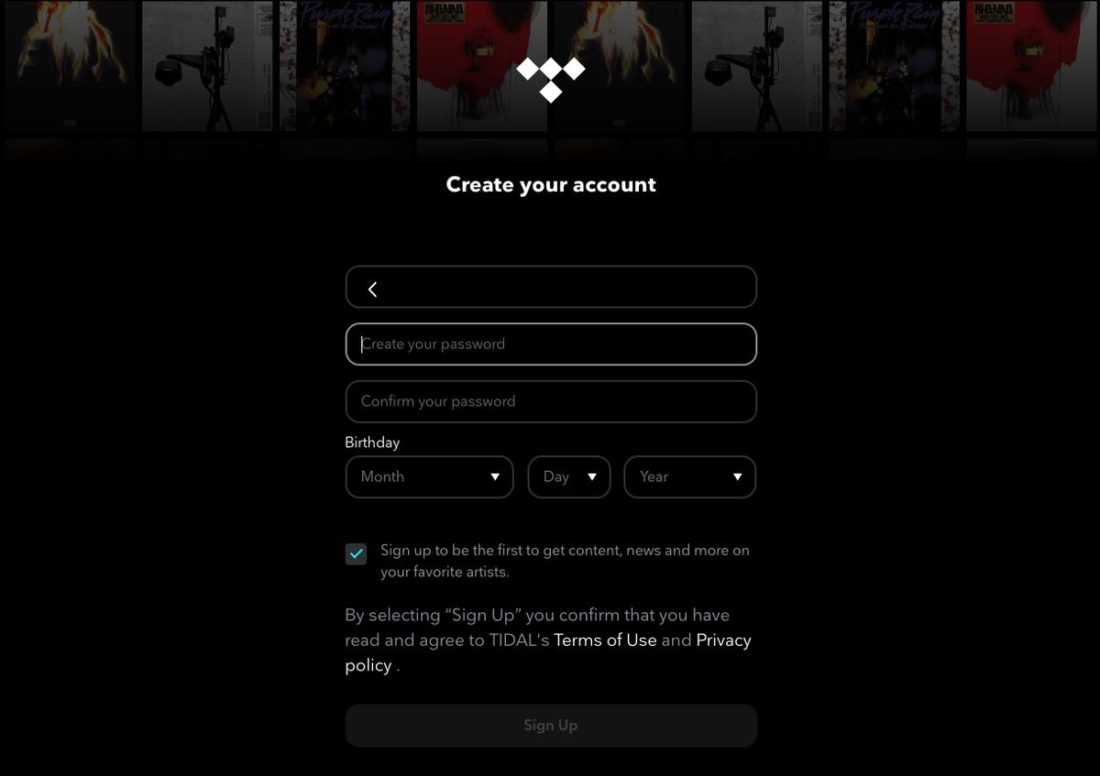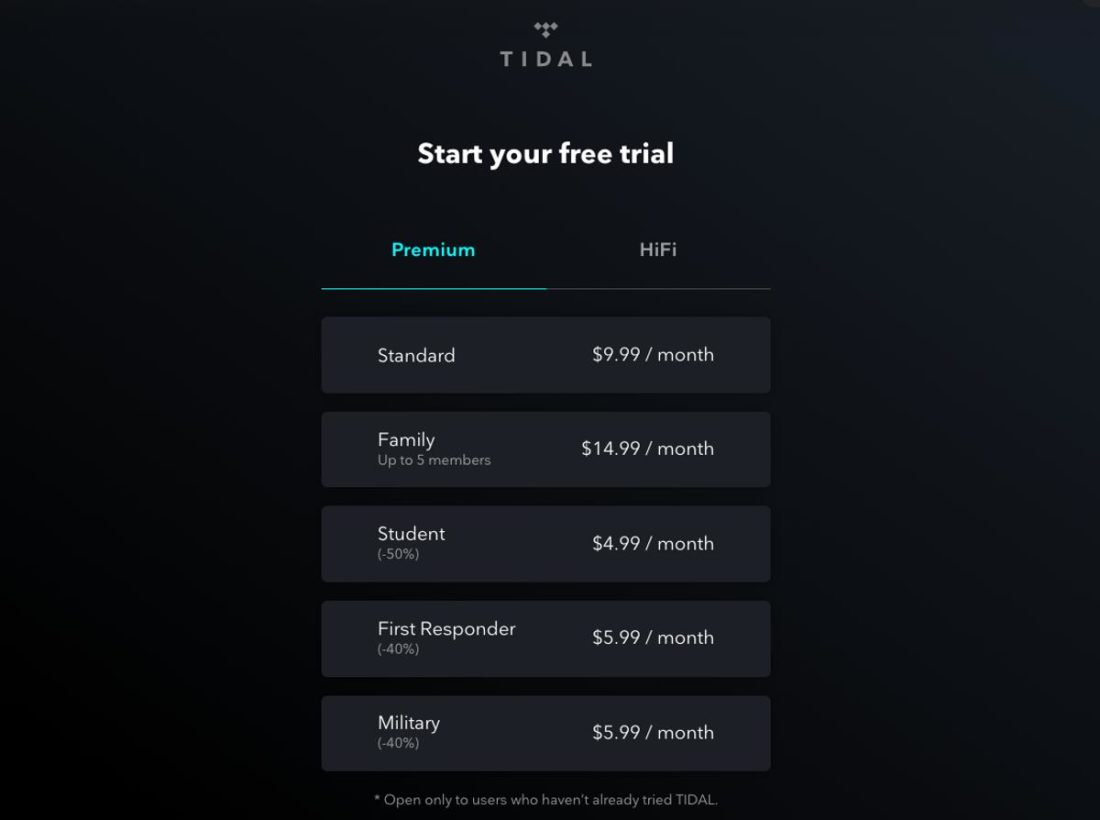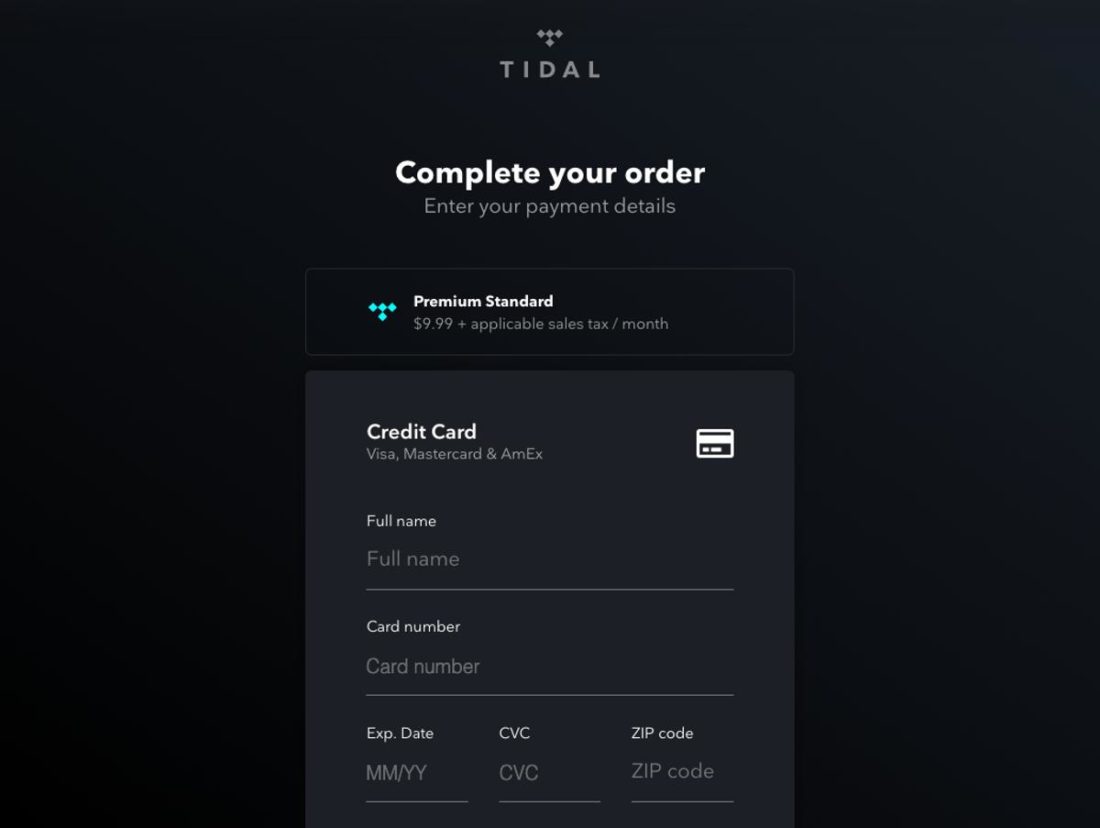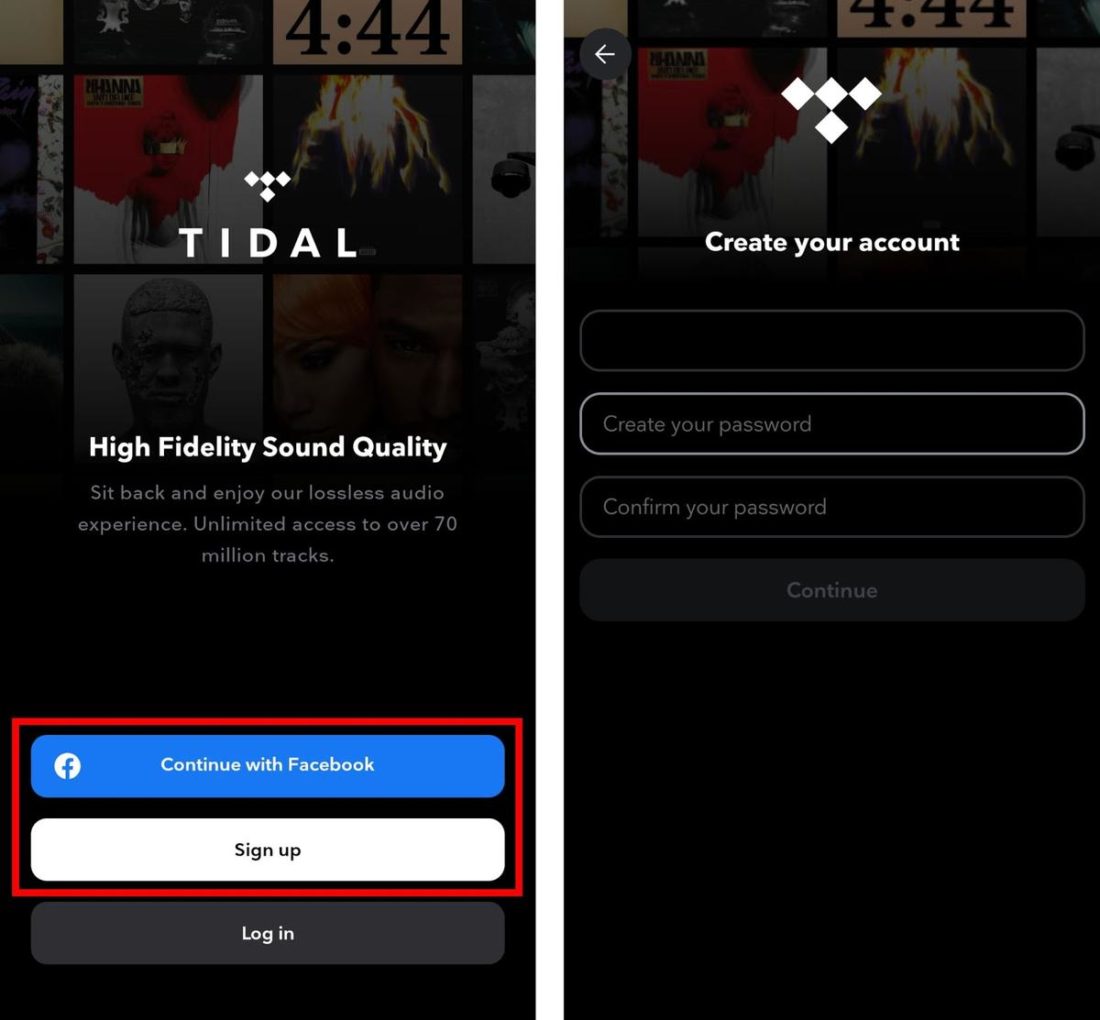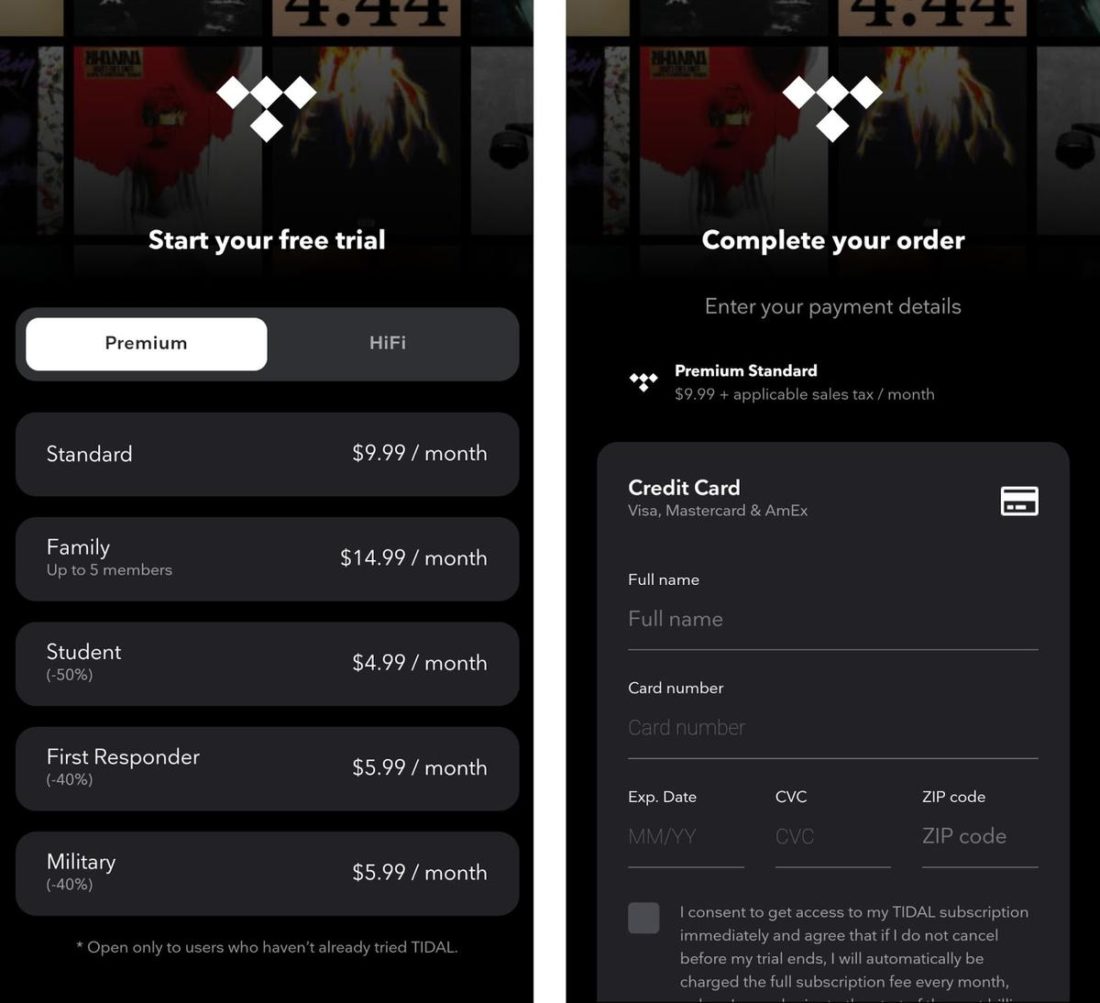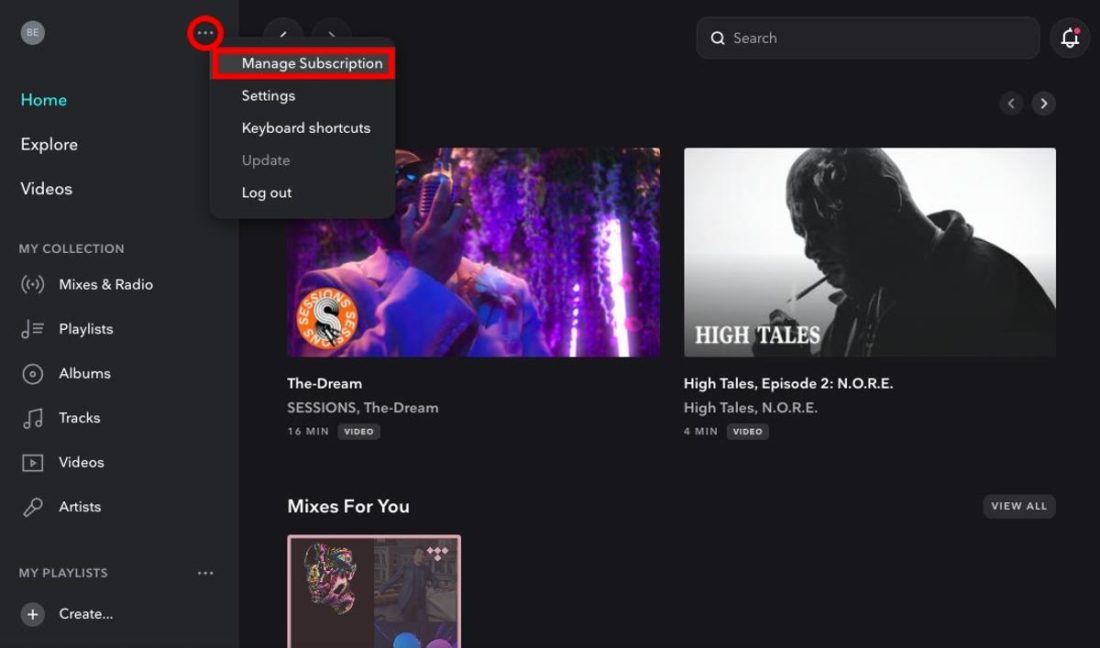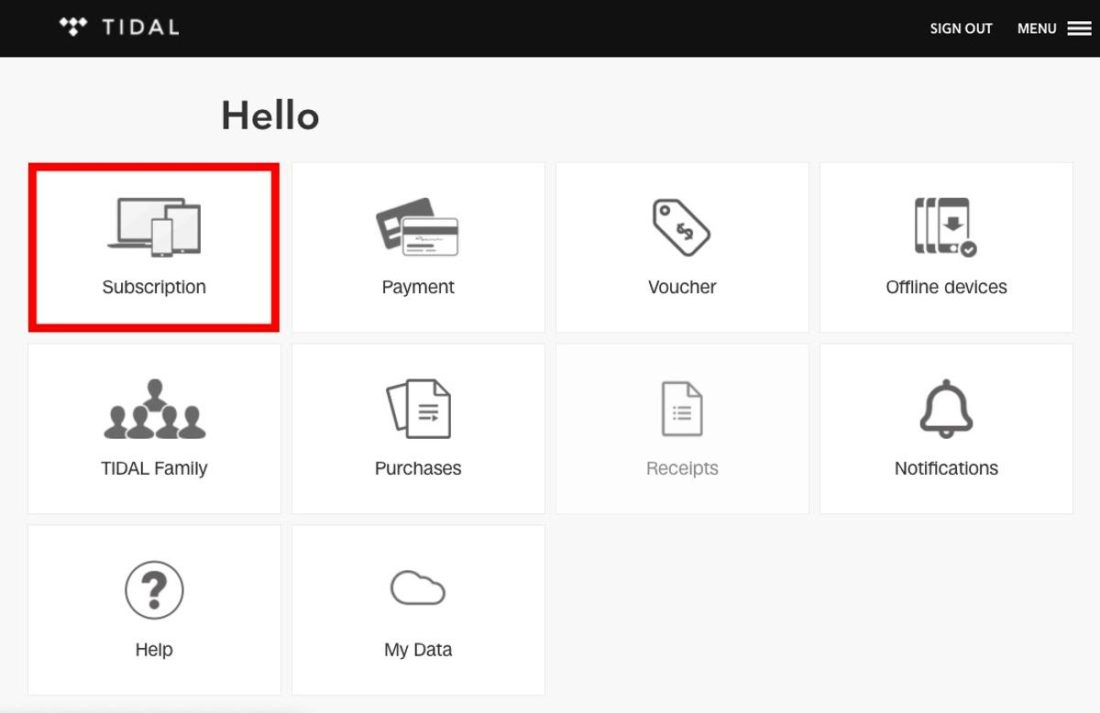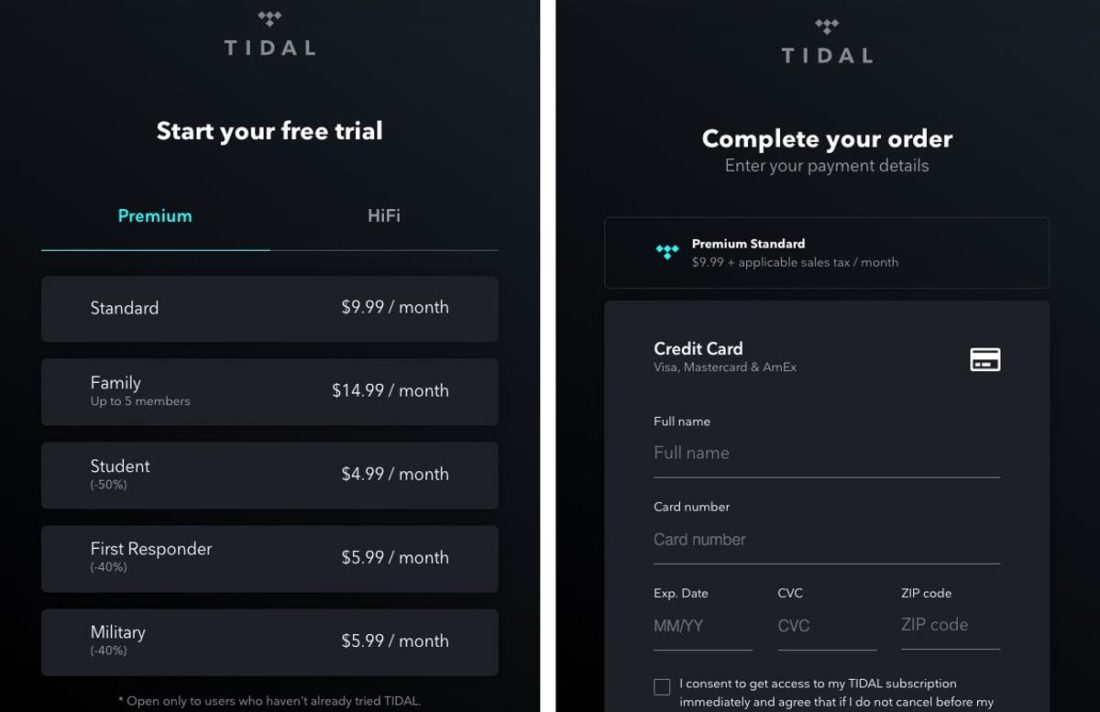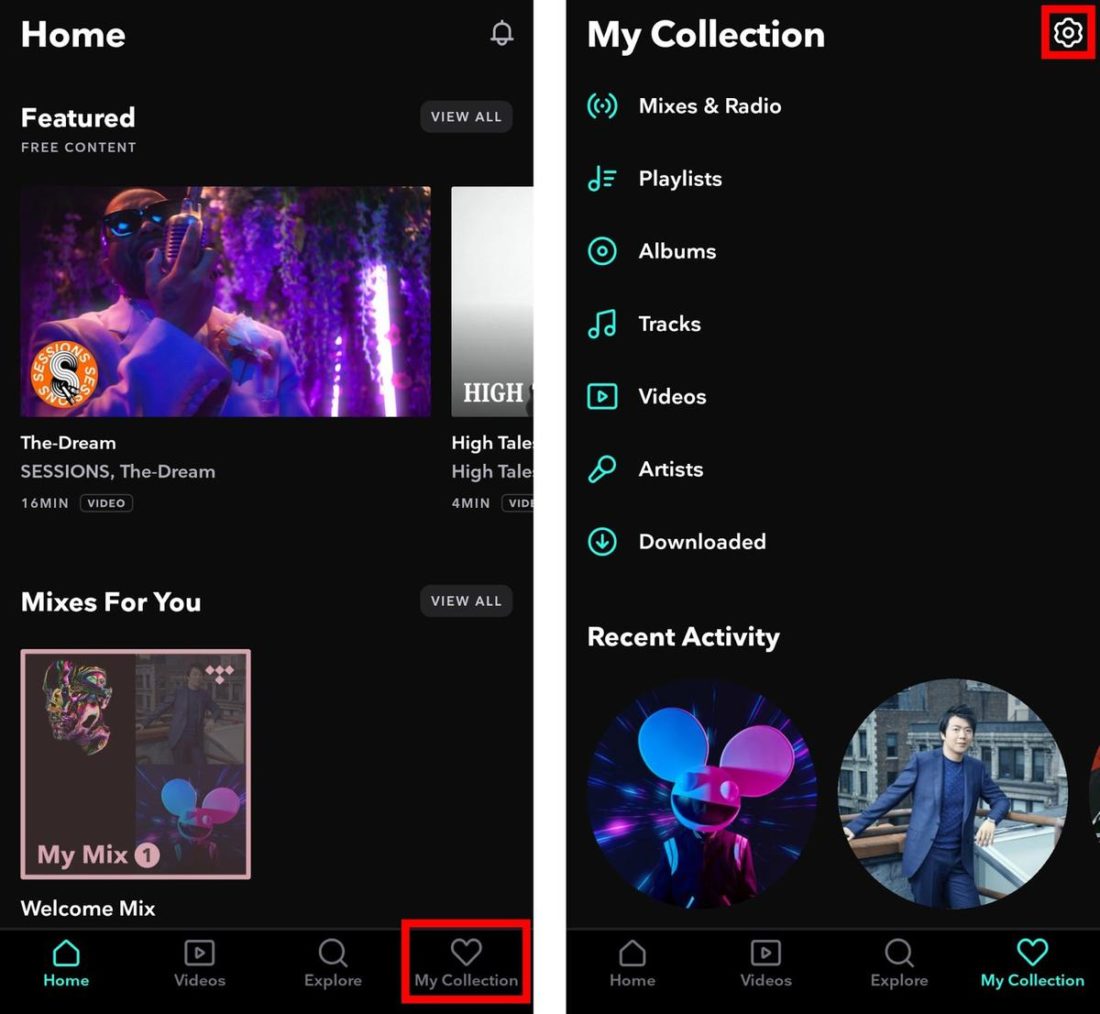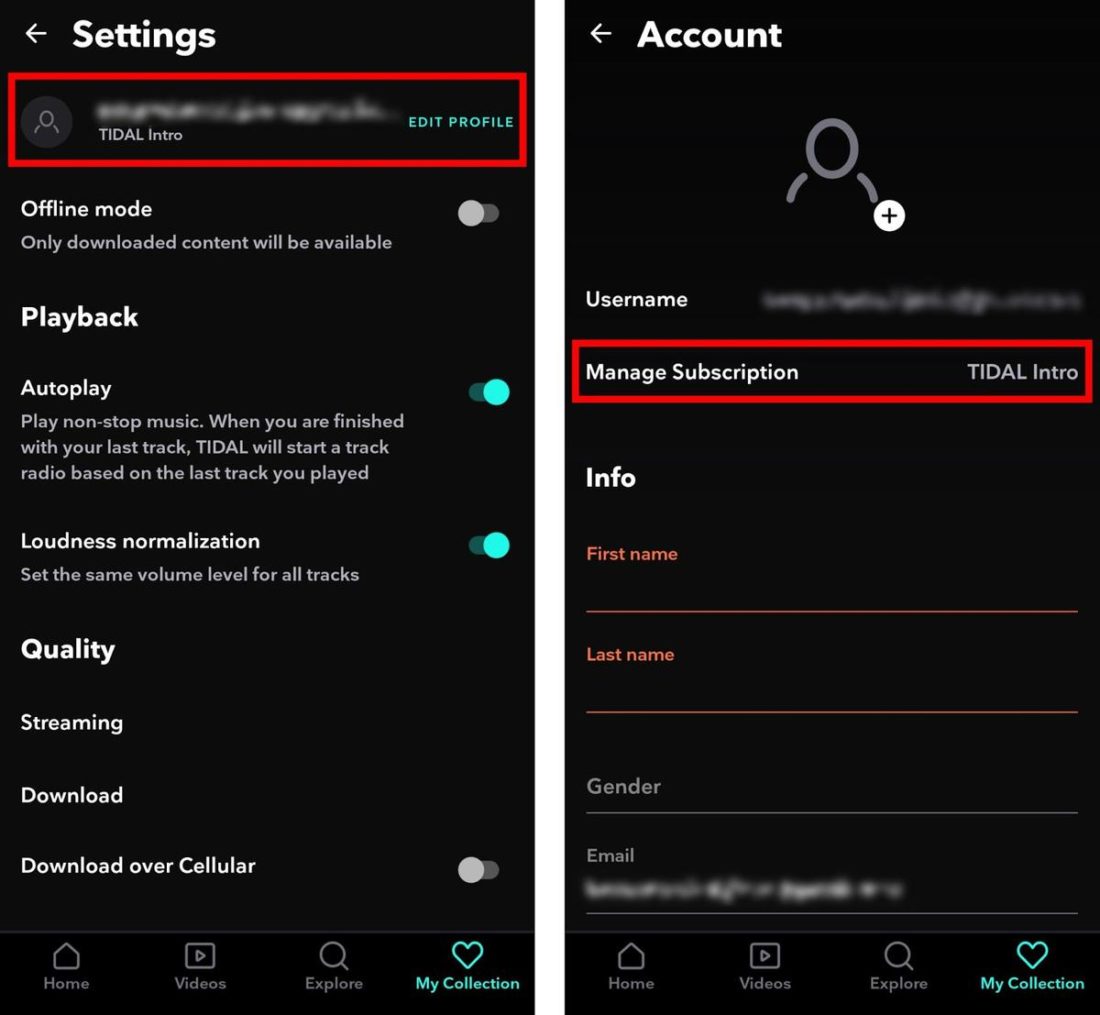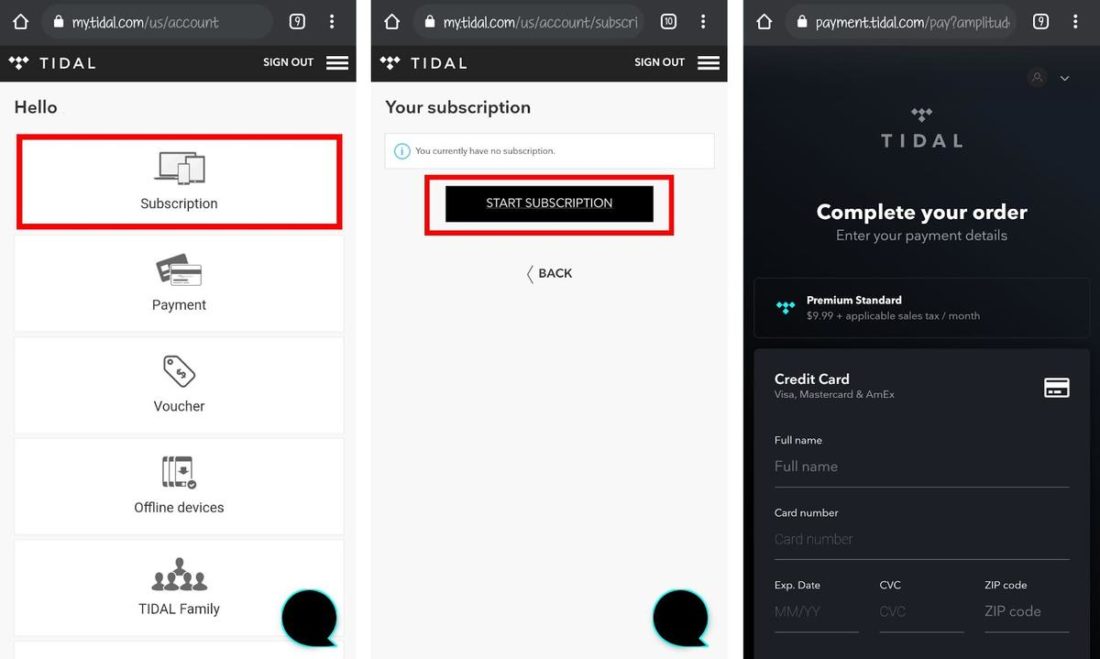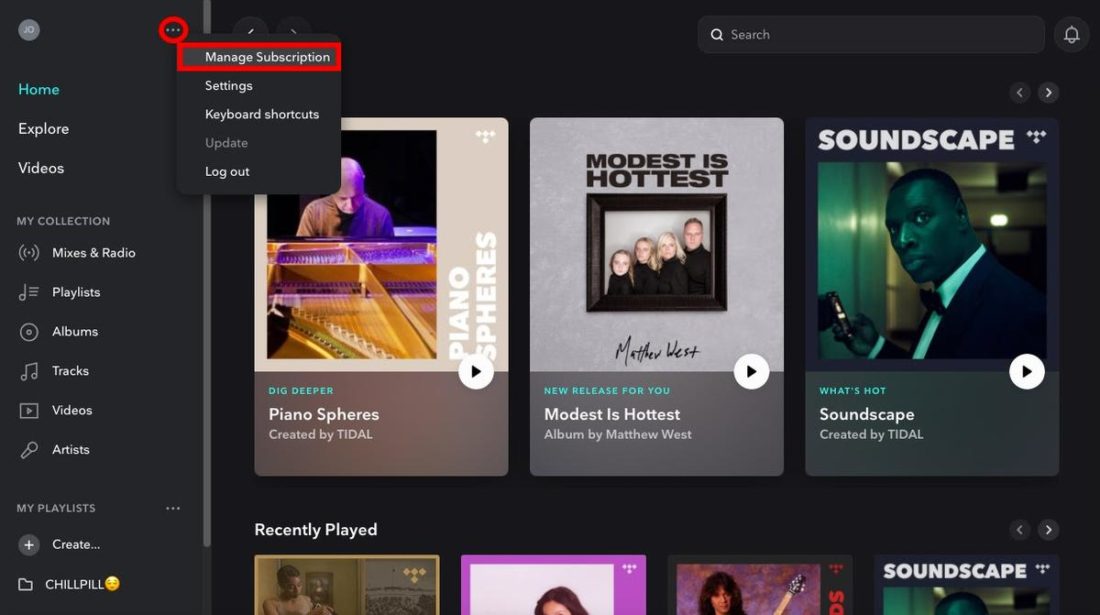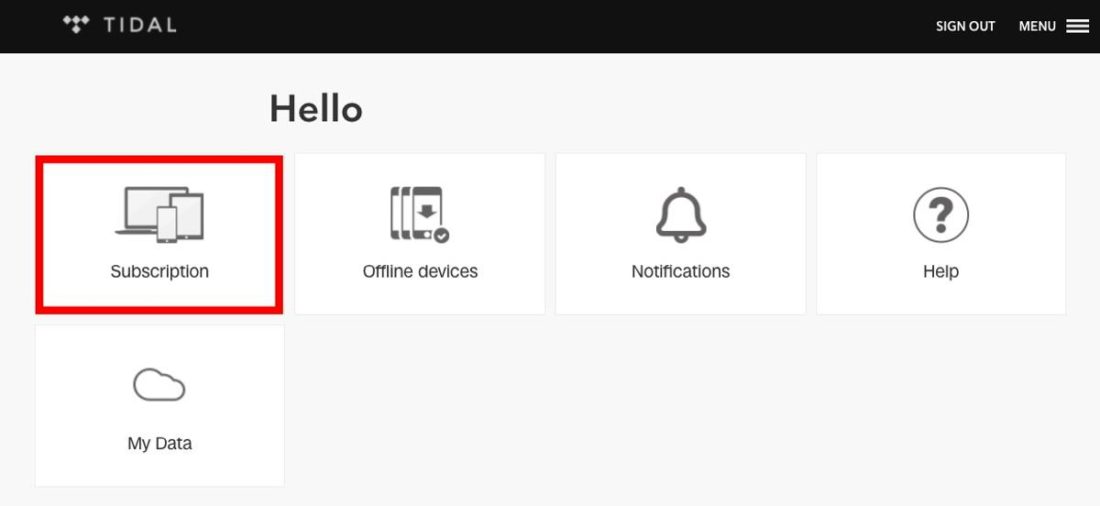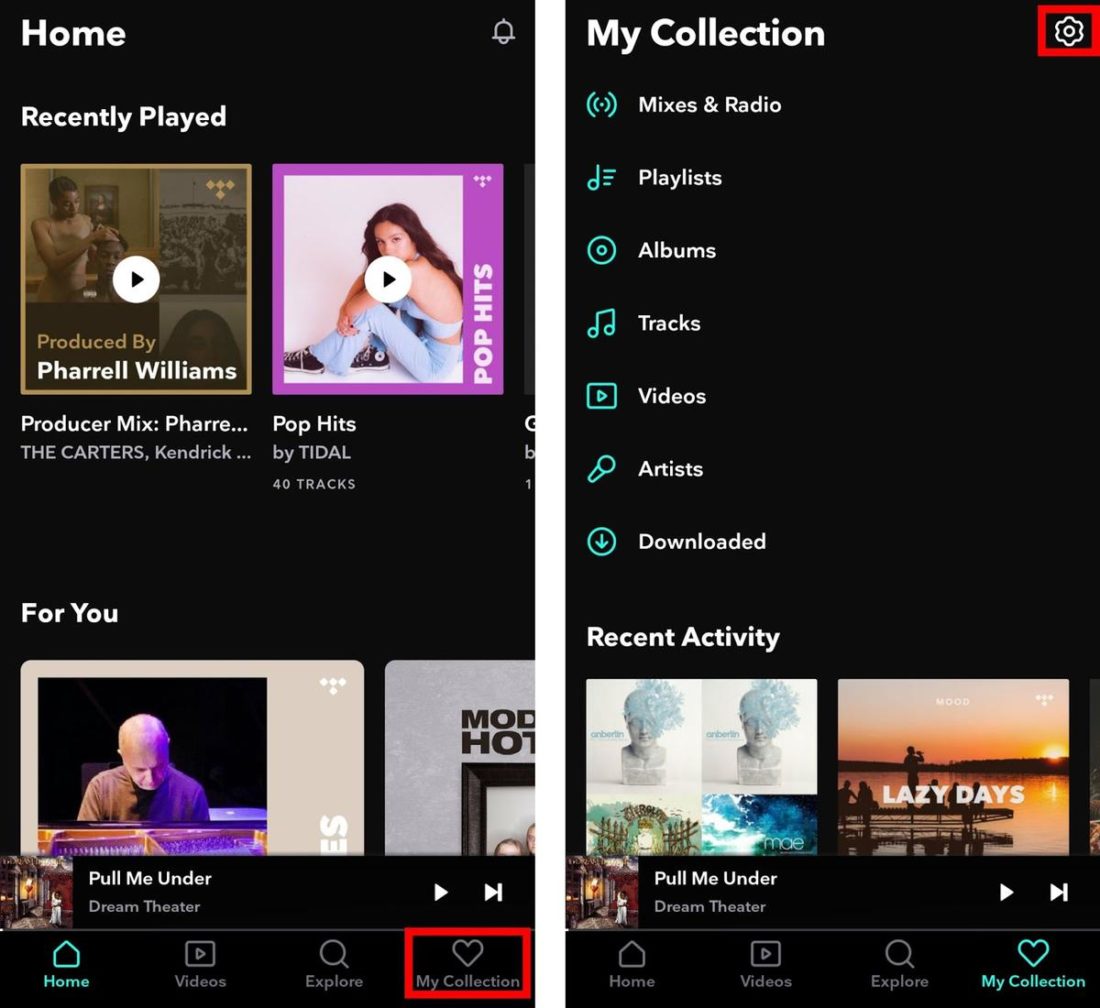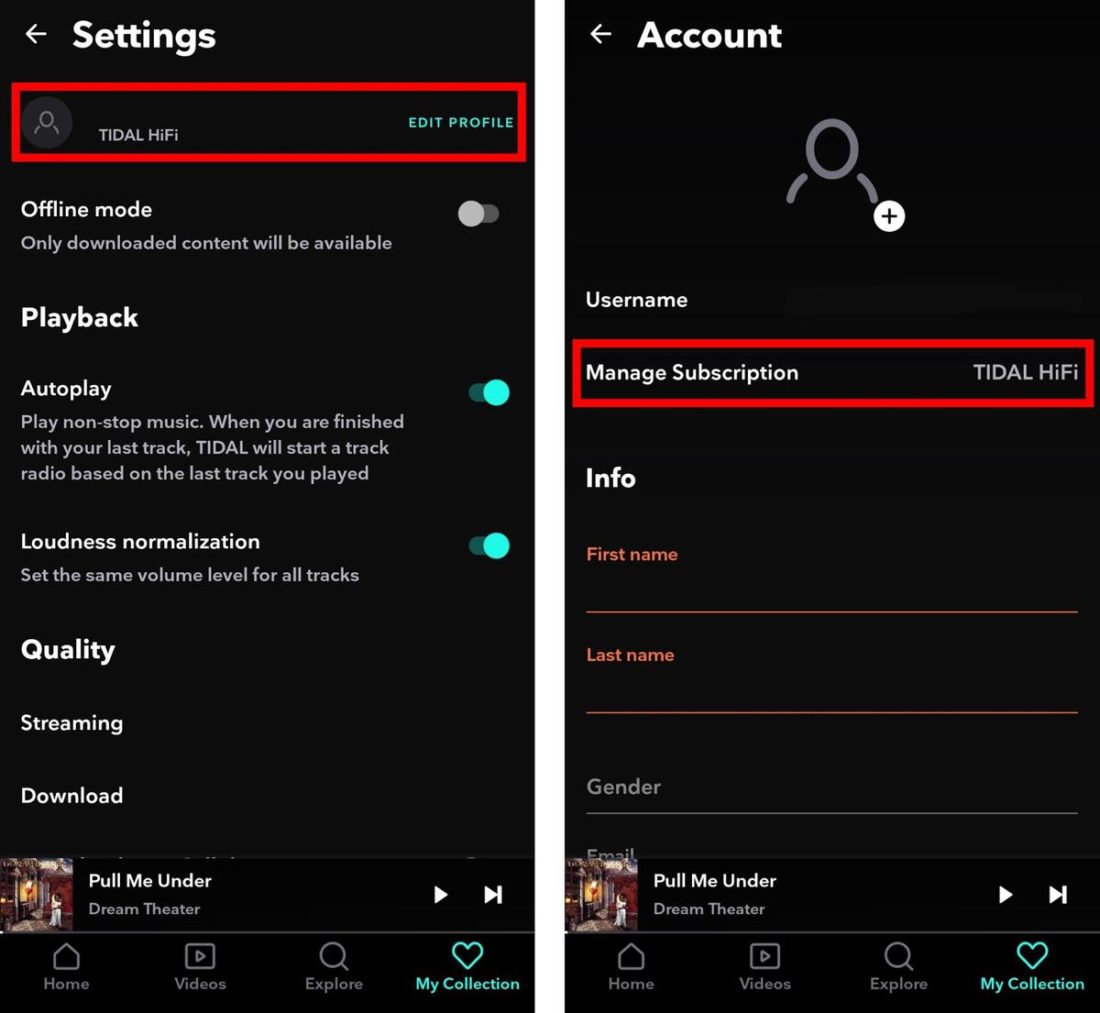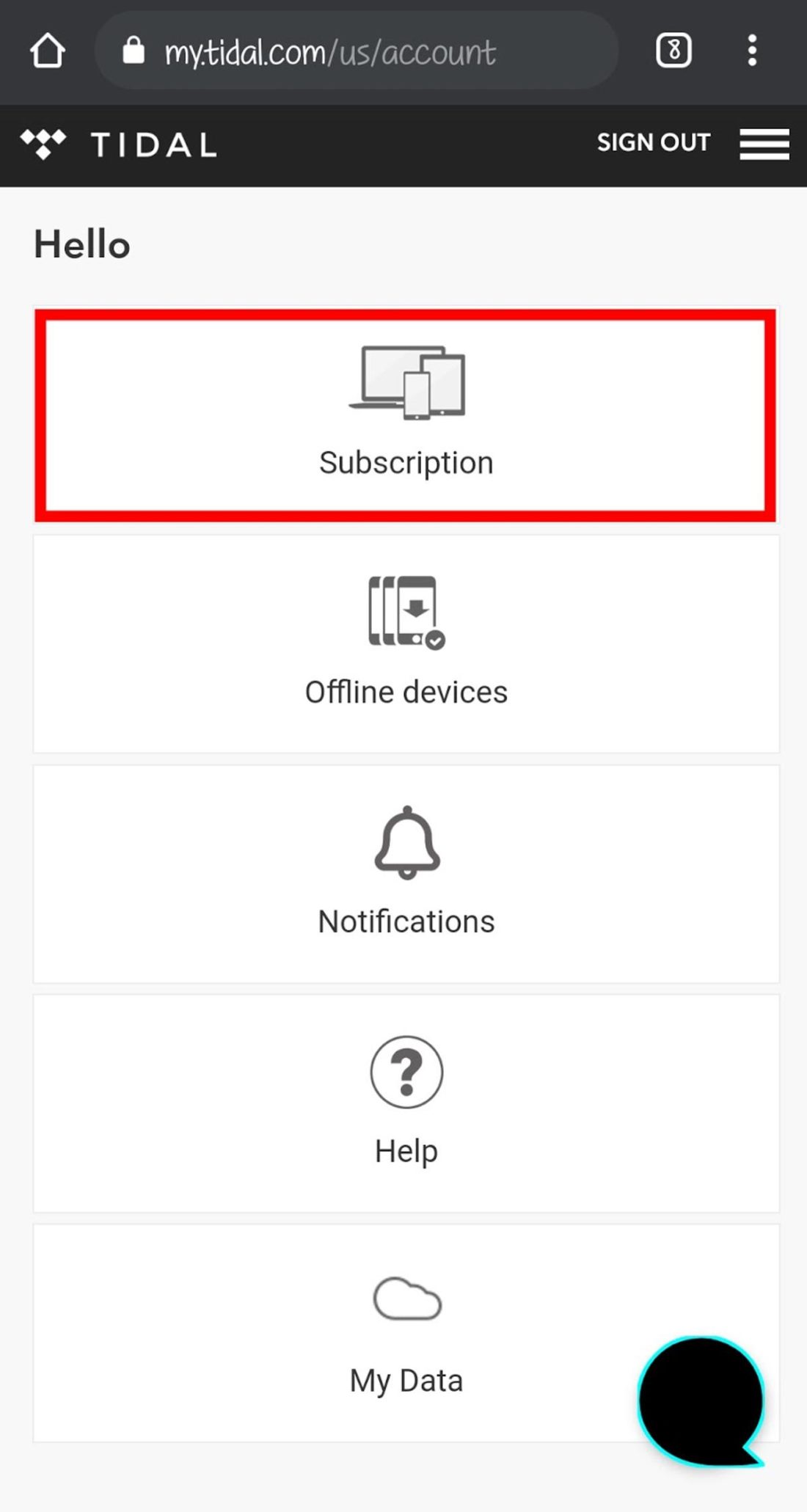Tidal is a music and video streaming service initially owned by Aspiro, a Norwegian-Swedish tech company. The service first launched in the UK, US, and Canada in 2014. In January 2015, Project Panther Bidco Ltd., a holdings company owned by rapper Jay-Z, stepped in and acquired the service for $54 million. Tidal eventually launched in five more European territories – Belgium, Ireland, Finland, the Netherlands, and Luxembourg. By September 2015, Tidal reported having as many as 1 million subscribers, a number heavily contested later on. In March 2021, Square, Inc. acquired a majority ownership stake with the goal of “finding new ways for artists to support their work.” Today, Tidal is certainly one of the more expensive streaming apps, largely due to unique exclusive content and ultra hi-res audio. But is it really worth the 20-dollar monthly investment? Let’s take a deeper look and find out!
What Is Tidal?
Tidal is a premium music streaming service committed to delivering the highest quality sound, empowering music-makers, and fostering deeper connections between fans and artists. Several of the biggest names in music, such as Madonna, Usher, Beyonce, Daft Punk, and Alicia Keys, have an ownership stake in Tidal. And through their commitment to the “artists for artists” philosophy, Tidal aims to create a “more sustainable model for the music industry.” As of June 2021, Tidal has over 70 million songs and 250,000 videos in its library. The service is available in 61 countries but has yet to release an updated subscriber count. It also didn’t help that Tidal posted a $55.3 million loss in 2019, likely testament to a dwindling subscriber base. As such, it’s possible that Tidal’s actual subscriber count is still within the 1-5 million range as of 2021. Despite this, Tidal remains one of the top choices for audiophile-level sound quality. And with new management onboard (Square, Inc.), we can expect to see big changes in the future.
Tidal Plans and Pricing
Tidal offers two types of paid plans – Premium and HiFi. Each plan comes with four subscription types priced at discounted rates. Here’s a breakdown of those plans and what they come with:
No free plan: Unlike other apps like Spotify or Youtube Music, Tidal does not have a free plan for music streaming. However, you can get free access to a limited amount of video content through Tidal Access, or avail of the 30-day free trial. Family plan requirements: Unlike other services with Family plans, Tidal doesn’t require additional account holders to reside at the same address. More subscription options: Unlike other streaming apps, Tidal offers flexible subscription options for Military and First Responders. Some of these discounted plans are also much cheaper than the competition. For instance, Tidal’s Military plan is $2 cheaper than Pandora’s Premium Military subscription.
Ultra high-quality audio: Tidal is currently the only streaming service with the largest Master Quality Authenticated (MQA) collection outside China.
Is Tidal Premium and HiFi worth it?
Tidal Premium is an attractive option for casual listeners. There’s a variety of subscription plans to choose from, most with discounted rates. And in addition to high-quality audio, podcasts, and music videos, you also get access to lots of other unique content, such as original films, ticketing deals, and live concerts. On the other hand, Tidal HiFi may be a bit of a stretch for casual music fans. The plan is 10 dollars more expensive than Tidal Premium, simply due to the addition of HiFi and Masters audio quality. So, it really boils down to your personal preferences. If you’re already satisfied with Tidal Premium’s 320 kbps, there’s no need to go for HiFi. But if you love ultra high-quality audio and you have the gear that can handle it, Tidal HiFi will be well worth the investment.
Other ways to avail of Tidal’s Premium and HiFi plans
In addition to signing up on the Tidal website, there are other ways you can score a discounted membership or an extended free trial with Tidal. Here are some of those options:
Tidal x Lincoln: Those who download the app and connect via their Lincoln’s SYNC AppLink console can get six months free of TIDAL HiFi. Tidal x Best Buy: If you purchased any qualifying products alongside an annual Tidal subscription card, you could get 12 months free of Tidal Premium or HiFi. Tidal x Walmart: Purchasing any qualifying product from Walmart.com entitles you to a 4-month free trial of TIDAL Premium. Tidal x Sprint: Subscribers to Sprint’s Unlimited Plus plan get automatic free access to Tidal Premium, and those using the Sprint Unlimited Premium plan get free access to Tidal HiFi.
How Is Tidal’s Stream Quality?
Tidal Premium offers two audio quality settings – Normal (96 kbps) and High (320 kbps) – and streams music tracks in AAC format. On the other hand, Tidal HiFi has two additional audio quality settings – HiFi (1,411 kbps) and Master (2,304 – 9,216 kbps) – and uses FLAC and MQA formats, respectively.
AAC vs. FLAC vs. MQA
AAC (Advanced Audio Coding) is a lossy compressed audio format. Lossy compression means that quite a bit of audio data is “trimmed off” the original file. Typically, the frequencies affected first are the inaudible ones that lend a sense of depth and presence on a music track. Despite this, AAC audio files still provide decent sound quality and are widely used, particularly on iOS devices. FLAC (Free Lossless Audio Codec) is a lossless compressed audio format generally supported on most audio devices. Like AAC, FLAC also compresses audio data into smaller files to allow more efficient storage. However, no audio data is lost or “trimmed off” in the process, leaving you with significantly better sound quality. MQA (Master Quality Authenticated) is a recent addition to the world of lossless audio codecs. Pioneered by audio engineer Bob Stuart, MQA encodes digital audio in a way that retains its original quality. There’s no technical breakdown of exactly how this process works. Still, Tidal states that it delivers “an authenticated and unbroken music file with the highest possible resolution—as flawless as it sounded in the mastering suite.” Despite the accolades, some controversies surround MQA. Darko.Audio, for instance, cited several concerns with the audio format. These include the use of proprietary terminology like “decoder” and “renderer” that are seemingly only understandable to specialists; hardware and software requirements; the difference between ‘white glove‘ MQA and batch-processed MQA; and just the general complexity surrounding the process of ‘unfolding the audio, A.K.A. ‘Music Origami’. The Youtuber GoldenSound also voiced their criticism in a video after putting Tidal’s MQA audio quality to the test. By uploading their own music files to the platform, GoldenSound determined that MQA is not lossless and that it actually introduces noise and distortion into music tracks. So, is there a noticeable difference between the three formats? Yes, but it’s important to remember that sound quality depends not only on compression formats but also on the audio gear used. Not all devices can support lossless audio quality, as specific software and hardware requirements need to be met. Suppose your headphones don’t have the technical capabilities to support lossless audio. In that case, it’ll simply revert to a lower audio quality setting, defeating the whole purpose of having a HiFi subscription. Sound quality also depends on your network connection, especially if you’re streaming Tidal’s lossless MQA files. Without a good connection, you’ll simply end up with choppy audio that can disrupt your listening experience and render an expensive HiFi subscription pointless.
How fast does the music load?
Given Tidal’s ultra hi-res audio quality settings, you can expect monster data consumption from the app. Here’s a quick summary of how much data each audio quality setting consumes: Fortunately, you can toggle your audio quality settings to something lower if you want to conserve data. You can also download your music beforehand to prevent incurring data charges while you’re on the go. With an internet connection speed of 71 Mbps, I worked my way through a few Tidal Masters playlists and experienced generally smooth playback on both the desktop and mobile apps. There was probably about a second of buffering time when switching between songs, but it was barely noticeable.
How does it sound?
During my test run, I listened to a lot of Cirque du Soleil on my AKG K92. Cirque tracks have a lot of interesting elements and sound effects in them, so I thought it’d be interesting to see how they’d sound in higher quality. And because I’m already quite familiar with most of the tracks, it’d be easier to notice any subtle differences. Tidal HiFi undoubtedly sounds fantastic, and the difference between that and Tidal’s High setting is pretty remarkable. For instance, on the track Gitans, I could hear vocal reverbs and harmonies I’d never heard before. The audio movement was so much clearer; I could easily place where each sound was coming from. The soundstage also felt much more spacious, and the depth of sound more rich and immersive. It kind of makes you wonder what the hell you’ve been listening to all this time. It’s for those who love dissecting musical layers and those who listen to music for the sake of listening to music. Since Tidal HiFi is quite pricey, if you’re just looking for a streaming service for casual listening, it might be better to settle for Tidal Premium or a different app altogether.
How to maximize Tidal’s HiFi sound quality
Tidal reaches audio resolutions of 24 bit/352 kHz, and some low- to mid-tier headphones may not be able to handle that level of high-quality lossless audio. This is especially true for wireless headphones. Bluetooth headphones make use of audio codecs to compress music data and transmit them more efficiently. However, some codecs like SBC and AAC sacrifice some of that data, thus affecting the ‘lossless’ quality. A quick solution for this would be to get a pair of better headphones. But if you don’t want to part with the headphones you’re already using, you can supplement that with a headphone amp and a digital-to-analog converter (DAC). Headphone amps boost audio signals from a source such as your computer or phone, giving you clearer sound quality. They’re helpful if you’re using high impedance headphones, as these tend to need more power to function at their best. As for DACs, most audio devices already have these built into them. However, an external DAC is often preferred because they’re much more efficient and precise when converting digital signals to analog signals, thus giving you better sound.
Tidal’s Content Library
Music
Tidal has pretty much every genre covered, having sealed licensing deals with top record labels. From Pop to Rock, Classical to Gospel, you likely won’t have trouble finding music you love in Tidal’s massive library. The doorway to Tidal’s music content is the ‘Explore’ link, found in the sidebar on the desktop app and in the navigation bar on the mobile app. There you’ll find the bulk of Tidal’s music content, including mood playlists, Staff picks, and Tidal Masters playlists, which you can only access on the mobile and desktop apps. If mainstream hits are what you’re after, Tidal’s ‘Top’ section has a collection of current popular songs and albums, including Top 100 charts from over 15 territories. You can also check out past hits with Tidal’s Hall of Fame and Best of the Decade collections. Those who enjoy music from independent artists can check out Tidal Rising, a section committed to shining the spotlight on new, up-and-coming artists worldwide. The section features new releases, playlists, and artist recommendations. Tidal is also no stranger to exclusives. The streaming service has played host to several high-profile releases in the past, including Prince’s Originals, Jay-Z’s 4:44, and Beyonce’s Lemonade.
Videos
Tidal’s video collection is likewise impressive. It has a dedicated section, which you can access from the navigation bar on the desktop and mobile apps. There you’ll find a massive amount of music videos, video playlists, and a live performance series called SESSIONS. A personal favorite is Album Experiences, which are playlists infused with video commentaries from the artists themselves.
Podcasts and shows
Tidal offers a selection of podcasts, though nowhere near the number provided by Spotify or Apple Music. All in all, there are about 25 shows that you can access from the ‘Explore’ section. Tidal also features a collection of original shows that pack a lot of substance. Shows like In Conversation, Car Test, and #CRWN feature sit-down interviews with musical artists where they discuss their personal stories. And Speak Out and Speak Up are talk forums wherein artists and activists openly discuss their struggles with racism and coming out. The streaming app also showcases many behind-the-scenes features on Tidal Docs and Tidal Rising Documentaries, all of which you can watch straight from the app.
Virtual Reality concerts
As part of its effort to bring fans closer to music, Tidal has also partnered with Facebook’s virtual reality (VR) platform Oculus to deliver exclusive live concerts just for its subscribers. Using VR technology, fans can feel like they’re part of a live musical experience, attend with friends, and have access to “front row seats.” In October 2020, Tidal launched its 6-concert series with a performance by Charli XCX. Since then, they’ve also had performances from Snoop Dogg, The Roots, and 2 Chainz, all of which can be rewatched on Tidal.
Content issues
It bears mentioning that Tidal has had its share of controversy. In 2017, Tidal was accused by Norwegian newspaper Dagens Næringsliv of inflating subscriber numbers. This was followed by a report that Tidal had generated fake streams for two of its highest-earning artists, Kanye West and Beyonce. In 2018, it was also reported that Tidal was delinquent in making royalties payments to indie labels and distributors like Propeller Recordings and Phonofile. However, these controversies have seemingly not affected content on the app, thanks to initiatives like Tidal Rising and Tidal Unplugged. And with Square’s newly acquired $297-million stake in Tidal, more change is on the horizon as the finance company plans to “explore new artist tools, listener experiences, and access to financial systems that help artists be successful.”
Ease of Use
Tidal’s user interface (UI) is pleasantly intuitive and straightforward. The web player and desktop app share identical dark-themed designs, which translates well on the mobile app. All three platforms also feature a typical boxy layout that’s prevalent among streaming apps. Tidal’s desktop app and web player feature a stationary sidebar that houses all the important sections, making it easy to navigate the app. ‘Explore’ takes you to all the music content, ‘Videos’ is self-explanatory, and ‘My Collection’ shows you everything you’ve liked or saved on the app. On the mobile app, users can find the navigation bar at the bottom of the screen. If you aren’t sure where to start, the ‘Search’ bar is permanently located at the top of the window on the desktop app, regardless of what section you’re in. This makes it easy to quickly search for something if you don’t feel like sifting through tons of content. Managing your music collection on Tidal is easy. The app has a drag-and-drop function on the desktop app and web player, which allows you to quickly move songs into any number of playlists or folders you have. You can also do this on the mobile app via the drop-down menus that pop up when long-pressing a track or album. Checking or changing your audio quality is also much more convenient. By simply pressing the box that says ‘Master’ or ‘HiFi’ on the Now Playing bar, you can easily choose which quality to stream in without having to go into the app settings. Users can find the same feature on the mobile app in the upper right corner of the Now Playing screen.
What could be better
I didn’t find much cause for complaint with Tidal. The app looks great, dare I say even better than Spotify. The controls and functions also make sense and are easily accessible. If there’s anything to nitpick, it’d probably be the lack of seamless playback. Having Tidal open on two different platforms brings up a notification that disrupts playback. It’d definitely be nicer to have something similar to Spotify wherein your music isn’t interrupted, and you can simply continue controlling your music from either platform.
Music Discovery
Tidal’s approach to music discovery is different from the likes of Apple Music and Spotify. On other apps, listeners can passively discover new music by browsing through personalized playlists created by an algorithm. Tidal, on the other hand, relies heavily on human curation. And while Tidal does offer some personalized mixes based on your listening habits, you generally have to take more initiative in actively looking for new music. That said, here are some ways to find fresh tunes on Tidal:
Tidal Rising: This program aims to build up the global presence of emerging artists and is curated by a group of music experts and “tastemakers.” The section features new releases, videos, and a ton of playlists. Tidal Rising is constantly updated, making it an excellent resource for new music. ‘New’ and ‘The Charts’: Tidal’s ‘New’ section compiles all new and trending music releases, and ‘The Charts’ gives you a glimpse of what’s charting in other countries. Recommended Songs: Tidal offers recommendations within your playlists. This feature shows up at the bottom of created playlists and features songs that Tidal thinks go along with that playlist’s theme. It’s a convenient and quick way to discover new songs with a specific genre or vibe. ‘Fans Also Like’: All artist profiles come with a ‘Fans Also Like’ section, which is a great way to discover new artists with similar styles to those you already like and follow.
Community
If you’re looking to share and collaborate on playlists with friends, you’re out of luck. Tidal has no social features to speak of, except for sharing music tracks to Facebook and Instagram Stories. There’s also no community forum on the Tidal website where users can ask questions, give input, or interact with other users. Instead, you can “submit a request” and hope that it gets a timely response from whoever is manning Tidal’s inbox.
Additional Features
Tidal magazine
One of Tidal’s more unique offerings is a webzine of sorts. Tidal magazine features essays, culture writeups, interviews, deep dives into musical history, and much more. You find featured articles in the ‘Explore’ section of the app – just click on the title, and you’ll be redirected to the website for easier reading. This feature, however, is only available on the desktop app.
Contributor Mixes
This is easily one of my favorite features of the app. Contributor Mixes are compilations of all songs an artist helped write or produce throughout their career. It’s a great way for listeners to learn more about their favorite artists by delving deeper into their body of work.
Song credits
When Tidal said they were committed to empowering and supporting music artistry, they weren’t kidding. Tidal has possibly the most detailed song credits feature on a music streaming app. By clicking or tapping ‘Credits’ on an artist’s profile in the desktop or mobile app, you can access a playlist of all the songs an artist has worked on. In addition, you can sort this list by the type of role they played in its production, whether as a songwriter, producer, performer, etc. If you’re playing a song on the desktop or mobile app, you can also access the credits by selecting the three dots on the Now Playing screen. This will give you a complete list of all the people involved in that particular song’s production, even down to the studio personnel. It’s fascinating stuff, to be honest.
Tidal X
With Tidal X, Tidal shows they’re equally committed to bringing better streaming experiences to music fans as well. Tidal X is a program that allows fans to interact with their favorite artists with live-streamed events, meet-and-greets, online concerts, and early access to concert tickets. Some past live-streamed events include Rihanna’s Fenty runway show in Paris, Chance The Rapper’s Magnificent Coloring Day music festival, an exclusive listening party for Usher’s Hard II Love album, and Tidal’s annual benefit concerts.
How to create a Tidal account? How to download the Tidal app? How to subscribe to Tidal HiFi? How to cancel Tidal HiFi? How to delete a Tidal account? Can I upload my own music to Tidal?
How to create a Tidal account?
Via web player and desktop app
Via mobile
How to download the Tidal app?
If you’re on a Mac or PC, you can easily download the desktop client from Tidal’s website. For mobile users, you can download the Tidal app from the App Store and Google Play.
How to subscribe to Tidal HiFi?
Via web player and desktop app
Via mobile
How to cancel Tidal HiFi?
Via web player and desktop app
Via mobile
How to delete a Tidal account?
Unfortunately, there’s no available option that allows users to delete their accounts themselves. However, you can do this by going through Tidal. Just send a request for deletion through Tidal Support, or email them at [email protected] with the subject line “Request to delete my account.”
Can I upload my music to Tidal?
If you make music, you can upload your work to Tidal even without a record label. To do this, all you need is to sign up with a digital music distributor like MusicDigi, Tunecore, Indigoboom, Record Union, DistroKid, or recordJET to help you get started. The process is relatively straightforward. With Tunecore, for example, you just sign up for an account by filling out a form on their website. Once done, you can start uploading music files, cover art, and release information. Tunecore then gets to work by distributing your music to over 150 stores and streaming partners, and all royalties you earn are credited straight to your Tunecore account.
Conclusion
Tidal does live up to its claims of empowering artists and their music. You can see this in its efforts to build up new artists and in its dedication to bringing fans closer to the music and artists they love. And the more you use the app, the more apparent this becomes. Tidal’s music discovery capabilities leave more to be desired, with the lack of personalized playlists that automatically feed us new music. And that’s because Tidal isn’t meant to be a passive experience. Ultimately, Tidal’s music content is tailored to the true blue music lover. It’s for the listener who listens to music for music’s sake, prioritizes impeccable audio quality, and cares about how music is created and the stories behind the people who make it. And yes, $20 a month might be pricey for some, but for those who resonate with what Tidal has to offer, it’s money well spent. But hey, you don’t have to take my word for it. Tidal HiFi comes with a 30-day free trial, so you can always try it out for yourself before committing.