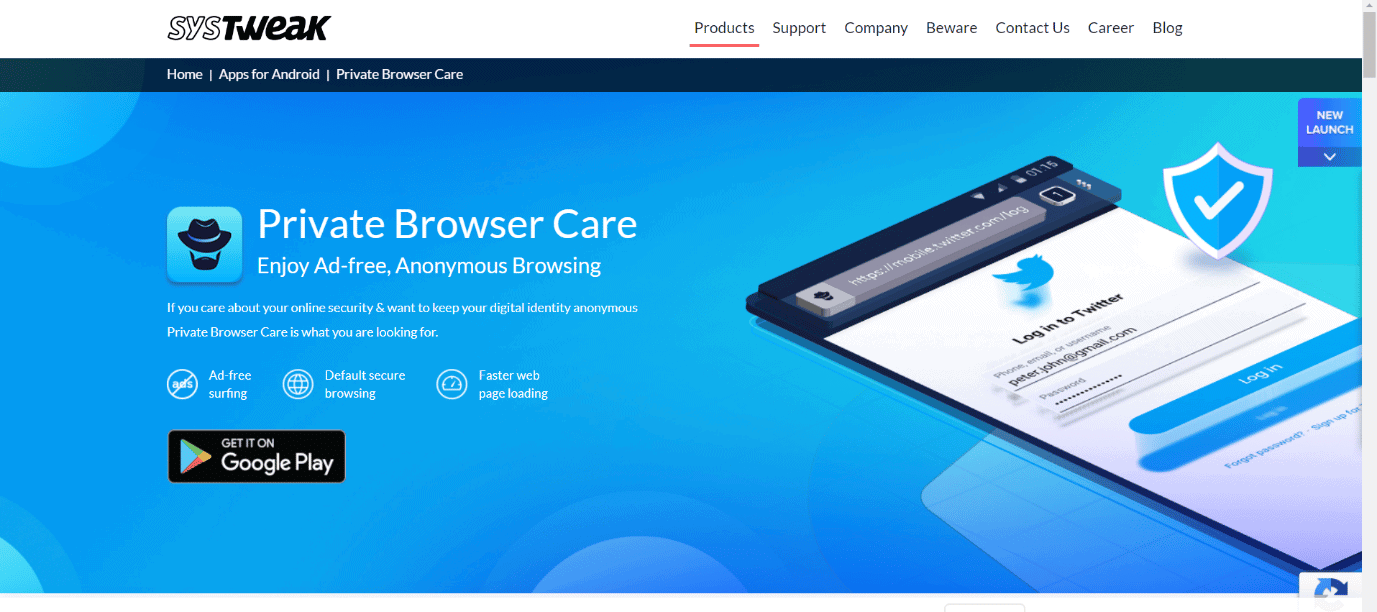Best Fastest Browsers for Android
Following is the list of best lightweight Android browsers.
Best Fastest Browsers for Android 1. Chrome 2. Opera 3. Firefox 4. DuckDuckGo Privacy Browser 5. Microsoft Edge 6. Vivaldi 7. Brave Browser 8. Puffin Web Browser 9. Private Browser Care 10. Apus 11. Dolphin 12. UC Browser 13. InBrowser 14. Flynx
1. Chrome
On most Android devices, it’s difficult to justify not using the default browser. As a result, Chrome is one of best web browser for Android on the list.
Chrome is the most dependable option, as every online developer considers Google’s browser when creating a website. It’s convenient to sync your Chrome mobile and desktop editions since it allows you to access passwords you’ve saved in Chrome. Chrome just received an update that enhanced safe browsing and included the ability to detect whether you’re using a compromised password. The three additional Chrome programs to try if you want a sneak peek at what’s coming soon to Chrome or if you want to test out some features that may never make it into the main Chrome browser are Chrome Beta, Chrome Dev, and Chrome Canary. Chrome has features such as a secure payment method storage option, a Lite data-saving mode, automated translation in dozens of languages, a malicious-ad blocker, a pop-up blocker, and the ability to group tabs. The bulk of the items are checked by Chrome.
2. Opera
Opera is another mobile browser that offers all of the same features to both versions’ users.
Opera’s browser is available in a variety of flavors. Opera Touch is meant for one-handed browsing, whereas Opera Mini is more concerned with data saving. Opera is one of the best Android browsers since it has a data-saving feature that compresses both videos and normal web pages. Because of the lower bandwidth, pages load faster, and if you don’t have one of the finest unlimited data plans, your monthly data budget won’t be used as quickly. Opera also includes a built-in free VPN-like feature that gives you a virtual IP address, albeit you can’t use the VPN and data-saving mode together. It now also disables web trackers.
Also Read: How to Reset Google Chrome on Android
3. Firefox
Another one of best fastest web browser for Android is Mozilla Firefox. If you use Firefox for the majority of your desktop surfing, there’s a compelling case to be made for porting it to your Android phone.
Firefox can be customized to an incredible degree, with a variety of themes and plugins that may change almost every element of the browser. If you want total control over how your browser’s tabs look, what color everything should be, and whatever functionalities you want to be able to utilize, Firefox is the browser for you. If you establish a Firefox account and login in on all of your devices, your passwords, history, and bookmarks will sync, and if you spend a lot of time on one tab on your desktop, Firefox on Android will highlight it for you on your phone. The Firefox Focus feature, which always opens URLs in a private tab, was included in a recent Firefox version. Firefox Nightly for Developers and Firefox for Android Beta are only two of the many experimental Firefox versions available. A separate app for Firefox parent firm Mozilla’s $5-per-month VPN subscription is also available. Firefox now includes a dark mode and a grid layout for open tabs, according to a recent upgrade.3 Toto accommodates larger phones, Firefox has moved the URL bar to the bottom of the screen. Collections is a new feature that lets you organize and save tabs, which might come in handy for research assignments.
4. DuckDuckGo Privacy Browser
DuckDuckGo is based on Chromium and is centered on the DuckDuckGo search engine.
It makes up for the lack of functionality by concentrating only on keeping your actions covert. You’ll need a second VPN program to keep your activity secret from your carrier or the Wi-Fi network you’re utilizing. You won’t be able to sync between devices because DuckDuckGo doesn’t have a desktop browser or any means to create a DuckDuckGo account. But, in some ways, that’s the whole idea of this privacy-conscious business. Each site you visit receives a letter grade ranging from A to F for privacy. You may remove all of your tabs and browser history at any moment by pressing a button to the right of the address/search bar. DuckDuckGo also prevents ad-trackers from following you throughout the internet and changes to the highest encryption available for the site you’re on right away. Even while the browser does not transfer any of your browsing data to the DuckDuckGo search engine, this protection is still insufficient when compared to a VPN.
Also Read: Fix Error STATUS BREAKPOINT in Microsoft Edge
5. Microsoft Edge
In the second edition of Edge, Microsoft has developed a compelling Chromium-based browser. It is one of best fastest web browser for Android.
The browser’s Android version has been upgraded to match the desktop version, and it’s an excellent option that integrates with your Microsoft account. Microsoft Edge now supports extensions, as well as ad blocking, translation services, a password manager, tracking blocker, price checker, voice search, and NewsGuard, all of which are extensions-based in other programs. This feature assigns a score to news sites based on their journalistic standards of trustworthiness and transparency. The mobile version of Edge, unlike the desktop version, allows you to rapidly change the default search engine, so you may use Google instead of Bing on your Microsoft browser.
6. Vivaldi
The Vivaldi desktop browser, created by the original Opera team, has a lot of customization choices, but the Android version is more focused on providing unique features.
The main view of Vivaldi is the Speed Dial, which is an aesthetically stunning and simple-to-use bookmark launcher. By simply clicking on the URL bar, you may quickly switch to another search tool. Eight common alternatives are accessible, irrespective of your usual search engine. Select one of the search icons below to utilize it. Vivaldi has a great feature set, and we hope the developers continue to improve it. Ad-blocking lists may now be customized, and the address and tab bars can now be positioned at the bottom of the screen if desired. The built-in rich text Notes tab, native full-page screen capture, Clone tab function, which pops up a clone of your current tab to prevent losing it, and the translation tool, which can handle web pages in 108 languages, may be useful while performing online research. There’s also a built-in QR code reader that will take you to websites without having to launch a separate barcode-reading application, as well as a fun 2D shooting game and the ability to customize the width of your tabs. Vivaldi’s performance was brisk in general.
Also Read: 35 Best Google Chrome Flags for Android
7. Brave Browser
Brave was one of the first browsers to have a mobile ad blocker, which is enabled by default.
Other privacy features include mandating secure HTTPS connections whenever feasible, banning cookies and browser fingerprinting, and even disabling JavaScript, which will make many websites unusable. Users of the Chromium-based browser may now use the company’s Basic Attention Token system to pay websites for their content, and Brave’s own privacy-focused search engine is now the default. Although there is no official list of Brave publishers, when you visit a supported site, a little checkmark shows on the Brave symbol in the upper-right corner of the browser. There aren’t many options for customizing the style and feel of Brave apart from switching to a dark theme and reducing the address bar to the bottom of the screen, but it does enable you to combine tabs. However, the possibility to quickly use the Tor anonymizing protocol from the desktop version of Brave has not been transferred over. Ads and trackers are disabled with Brave. If you like the Brave desktop browser, you’ll probably like the Android version even more because it syncs your stuff and keeps your Brave Rewards. The browser itself covers all of the essentials and adds a few pleasant extras like the option to specify multiple preferred search engines for regular and private tabs, as well as some rather extensive privacy settings.
8. Puffin Web Browser
CloudMosa, Inc.’s Puffin Web Browser is one of the fastest browsers for Android.
The responsiveness and speed of this browser will astound you. One of the major factors that make this software blazing fast is shifting the strain from your smartphone to cloud servers. On Google Play, Puffin has approximately 50 million downloads. This application has quickly become one of the most popular third-party browser applications for Android. Adobe Flash Over the Cloud is available seven days a week, 24 hours a day. Encrypted packets are sent from the app to the server. The Puffin Web Browser, which is free to use, and the Puffin Browser Pro, which is $5 to download, are the two versions of this program accessible.
Also Read: 14 Best Android Apps to Download Paid Apps for Free
9. Private Browser Care
Private Browser Care, which is designed for Android smartphones and tablets, also provides privacy, which is regarded as the most crucial component for everyone.
Maintains your privacy while providing a stress-free browsing experience. A third party cannot monitor or utilize your personal information. Private Browser Care does not save your personal information, browsing history, cookies or cache, or any other online data. It doesn’t take up a lot of memory or storage space on your phone. It also has a straightforward design with multiple tabs for easy navigation. This one of best web browser for Android includes secure downloads for viewing mode. When compared to other Android mobile browsers, it allows for faster downloads. It uses less data on the internet. Third-party trackers are blocked, ensuring a secure online browsing experience. Every time a user uses the program, it opens the secret browsing tab.
10. Apus
The Apus mobile browser was created specifically for low-powered Android smartphones. It is also one of best fastest web browser for Android.
Apus is one of the quickest browsers for Android because of its capacity to react quickly under pressure. It’s user-friendly and one of the finest browsers for Android 2022 because of the addition of a speed mode and a multi-tab manager. This little browser includes a great launcher and a few unique features that you won’t find in other Android browsers. This Android web browser has a “pop-up” function that allows you to copy text and search it on the web. Android’s lightest and quickest browser. Ideal for smartphones with limited memory and Android versions older than 4.0. It’s completely free. It features a Speed mode that allows for quick browsing. It has a tab manager with several tabs. Apus is a hidden gem that, while lacking in capabilities compared to Mozilla Firefox, is ideal for basic surfing.
11. Dolphin
The Dolphin browser is one of the greatest free browsers for Android when it comes to simplicity and intuition.
Dolphin has fewer add-ons than other browsers such as Mozilla, but it outshines them with its ease of use and unique collection of capabilities. You may experience several fantastic features with this best browser for Android 2022, like gesture support, customized search Sonar (voice search), and more. The user interface is very customizable. Sharing with a single tap. The interface is quite user-friendly, and you can immediately save your shortcuts and bookmarks in the program. It also comes with a pop-up blocker and a flash player, which enhances your surfing experience. Try out the fastest mobile browser and don’t forget to let us know what you think. There is a voice search option. Bookmarks and history are easily synced. It works using gestures. It’s completely free.
Also Read: How to Fix UC Browser Common Issues?
12. UC Browser
One of best web browser for Android software you can download on your device is UC browser, which is jam-packed with features.
A robust download manager is also included in the software, which allows you to download files from websites without interruption. The browser has a fresh, modern user interface that is updated frequently. UC Browser is an Android browser with a lot of features and security that you’ll use anyhow. It also includes UC news and music, as well as a built-in music player. You may select from a variety of themes and backgrounds. Use Text Only mode on slower networks. Other outstanding features include Speed mode for slower networks, an auto-page loader, and Text only options, making it the finest browser for Android in 2022. For speedier downloading, there is a built-in download manager. In sluggish networks, speed mode allows for quick Facebook browsing. There are several add-ons available. It’s completely free.
13. InBrowser
If you enjoy browsing incognito mode, you will enjoy InBrowser.
The program is strong, and after you exit the browser screen, it leaves no record of your surfing history. It is so undetectable that it does not appear on the recent screen when you press the home button or go to another app. It is, without a doubt, the best secure Android browser. However, for TOR to operate, you must first download Orbot from the Google Play Store. Furthermore, you may use TOR to surf anonymously. It deletes all of your online histories right away. Files can be immediately downloaded to your device. Content created with Flash is supported. The LastPass app is integrated. InBrowser is one of the greatest anonymous Android browser applications you’ll ever find. In Android, fully allows private browsing.
Also Read: How to Enable Desktop Mode on Android Browsers
14. Flynx
Flynx is one of the most popular multitasking browsers on Android.
Flynx allows you to load numerous URLs at once and have them run in the background while you focus on other tasks. Its rapid read mode eliminates distractions like adverts and stores information for offline reading. Offline articles are saved. It helps you save time and data. Between the links, multitasking is possible. It’s ideal for reading information. It’s completely free. It is available in 15 distinct languages that are spoken all over the world. Flynx is one of the best browsers for Android mobile, even though it has been known to crash a few times after functioning for a long period.
Recommended:
Fix Fast Charging Not Working on Android 15 Best Free Video Joiners for PC Top 11 Best Private Browsers For Android Fix Chrome Not Saving Passwords in Windows 10
We hope that this article was helpful and you have learned about fastest browser for Android. If you have any queries/suggestions regarding this article, please drop them in the comments section. Also, let us know what you want to learn next.